Introduction
Mixcloud is a haven for music lovers, podcasters, and DJ sets, offering a treasure trove of audio content that's not always available elsewhere. However, when you stumble upon that perfect set or insightful podcast and want to keep it handy for offline listening, the platform's streaming-only approach can be a bit of a snag. That’s where converting
Mixcloud to MP3 comes in. In this guide, we’ll walk through the easiest methods to get your favorite
Why Convert Mixcloud to MP3?
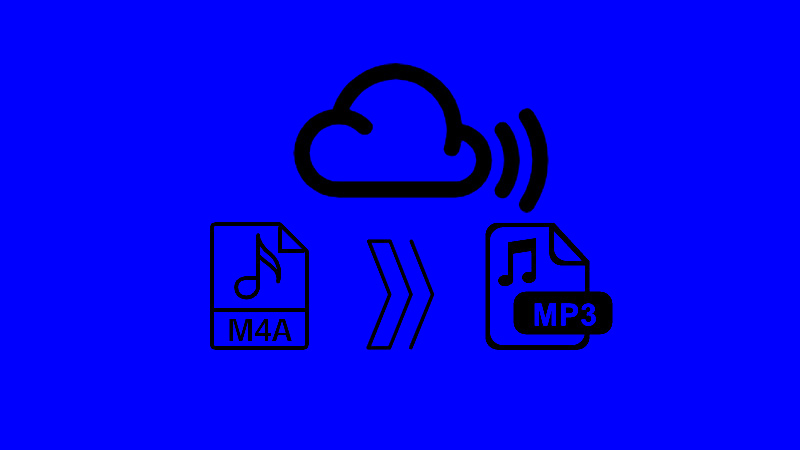
There are countless reasons you might want to convert
Mixcloud tracks to MP3. Personally, I've found that having MP3 files allows me to:
- Listen Offline: Whether I'm on a plane, at a cabin in the woods, or just without reliable internet, having MP3s means I can enjoy my favorite mixes without buffering.
- Make Playlists: MP3s give me the freedom to create custom playlists that fit my mood or occasion, blending mixes from various sources into a single tracklist.
- Save Data: Streaming uses up data, and sometimes it’s more efficient to download once and listen multiple times without additional data consumption.
These reasons make converting
Mixcloud content to MP3 more than just a convenience—it becomes a tool to enhance your listening experience.
Understanding Mixcloud's Streaming Limitations
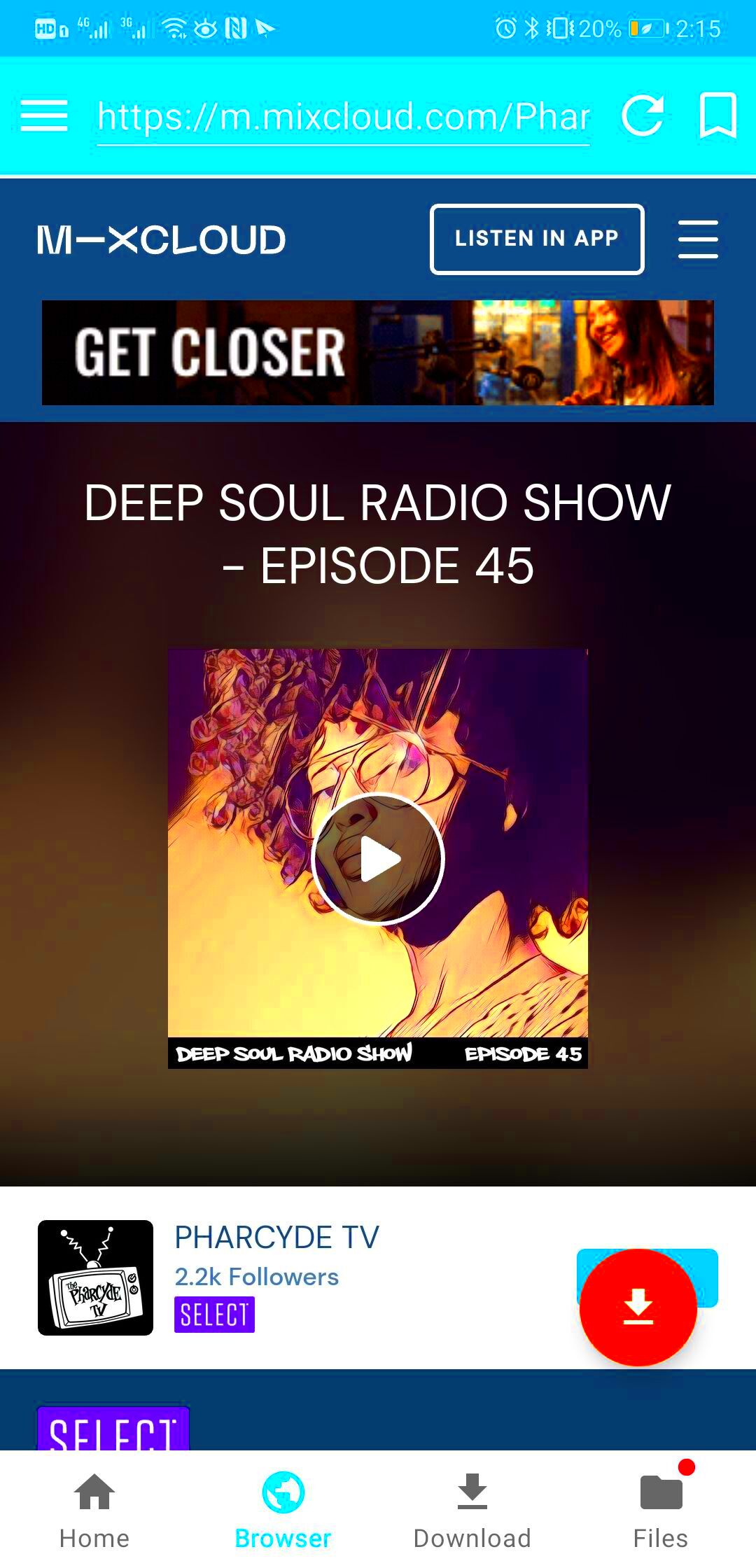 Mixcloud
Mixcloud is designed to keep you streaming, but this can be a bit limiting for those who prefer offline access. Here are a few limitations to keep in mind:
- Stream-Only Format: Mixcloud doesn’t offer direct download options for tracks, which means you’re stuck streaming unless you find a workaround.
- Internet Dependency: Your access to Mixcloud content depends on your internet connection. Poor connectivity or data limits can disrupt your listening experience.
- Limited Portability: If you’re using a device with limited internet capability or storage, streaming large files might not always be feasible.
Understanding these limitations is the first step toward finding a solution that lets you enjoy your favorite mixes and podcasts whenever you want—without interruption.
Choosing the Right Tools for the Job
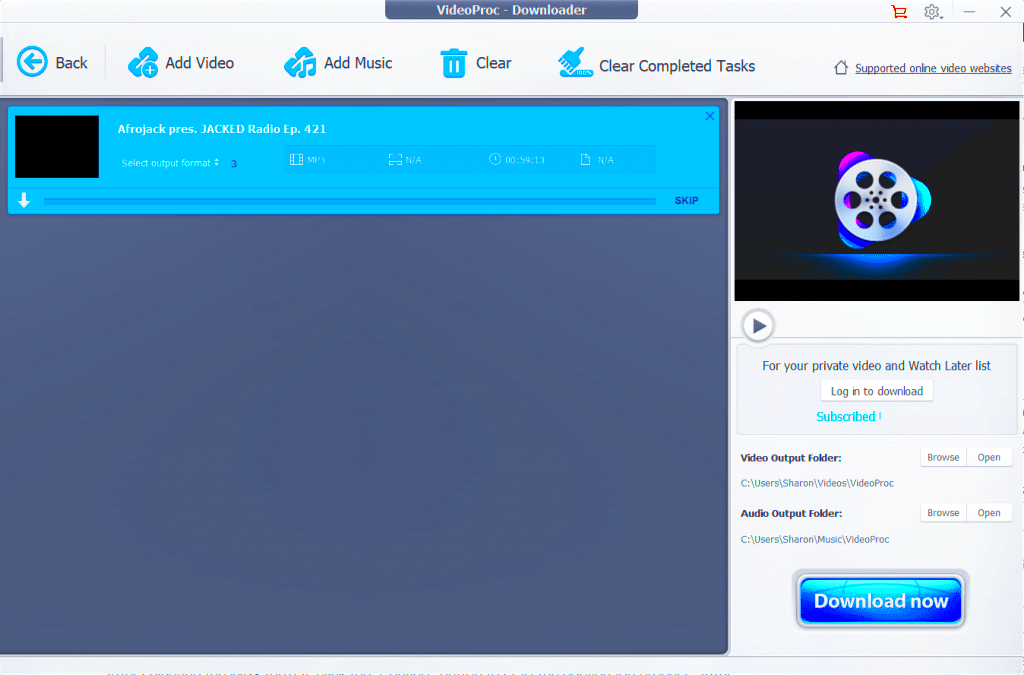
Finding the right tools for converting
Mixcloud to MP3 can feel like hunting for a needle in a haystack, especially with so many options out there. From my experience, a few key factors make a converter stand out:
- Ease of Use: I prefer tools that are user-friendly and straightforward. The last thing you want is a convoluted interface when you're trying to get a quick conversion done.
- Reliability: A reliable tool won’t crash or fail halfway through. Look for software with good reviews and a solid track record.
- Quality: The converter should maintain the quality of the original content. Nothing beats a clear, crisp sound, and I always aim for the best output possible.
- Speed: If you’re like me and often multitasking, you’ll appreciate a tool that converts files quickly without making you wait.
- Price: While there are many free options, sometimes a paid tool offers better features and fewer ads. Balance your budget with your needs.
Some popular choices I’ve used include
4K Video Downloader and
YTD Video Downloader, both of which are effective and user-friendly. Choose a tool that aligns with your preferences and needs to ensure a smooth conversion process.
Step-by-Step Guide to Converting Mixcloud to MP3
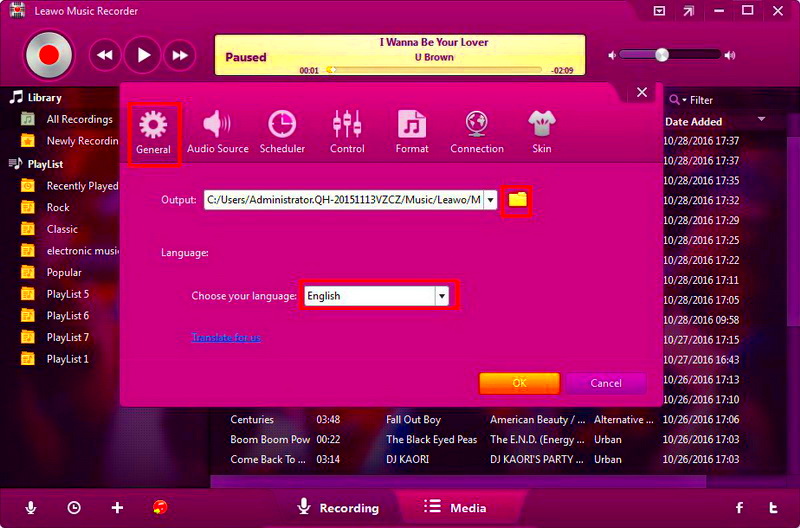
Now that you’ve chosen your tool, let’s get down to the nitty-gritty of converting Mixcloud content to MP3. Here’s a simple guide to help you through the process:
- Select Your Tool: Open the conversion tool you’ve decided on. For example, let’s use 4K Video Downloader.
- Find the Mixcloud URL: Navigate to Mixcloud, find the track or set you want to convert, and copy the URL from your browser’s address bar.
- Paste the URL: Open your conversion tool and paste the copied URL into the designated field.
- Choose MP3 Format: Select MP3 as your output format. Most tools will offer options for different formats; make sure MP3 is chosen.
- Start the Conversion: Hit the convert button and let the tool work its magic. This might take a few minutes depending on the length of the content and your internet speed.
- Download the MP3: Once the conversion is complete, download the MP3 file to your device. You should now have a high-quality file ready for offline enjoyment.
Following these steps will help you seamlessly convert Mixcloud content into MP3 format, making it easy to enjoy your favorite tracks and mixes on the go.
Tips for Ensuring Quality in Your MP3 Files
Once you’ve converted your Mixcloud tracks to MP3, you’ll want to make sure the quality of the files is top-notch. From my own experience, a few tips can make a big difference:
- Check Bitrate Settings: Higher bitrates typically result in better sound quality. Aim for at least 192 kbps, though 256 kbps or 320 kbps are even better.
- Preview Before Downloading: Some converters allow you to preview the file before you download it. This can be a quick way to ensure the quality meets your standards.
- Use a Reliable Converter: The quality of the converter tool itself affects the final output. A reputable tool will usually produce better results than a lesser-known or free tool.
- Store Files Properly: Keep your MP3 files in a well-organized library. This helps in maintaining the file's integrity and makes it easier to access when you need it.
- Update Your Software: Ensure your conversion tool and any media players you use are up to date. Sometimes, updates come with improvements that enhance file handling and playback quality.
By paying attention to these details, you can ensure that your converted MP3 files provide a listening experience that’s as enjoyable as the original Mixcloud streams.
Legal and Ethical Considerations
When it comes to converting Mixcloud content to MP3, it's essential to tread carefully and consider the legal and ethical implications. As someone who’s passionate about music and podcasts, I’ve learned that respecting creators' rights is just as crucial as enjoying their work.
- Respect Copyright: Many mixes and podcasts on Mixcloud are protected by copyright laws. Converting and downloading these tracks without permission can infringe on the creator's rights. Always check if the content is available for download or if the creator has provided permission.
- Check Mixcloud’s Terms: Mixcloud’s terms of service typically prohibit downloading or converting their content without authorization. Familiarize yourself with these terms to avoid any legal issues.
- Use for Personal Use: If you’re converting content for personal use and not distributing it, you might be in safer waters, but it’s still best to seek permission from the content creator when possible.
- Support Creators: Consider supporting creators through official channels. Many offer ways to contribute directly, whether through donations, merchandise, or premium content subscriptions.
By keeping these points in mind, you can enjoy your favorite content responsibly and continue to support the creative community that brings us so much joy.
Alternatives to Converting Mixcloud to MP3
If converting Mixcloud to MP3 seems like too much hassle or if you’re concerned about legality, there are other ways to enjoy your favorite mixes and podcasts offline. From personal experience, these alternatives might just be what you’re looking for:
- Offline Mode: Mixcloud’s app offers an offline mode for premium users. This is a straightforward way to listen to your favorite tracks without needing to convert them. It’s a win-win for both convenience and legality.
- Playlist Features: Many streaming services offer playlist features that allow you to save content for offline listening. Check if Mixcloud or another service you use provides this option.
- Purchase or Stream Legally: Sometimes, tracks and mixes are available for purchase or legal streaming on other platforms. Investing in these options can be a great way to get high-quality content while supporting the creators.
- Subscriptions: Services like Spotify or Apple Music often have extensive libraries and offline capabilities. Consider subscribing to these services if you frequently listen to music and podcasts.
These alternatives not only simplify the process but also ensure that you’re respecting copyright laws and supporting the artists behind the content you love.
FAQ
Q: Is it legal to convert Mixcloud content to MP3?
A: It depends. Generally, downloading or converting content without the creator’s permission can violate copyright laws and Mixcloud’s terms of service. Always check the terms and seek permission if needed.
Q: Can I convert Mixcloud to MP3 for personal use only?
While personal use might seem like a gray area, it’s still important to adhere to legal and ethical standards. Using the content for personal enjoyment without sharing or distributing it is less likely to cause legal issues but always be cautious.
Q: What tools are best for converting Mixcloud to MP3?
Some popular tools include
4K Video Downloader and
YTD Video Downloader. These tools are user-friendly and reliable, but always make sure they are used in compliance with Mixcloud’s terms and copyright laws.
Q: Are there legal alternatives to converting Mixcloud content?
Yes, using Mixcloud’s offline mode for premium users, exploring playlist features on other services, or purchasing content legally are great alternatives to converting content.
Q: How can I ensure the quality of my MP3 files?
Check the bitrate settings in your conversion tool, aim for higher bitrates (192 kbps or above), and use a reliable converter. Previewing the files before downloading can also help maintain quality.
Conclusion
Converting Mixcloud content to MP3 can be a game-changer for those moments when you want to enjoy your favorite mixes and podcasts without relying on an internet connection. From my experience, having offline access to music and shows provides a sense of freedom, whether I'm on a long road trip or simply relaxing at home. However, it’s essential to navigate this process with respect for copyright laws and the creators behind the content.By understanding Mixcloud’s streaming limitations and choosing the right tools, you can ensure a smooth conversion experience. Remember, respecting legal boundaries and exploring alternative ways to access content can keep you in good standing with content creators and platforms alike.Whether you opt for direct downloads via premium features, explore other streaming services with offline capabilities, or use the conversion tools discussed, each method has its benefits. The key is to find what works best for you while keeping the ethical considerations in mind.So, the next time you find a Mixcloud track or podcast you want to keep, consider these tips and tools. Enjoy your listening experience with confidence, knowing you’re making informed choices that respect both your needs and the creators who make it all possible.
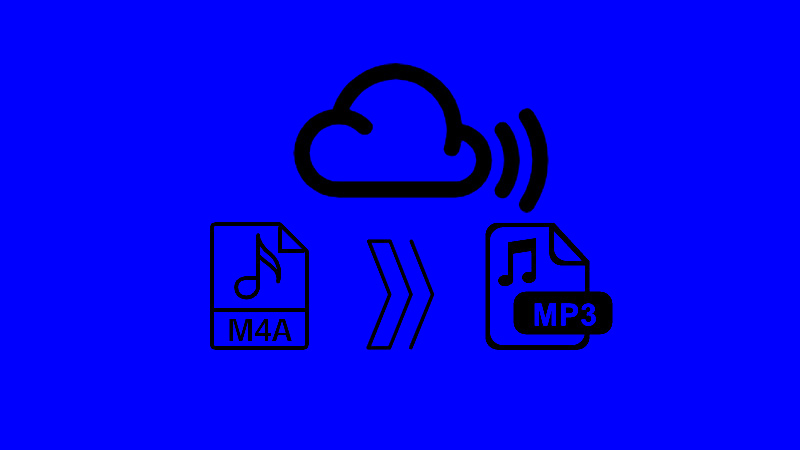 There are countless reasons you might want to convert Mixcloud tracks to MP3. Personally, I've found that having MP3 files allows me to:
There are countless reasons you might want to convert Mixcloud tracks to MP3. Personally, I've found that having MP3 files allows me to: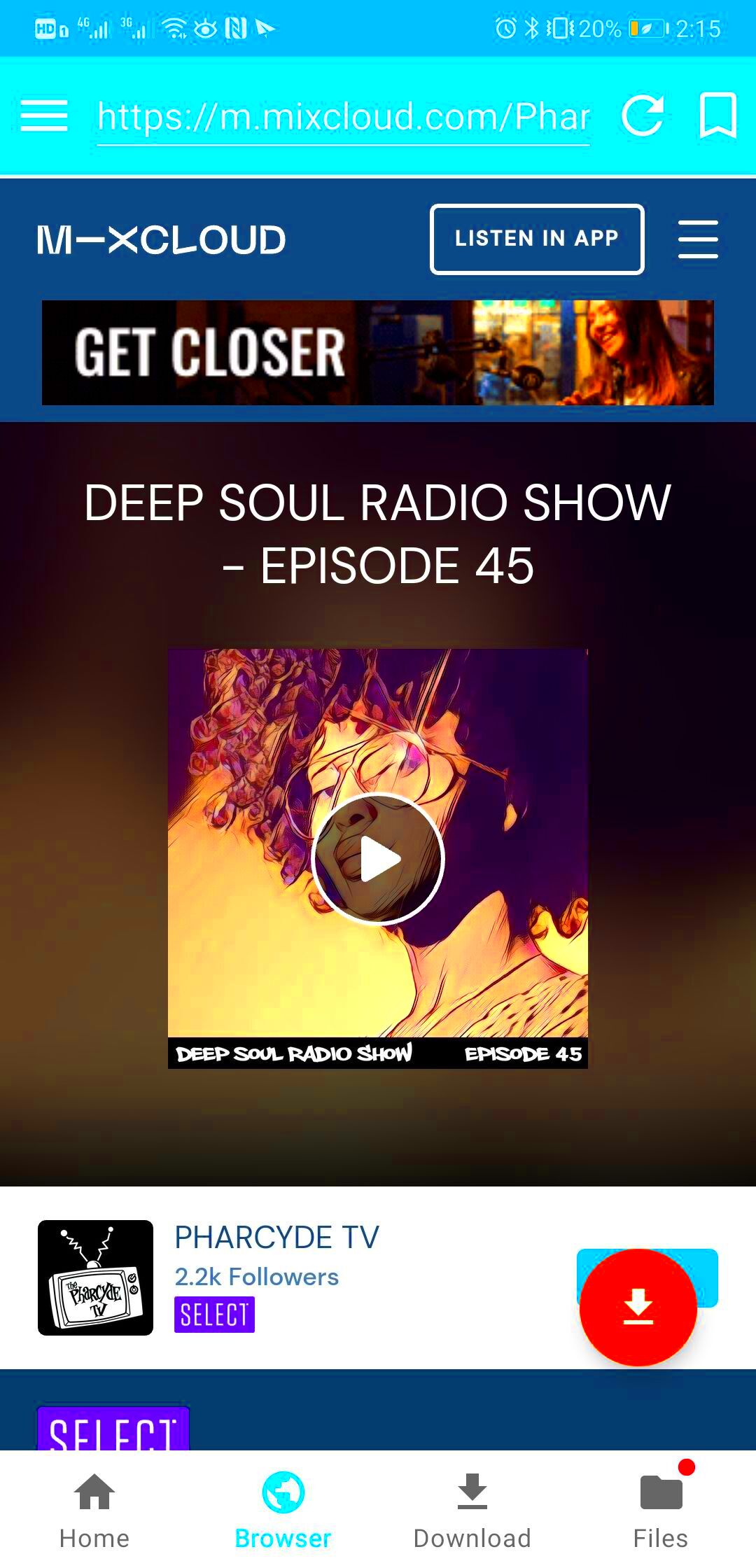 Mixcloud is designed to keep you streaming, but this can be a bit limiting for those who prefer offline access. Here are a few limitations to keep in mind:
Mixcloud is designed to keep you streaming, but this can be a bit limiting for those who prefer offline access. Here are a few limitations to keep in mind: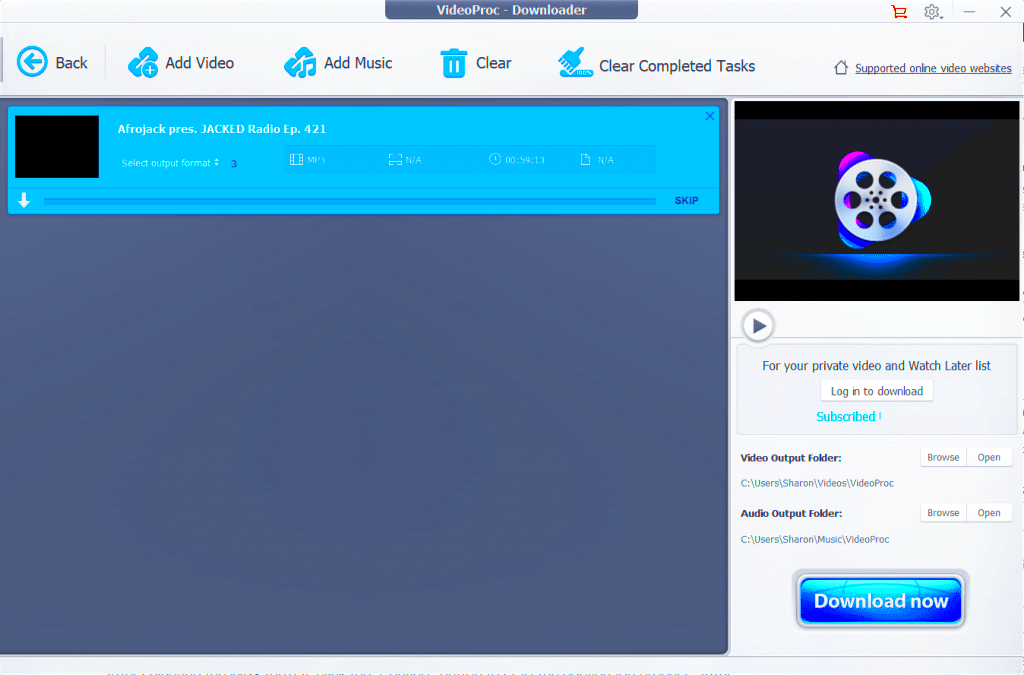 Finding the right tools for converting Mixcloud to MP3 can feel like hunting for a needle in a haystack, especially with so many options out there. From my experience, a few key factors make a converter stand out:
Finding the right tools for converting Mixcloud to MP3 can feel like hunting for a needle in a haystack, especially with so many options out there. From my experience, a few key factors make a converter stand out: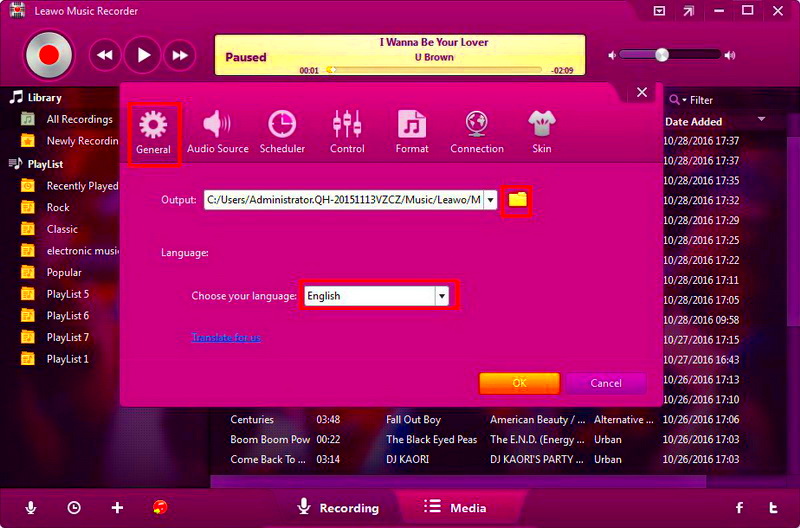 Now that you’ve chosen your tool, let’s get down to the nitty-gritty of converting Mixcloud content to MP3. Here’s a simple guide to help you through the process:
Now that you’ve chosen your tool, let’s get down to the nitty-gritty of converting Mixcloud content to MP3. Here’s a simple guide to help you through the process: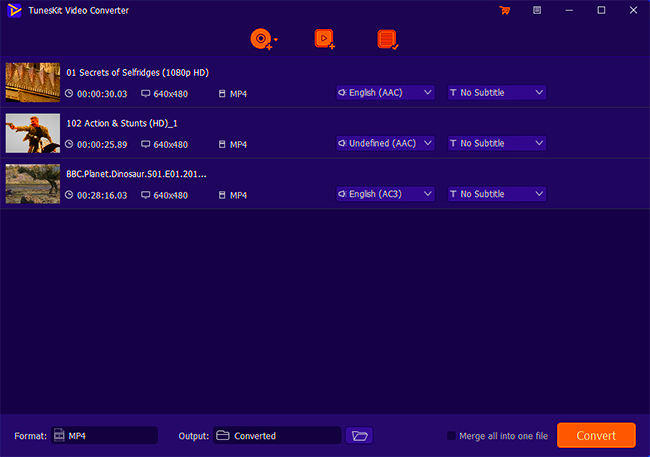
 admin
admin








