When it comes to finding high-quality, royalty-free images for your projects, Adobe Stock is a popular choice among designers and content creators. However, many people wonder about the costs involved, especially if they don’t want to commit to a subscription. In this blog post, we’ll break down the pricing structure of Adobe Stock, particularly focusing on the cost of images without a subscription. Let’s dive into the details!
Understanding Adobe Stock Pricing
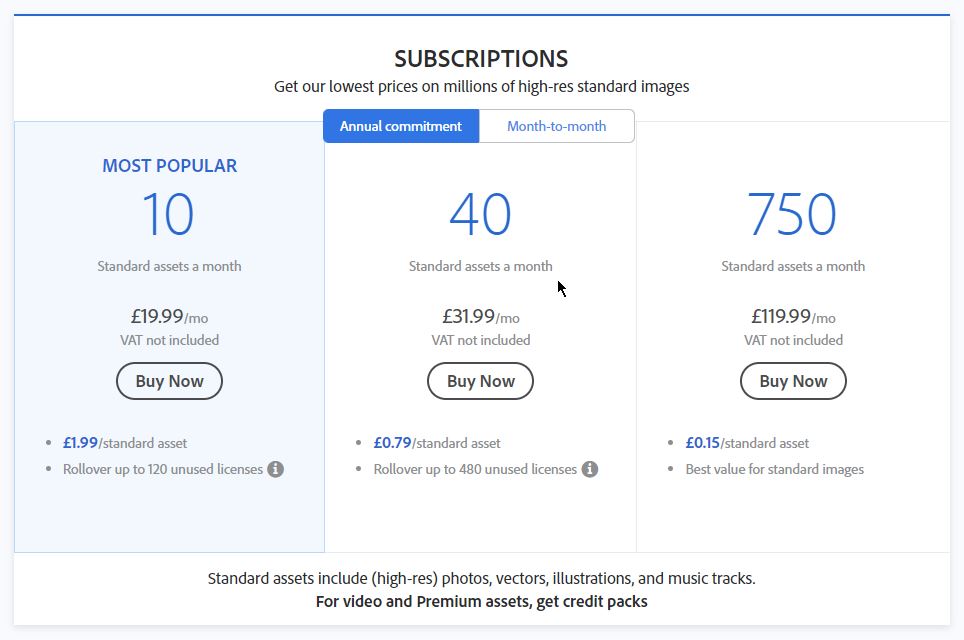
Adobe Stock offers a flexible pricing model that caters to various needs, whether you're a casual user or a professional designer. Understanding how this pricing works is key to making informed decisions. Here’s what you need to know:
- Image Packs: Instead of committing to a monthly subscription, Adobe Stock allows you to purchase image packs. These packs typically include a set number of images, usually ranging from 5 to 100. The more images you purchase in a pack, the lower the cost per image generally becomes.
- On-Demand Purchases: If you don’t need multiple images, you can buy images on an individual basis. Prices for standard images usually start around $29.99 each, but can go much higher for premium images, illustrations, and videos.
- Extended Licenses: For commercial use that requires more than just the standard licensing rights, you can get an extended license. These can double the cost of an image, so it’s important to assess whether you need that additional coverage.
- Free Image Trials: New users can often benefit from a free trial which allows download of a limited number of images. This is a great way to test Adobe Stock without any financial commitment.
Here’s a quick pricing overview:
| Purchase Option | Cost |
|---|---|
| Image Pack (10 images) | Approximately $249.90 ($24.99/image) |
| Single Image Purchase | Starts at $29.99 |
| Extended License | Starts around $79.99 |
| Free Trial Images | Varies (limited number) |
Whether you decide to go the image pack route or make single purchases, understanding these pricing tiers can help you choose the best option for your needs without breaking the bank.
Also Read This: Monthly Costs for Adobe Stock Photography
Types of Adobe Stock Images
Adobe Stock offers a vast collection of images tailored for various creative needs. The diversity of its offerings ensures that everyone, from graphic designers to marketers, can find the perfect visuals to complement their projects. Here, let’s break down the main types of Adobe Stock images you can explore:
- Photos: These make up the bulk of Adobe Stock’s library. You can find everything from stunning landscapes to candid portraits, ideal for any project, be it digital marketing, blog posts, or social media.
- Vectors: These graphics are scalable and perfect for creating logos, illustrations, and infographics. Since they can be resized without losing resolution, vectors are a favorite among designers.
- Videos: In today's fast-paced digital landscape, incorporating dynamic video content is crucial. Adobe Stock provides a rich repository of high-quality stock videos that can enhance your storytelling.
- Templates: If you're looking for a quick solution to create professional designs, Adobe Stock offers a variety of templates—be it for presentations, graphics, or social media posts.
- 3D Assets: Adobe Stock has expanded into the realm of 3D graphics, providing assets that can be utilized in animations, games, and virtual reality projects. This is perfect for those diving into immersive experiences.
No matter your specific needs, the extensive range of stock images available at Adobe Stock ensures you'll find something perfect for your project. With a robust library that continuously expands, it’s a reliable resource for creative professionals.
Also Read This: How to Open a Second Behance Account
Cost Analysis of Individual Image Purchases
When considering Adobe Stock images, it’s essential to weigh the costs against the benefits. If you're not looking to commit to a subscription, buying individual images is an option. However, it can get a bit pricey! Let’s take a closer look at the costs associated with individual image purchases:
| Image Type | Cost per Image |
|---|---|
| Standard Image | $9.99 |
| Premium Image | $79.99 |
| Videos | $79.99 |
| 3D Assets | $79.99 |
As shown in the table, purchasing individual images can become costly, especially if you're frequently in need of visuals. A single standard photo costs around $9.99, while premium options and videos can run you up to $79.99 each. If you find yourself in need of multiple images, the expenses can quickly pile up.
So, while buying individual images may suit a one-off project, for those who regularly require stock imaging, exploring a subscription plan might make more financial sense. Subscription models offer a range of options that can drastically reduce the cost per image.
Also Read This: Generate Character Art with AI: A Complete Guide
Benefits of Subscription vs. Pay-Per-Image
When it comes to sourcing stock images, you might be torn between opting for a subscription service or paying for images individually. Each approach has its unique perks, and understanding these can help you make the best choice for your needs. Let's dive into the benefits of a subscription model versus paying per image!
1. Cost Efficiency: One of the standout advantages of a subscription is the cost-saving potential. For frequent users, a subscription can dramatically lower the cost per image. For instance, a subscription might offer:
- Monthly Plans: Get access to a set number of downloads each month for a flat fee.
- Annual Plans: Often available at a discounted rate compared to monthly options.
- Higher Image Limits: Depending on the plan, you might have access to hundreds or even thousands of images.
2. Flexibility: With a subscription, you can download images as needed, and this flexibility caters perfectly to varying project demands. Need a seasonal image one week and an abstract design the next? You're covered!
3. Variety & Access: Subscriptions typically grant you access to a vast library of images, which means you’re not limited to sporadic selections. This variety helps in finding that just right image without the hassle of additional costs.
4. Ease of Use: Managing downloads is simpler with subscriptions. There’s no need to constantly input payment info or worry about individual transactions. You select images seamlessly and focus on your projects.
On the flip side, while the pay-per-image model provides excellent flexibility for casual users or those who need images infrequently, the cumulative costs can add up quickly. If you're a heavy user, a subscription could be a game-changer!
Conclusion
As we wrap up our discussion on the cost of Adobe Stock images without a subscription, it becomes clear that understanding your needs is key to making the right choice. If you require consistent access to top-quality images and find yourself needing them often, a subscription offers not just savings but convenience.
However, if your projects are infrequent and you only need a few images here and there, opting for the pay-per-image route might be enough to satiate your stock photo cravings without committing to a plan.
So, what's the verdict? It's all about striking the right balance. Ask yourself these questions:
- How often do I need stock images?
- What's my budget for images?
- Do I prefer the convenience of a subscription or the flexibility of pay-per-image?
By analyzing your usage and weighing the benefits of each option, you can make an informed decision that suits both your creative needs and your wallet. After all, stock images are an investment in your projects, so choose wisely!
 admin
admin








