Introduction
Welcome to our guide on troubleshooting issues with downloading videos on
Telegram.
Telegram is a popular messaging app known for its security features and extensive functionalities, including the ability to share videos. However, users may encounter problems when attempting to download videos, which can be frustrating. In this post, we'll explore the common reasons why
Common Reasons Why Telegram Videos May Not Download

When you're trying to download videos on
Telegram and encountering difficulties, several factors could be contributing to the issue. Understanding these common reasons can help you troubleshoot effectively. Here are some potential culprits:
- Slow Internet Connection: One of the most common reasons for videos not downloading on Telegram is a slow or unstable internet connection. If your internet speed is too slow or fluctuating, it can impede the download process.
- Insufficient Storage Space: If your device's storage space is running low, Telegram may not be able to save the downloaded video. Check your device's storage settings and free up space if necessary.
- Network Restrictions: Sometimes, network restrictions imposed by your internet service provider (ISP) or network administrator can prevent Telegram from downloading videos. This could be due to firewall settings or content filtering.
- Outdated Telegram App: Using an outdated version of the Telegram app can lead to compatibility issues and bugs that affect video downloading. Make sure you're using the latest version of the app available for your device.
- Corrupted Video File: If the video file you're trying to download is corrupted or damaged, Telegram may struggle to download it successfully. This can happen if the video was not uploaded properly or if there are issues with the source file.
- Server Issues: At times, Telegram's servers may experience high traffic or technical difficulties, causing delays or interruptions in the downloading process. This is usually temporary and resolves itself once the server issues are fixed.
By identifying the root cause of the problem, you can take appropriate steps to address it and improve your experience with downloading videos on
Telegram. In the next section, we'll explore effective solutions to fix the issue and ensure smooth video downloads.
How to Fix Telegram Videos Not Downloading Issue
If you're facing issues with downloading videos on
Telegram, there are several troubleshooting steps you can take to resolve the problem. Follow these solutions to fix the
Telegram videos not downloading issue:
- Check Your Internet Connection: Ensure that you have a stable and high-speed internet connection. If your connection is slow or intermittent, try connecting to a different network or restarting your router.
- Update Telegram App: Make sure you're using the latest version of the Telegram app. Developers often release updates to fix bugs and improve performance, so updating the app may resolve the downloading issue.
- Clear App Cache: Clearing the cache of the Telegram app can help resolve temporary glitches and free up storage space. Navigate to the app settings on your device and find the option to clear the cache for Telegram.
- Check Storage Space: Verify that you have sufficient storage space available on your device. Delete unnecessary files or apps to free up space if needed. Telegram requires adequate storage to save downloaded videos.
- Disable Data Saver: If you have data saver mode enabled on your device, it may restrict background data usage, including video downloads on Telegram. Disable data saver mode temporarily to allow unrestricted data access for Telegram.
- Try Wi-Fi Connection: If you're downloading videos using mobile data, switch to a Wi-Fi connection if possible. Wi-Fi typically offers faster and more stable download speeds, which can improve the success rate of video downloads.
If the above solutions don't resolve the issue, you can also try reinstalling the
Telegram app or contacting
Telegram support for further assistance. Sometimes, the problem may be related to server-side issues or account-specific issues that require intervention fromBy following these troubleshooting steps, you can effectively diagnose and resolve the Telegram videos not downloading issue, ensuring a seamless experience when downloading videos on the platform.
Tips for Smooth Video Downloading on Telegram
To enhance your experience with video downloading on Telegram and ensure smooth and uninterrupted downloads, consider implementing the following tips:
- Use a Reliable Internet Connection: Connect to a stable and high-speed internet connection, preferably Wi-Fi, to facilitate faster and more reliable video downloads.
- Download One Video at a Time: Avoid downloading multiple videos simultaneously, as this can strain your internet connection and lead to slower download speeds.
- Wait for Stable Connection: If you're experiencing network fluctuations, wait until your internet connection stabilizes before attempting to download videos on Telegram.
- Close Background Apps: Close any unnecessary apps running in the background on your device, as they may consume bandwidth and affect download performance.
- Enable Auto-Download Settings: In the Telegram app settings, enable auto-download settings for videos to automatically download incoming videos when connected to Wi-Fi or mobile data.
- Monitor Data Usage: Keep track of your data usage when downloading videos on Telegram, especially if you're using a limited data plan. Consider downloading videos only when connected to Wi-Fi to conserve data.
- Update Telegram Regularly: Stay up-to-date with the latest versions of the Telegram app to benefit from performance improvements and bug fixes that may optimize video downloading.
| Tip | Description |
|---|
| 1. Use a Reliable Internet Connection | Connect to a stable and high-speed internet connection, preferably Wi-Fi, to facilitate faster and more reliable video downloads. |
| 2. Download One Video at a Time | Avoid downloading multiple videos simultaneously, as this can strain your internet connection and lead to slower download speeds. |
| 3. Wait for Stable Connection | If you're experiencing network fluctuations, wait until your internet connection stabilizes before attempting to download videos on Telegram. |
Implementing these tips can help optimize your video downloading experience on Telegram, allowing you to enjoy seamless playback of your favorite videos without interruptions or delays.
FAQ
Here are some frequently asked questions (FAQs) related to downloading videos on Telegram:
Q: Why are my Telegram videos taking so long to download?
A: Slow download speeds can be attributed to various factors, including your internet connection, server issues, or the size of the video file. Try switching to a faster internet connection or waiting for server issues to resolve.
Q: Can I download videos on Telegram using mobile data?
A: Yes, you can download videos on Telegram using mobile data. However, be mindful of your data usage, especially if you have a limited data plan. Consider enabling auto-download settings only when connected to Wi-Fi to conserve data.
Q: How can I resume interrupted video downloads on Telegram?
A: If a video download is interrupted on Telegram, try restarting the download by tapping on the download button again. If the issue persists, check your internet connection and ensure that there is sufficient storage space on your device.
Q: Why do some videos fail to download on Telegram?
A: Videos may fail to download on Telegram due to various reasons, such as network restrictions, server issues, or corrupted video files. Try troubleshooting steps like checking your internet connection, updating the Telegram app, or clearing app cache to resolve the issue.
Q: Is there a limit to the size of videos I can download on Telegram?
A: Telegram imposes a file size limit for video uploads, which varies depending on your account type and the Telegram client you're using. If you encounter limitations, consider compressing the video file or using alternative methods for sharing large videos.These FAQs address common concerns and queries related to downloading videos on Telegram. If you have additional questions or encounter issues not covered here, feel free to reach out to Telegram support or consult the Telegram community for assistance.
Conclusion
In conclusion, troubleshooting issues with downloading videos on Telegram can be frustrating, but with the right approach, you can overcome these challenges and enjoy seamless video downloads. By identifying common reasons for video downloading problems, such as slow internet connection, insufficient storage space, or outdated app versions, you can take proactive steps to resolve the issue.Implementing tips for smooth video downloading, such as using a reliable internet connection, downloading one video at a time, and monitoring data usage, can optimize your experience on Telegram and ensure uninterrupted access to your favorite videos.Additionally, familiarizing yourself with frequently asked questions (FAQs) related to video downloading on Telegram can help address concerns and provide solutions to common issues. Whether you're facing slow download speeds, interrupted downloads, or file size limitations, understanding the underlying causes and troubleshooting steps can help you overcome these obstacles.Remember to keep your Telegram app updated and stay informed about any changes or updates that may affect video downloading functionality. By following these guidelines and leveraging the resources available, you can enhance your experience with video downloads on Telegram and enjoy seamless access to multimedia content.If you continue to encounter difficulties with video downloading on Telegram, don't hesitate to seek assistance from Telegram support or consult online communities for additional guidance and support. With persistence and the right strategies, you can overcome any challenges and make the most of Telegram's video-sharing capabilities.
 When you're trying to download videos on Telegram and encountering difficulties, several factors could be contributing to the issue. Understanding these common reasons can help you troubleshoot effectively. Here are some potential culprits:
When you're trying to download videos on Telegram and encountering difficulties, several factors could be contributing to the issue. Understanding these common reasons can help you troubleshoot effectively. Here are some potential culprits: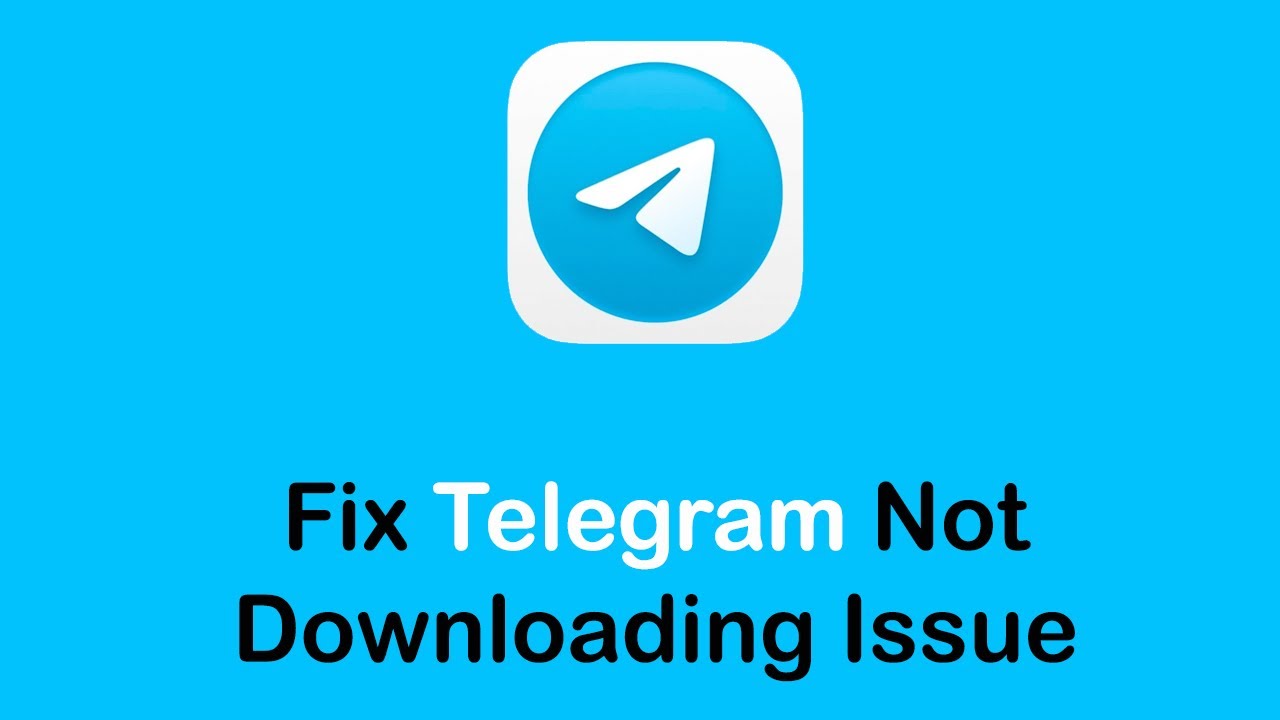
 admin
admin








