Tagging others on LinkedIn can seem a bit tricky at first, but once you get the hang of it, it opens up a world of networking opportunities. Whether you want to acknowledge a colleague's achievement, share an interesting article, or spark a conversation, tagging is the way to go. In this blog post, we'll explore how tagging works on LinkedIn and why it's a vital tool for building connections. So, let’s dive in!
Why Tagging is Important on LinkedIn
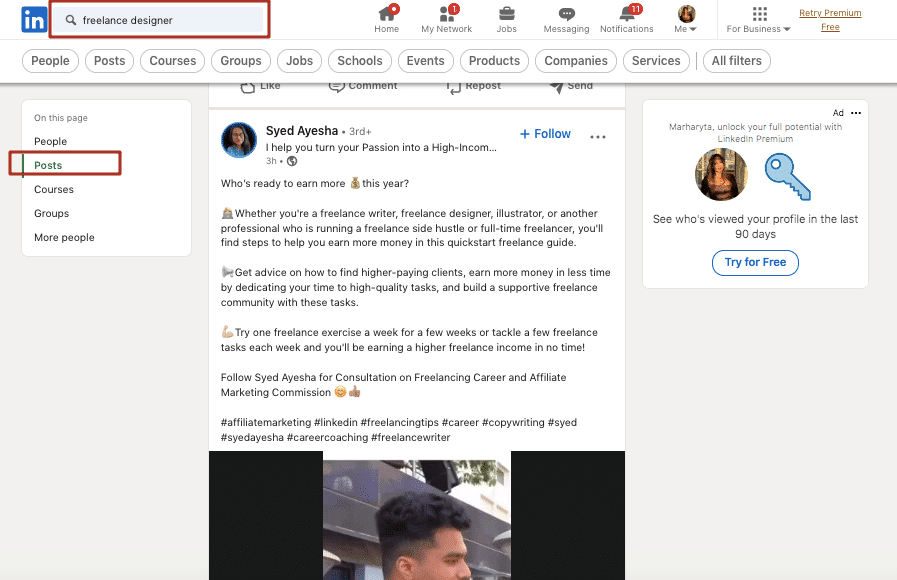
Tagging people on LinkedIn is more than just a fun way to highlight your connections—it's a strategic move that can significantly enhance your professional visibility and engagement. Here’s why it matters:
- Enhances Visibility: When you tag someone in your post, it appears on their profile and in their connections’ feeds. This means your content gets a boost in visibility beyond just your immediate circle.
- Encourages Engagement: Tagging prompts the tagged person to engage with your post. They might like, comment, or share it, which can amplify your reach even further.
- Builds Relationships: Tagging someone, especially to acknowledge their work or expertise, shows that you value their contributions. This fosters connection and strengthens professional relationships.
- Networks Growth: Each time you tag someone, you not only reach their audience but also potentially connect with their connections. This can lead to new opportunities and collaborations.
- Increases Authority: Sharing valuable insights and tagging industry leaders can position you as a thought leader, increasing your authority within your field.
In summary, proper tagging can significantly enhance your interaction on the platform and help you get noticed in your industry. So why not leverage this tool to its fullest potential?
How to Tag People in Your LinkedIn Posts
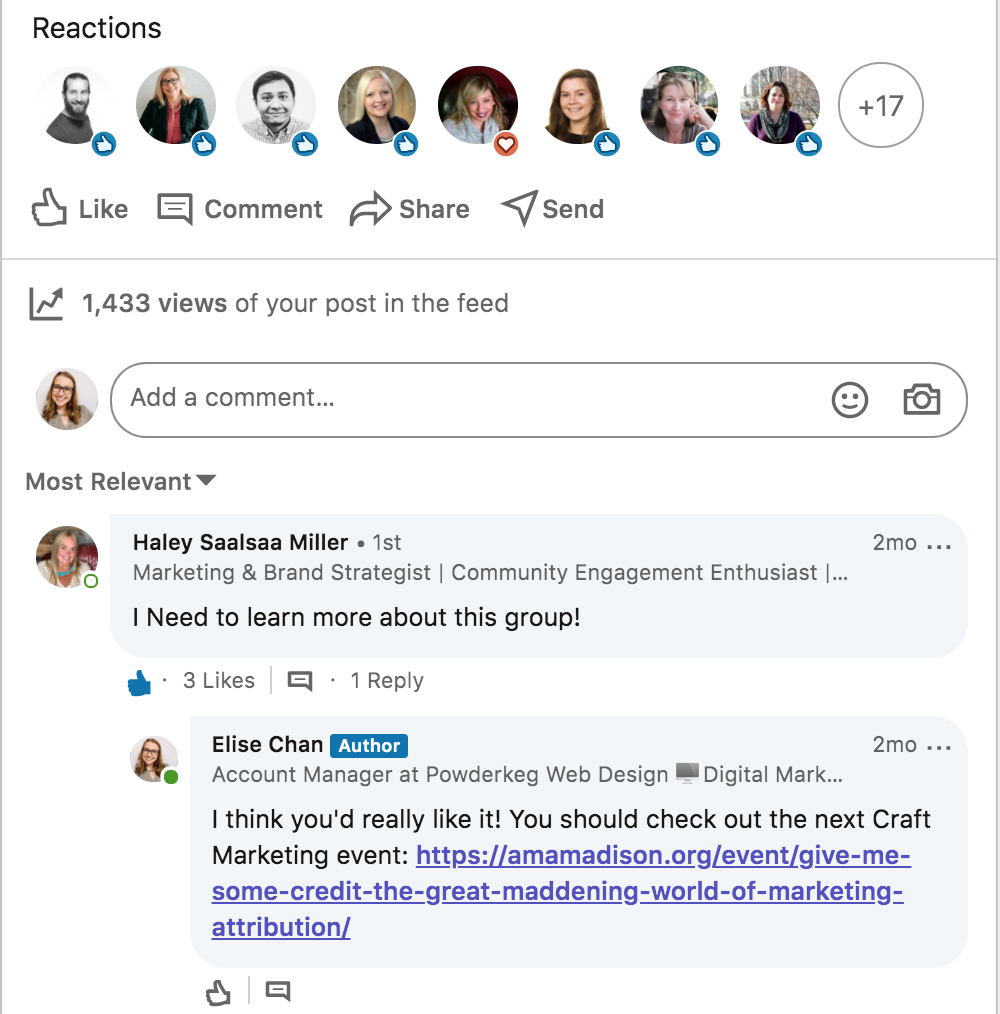
Tagging people on LinkedIn is a straightforward process, and it can significantly enhance your engagement on the platform. Here’s a step-by-step guide on how to effectively tag someone in your posts:
- Create a New Post: Navigate to your LinkedIn homepage, and click on the 'Start a Post' button. This will open up the post editor where you can type your message.
- Type the “@” Symbol: While composing your post, you’ll need to type the “@” symbol followed by the person's name. For example, if you want to tag John Doe, you would input “@John Doe.”
- Select the Right Person: As you start typing the name, LinkedIn will provide you with a drop-down list of suggestions based on your network. Click on the correct profile you want to tag. This ensures you’re tagging the right person, especially if there are multiple individuals with the same name.
- Add Your Message: After tagging someone, you can continue writing your post. Make sure your message relates to the person you're tagging for maximum relevance.
- Publish Your Post: Once you're happy with your content, go ahead and hit the 'Post' button. The tagged individual will receive a notification, making them aware that you mentioned them in your post.
Remember, tagging isn’t just for show—it's about building connections and nurturing your professional relationships!
Best Practices for Tagging on LinkedIn
While tagging people can enhance your LinkedIn engagement, it's essential to do it thoughtfully. Here are some best practices to keep in mind:
- Be Selective: Only tag people who are relevant to your post. Avoid tagging random individuals as this can come off as spammy.
- Limit Your Tags: Tagging too many people in one post can overwhelm your audience. Stick to 2-3 relevant individuals to maintain clarity.
- Write Meaningful Content: Your post should provide value. When tagging someone, ensure your message or question is meaningful and engages the tagged individuals.
- Use Personal Connections: If possible, tag individuals you have genuine relationships with. This strengthens networking and shows you value their input.
- Respect Privacy: Always consider the privacy of those you're tagging. If the topic is sensitive or personal, it might be worth checking with them first.
Utilizing these best practices not only maximizes your reach but also fosters a more positive community within your LinkedIn network. Happy tagging!
Common Mistakes to Avoid When Tagging
When it comes to tagging people on LinkedIn, it can be a bit tricky if you're not familiar with best practices. Here are some common mistakes you should steer clear of:
- Tagging Too Many People: While it might seem like a good idea to include everyone, over-tagging can come off as spammy. Instead of adding value, you might dilute the message and annoy your connections.
- Tagging People Irrelevantly: Only tag individuals who are genuinely relevant to your post. For example, if you’re discussing a project that a colleague worked on, it makes sense to tag them. However, tagging someone who has no connection to the content can frustrate them.
- Inappropriate Timing: Timing matters! Don’t tag someone on a long-forgotten post or in a context that feels outdated. It’s important to ensure your tag feels organic and timely to encourage engagement.
- Ignoring Privacy Settings: Some users may have their privacy settings configured in a way that makes tagging ineffective. Always be respectful of others’ privacy and ensure that they are comfortable with being tagged publicly.
- Focusing Solely on Tagging: While tagging can enhance your post, don’t lean solely on it for engagement. A compelling message, relevant hashtags, and insightful commentary will always take precedence.
By avoiding these common pitfalls, you'll not only protect your professional reputation but also create more meaningful connections within your network.
Conclusion
Tagging people on LinkedIn is more than just a trendy feature; it's a strategic tool for fostering engagement, sharing credit, and expanding your professional network. When you tag someone, remember that it’s an invitation for them to join the conversation and showcase their expertise. Done well, it can increase the reach and impact of your posts exponentially!
To wrap it up, here are some key takeaways:
| Best Practices | Common Mistakes |
|---|---|
| Tag relevant individuals | Tagging too many people |
| Be genuine and respectful | Tagging people irrelevantly |
| Engage meaningfully | Inappropriate timing |
By keeping these strategies in mind, you'll be in a better position to leverage LinkedIn's tagging features effectively. So go ahead, start tagging thoughtfully, and watch your professional relationships flourish!










