Introduction
Welcome to our guide on converting
Streamable videos to MP3 format!
Streamable is a popular platform for sharing short videos, but sometimes you might want to enjoy the audio content offline, such as music or podcasts. In this blog post, we'll walk you through the process of downloading
Understanding Streamable
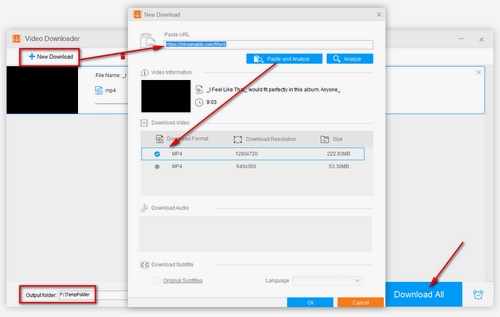
Before diving into the process of converting
Streamable videos to MP3, it's essential to understand what
Streamable is and how it works.
What is Streamable?
Streamable is a video hosting service that allows users to upload and share short video clips quickly and easily. It's commonly used for sharing highlights from sporting events, funny moments, educational content, and more. The platform is known for its simplicity and user-friendly interface, making it popular among content creators and viewers alike.
Features of Streamable:
- Instant Sharing: With Streamable, users can quickly upload videos and share them with others via a unique URL.
- Short Clips: Streamable is designed for short video clips, making it ideal for sharing brief moments or highlights.
- Embedding: Users can easily embed Streamable videos on websites, forums, and social media platforms.
- Viewer Statistics: Streamable provides users with basic statistics on video views, allowing content creators to track their video's popularity.
Supported Formats:
Streamable supports a variety of video formats, including MP4, MOV, AVI, and more. However, when it comes to converting
Streamable videos to MP3, we'll need to extract the audio from these video files.
Usage Policies:
Like any other online platform,
Streamable has its own set of usage policies and guidelines that users must adhere to. These policies typically cover issues such as copyright infringement, prohibited content, and acceptable use of the service.Now that we have a basic understanding of Streamable, let's explore how we can download videos from the platform and convert them into MP3 format.
Methods to Download Streamable Videos

Downloading Streamable videos can be done using various methods, each with its own advantages and limitations. Below, we'll explore some popular methods for downloading Streamable videos to your device.
1. Online Video Downloader:
There are several online platforms that allow you to download videos from Streamable by simply pasting the video URL into the provided field. These online video downloaders are convenient and easy to use, requiring no software installation.
| Pros | Cons |
|---|
| Convenient and user-friendly | Dependent on internet connection |
| No software installation required | Potential privacy concerns |
2. Browser Extensions:
Some web browsers offer extensions or add-ons that enable you to download videos directly from streaming platforms like Streamable. These extensions typically add a download button next to the video player, allowing you to save the video with a single click.
| Pros | Cons |
|---|
| Integration with browser | Compatibility issues with certain browsers |
| Fast and efficient | Potential security risks |
3. Screen Recording Software:
If other methods are not feasible, you can use screen recording software to capture the video as it plays on your screen. While this method is effective, it may result in lower video quality and larger file sizes compared to direct downloads.
| Pros | Cons |
|---|
| Works with any streaming platform | Lower video quality |
| No dependency on website compatibility | Larger file sizes |
Choose the method that best suits your needs and preferences for downloading Streamable videos.
Converting Streamable Videos to MP3
Once you've downloaded a Streamable video, the next step is to convert it into MP3 format so you can enjoy the audio content separately. Here's how you can do it:
1. Online Conversion Tools:
There are many online tools available that allow you to convert video files to MP3 format. Simply upload the downloaded Streamable video to the tool, select MP3 as the output format, and initiate the conversion process. These tools usually provide options to adjust audio quality and bitrate.
| Pros | Cons |
|---|
| No software installation required | Dependent on internet connection |
| Easy to use | Potential privacy concerns |
2. Desktop Software:
If you prefer a more robust solution, you can use desktop software specifically designed for video conversion. These software packages often offer additional features such as batch conversion, editing tools, and support for various input and output formats.
| Pros | Cons |
|---|
| Greater control over conversion settings | Requires software installation |
| Higher conversion speed | Potential cost for premium software |
3. Command Line Tools:
For advanced users comfortable with command line interfaces, there are command line tools available for converting video files to MP3 format. These tools offer flexibility and customization options but may have a steeper learning curve.
| Pros | Cons |
|---|
| Full control over conversion process | Requires familiarity with command line |
| Can be automated for batch processing | Not suitable for beginners |
Choose the method that best fits your technical skills and requirements for converting Streamable videos to MP3 format.
Tips for Quality Conversion
Ensuring a high-quality conversion from Streamable videos to MP3 format is essential for an optimal listening experience. Here are some tips to help you achieve the best results:
1. Choose the Right Conversion Tool:
Use reputable and reliable conversion tools or software to ensure the highest quality output. Avoid unknown or questionable tools that may compromise audio fidelity.
2. Optimize Audio Settings:
- Bitrate: Choose a higher bitrate for better audio quality. Bitrates between 128kbps and 320kbps are generally recommended for MP3 files.
- Sample Rate: Higher sample rates capture more detail in the audio. Aim for a sample rate of 44.1kHz or higher for optimal results.
3. Use Lossless Formats:
If possible, convert Streamable videos to lossless audio formats like FLAC or WAV for maximum audio fidelity. While MP3 is a widely supported format, it inherently compresses audio and may result in some loss of quality.
4. Trim Unnecessary Parts:
Before converting, consider trimming any unnecessary parts of the video to reduce file size and focus on the desired content. This can help maintain audio quality and improve playback efficiency.
5. Check for Updates:
Regularly update your conversion software to ensure compatibility with the latest audio codecs and technologies. Newer versions may also include bug fixes and performance enhancements.
6. Monitor Conversion Progress:
During the conversion process, monitor the progress and check for any errors or warnings that may indicate issues with the output. Address any issues promptly to avoid corrupt or incomplete files.
7. Test Output Quality:
After conversion, listen to the MP3 files on different devices and audio playback systems to assess the quality. Make adjustments as needed to achieve the desired audio output.By following these tips, you can ensure a smooth and high-quality conversion process when converting Streamable videos to MP3 format.
FAQ
Here are some frequently asked questions about downloading and converting Streamable videos to MP3:
Q: Is it legal to download videos from Streamable?
A: It depends on the terms of service and usage policies of Streamable. Generally, downloading videos for personal use without redistributing or infringing copyright is acceptable, but it's essential to review Streamable's policies to ensure compliance.
Q: Can I convert Streamable videos to other audio formats besides MP3?
A: Yes, many conversion tools support various audio formats such as WAV, AAC, FLAC, and more. Choose the format that best suits your needs and preferences.
Q: Are online conversion tools safe to use?
A: While reputable online conversion tools are generally safe, it's essential to exercise caution and ensure that you're using a trustworthy platform. Be wary of sites that require you to download additional software or ask for personal information.
Q: How can I improve the audio quality of converted MP3 files?
A: To enhance audio quality, consider using higher bitrates, adjusting audio settings for optimal compression, and using lossless audio formats whenever possible. Additionally, ensure that the source video has good audio quality before conversion.
Q: Can I convert Streamable videos to MP3 on mobile devices?
A: Yes, there are mobile apps available for both Android and iOS devices that allow you to download and convert Streamable videos to MP3 directly on your smartphone or tablet. These apps offer convenience and flexibility for on-the-go conversion.Feel free to explore additional resources and guides for more detailed information on downloading and converting Streamable videos to MP3.
Conclusion
In conclusion, converting Streamable videos to MP3 format opens up a world of possibilities for enjoying your favorite audio content offline. Whether you're interested in music, podcasts, lectures, or any other audio content available on Streamable, the methods outlined in this guide empower you to download and convert videos with ease.Throughout this blog post, we've explored various methods for downloading Streamable videos, including online tools, browser extensions, and screen recording software. We've also discussed different approaches for converting these videos into MP3 format, ranging from online conversion tools to desktop software and command line tools.Furthermore, we've provided valuable tips for ensuring a high-quality conversion process, including optimizing audio settings, choosing reputable conversion tools, and monitoring the conversion progress.By following the steps outlined in this guide and considering the tips provided, you can effectively download and convert Streamable videos to MP3 format while maintaining audio quality and compatibility with your devices.Whether you're a music enthusiast looking to create playlists from your favorite Streamable content or a podcast lover seeking offline listening options, the methods and tips covered in this guide are sure to enhance your audio experience.Thank you for reading, and we hope this guide has been helpful in your quest to download and convert Streamable videos to MP3. Enjoy your audio content wherever and whenever you like!
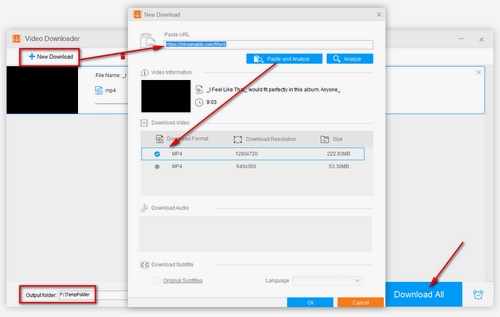 Before diving into the process of converting Streamable videos to MP3, it's essential to understand what Streamable is and how it works.
Before diving into the process of converting Streamable videos to MP3, it's essential to understand what Streamable is and how it works. Downloading Streamable videos can be done using various methods, each with its own advantages and limitations. Below, we'll explore some popular methods for downloading Streamable videos to your device.
Downloading Streamable videos can be done using various methods, each with its own advantages and limitations. Below, we'll explore some popular methods for downloading Streamable videos to your device.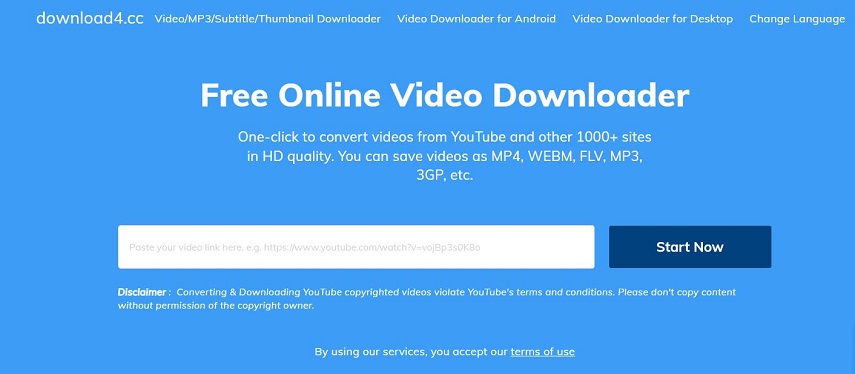
 admin
admin








