Storing images in an SQL database can be an efficient way to manage and organize visual content, especially when you're dealing with a large number of images. Instead of storing images as files on a server or in directories, you can store them directly in the database, which offers more control over the data. This approach can simplify tasks such as image retrieval, sharing, and security. In this post, we’ll explore how storing images in SQL databases works, its benefits, and potential challenges.
Why Use SQL Database for Storing Images?
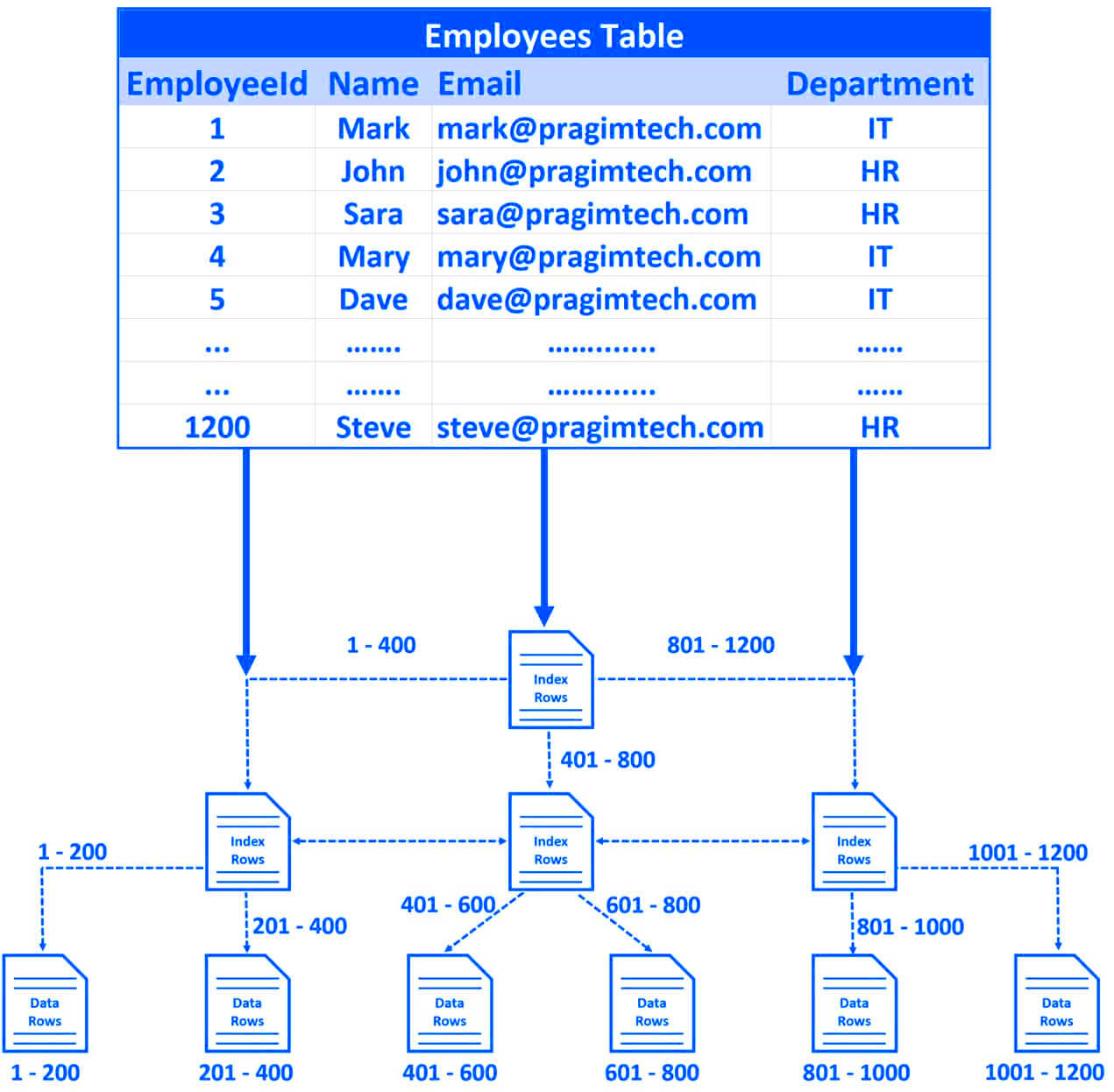
Using an SQL database to store images comes with a range of benefits that can improve data management and performance, especially for businesses or websites with large image collections. Here’s why you might consider this approach:
- Centralized Data Management: All your data, including images, is stored in one place. This makes it easier to manage and access images alongside other important information, like metadata.
- Security: SQL databases provide robust security features such as encryption and user access controls. Storing images in the database can reduce the risk of unauthorized access or file theft.
- Scalability: As your image collection grows, SQL databases can scale to handle larger volumes of data efficiently, allowing you to add more images without compromising performance.
- Backups and Data Recovery: SQL databases typically come with built-in tools for creating backups and restoring data, which ensures that your images are safe in case of system failure.
While there are many advantages to this approach, it's important to consider the specific needs of your project. For instance, if you only need a few images, it might be overkill to use a database. However, for larger applications with heavy image use, the database option can be very beneficial.
Understanding Binary Data and BLOB in SQL
To store images in an SQL database, we need to understand a concept called BLOB (Binary Large Object). A BLOB is a data type used to store large amounts of binary data, such as images, videos, or audio files. Unlike regular data types like integers or text, BLOBs can store complex data that doesn’t fit neatly into standard fields.
Images, in particular, are often stored in BLOB format in SQL databases. Here’s how it works:
- Binary Data: Images are made up of binary data (0s and 1s). When you upload an image to the database, it’s converted into this binary format, which can be stored in the BLOB field.
- SQL Data Types: Most SQL databases, such as MySQL or PostgreSQL, support BLOB as a data type. Common BLOB types include
TINYBLOB,BLOB, andLONGBLOB, each designed for different sizes of data.
When you insert an image into the database, the binary data is saved directly into the BLOB field. You can later retrieve it by querying the database, which will return the binary data in the form of an image file that can be viewed or downloaded. To make things even easier, you can also store additional information (metadata) about the
Here’s a quick example of how an image might be stored:
| Column Name | Description |
|---|---|
| image_id | Unique identifier for the image |
| image_data | The BLOB field containing the image data (in binary format) |
| file_name | The name of the image file |
| image_format | File format (e.g., JPG, PNG) |
This structure allows you to easily store, organize, and retrieve images from your SQL database. However, keep in mind that storing large numbers of images can lead to performance issues, so careful planning is necessary to optimize your database for image storage.
Steps to Store an Image in an SQL Database
Storing an image in an SQL database is a straightforward process, but it does require some technical steps to ensure everything works correctly. Below is a general overview of how to upload an image into an SQL database:
- Step 1: Prepare the Database - Create a table with a column dedicated to storing images. This column should be of the BLOB data type (Binary Large Object) to store the binary data of the image.
- Step 2: Convert the Image to Binary Data - Before inserting an image into the database, it must be converted into binary data. This is typically done by reading the image file and converting it into a byte stream.
- Step 3: Insert the Image into the Database - Use an SQL insert query to insert the binary data into the table. For example:
INSERT INTO images (image_data) VALUES (?);
Here, the "?" would be replaced with the image's binary data. - Step 4: Store Metadata (Optional) - In addition to storing the image itself, you may want to store metadata such as the file name, file size, image format, or upload date. You can add these columns to your table and include them in the insert statement.
- Step 5: Verify the Upload - Once the image is inserted, make sure to query the database to ensure it was stored correctly. You can retrieve the image data using a select query.
By following these steps, you can successfully store images in an SQL database. However, it’s important to keep in mind that this process may vary slightly depending on the SQL database you're using and the programming language you’re working with to interact with the database.
Choosing the Right SQL Database for Image Storage
Choosing the right SQL database is crucial when deciding to store images. Different SQL databases offer varying features and performance levels, so it’s important to select one that fits your project needs. Here are some of the top databases to consider:
- MySQL - A popular open-source database known for its speed and ease of use. MySQL supports BLOB data types, making it a good choice for storing images. It's also highly scalable, which is useful for growing image collections.
- PostgreSQL - Known for its advanced features and robustness, PostgreSQL offers excellent support for large datasets. It also supports BLOB storage and can handle complex queries more efficiently than some other databases.
- SQLite - If you need a lightweight, file-based SQL database, SQLite can be a good option. It’s a good choice for small to medium projects but may not scale well for very large image collections.
- Microsoft SQL Server - A powerful, enterprise-level database with comprehensive support for handling large data, including images. SQL Server is ideal for businesses that need advanced features such as data replication and disaster recovery.
When selecting a database for image storage, consider the following factors:
| Factor | Considerations |
|---|---|
| Scalability | Ensure the database can handle growing amounts of image data as your needs expand. |
| Performance | Choose a database that can retrieve and store images quickly without slowing down overall system performance. |
| Compatibility | Ensure the database integrates well with the programming language or framework you're using. |
| Security | Make sure the database provides strong security measures to protect sensitive images and data. |
By considering these factors, you can choose the right database for storing your images, ensuring that your images are safely stored and easily accessible.
Considerations When Storing Large Images
When dealing with large images, there are several factors to keep in mind to ensure optimal performance and storage efficiency. Large image files can lead to slower database queries and increased storage space requirements. Here are some considerations for storing large images in an SQL database:
- Compression - Compressing images before storing them in the database can significantly reduce their file size, making it easier to store and retrieve them. Formats like JPEG or PNG are often preferred due to their smaller file sizes without compromising too much on quality.
- Chunking Large Images - For very large images, you can break the image into smaller chunks (binary blobs) and store them across multiple database rows. This can improve retrieval times and make it easier to manage large files.
- Database Performance - As image size increases, so does the strain on database performance. You should optimize the database to handle large files efficiently. Indexing and query optimization can help improve performance when retrieving large images.
- Storage Space - Large images can quickly eat up storage space in your database, so make sure to monitor your storage usage regularly. You may also want to consider using cloud storage for image backups to keep your local database from getting too large.
- Alternative Storage Solutions - If your images are extremely large or numerous, it may be more practical to store them in a file system or cloud storage and only store the image path or reference in the database. This keeps the database lighter and improves performance while still allowing easy access to the images.
By taking these considerations into account, you can ensure that your large images are stored efficiently without overwhelming your database or affecting its performance.
Common Challenges in Storing Images in SQL Databases
While storing images in an SQL database offers several advantages, it comes with its own set of challenges. Understanding these potential pitfalls can help you better plan your image storage strategy and ensure optimal performance. Here are some common challenges you may face:
- Database Performance - As the size of the database grows, especially when storing large numbers of images, performance can degrade. Retrieving large images from the database can be slower than fetching smaller data types, leading to delays in your application’s response time.
- Increased Storage Requirements - Storing images directly in a database can significantly increase storage requirements. Image files, especially high-resolution ones, are large and can quickly eat up storage space. This might result in database bloat and the need for frequent backups and maintenance.
- Backup and Restore Issues - When images are stored directly in a database, the size of your database increases, which in turn makes backup and restore processes more time-consuming. Regular database maintenance and optimization may be required to avoid performance issues during backups.
- Complexity of Image Retrieval - Retrieving images from an SQL database can be more complex than simply referencing a file path. You must ensure proper handling of BLOB data types and sometimes handle large file retrievals that can impact user experience.
- Security Concerns - Although SQL databases provide built-in security features, storing sensitive or copyrighted images requires extra precautions to avoid unauthorized access. You'll need to implement strong encryption and access controls to safeguard the images.
Despite these challenges, using an SQL database for image storage can still be a viable option, especially when combined with good database management practices, optimization, and proper planning. Always consider your project’s needs and scale when deciding how to store images in a database.
How to Retrieve Images from an SQL Database
Retrieving images from an SQL database is a bit different from fetching text or numerical data. When you store an image as a BLOB (Binary Large Object), you need to convert it back to its original format when retrieving it. Here’s how you can retrieve images from an SQL database:
- Step 1: Write a Select Query - To retrieve an image, you need to query the database using a SELECT statement. For example:
SELECT image_data FROM images WHERE image_id = ?;
This query retrieves the image data (in binary form) for a specific image. - Step 2: Convert the Binary Data - Once the image is retrieved as binary data, you need to convert it back into a usable format, such as an image file. This can be done by converting the binary data into a stream of bytes, which can be written to an image file.
- Step 3: Handle Large Images - If your images are large, consider breaking them into smaller chunks or using pagination to retrieve them in manageable parts. This helps maintain performance, especially when working with a large number of images.
- Step 4: Display or Save the Image - After converting the binary data, you can either display the image directly on a webpage or save it to a file system for later use. You may use libraries or frameworks (like Python’s Pillow or PHP’s GD library) to handle this conversion and display.
It’s essential to ensure proper error handling when retrieving images from the database. For example, what happens if the image data is corrupt or the database query fails? These scenarios should be planned for to avoid any disruptions in the user experience.
FAQ
Here are some frequently asked questions about storing and retrieving images in SQL databases:
- Q: How secure is storing images in a database? - Storing images in a database can be secure if the database is properly configured with encryption, access controls, and backups. You should always ensure that only authorized users have access to image data, especially if it’s sensitive.
- Q: Can SQL databases handle large numbers of images? - Yes, SQL databases can handle large volumes of images, but you must consider factors like database optimization, indexing, and hardware capabilities. If you plan to store a large number of images, you should regularly monitor performance and optimize queries.
- Q: How do I optimize the performance of my database when storing images? - To optimize performance, consider compressing images before storing them, indexing metadata fields (e.g., image name, file type), and using efficient query practices. You can also store images in chunks or store smaller image versions (thumbnails) to reduce storage size.
- Q: Is it better to store images in a file system or a database? - It depends on your needs. If you need easy access, security, and centralized management, storing images in a database can be beneficial. However, if performance is a concern and you need to store many large files, a file system or cloud storage solution might be more efficient.
- Q: How do I prevent database bloat when storing images? - Regularly optimize your database by removing unused data, archiving older images, and compressing images before storage. It may also help to use a hybrid approach, storing some images in external storage while keeping essential metadata in the database.
These are just a few of the most common questions you might have when working with image storage in SQL databases. Always consider your specific use case, performance needs, and security requirements when choosing how to store and retrieve your images.
Conclusion
Storing images in an SQL database can be a highly effective solution for managing image data in a centralized, secure, and scalable way. By using binary data formats like BLOB, you can efficiently store and retrieve images, making it easier to manage and protect visual content. However, there are challenges such as database performance, storage space requirements, and the complexity of retrieving large images. Careful consideration of these factors, along with best practices for compression, optimization, and choosing the right database, will ensure a smooth experience. Ultimately, SQL databases are a viable choice for projects with manageable image sizes, but for very large-scale image storage, alternative solutions like cloud storage or file systems may be worth exploring. The key is to weigh your needs, database capabilities, and long-term scalability to make the best decision for your image storage strategy.
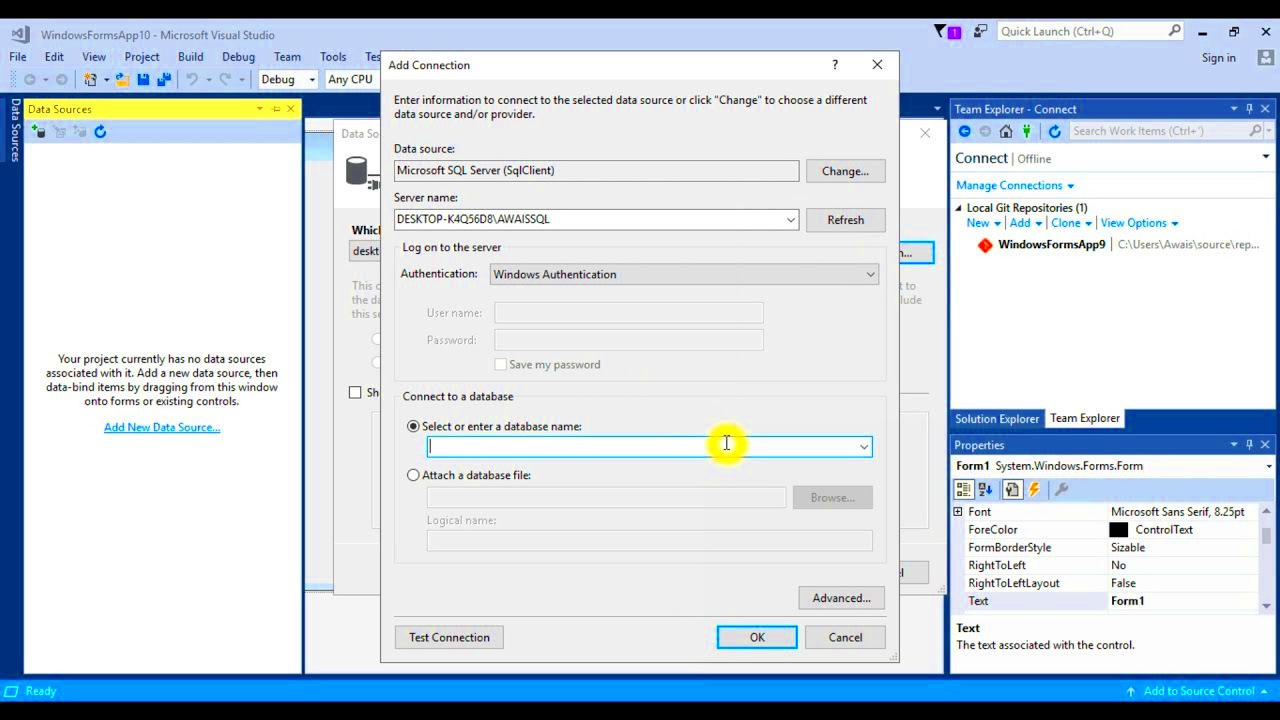
 admin
admin








