Introduction to YouTube Shorts
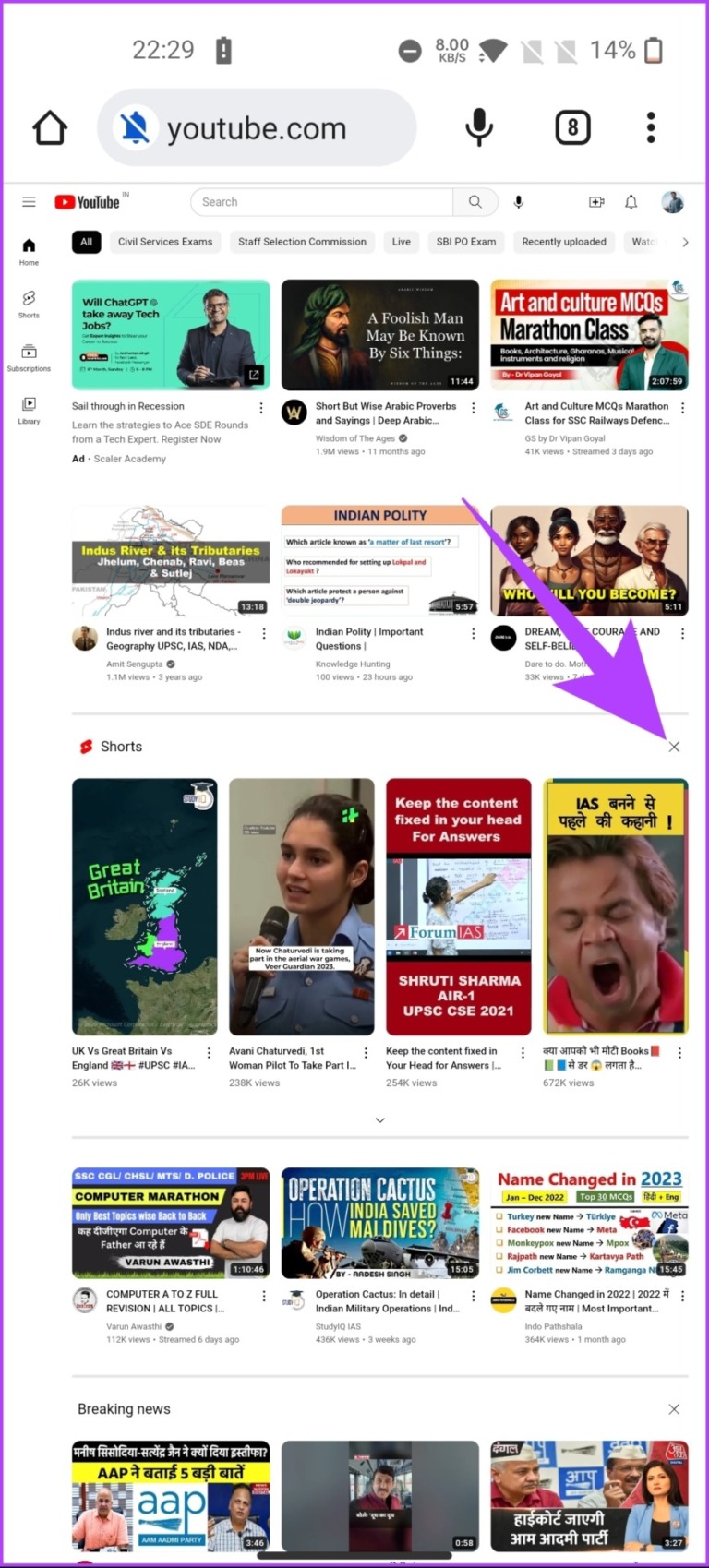
YouTube Shorts has taken the platform by storm, offering a dynamic way to share and discover bite-sized videos. With a maximum length of 60 seconds, these clips are perfect for quick entertainment or quick tutorials. What makes Shorts especially appealing is their vertical format, catering to mobile users who crave content that aligns with their scrolling habits. But, while watching these quick snippets can be fun, some users find it frustrating when their favorite Shorts repeat unexpectedly. Let's dive into understanding this feature and how to manage it effectively!
Also Read This: Can You Access YouTube with a Firestick? Features and Setup Guide
Understanding the Repeat Feature in YouTube Shorts
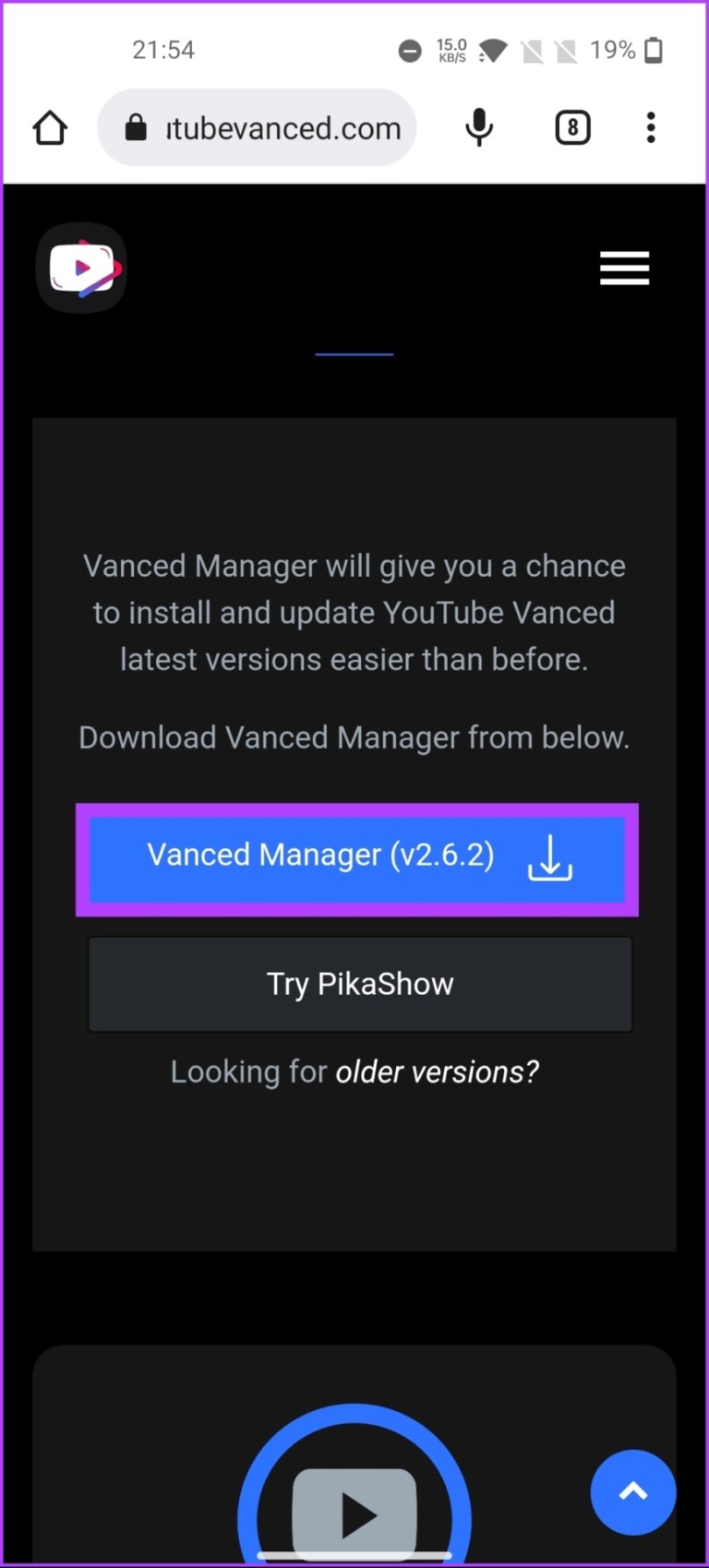
The repeat feature in YouTube Shorts can be both a blessing and a curse. On one hand, it allows viewers to rewatch content they love without lifting a finger. On the other hand, it can lead to an endless loop of the same video, which might drain your enjoyment and patience. Here’s what you need to know:
- Why Does It Repeat? The repeat function is designed for convenience. YouTube recognizes that certain Shorts may resonate with viewers, prompting the algorithm to keep them in circulation. This is particularly useful for tutorials where viewers might need to watch multiple times to grasp the content completely.
- How It Works: When a Short ends, the app automatically cues up the same video to play again. This creates a seamless viewing experience, but can be disruptive if you’re looking for variety.
- Settings That Affect Repeat: Currently, YouTube does not provide a dedicated toggle to disable the repeat function specifically for Shorts. However, there are some workarounds you can try.
To manage your viewing experience:
- Scroll Away: After a Short finishes, swipe up to reveal the next video. This action interrupts the repeat cycle and takes you to fresh content.
- Explore Channels: Dive into the channel that posted the Short. They may have other videos worth checking out, which can broaden your viewing experience.
- Feedback to YouTube: If the repeat feature is a significant annoyance for you, consider providing feedback through the app. User feedback is vital for platform improvements!
Understanding these aspects of the repeat feature can enhance your YouTube Shorts experience, preventing it from becoming monotonous. While it might not be possible to completely eliminate the repeating videos, knowing how to navigate them can turn your viewing into a more enjoyable activity.
Also Read This: How to Share a YouTube Video to Instagram and Boost Your Social Media Engagement
3. Common Reasons for YouTube Shorts Repeating
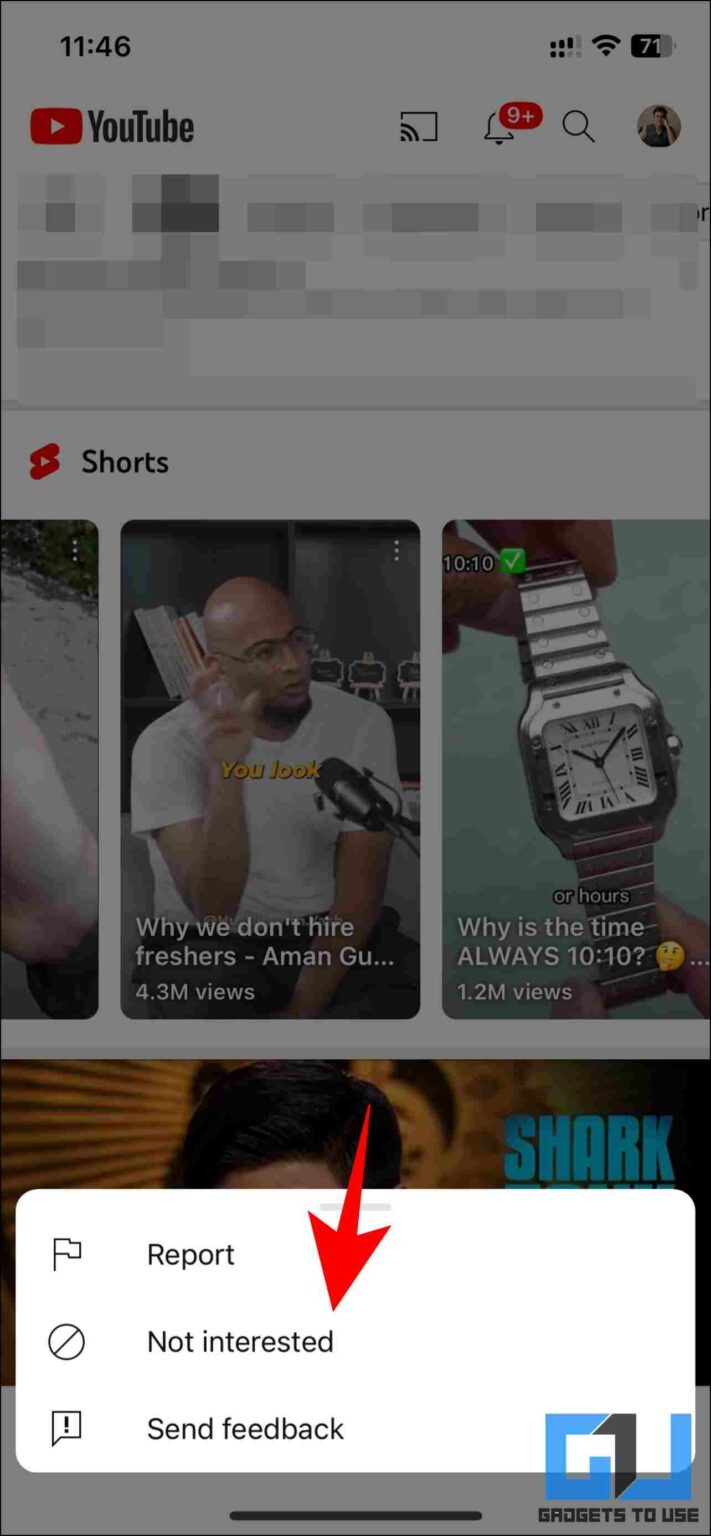
You might have experienced the frustration of YouTube Shorts playing the same video over and over again. But what causes this odd behavior? Let’s dive into some common reasons that might be behind the repeating issue.
- App Settings: Sometimes, the settings within the YouTube app can lead to repeating content. If the “Autoplay” feature is enabled, it may cause Shorts to loop continuously.
- Network Issues: A shaky internet connection can affect how videos load. If the connection drops temporarily, the app might restart the video, making it seem like it's repeating.
- Cache Problems: Like many apps, YouTube uses cache to speed up video loading. If the cache becomes corrupted, it can lead to strange behaviors, including videos replaying.
- Account Glitches: Sometimes, the issue lies within your YouTube account. Glitches or temporary bugs can cause unexpected behavior, including repeats.
If you've noticed your Shorts repeating, one of these factors is likely at play. Understanding these reasons can help you troubleshoot the problem more effectively.
Also Read This: Why Can’t I Rewind on YouTube TV? Common Issues and Fixes
4. Step-by-Step Guide to Disable Repeating
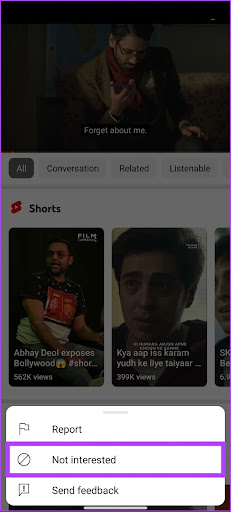
Ready to say goodbye to the endless loop of YouTube Shorts? Follow these simple steps to disable the repeating feature and enjoy a smoother viewing experience!
- Open the YouTube App: Start by launching your YouTube app on your mobile device.
- Find the Shorts Section: Scroll down to the Shorts section on your home page or tap the Shorts icon at the bottom of the screen.
- Select a Short: Choose any Short to watch. Once it starts playing, you can check the playback options.
- Adjust Autoplay Settings: Tap on the video while it’s playing, then look for the “Autoplay” option. If it’s enabled, toggle it off. This can prevent videos from replaying automatically.
- Clear Cache (if needed): If you're still experiencing repeats, consider clearing the app cache. Go to your device settings, find the YouTube app, and choose “Clear Cache.” This action can resolve any underlying issues.
- Check for Updates: Ensure your YouTube app is updated to the latest version. This can fix bugs that may cause repeating videos.
- Logout and Login Again: If all else fails, logging out of your YouTube account and logging back in can refresh your settings and potentially resolve glitches.
Following these steps should help you enjoy your YouTube Shorts without any annoying repeats. Remember, if the problem persists, it might be worth checking online for any current app issues or updates from YouTube!
Also Read This: What Are the Best Alternatives to YouTube for Watching Videos?
5. Additional Tips for Optimizing Your YouTube Shorts Experience
Want to make the most out of your YouTube Shorts experience? Here are some nifty tips to enhance your viewing while avoiding those pesky repeats:
- Customize Your Feed: Engage with the Shorts that truly interest you. Like, comment, and share the ones you enjoy. This helps YouTube understand your preferences and tailor your feed accordingly, reducing the likelihood of encountering repetitive content.
- Clear Your Watch History: If you find that YouTube is recommending the same types of Shorts, consider clearing your watch history. Navigate to your account settings, select "History & privacy," and clear your watch history to reset your recommendations.
- Explore Different Genres: Don't stick to one type of content. Venture into various genres like cooking, travel, or DIY crafts. This will not only keep your feed fresh but also introduce you to creators you might love!
- Engage with Content Creators: Follow your favorite creators and engage with their content. This will not only enhance your experience but also encourage creators to produce more diverse content.
- Use Playlist Features: If you're really into Shorts, consider creating playlists. Group your favorites together, so you can enjoy them without having to sift through repeated content.
By following these simple strategies, you can create a more enjoyable and personalized YouTube Shorts experience. It's all about discovering new content while keeping those repeats at bay!
6. Troubleshooting Other YouTube Shorts Issues
Even with the best tips, you might still encounter some issues while enjoying YouTube Shorts. Here’s how to troubleshoot common problems:
- Playback Issues: If your Shorts won’t play, try refreshing the app or website. Sometimes a quick refresh can clear out minor glitches. If that doesn't work, check your internet connection—buffering can often be attributed to a weak signal.
- Audio Problems: If you find the audio isn't working, ensure that your device isn't on silent mode. Also, check the volume settings within the app itself. Sometimes, the audio settings can be muted inadvertently.
- App Crashes: If the app crashes frequently, consider updating it to the latest version. Keeping your app updated can resolve many bugs. If issues persist, uninstalling and reinstalling the app can also help.
- Content Not Loading: Occasionally, Shorts might not load properly. If this happens, switch between Wi-Fi and mobile data to see if connectivity improves. Additionally, clearing the app cache can remedy this issue.
- Inappropriate Content: If you stumble upon Shorts that are inappropriate or violate community guidelines, use the report feature. This helps maintain a respectful and safe environment for all users.
By applying these troubleshooting tips, you can ensure a smoother viewing experience and enjoy YouTube Shorts without unnecessary interruptions. Remember, every platform can have its hiccups, but with a little patience and these handy fixes, you can enjoy your favorite content seamlessly!
 admin
admin








