Adobe Stock is a stage where photographers and creative people can sell their pictures and videos. If you upload your creative work to
Adobe Stock, it means that you will be paid whenever someone downloads your content.This is one of the best methods for making use of one’s skills in photography as well as reaching out to many prospective clients. It may seem as an easy process at first glance; however, knowing every step can facilitate maximization of gains from contributions.It is essential to make provisions for the images before uploading them on
Preparing Your Images for Upload
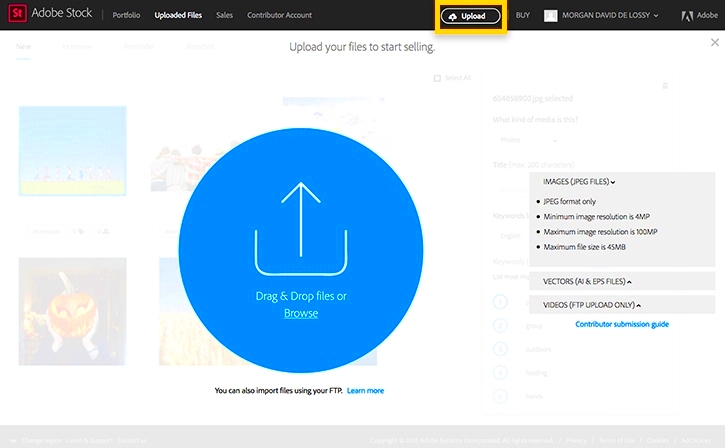
- Resolution and Quality: Ensure your images are high-resolution, at least 4 MP, and free from any blurriness or pixelation. Adobe Stock prefers images with sharp details and clear focus.
- File Format: Save your images in JPEG format with sRGB color profile. Adobe Stock does not accept other formats like TIFF or RAW.
- Editing: Perform basic editing to enhance your images, such as adjusting brightness, contrast, and sharpness. Avoid excessive filters or alterations that may distort the image.
- Metadata: Prepare relevant metadata including descriptive titles and accurate keywords. This helps users find your images more easily.
- Model and Property Releases: For images featuring recognizable people or private properties, obtain and include the necessary releases to comply with Adobe Stock's legal requirements.
Creating an Adobe Stock Contributor Account
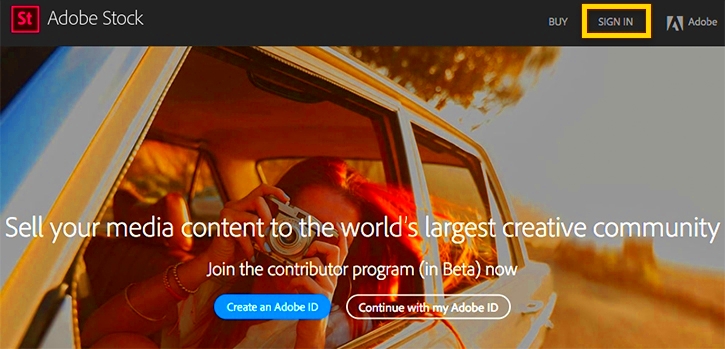
- Visit the Adobe Stock Contributor Page: Go to the Adobe Stock website and navigate to the Contributor section.
- Sign Up or Log In: If you don’t have an Adobe ID, you’ll need to create one. If you already have an Adobe ID, simply log in.
- Complete Your Profile: Fill in your personal details, including your name and contact information. You’ll also need to agree to the Contributor Agreement, which outlines the terms and conditions for selling your content.
- Set Up Payment Information: Provide your payment details so you can receive your earnings. Adobe Stock offers various payment options, including PayPal and bank transfers.
- Verify Your Identity: Adobe may require you to verify your identity before you can start uploading images. Follow the instructions provided to complete this process.
After people have set up their
Adobe Stock Contributor account, and prepared images to start with, they can move on to uploading them on the platform.
Here is a guide on how to go about it: Following these steps ensures that your images will be uploaded correctly and that they are ready for the next stages of submitting them.Adding keywords and descriptions is key to making your images discoverable on
Adobe Stock.
Here is an effective way to do it: When potential purchasers can find your images easier, it is important to use good keywords and descriptions that can be more effective in enhancing their visibility.1. Upload images and provide relevant tags and descriptions.
2. Submit them for review.Here is what you should do:All that remains is to submit your images for review, after which they will be placed on sale for the public through
Uploading Images to Adobe Stock
- Access the Contributor Portal: Log in to your Adobe Stock Contributor account and go to the upload section.
- Select Your Files: Click on the “Upload” button and choose the images you want to submit. You can upload multiple files at once.
- Organize Your Uploads: After selecting your images, organize them into appropriate folders if needed. This can help you manage your content more efficiently.
- Check File Specifications: Ensure your files meet Adobe Stock's specifications. Files should be in JPEG format, with high resolution and no visible watermarks or logos.
- Upload Progress: Monitor the progress of your upload. Adobe Stock will notify you once the upload is complete and if there are any issues with the files.
- Review and Edit Metadata: After uploading, you can review the metadata for each image, including the title and keywords. Make necessary adjustments before finalizing the submission.
Adding Keywords and Descriptions
- Write Accurate Descriptions: Provide a clear and concise description of the image. Include what is depicted, the context, and any relevant details.
- Use Relevant Keywords: Add specific keywords that accurately describe your image. Think about what terms potential buyers might use when searching for images similar to yours.
- Keyword Strategy: Use a mix of broad and specific keywords. For example, if you have an image of a cityscape, include keywords like “city,” “urban,” “skyline,” and “buildings.”
- Limit Keywords: Avoid keyword stuffing. Adobe Stock recommends using around 15-30 keywords to ensure relevance and prevent redundancy.
- Organize Keywords: Place the most important keywords first, as they are more likely to influence search results.
Submitting Images for Review
- Review Your Submissions: Go through each image and its associated metadata to ensure accuracy and completeness.
- Select Images for Submission: Choose which images you want to submit from your uploaded files. You can select multiple images at once if needed.
- Submit for Review: Click on the “Submit” button to send your images to Adobe Stock’s review team. This process involves checking the technical quality and adherence to Adobe Stock’s guidelines.
- Monitor Submission Status: After submission, track the status of your images in the Contributor Portal. Adobe Stock will notify you once your images are reviewed and approved or if any changes are needed.
- Address Feedback: If your images are not approved, review the feedback provided, make necessary adjustments, and resubmit them for a second review.
When you've uploaded your images to
Adobe Stock, you can check how your sales and earnings are so as to know whether your content is performing well or not.This is how you can track your growth: The consistent monitoring of your sales and revenues provides the basis of knowledgeable judgement on your stock market and ways of enhancing growth.Optimization of your portfolio is very important in order to increase your sales on
Adobe Stock. Here are some tips that can help you improve the performance of your content:Through optimizing your portfolio, you are able to amplify the probability of getting your photos recognized and sold thereby resulting in enhanced income.
Tracking Your Sales and Earnings
- Access the Analytics Dashboard: Log in to your Adobe Stock Contributor account and navigate to the “Analytics” or “Earnings” section. This dashboard provides a detailed overview of your sales and earnings.
- View Sales Reports: Check the sales reports to see which images are selling the most, the number of downloads, and the revenue generated. Reports are typically available in daily, weekly, or monthly formats.
- Analyze Trends: Look for trends in your sales data. Identify which types of images are popular and any seasonal patterns that might affect your earnings.
- Review Earnings Breakdown: Adobe Stock provides a breakdown of earnings from different sources, such as subscriptions or on-demand purchases. This helps you understand where your revenue is coming from.
- Check Payouts: Monitor your payout status to ensure you receive your earnings on time. Adobe Stock offers various payout options, including PayPal and bank transfers.
- Set Financial Goals: Based on your earnings data, set realistic financial goals and adjust your content strategy to maximize your revenue.
Optimizing Your Portfolio for Better Sales
- Diversify Your Content: Upload a variety of images to appeal to different buyers. Include various themes, styles, and formats to broaden your reach.
- Focus on Quality: Ensure all images are high quality with sharp details and proper lighting. High-quality images are more likely to be chosen by buyers.
- Update Your Portfolio: Regularly add new content to keep your portfolio fresh and engaging. Remove outdated or underperforming images to make space for better ones.
- Use Relevant Keywords: Continuously refine your keywords and descriptions to match current search trends and buyer preferences. Use tools or insights from Adobe Stock to adjust your keyword strategy.
- Analyze Competitors: Study successful contributors and see what works for them. Observe their content, keywords, and strategies to find areas where you can improve.
- Engage with Trends: Stay updated on industry trends and create content that aligns with popular themes or seasonal demands.
FAQ
How long does it take for my images to be reviewed?
The review process usually takes about 1-2 weeks.
Adobe Stock's review team checks for quality and adherence to guidelines before approval.
What happens if my images are not approved?
If your images are not approved,
Adobe Stock will provide feedback. You can make the suggested changes and resubmit them for another review.
How often can I expect to receive payouts?
Payouts are typically processed monthly. You can check your payout schedule and status in the Contributor Portal.
Can I track my earnings in real-time?
While you can track sales and earnings through the Adobe Stock Contributor Portal, real-time tracking is not available. Updates are provided periodically.
What types of content sell best on Adobe Stock?
Content that is high quality, relevant, and aligns with current trends generally sells best. Popular categories include business, lifestyle, and nature images.
Conclusion
An excellent way to exploit your photo expertise is uploading and vend pictures using path Adobe Stock website. Improving the odds by which one will achieve success in this area involves preparing images, creating a Contributor Account, uploading content, as well as optimizing a portfolio.Keeping tabs on sales regularly may be able to help you fine-tune the strategy and make adjustments based on data; hence boosting earnings as such too. When growing a presence at Adobe Stock there is need for both time and time again during which patience has to be shown while waiting for improvements in the quality of work submitted.
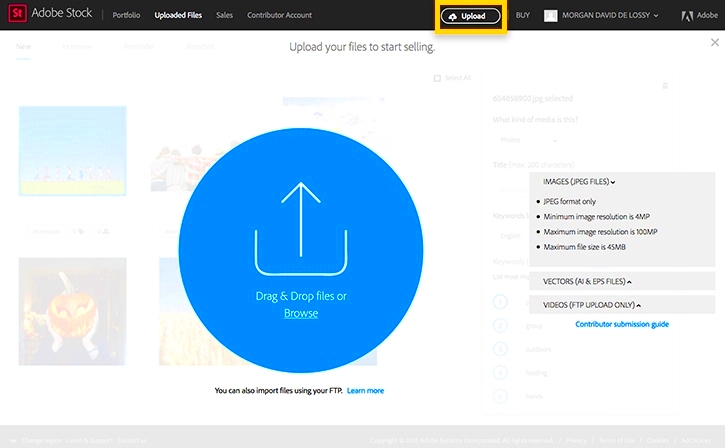
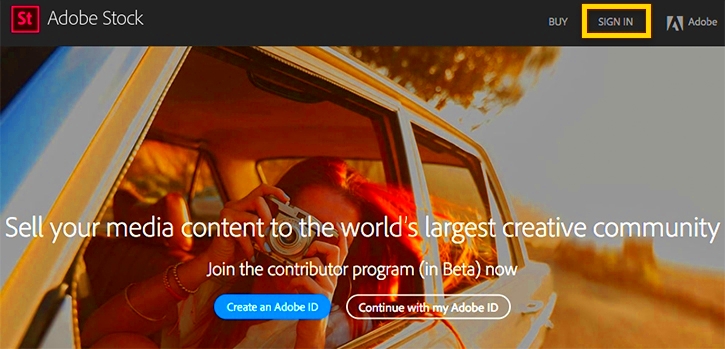
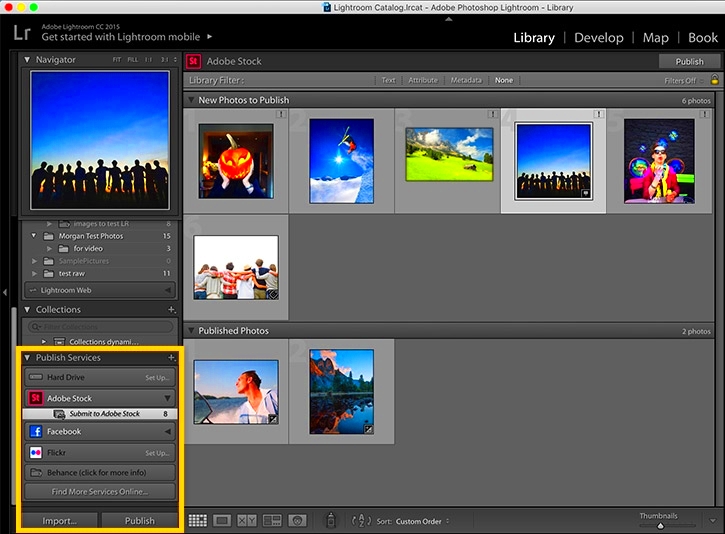
 admin
admin








