If you’re an avid user of Behance, you know how important it is to put your best foot forward when showcasing your creative work. But amidst all that creativity, we sometimes forget about our account security. Signing out of Behance is a small yet essential step to keep your account safe, especially when using shared or public devices. In this blog post, we’ll walk through the easy steps to sign out of
Importance of Signing Out

Signing out of your Behance account is not just an afterthought; it carries several important benefits that every user should keep in mind. Here’s why it’s crucial to make signing out a regular practice:
- Protects Your Personal Information: Your Behance account holds a treasure trove of your creative work, personal data, and contact information. Signing out ensures that no one else can access this sensitive information.
- Prevents Unauthorized Access: If you’re using a shared or public computer, it becomes even more imperative to sign out. Leaving your account open makes it an easy target for snoopers or malicious users who might want to tamper with your profile.
- Avoids Accidental Changes: Ever been in a rush and hit “publish” on a project by mistake? Signing out of your account can help prevent those accidental clicks that might lead to unintended changes.
- Enhanced Privacy: Keeping your online activity discreet is vital. Signing out when you’re done using Behance ensures that your creative journey remains private, adding an extra layer of security.
- Promotes Account Longevity: Regularly signing out can protect your account from unwanted attention and potential hacking attempts, helping in maintaining the integrity of your creative portfolio over time.
In a world where our digital footprints often linger longer than anticipated, taking simple measures like signing out can go a long way in protecting your creative identity on Behance.
Also Read This: How to Reorganize Projects and Images on Behance to Reflect Your Creativity
How to Sign Out of Behance on Desktop
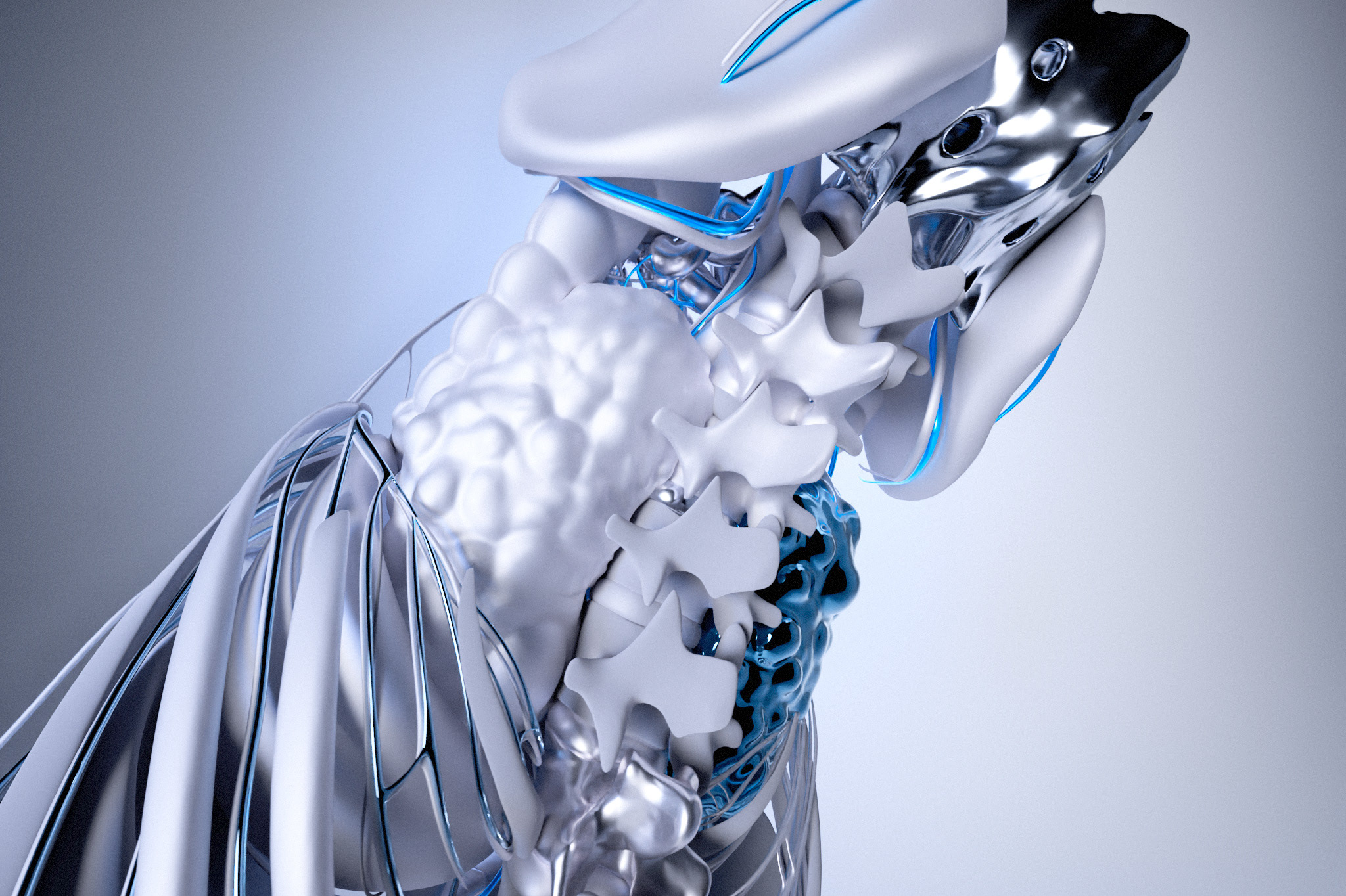
Signing out of Behance on your desktop is a straightforward process that ensures your account remains secure, especially when using a shared or public computer. Whether you’re finished showcasing your creative work or simply need a break, here’s how you can sign out quickly:
- Locate Your Profile Icon: On the top right corner of the Behance homepage, you’ll see your profile icon. Click on it to reveal a drop-down menu. This is your first step towards signing out.
- Find the Sign Out Option: In the drop-down menu, look for the “Sign Out” option. It’s usually at the bottom of the list. Go ahead and click on it!
- Verify Sign Out: After clicking “Sign Out,” you may be redirected back to the Behance homepage or a confirmation message may appear. Don’t worry; you’ve successfully signed out!
And that’s all there is to it! If you’re ever in doubt, remember to sign out, especially after using a public computer. Keeping your account safe should always be a priority. Don't forget, logging out of Behance also helps to prevent unauthorized access to your creative work.
Also Read This: Download Videos from Bilibili to Mp3 With This Free Tool
How to Sign Out of Behance on Mobile
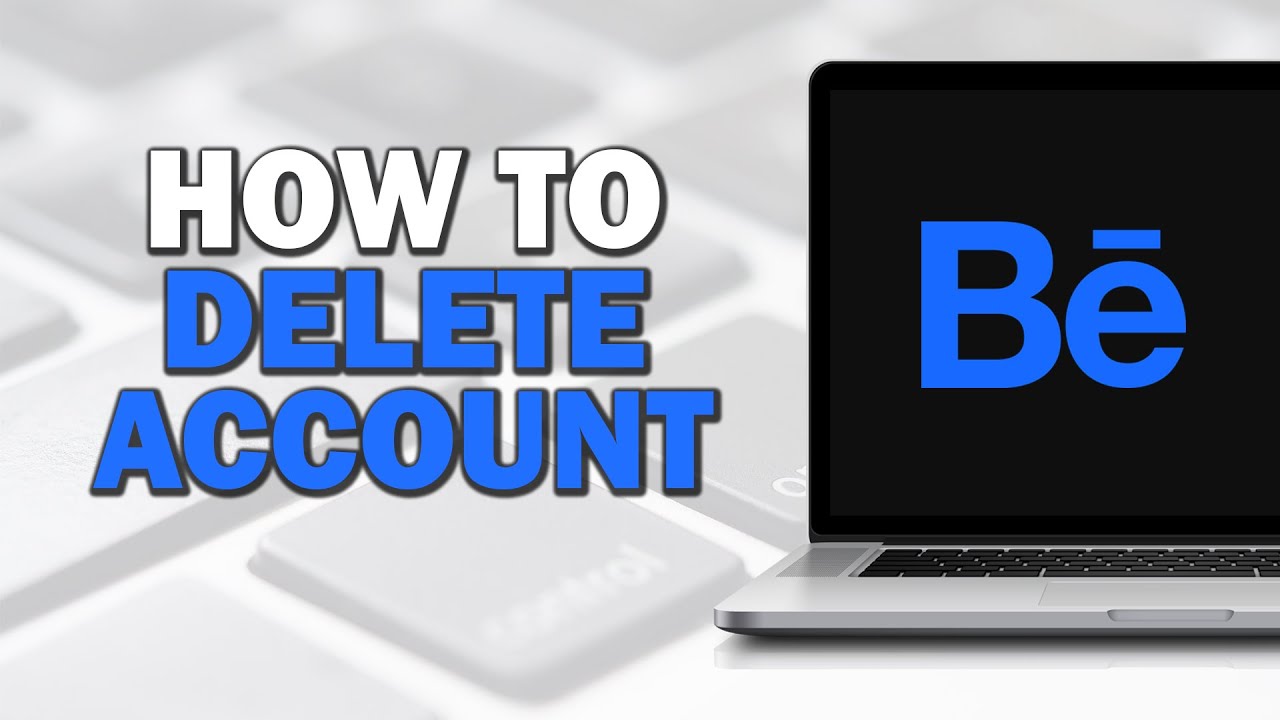
Signing out of Behance on your mobile device is just as easy as on desktop. With the app at your fingertips, you can ensure your account's security with just a few taps. Here’s how to do it:
- Open the Behance App: Launch the Behance app on your mobile device. Ensure you're on the home screen for easier navigation.
- Access Your Profile: Tap on the profile icon, usually located at the bottom right corner. This will take you to your profile page.
- Go to Settings: Look for the gear icon or a menu option labeled “Settings.” Tap on it to access your account settings.
- Tap Sign Out: Scroll down until you find the “Sign Out” option. Tap it, and voilà, you’re logged out!
By signing out of Behance on your mobile device, you’re taking an important step towards protecting your account. This is particularly crucial when you’re using someone else's phone or tablet. Always remember to log out after you're done, so you can keep your innovative projects safe and sound!
Also Read This: Creating Professional Projects for Behance with a Step-by-Step Guide
5. Additional Security Tips for Your Behance Account
While signing out of your Behance account is an important step, there are a few additional security measures you can take to ensure your account remains protected from unauthorized access. Here’s how you can further safeguard your creative portfolio:
- Use a Strong Password: Make sure your password is a mix of uppercase letters, lowercase letters, numbers, and special characters. A strong password is essential for keeping out unwanted intruders.
- Enable Two-Factor Authentication: If you haven’t already, consider enabling two-factor authentication (2FA) on your account. This adds an extra layer of security by requiring a second form of verification, like a code sent to your phone, whenever you log in.
- Regularly Update Your Password: It's a good habit to change your password every few months. This way, even if someone has gained access in the past, they can’t continue to intrude.
- Be Cautious with Shadowed Links: Always double-check links before clicking, especially in emails claiming to be from Behance. Phishing attempts are common, and it’s best to navigate directly to the site by typing the URL.
- Monitor Account Activity: Keep an eye on your Behance account activity. If you notice any unauthorized actions or unfamiliar login locations, you should act immediately by changing your password and reviewing your security settings.
By following these additional steps, you can significantly enhance the security of your Behance account, keeping your portfolio safe and sound!
6. Conclusion
Taking the time to sign out of your Behance account and implement these security measures may seem like a small effort, but it adds up to create a safer online experience. Remember, your creativity deserves to be protected!
In summary:
- Signing Out: Always sign out, especially on shared devices.
- Security First: Implement strong passwords and enable two-factor authentication.
- Stay Vigilant: Regularly monitor your account activity and be cautious with communication that appears to be from Behance.
By taking these proactive steps, you can continue to showcase your artistic talents on Behance without the worry of security breaches. The digital landscape is vast, but by being mindful of your account's security, you can navigate it with confidence. Happy creating!
 admin
admin








