Have you ever found yourself locked out of an important online account? You’re not alone! Many users face this dilemma at some point, and Behance is no exception. Whether you've forgotten your password or your account has been compromised, regaining access can feel daunting. But fear not! This guide will walk you through the essential steps to recover your Behance account and get back to showcasing your creative work.
Understanding the Need for Account Recovery

So, why might you find yourself needing to recover your Behance account? There are several reasons that can lead you to this situation, and understanding them can help you take proactive steps to avoid it in the future.
- Forgotten Password: It happens to the best of us! You might have set a password that was a little too complicated, or perhaps time has simply erased it from your memory.
- Compromised Account: If you notice strange activities on your account or receive alerts about unauthorized access, it’s crucial to act quickly to secure your account.
- Lost Access to Email: Your Behance account is tied to your email address. If you’ve changed your email or can’t access it anymore, recovering your Behance account can get tricky.
- Device Change: If you've switched devices or browsers, you may face issues logging in, especially if your passwords are saved only on your previous devices.
By understanding these common scenarios, you can not only navigate the recovery process more effectively but also adopt better habits to safeguard your account in the future. Remember, maintaining access to your online accounts is vital, especially for creative platforms like Behance, where your portfolio can greatly impact your career!
Also Read This: How to Edit the About Me Section in Behance to Personalize Your Profile
3. Preparing for the Recovery Process
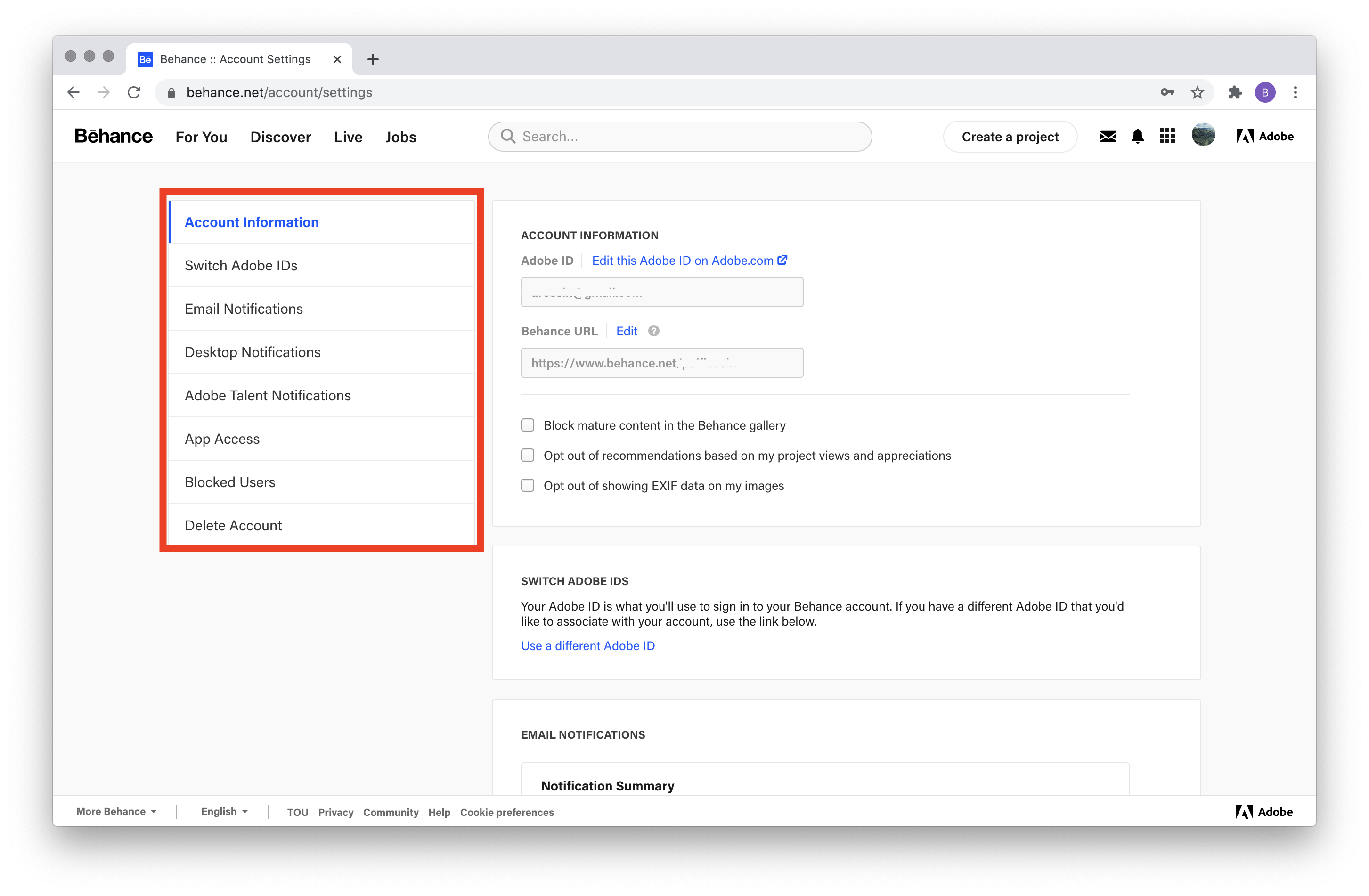
Before jumping into the recovery steps for your Behance account, it’s vital to prepare yourself to make the process as smooth as possible. Here’s what you can do:
- Gather Relevant Information: Find all the details connected to your Behance account. This includes your username, associated email addresses, and any other information you might have used during account creation.
- Check Your Email: If you have access to the email account linked to your Behance profile, take a moment to check for any recovery emails from Behance. These might contain instructions or confirmation of account activity.
- Create a Backup Email: In case you don't have access to the original email, think about setting up a backup email. This way, if you need to reach out to customer support, you will have an alternative to communicate through.
- Note Down Any Errors: If you're encountering specific error messages during your attempts to log in, jot these down. This information can be invaluable when seeking assistance from Behance support.
- Be Patient and Stay Calm: The recovery process can sometimes take time. Keep your cool and remember that many people have faced similar issues.
Now that you're prepared, let's move on to the essential steps to recovering your Behance account.
Also Read This: Maximize Impact by Organizing and Presenting Your Projects on Behance
4. Step-by-Step Guide to Recovering Your Behance Account

So, you've got your materials ready, and you’re all set to dive into the recovery process. Follow these straightforward steps to regain access to your Behance account.
- Visit the Behance Login Page: Head over to Behance.net and click on the “Log In” button.
- Click on 'Forgot Password?' If you can’t log in, look for the “Forgot Password?” link. Click on it to initiate the recovery process.
- Enter Your Email Address: Type in the email address associated with your Behance account and click “Submit.” This email should ideally be the one you’ve already confirmed during your account setup.
- Check Your Email: Keep an eye on your inbox (and the spam folder) for a reset email. When it arrives, follow the instructions provided to change your password.
- Create a Strong Password: When setting a new password, ensure it's strong and unique. Consider using a mix of letters, numbers, and special characters to enhance security.
- Log In with Your New Password: Once your password is reset, return to the login page and enter your credentials to see if you can access your account.
- Contact Support if Necessary: If you're still having trouble, don't hesitate to reach out to Behance’s support team. Provide them with as much information as you can, including the steps you've already taken.
That's it! With a little patience and these steps, you should be on your way to regaining full access to your Behance account.
Also Read This: How to Add Tags in Behance for Better Searchability
Common Issues You Might Encounter
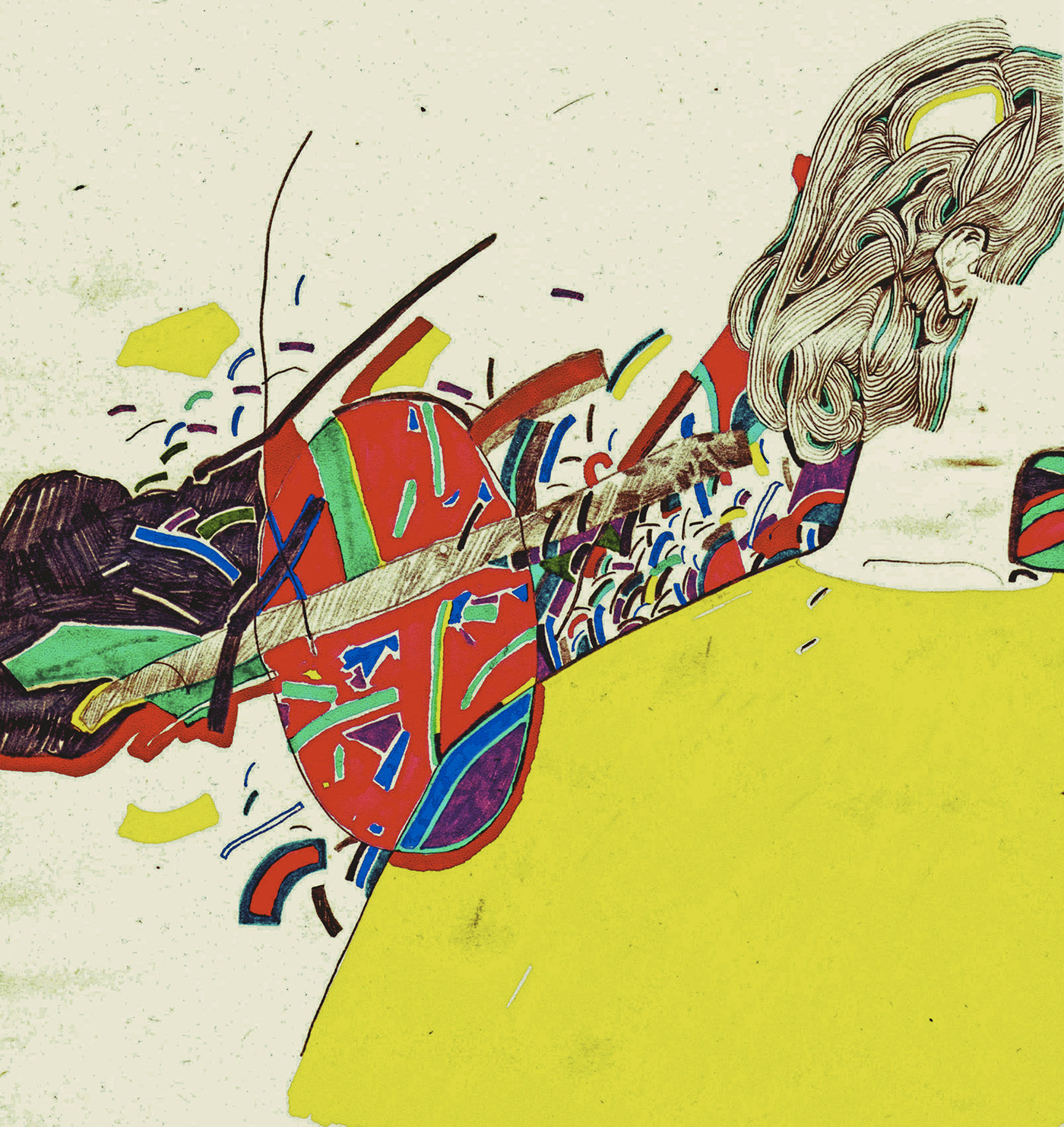
Regaining access to your Behance account can sometimes feel like navigating through a maze. Here are some common issues that users face during the recovery process:
- Forgotten Password: One of the most frequent headaches! You click “Forgot Password” but don't receive a reset email.
- Email Address Mismatches: If you’ve changed your email or created multiple accounts, you might struggle with identifying the correct email linked to your Behance account.
- Account Hacked: If someone else has gained access to your account, they may have updated your email and password, making recovery much trickier.
- Two-Factor Authentication Issues: If you’ve set up two-factor authentication and cannot access the device you used for this, it could hold you back.
- Technical Glitches: Sometimes, the platform itself might have issues that hinder your recovery attempts, including server outages or bugs in the system.
These issues might frustrate you, but don’t lose hope! Understanding these problems will make it easier to navigate the recovery process.
Also Read This: How to Upload Video on Behance and Enhance Your Portfolio
Tips for Preventing Future Account Loss
Now that you’ve gone through the hassle of regaining access, let’s focus on how to keep your Behance account safe in the future:
- Use a Strong Password: Create a password that includes uppercase and lowercase letters, numbers, and special characters. Avoid common phrases!
- Enable Two-Factor Authentication: This adds an extra layer of security. Even if someone has your password, they can’t get in without a second verification.
- Update Your Email Regularly: Make sure the email associated with your account is one you frequently check. Consider creating a dedicated email for your creative accounts.
- Backup Your Account Information: Write down important details or store them securely in a password manager. This can save you a lot of trouble later!
- Be Cautious of Phishing Attempts: Always check web links and emails for authenticity. If something seems off, it probably is!
Implementing these tips can help you avoid stress in the future and keep your creative portfolio safe and sound on Behance!
Steps to Regain Access to Your Behance Account
If you've found yourself locked out of your Behance account, there’s no need to panic. Regaining access is straightforward if you follow these steps carefully. Here’s a comprehensive guide to help you recover your account.
Step 1: Visit the Behance Login Page
Begin by navigating to the official Behance website. Click on the "Sign In" button located at the top right corner of the homepage.
Step 2: Click on 'Forgot Password'
On the login page, if you can’t remember your password, click on the “Forgot Password?” link. This will guide you to the password recovery section.
Step 3: Enter Your Email Address
Input the email address associated with your Behance account. Ensure there are no typos to avoid issues in receiving the recovery email.
Step 4: Check Your Email
After submitting your email, check your inbox for a password reset email from Behance. It usually arrives within a few minutes. If you don't see it, check your spam folder.
Step 5: Reset Your Password
Click the link in the email to reset your password. Choose a strong and unique password to ensure your account’s security.
Step 6: Log Back Into Your Account
Return to the login page and enter your email and newly created password. You should be able to access your account now!
Additional Tips:
- Keep your email account secure to protect your Behance account.
- Enable two-factor authentication if available for added security.
In conclusion, following these steps will help you regain access to your Behance account with ease, ensuring you can continue sharing your creative work with the world.
 admin
admin








