Posting an article on LinkedIn can be a game-changer for professionals in any industry. It’s not just about sharing thoughts; it's about establishing your authority, expanding your network, and engaging with your audience. In this guide, we will walk you through the effective steps needed to publish an insightful article on LinkedIn, ensuring you maximize your reach and impact.
Understanding the Importance of LinkedIn Articles
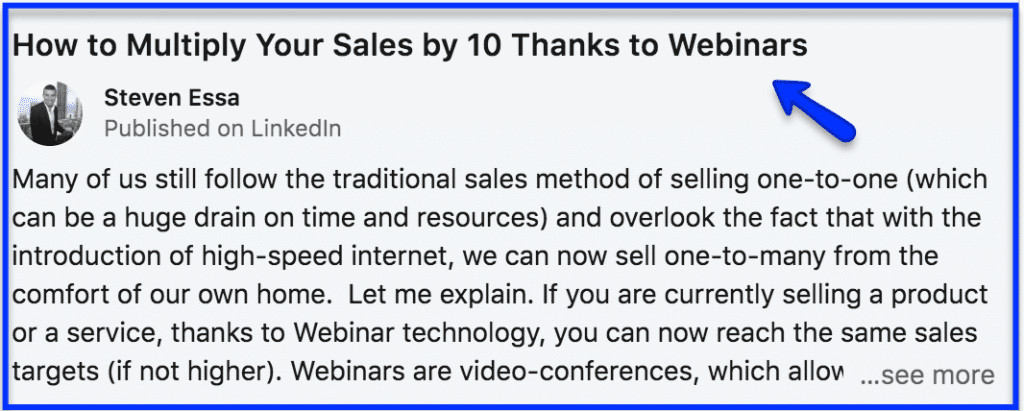
LinkedIn is often dubbed the professional social network, and for good reason. When you publish articles on this platform, you’re not only connecting with your existing network but also expanding your reach to a larger audience. Here are some key reasons why LinkedIn articles are important:
- Establishing Thought Leadership: By sharing your insights and expertise, you position yourself as a thought leader in your field. This builds trust and credibility, making people more likely to seek your advice or services.
- Increased Visibility: Articles are more likely to be featured in LinkedIn's feed, which can attract not just your connections, but also their connections, driving more views and engagement.
- Engagement Opportunities: Articles often spark conversations. Comments and shares can lead to meaningful discussions, allowing you to engage directly with your audience.
- Long-Form Content Benefits: Unlike regular posts, articles allow for long-form content, enabling you to delve deeper into topics that matter to you and your network.
- Enhancing Your Profile: Published articles appear on your LinkedIn profile, showcasing your expertise and helping visitors understand your professional journey and insights at a glance.
In short, writing articles on LinkedIn isn’t just about publishing content; it’s a strategic move that can enhance your professional presence and facilitate fruitful connections. So, let’s explore how to do this effectively!
Preparing Your Article for Publication

Alright, before you hit that publish button, let’s dive into how to properly prepare your article for LinkedIn. This stage is essential, as it ensures your content not only looks good but also resonates with your audience. Here are some key steps to consider:
- Craft a Compelling Headline: Your headline is the first thing readers will see. Aim for something catchy yet informative. Questions, numbers, or bold statements can work wonders.
- Format for Readability: Break your text into smaller paragraphs and use headers, bullet points, and lists where applicable. This makes your article more digestible. Remember, online readers often skim content!
- Utilize Visuals: A relevant image or infographic not only brightens your article but can also clarify complex ideas. Make sure any visuals you use are high quality and appropriately credited.
- Incorporate Links: If applicable, link to reputable sources or other articles you've authored. This adds value and context, guiding readers to explore further.
- Edit and Proofread: Nothing says “poor quality” like grammatical errors. Take the time to read through your article multiple times. Tools like Grammarly can be a lifesaver!
By paying attention to these details, you set the stage for a more engaging and professional article that can capture attention right from the start!
Steps to Publish Your Article on LinkedIn
Now that you've polished your article, it’s time to get it out into the world! Publishing on LinkedIn is a pretty straightforward process, and I’ll guide you through it step by step:
- Navigate to LinkedIn: Log into your LinkedIn account. Look for the “Home” section on the homepage.
- Start a Post: Just above the feed, you’ll see a box prompting, “Start a post.” Select “Write article” instead—this takes you to LinkedIn’s publishing platform.
- Insert Your Content: Enter your prepared text and visuals in the provided fields. Make sure everything is lined up and formatted as you want it.
- Add Tags: Tags help categorize your article. Include relevant keywords that reflect your content to make it discoverable to your audience.
- Preview Your Article: Before going live, take a moment to preview your article. Check for formatting issues and any final edits needed.
- Publish! Once you’re satisfied, click the “Publish” button. LinkedIn will prompt you to share your new article with your connections—don’t skip this step!
And there you have it! Following these steps will help you navigate the publishing process smoothly, ensuring your article reaches the right audience and makes an impact.
5. Crafting an Engaging Headline and Summary
When it comes to posting an article on LinkedIn, the first impression matters immensely! An engaging headline can make all the difference in catching your audience's attention. Think of it as the sparkling cover of a book—if it doesn’t grab you, chances are, you won’t delve into what’s inside.
Here are some tips to craft that eye-catching headline:
- Be Specific: Your headline should clearly communicate what your article is about. Avoid vague phrases.
- Use Numbers: Headlines that include numbers tend to perform well, such as "5 Tips for Effective Networking."
- Ask a Question: Pose a question that your article will answer, sparking curiosity. For instance, "Are You Making These LinkedIn Mistakes?"
- Include Strong Keywords: Think about the keywords people might search for that relate to your topic.
Once you have a compelling headline, turn your attention to the summary. It serves as a sneak peek into your article, providing just enough information to entice readers to click on “Read More.”
Consider these elements for an engaging summary:
- Make it Brief: Keep it concise—around 2-3 sentences should do the trick.
- Highlight Key Points: Summarize what your readers will gain by reading your article.
- Encourage Action: Use phrases like “Discover how” or “Learn the secrets to” to entice engagement.
Remember, a captivating headline combined with a compelling summary can be your golden ticket to drawing in readers!
6. Utilizing Hashtags and Tags for Greater Reach
Now that you've crafted a snazzy headline and summary, it’s time to think about how you can extend your reach. This is where hashtags and tags come into play—think of them as the megaphones of your LinkedIn article!
Hashtags help categorize your content, making it easier for users to find it. Here’s how to use them effectively:
- Research Relevant Hashtags: Use LinkedIn or other social media platforms to find trending hashtags in your niche.
- Limit the Number: Too many hashtags can be overwhelming. Aim for 3-5 relevant hashtags to keep it clean!
- Mix Popular and Niche Hashtags: While using popular hashtags can get you noticed, niche hashtags can connect you with a more targeted audience.
Tags, on the other hand, allow you to mention or notify people in your network. Here’s how to tag effectively:
- Tag Influencers or Colleagues: If your article references or is inspired by others, mention them! It encourages sharing and can increase your article’s visibility.
- Don't Overdo It: Just like hashtags, avoid tagging too many people. It can come off as spammy.
- Engage with the Tagged: If you tag someone, be ready to engage with them if they respond or share your content. Building relationships is key!
Remember, combining strategic hashtags and thoughtful tagging can significantly enhance the reach of your LinkedIn article, ensuring it gets the attention it deserves!
7. Promoting Your Article After Publication
Once you've hit that publish button on your LinkedIn article, the job isn't done yet! Promoting your article is key to ensuring it reaches a wider audience. Here are some effective ways to get the word out:
- Share on Social Media: Post the article link on your other social media platforms like Twitter, Facebook, and Instagram. Customize your message for each platform to maximize engagement.
- Email Newsletter: If you have an email list, shoot out a newsletter announcing your new article. A little teaser about the content can stir up interest and clicks.
- Utilize LinkedIn Groups: Join relevant LinkedIn groups and share your article there. Make sure to contribute to group discussions too; this way, you're not just promoting yourself.
- Tag Influencers: If your article references or includes insights from industry leaders, tag them in your post. They might share it with their network, boosting visibility.
- Create Engaging Visuals: Consider making infographics or short videos summarizing your article. Visual content often garners more attention.
Remember, just publishing is only half the battle. The more you promote, the more likely your article will catch the eyes of those who would benefit from it!
8. Engaging with Your Audience Post Publication
So, you've published your article and done some promotion. What’s next? It’s time to engage with your audience! This step is crucial, as it not only maintains interest but also fosters community. Here’s how to effectively engage:
- Respond to Comments: Keep an eye on any comments your article receives and respond promptly. A simple "thank you" can go a long way in building rapport.
- Ask Follow-Up Questions: Encourage discussion by asking your readers for their opinions or experiences related to your article’s topic.
- Share Insights: If readers share their thoughts or insights, consider compiling those at a later stage and sharing them in a follow-up post or article.
- Connect with New Followers: If your article has attracted new connections, don't just let them connect without engagement. Send them a personalized message thanking them for connecting and inviting them to share their thoughts on your work.
- Keep the Conversation Going: Post additional content related to your article topic, whether it’s videos, polls, or even snippets from upcoming pieces.
Engaging with your audience not only builds relationships but also keeps the discussion alive long after your article is published. It's a win-win situation!
Steps to Effectively Post an Article on LinkedIn
Posting an article on LinkedIn can significantly enhance your professional visibility and engage your network. To ensure that your article reaches the right audience and has a meaningful impact, follow these steps:
- Choose a Relevant Topic: Focus on topics that resonate with your industry and audience. Consider trends, personal experiences, or lessons learned.
- Create Quality Content: Your article should be well-structured and researched. Aim for clarity and conciseness. Use headings and subheadings to break the content into digestible sections.
- Add Visual Elements: Incorporate images, infographics, or videos to make your article more engaging. Visuals can help illustrate your points and keep readers interested.
- Optimize for SEO: Use relevant keywords throughout your article to improve its visibility. Include links to credible sources and add hashtags to broaden your reach.
- Craft an Attention-Grabbing Headline: Your headline is the first impression; make it catchy and informative to entice readers to click on your article.
- Post at the Right Time: Timing matters; analyze when your target audience is most active. Aim to post during peak hours to maximize visibility.
- Engage with Your Audience: Respond to comments and questions actively. Engaging with your audience fosters a sense of community and encourages further interaction.
- Share Your Article: Promote your article across different platforms, including other social media channels, newsletters, or professional forums to drive additional traffic.
Following these steps will not only help you post an effective article on LinkedIn but also contribute to building your personal brand and professional network, increasing your overall engagement in the LinkedIn community.










