LinkedIn is more than just a platform for resumes; it's a space for professionals to showcase their expertise and achievements. Among the myriad features it offers, the ability to add publications stands out as a powerful tool for enhancing your professional profile. In this post, we will explore simple yet effective steps to incorporate publications into your LinkedIn profile, elevating your impact and increasing visibility in your field.
Why Adding Publications to Your LinkedIn Profile Matters
When you think about building a strong personal brand on LinkedIn, showcasing your publications can be a game changer. Here’s why it’s crucial:
- Establishes Credibility: Sharing your publications highlights your expertise in your industry. It shows potential connections and employers that you are knowledgeable and engaged in your field.
- Increases Visibility: Publications can be indexed by search engines, increasing your discoverability. If someone searches for topics related to your work, having published articles can put you front and center.
- Demonstrates Achievement: Adding publications serves as tangible proof of your accomplishments. It tells people that you've not only participated in discussions in your field but have made meaningful contributions.
- Encourages Engagement: Publishing content sparks conversations and interactions. Others might comment on or share your work, opening up networking opportunities and expanding your professional circle.
- Supports Job Hunting: If you’re job hunting, having a robust LinkedIn profile with publications can give you an edge. Employers appreciate candidates who demonstrate initiative and commitment to their professions.
By taking the time to add your publications, you're not just filling out a section on your profile—you're enhancing your professional narrative and paving the way for future opportunities.
Preparing Your Publication Information
Before diving into the nitty-gritty of adding your publication to LinkedIn, it’s essential to prepare all the necessary details in advance. This ensures a smoother and more effective process. Here are some key points to consider:
- Publication Title: Make sure to have the exact title of your publication. A catchy or descriptive title can capture attention.
- Authors: If you’ve co-authored the work, note down all authors involved. This can demonstrate collaboration and broaden your network visibility.
- Publication Date: Knowing the exact date is crucial. It gives context about the publication’s relevancy.
- Publisher: Document the name of the publisher or the platform where your work was published. This can add credibility.
- Publication Link: If your work is available online, be sure to include a direct link to it. This allows others to easily access and engage with your work.
- Summary or Description: Craft a brief summary (a couple of sentences) that encapsulates what your publication is about. Make it engaging!
- Keywords: Think about relevant keywords that people might use to search for your publication—this can help in discoverability.
Taking a little time to gather this information beforehand can save you from scrambling at the last minute. Plus, it will help ensure your publication looks polished and professional on your LinkedIn profile.
How to Navigate to the Publications Section on LinkedIn
Now that you've got all your publication information ready, let’s walk through the steps to get it onto your LinkedIn profile. Navigating to the right section might seem tricky at first, but it’s pretty straightforward! Just follow these simple steps:
- Log into Your LinkedIn Account: Open your preferred web browser and go to LinkedIn.com. Enter your credentials to log in.
- Go to Your Profile: Click on your profile picture or the “Me” icon at the top right of your LinkedIn homepage. Select “View Profile” from the drop-down menu.
- Scroll to the Accomplishments Section: On your profile page, scroll down until you find the “Accomplishments” section. It may be beneath your experience and education sections.
- Add Publications: Look for the option that says “Add” within the Accomplishments section and select “Publications” from the drop-down list.
- Fill Out the Required Fields: This is where you’ll paste in all the information you prepared earlier—publication title, authors, date, etc.
- Save Changes: Once you’ve entered everything, don’t forget to hit the “Save” button so that your changes are reflected on your profile.
And just like that, you're on your way to showcasing your publications and enhancing your professional image! Happy updating!
Steps to Add a New Publication
Adding a new publication to your LinkedIn profile is pretty straightforward and can make a significant difference in showcasing your expertise. Here’s how to do it step by step:
- Log in to Your LinkedIn Account: Start by logging into your LinkedIn account. If you don’t have one yet, it’s never too late to create your profile!
- Navigate to Your Profile: Once you're logged in, click on your profile picture or the ‘Me’ icon at the top of the homepage. From the dropdown, select “View Profile.”
- Scroll to the Publications Section: If you haven’t previously added any publications, you might need to click on “Add profile section” and then find the “Accomplishments” menu to locate “Publications.”
- Click on “Add Publication”: In the Publications section, there should be an option to “Add publication.” Click on that, and a form will appear for you to fill out.
- Fill in the Details: Complete the form with the necessary information:
- Title: Give your publication a catchy title.
- Publication/Publisher: Specify where it was published.
- Date: Mention the date of publication.
- Authors: List the authors, including yourself if applicable.
- Description: Write a brief summary of your work.
- File Upload (if applicable): You can also upload files where relevant.
- Save Your Changes: After you’ve filled out the form, don't forget to save your changes! Now, your publication will be visible on your profile.
And that’s it! With a few easy steps, you've added a publication to your LinkedIn profile. This not only shows your expertise but also engages your audience.
Tips for Optimizing Your Publication Entry
Once you’ve added a publication to your LinkedIn profile, it’s vital to optimize that entry for maximum visibility and impact. Here are some handy tips:
- Use Keywords: Think about the keywords relevant to your publication and the industry, then incorporate them into the title and description. This helps your publication show up in searches!
- Craft a Compelling Description: Make sure your description gives a clear idea of what the publication is about. Include why it's important or any key findings to pique interest.
- Include Visuals: If possible, upload an engaging cover image or any relevant visuals that represent your work. Visuals greatly enhance engagement!
- Share Your Publication: Don’t just stop at adding it; share it as a post on your feed! This ensures that your connections see it and can engage with it.
- Encourage Interaction: Ask questions or prompt discussions in your shared post. Encourage your connections to comment or share their thoughts on your publication.
By optimizing your publication entries, you’re not only enhancing your profile but also showcasing your knowledge and contributions to your field. So, get optimizing!
Steps to Add a Publication to Your LinkedIn Profile for Greater Impact
LinkedIn has evolved into a powerful platform for professionals to showcase their skills, expertise, and accomplishments. One effective way to enhance your profile's visibility and credibility is by adding your publications. Whether you’ve written articles, research papers, or contributed to books, displaying these works can significantly bolster your professional image. Here’s a step-by-step guide to help you add a publication to your LinkedIn profile.
Step-by-Step Guide
- Log into Your LinkedIn Account: Start by signing into your LinkedIn account.
- Go to Your Profile: Click on your profile picture or the "Me" icon at the top of your homepage, and select "View Profile."
- Click on “Add Profile Section:” On the right side of your profile, click the "Add profile section" button.
- Select “Recommended”: Under the recommended tab, find and select “Add Publications.”
- Fill in the Details: A form will pop up; fill in the following fields:
- Title: Enter the title of your publication.
- Publication/Publisher: Add the name of the publication or publisher.
- Publication Date: Specify the date it was published.
- URL: Add a link to the publication (if applicable).
- Click “Save”: Once you’ve filled in the required information, click “Save” to add the publication to your profile.
Why Add Publications?
Including publications on your LinkedIn profile not only showcases your expertise but also positions you as a thought leader in your field. This can lead to networking opportunities, collaborations, and increased visibility among potential employers or clients.
Conclusion: By following these simple steps, you can enhance your LinkedIn profile with your publications, thereby showcasing your knowledge and establishing your expertise in your industry.
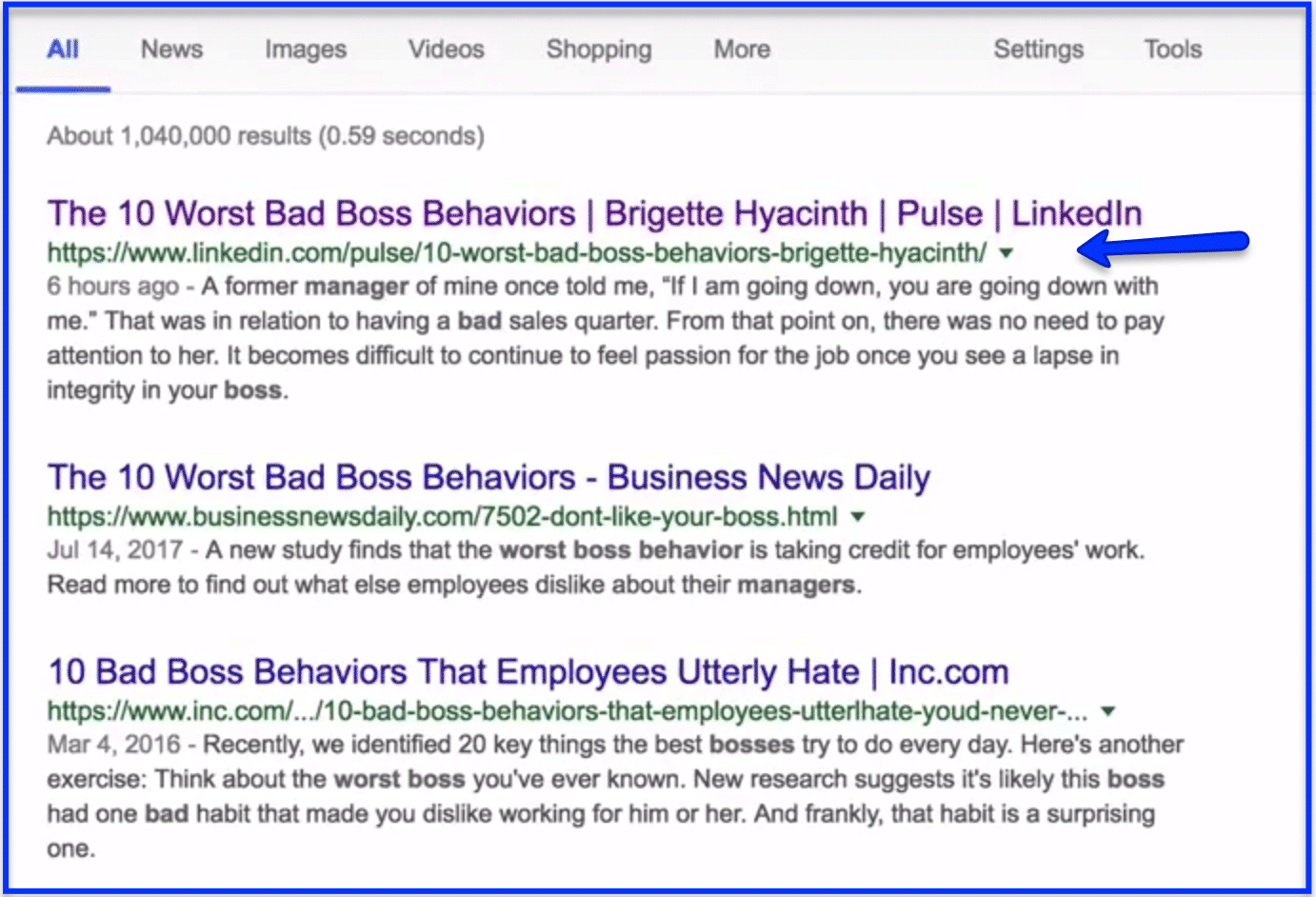
 admin
admin








