Have you ever been curious about how AI can improve your apps? Well, thats where the ChatGPT API comes in. I still vividly recall the moment I first came across it. It felt like unearthing a treasure in the realm of technology. The ChatGPT API is a tool offered by OpenAI that enables developers to seamlessly incorporate ChatGPTs functionalities into their applications.By generating text based on the prompts you give it this API serves as a weapon for enhancing user interactions streamlining processes and even delving into the possibilities of AI in our daily lives.
Understanding What the ChatGPT API Is

The ChatGPT API serves as a connection point, linking your app to OpenAI’s sophisticated language model. It’s like having a well informed buddy who’s always up for a chat. Here’s a brief summary,
- Purpose: It allows you to integrate AI-driven text generation into your apps, websites, or other platforms.
- How It Works: You send a prompt to the API, and it returns a response based on its extensive training data.
- Flexibility: You can use it for various applications like customer support bots, content creation, or interactive learning tools.
The first time I tried out the API I was blown away by how effortlessly it could produce text that seemed genuine and thought provoking. It’s akin to chatting with a highly eloquent and knowledgeable person who is always ready to engage in a conversation.
Getting Started with the ChatGPT API
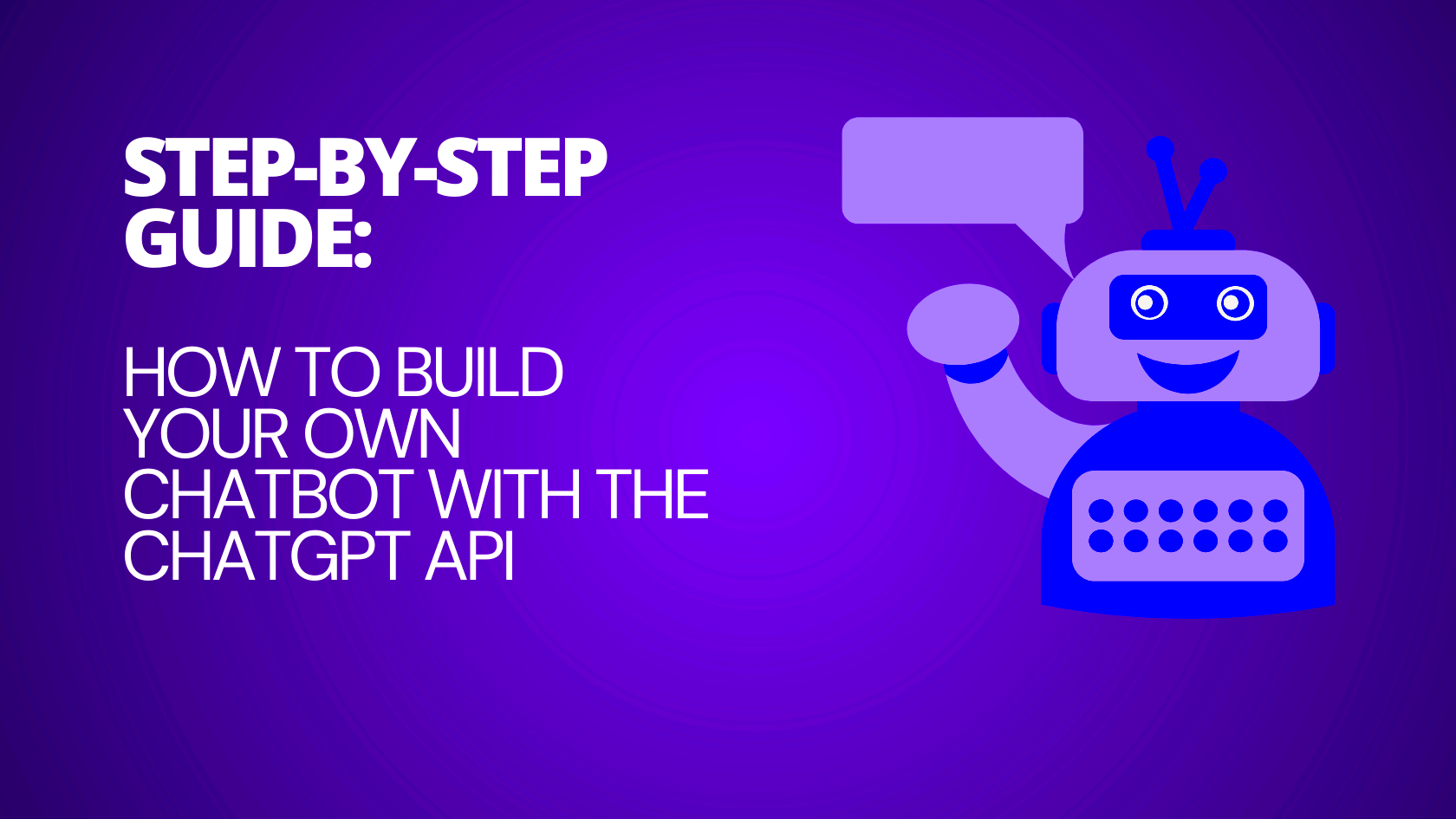
Getting started with the ChatGPT API can feel overwhelming at first, but trust me it becomes pretty easy once you familiarize yourself with it. Follow this step by step guide to get things rolling:
- Sign Up: Visit the OpenAI website and sign up for an account if you haven’t already. It’s a simple process and takes just a few minutes.
- API Key: Once you’re registered, you’ll need to obtain an API key. This key is like a password that lets you access the ChatGPT services. It’s crucial to keep this key private.
- Documentation: OpenAI provides comprehensive documentation on how to use the API. Take some time to read through it to understand the various endpoints and parameters.
- Test Your Setup: Before diving into development, make a few test requests to ensure everything is set up correctly. This can help you catch any configuration issues early on.
I still vividly recall the thrill of my initial API call it felt like a virtual greeting that conveyed, "Step into the future." If you face some obstacles on your journey dont let it get you down; every hurdle presents a chance to grow.
Setting Up Your API Key
Congrats on scoring your API key! It’s like getting the pass to enter Willy Wonka’s factory but instead it unlocks the wonders of AI. When I activated my API key for the time I couldn’t help but feel like an adventurer ready to embark on a journey. Let me guide you through the process of setting yours up smoothly:
- Access Your API Key: After logging into your OpenAI account, navigate to the API section. Here, you’ll find your unique API key. Copy this key carefully; it's your passport to using the API.
- Secure Your Key: Treat your API key like you would a secret recipe. Keep it safe and never expose it publicly. If your key is compromised, you can regenerate it from your OpenAI dashboard.
- Environment Variables: For security reasons, it's best to store your API key in environment variables rather than hard-coding it into your applications. This adds a layer of protection against accidental leaks.
- Testing Your Key: Run a simple test to ensure that your API key is functioning correctly. You can use tools like Postman to make test requests and verify that you receive valid responses.
Getting the API key set up can feel a little challenging at first, but believe me once you have it all set up the real excitement starts. I fumbled a bit with my initial try to get the key going but witnessing that first successful request was such a satisfying moment.
Making Your First API Request
Making your initial API call is akin to embarking on an adventure—thrilling yet slightly daunting. Heres a straightforward roadmap to help you kick things off.
- Choose Your Tool: You can use tools like curl, Postman, or write a script in your preferred programming language. I started with Postman, which made it easy to test and see responses right away.
- Construct the Request: You’ll need to format your request correctly. For instance, using curl, your command might look something like this:
curl https://api.openai.com/v1/engines/davinci-codex/completions \
-H "Authorization: Bearer YOUR_API_KEY" \
-H "Content-Type: application/json" \
-d '{"prompt": "Hello, world!", "max_tokens": 5}'
- Send the Request: Once your request is set up, hit send. If everything is configured properly, you should receive a response from the API. This is your first real interaction with ChatGPT.
- Review the Response: Look at the output you receive. This response will be in JSON format, providing the generated text based on your prompt. If there are any errors, double-check your request parameters.
The moment I received a response that perfectly aligned with my prompt during my initial API request felt like pure enchantment. Witnessing the models ability to swiftly produce text is truly exhilarating. And if it takes a few attempts to hit the mark dont fret; perseverance yields rewards.
Handling API Responses
Dealing with API replies is where the heavy lifting happens, transforming unprocessed information into something valuable. Back when I started I discovered that dealing with responses was a mix of difficulties and joys. Allow me to share a simple method for managing those responses.
- Understand the Structure: The response from the ChatGPT API is typically in JSON format. Familiarize yourself with its structure. For example:
{
"id": "cmpl-2kqA1k9y4nKChP",
"object": "text_completion",
"created": 1597468913,
"model": "text-davinci-002",
"choices": [
{
"text": "Hello, world!",
"index": 0
}
]
}
- Extract Useful Information: From the JSON response, extract the data you need. For instance, if you're interested in the generated text, you'll look under the "choices" array.
- Error Handling: Be prepared for errors. Common issues include invalid API keys or exceeding request limits. Check the error messages and handle them gracefully in your application.
- Processing the Output: Once you’ve extracted the relevant information, process it according to your application’s needs. This could mean displaying it to users, saving it to a database, or using it in further computations.
Dealing with responses is kind of like piecing together a jigsaw puzzle. Every reply offers hints that assist you in fine tuning your engagement with the API. My initial efforts were somewhat shaky but with every response I gained insights on how to seamlessly incorporate AI into my work.
Common Issues and Troubleshooting
While having tools can be helpful you may still encounter some bumps in the road. I recall my early challenges with the ChatGPT API it was like trying to find my way through a maze while blindfolded. However with a little patience and problem solving I was able to overcome most obstacles. Here are some issues that often come up and some tips on how to deal with them:
- Invalid API Key: If you encounter an “Invalid API Key” error, ensure that your key is correctly copied from the OpenAI dashboard. Double-check that it hasn’t expired or been regenerated.
- Rate Limits: The API has rate limits to prevent abuse. If you hit these limits, you might see errors like “Rate limit exceeded.” In such cases, try reducing the frequency of your requests or wait until the limit resets.
- Request Errors: Errors in your API request could stem from incorrect formatting or parameters. Carefully review the documentation and ensure your request matches the required format.
- Response Handling Issues: If you receive unexpected responses, it might be due to incorrect prompt phrasing or issues with how you handle the response data. Test different prompts and check your response parsing logic.
In the beginning when I started using the API I encountered these challenges myself. One time I spent hours trying to fix a “Rate limit exceeded” error only to discover that my application was sending requests too rapidly. Overcoming these obstacles helped me become more skilled and self assured in working with the API.
Best Practices for Using ChatGPT API
To make the most of the ChatGPT API you need to do more than send requests and process replies. Its all about harnessing its potential in an ethical and efficient manner. Here are a few best practices that I believe are helpful.
- Be Clear and Specific: When crafting prompts, clarity and specificity are key. The more precise your prompt, the more accurate and relevant the response. I’ve found that being specific with prompts saves a lot of time in the long run.
- Monitor Usage: Keep an eye on your API usage to avoid unexpected costs or hitting rate limits. Set up monitoring and alerts if possible, to track your usage patterns.
- Respect Privacy: Avoid using the API to generate or handle sensitive personal information. Ensure that any data processed through the API complies with relevant privacy regulations.
- Iterate and Improve: Regularly review and refine your prompts and API usage based on feedback and results. Continuous improvement helps in achieving better outcomes and more efficient interactions with the API.
From what I’ve seen adopting these approaches not only enhances the quality of interactions but also streamlines the development process. It’s similar to fine tuning an instrument where tweaks result in a performance.
FAQ
Have inquiries? Here are some of the common questions that arise when it comes to utilizing the ChatGPT API drawing from my personal experiences and insights shared by fellow community members.
How do I get started with the ChatGPT API?
- You need to sign up for an OpenAI account, obtain an API key, and refer to the documentation to start making requests. The initial setup is straightforward and covered in earlier sections.
What are the costs associated with using the API?
- Costs vary depending on usage and the specific plan you choose. OpenAI provides a pricing page where you can estimate costs based on your anticipated usage.
Can I use the API for commercial purposes?
- Yes, but be sure to review OpenAI’s usage policies to ensure compliance with their guidelines. It’s always a good idea to familiarize yourself with the terms of service.
What should I do if I encounter an issue?
- Refer to the troubleshooting section for common issues. If you need further help, contacting OpenAI’s support team or consulting their community forums can be valuable resources.
These frequently asked questions tackle a few of the worries I had when I first began. As you become more seasoned you’ll probably come across your own inquiries but feel free to reach out for answers and assistance from the wider community.
Conclusion
Starting my journey with the ChatGPT API has been a real eye opener for me. From setting up the API key to troubleshooting issues every step is a chance to learn. Its somewhat like learning to ride a bike at first it feels overwhelming but once you get the hang of it the rewards are immense. As you incorporate this tool into your projects keep in mind to approach it with curiosity and patience.There are endless possibilities and for every challenge you conquer you'll discover new ways to tap into the AIs potential. Enjoy the process and don't hesitate to explore and experiment along the way. The future looks promising with ChatGPT, by your side!
 The ChatGPT API serves as a connection point, linking your app to OpenAI’s sophisticated language model. It’s like having a well informed buddy who’s always up for a chat. Here’s a brief summary,
The ChatGPT API serves as a connection point, linking your app to OpenAI’s sophisticated language model. It’s like having a well informed buddy who’s always up for a chat. Here’s a brief summary,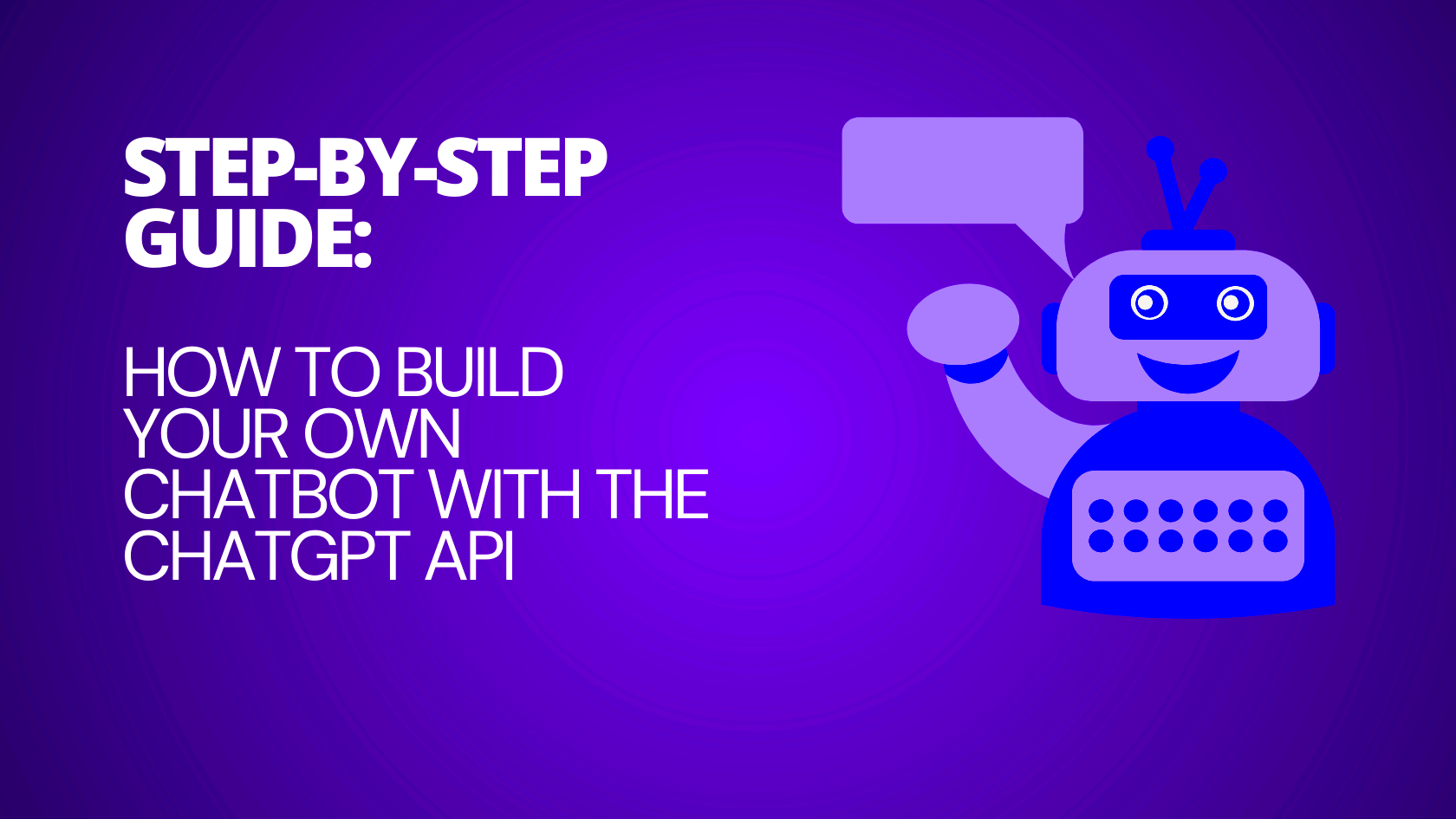 Getting started with the ChatGPT API can feel overwhelming at first, but trust me it becomes pretty easy once you familiarize yourself with it. Follow this step by step guide to get things rolling:
Getting started with the ChatGPT API can feel overwhelming at first, but trust me it becomes pretty easy once you familiarize yourself with it. Follow this step by step guide to get things rolling: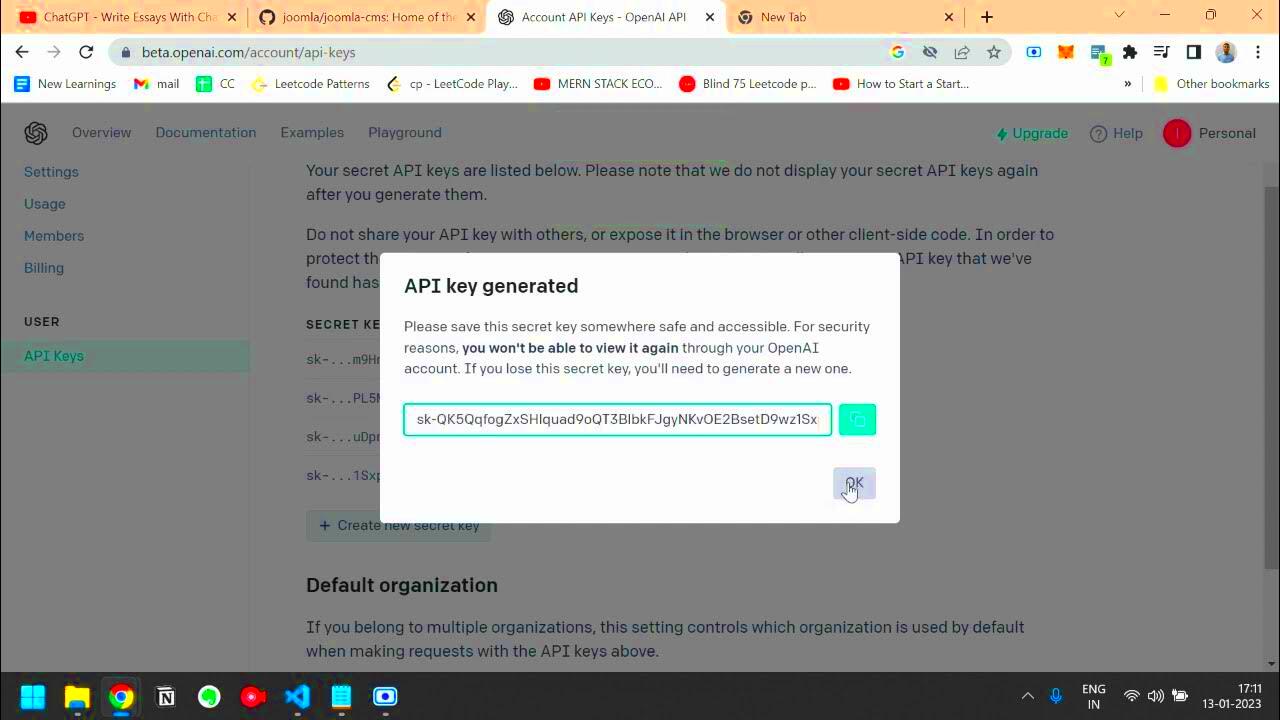
 admin
admin







