Contingently dividing pictures equally can be an important technique for everyone from.Image editors may sometimes begin by splitting a main image into small fragments. Different types of digital photographic art such as collages, banners or areas on social media may benefit from dividing any one single, large image into many small different parts that make up a complete set. In view of this fact, this article outlines why and how to split images in an efficient manner.
Why You Might Want to Split Images
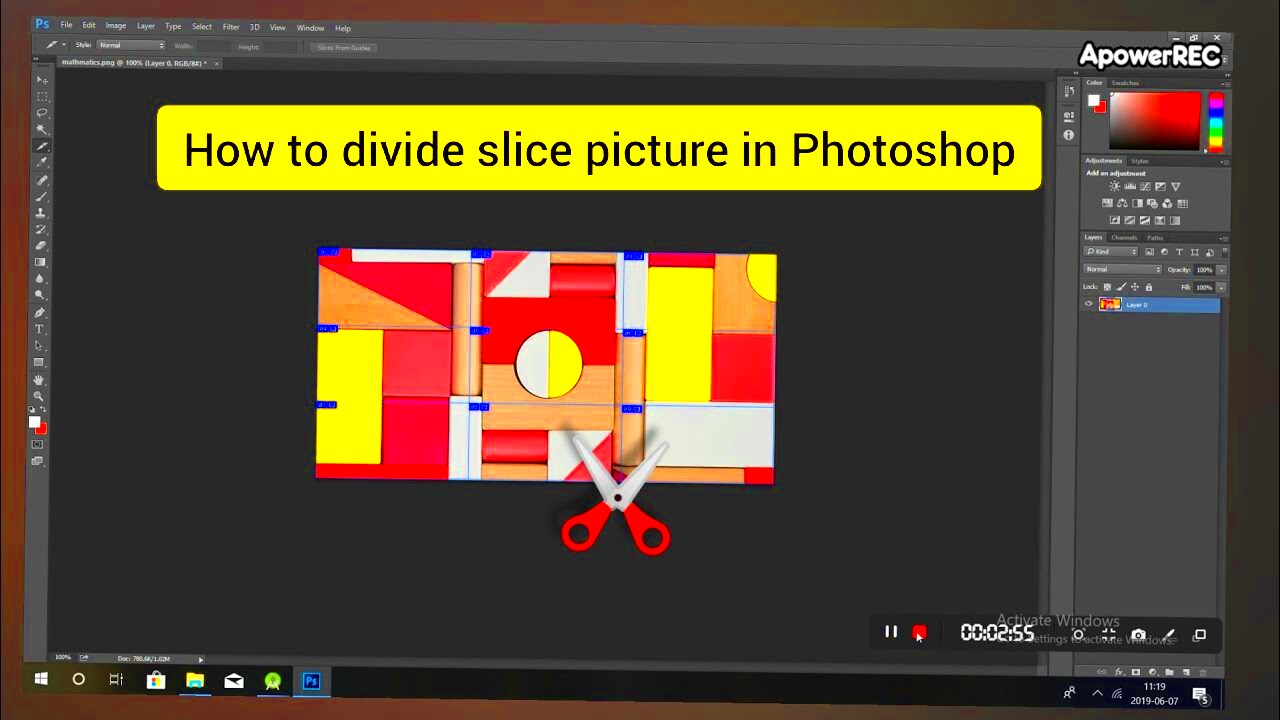
You could consider splitting images for various reasons:
- Design Projects: In graphic design, using smaller image sections can enhance visual appeal and maintain audience interest.
- Social Media: Platforms like Instagram and Facebook benefit from engaging visuals. Split images can create unique and eye-catching posts.
- Web Layouts: If you’re designing a website, split images can help in structuring the content better and make it more interactive.
- Print Materials: Brochures or flyers often use split images to highlight different sections without overwhelming the viewer.
According to each application demonstrated herein, image segmentation may help in advancement of inventiveness as well as improved dialogue.
Also Read This: How to Center a Header Image in HTML
Tools You Can Use for Splitting Images
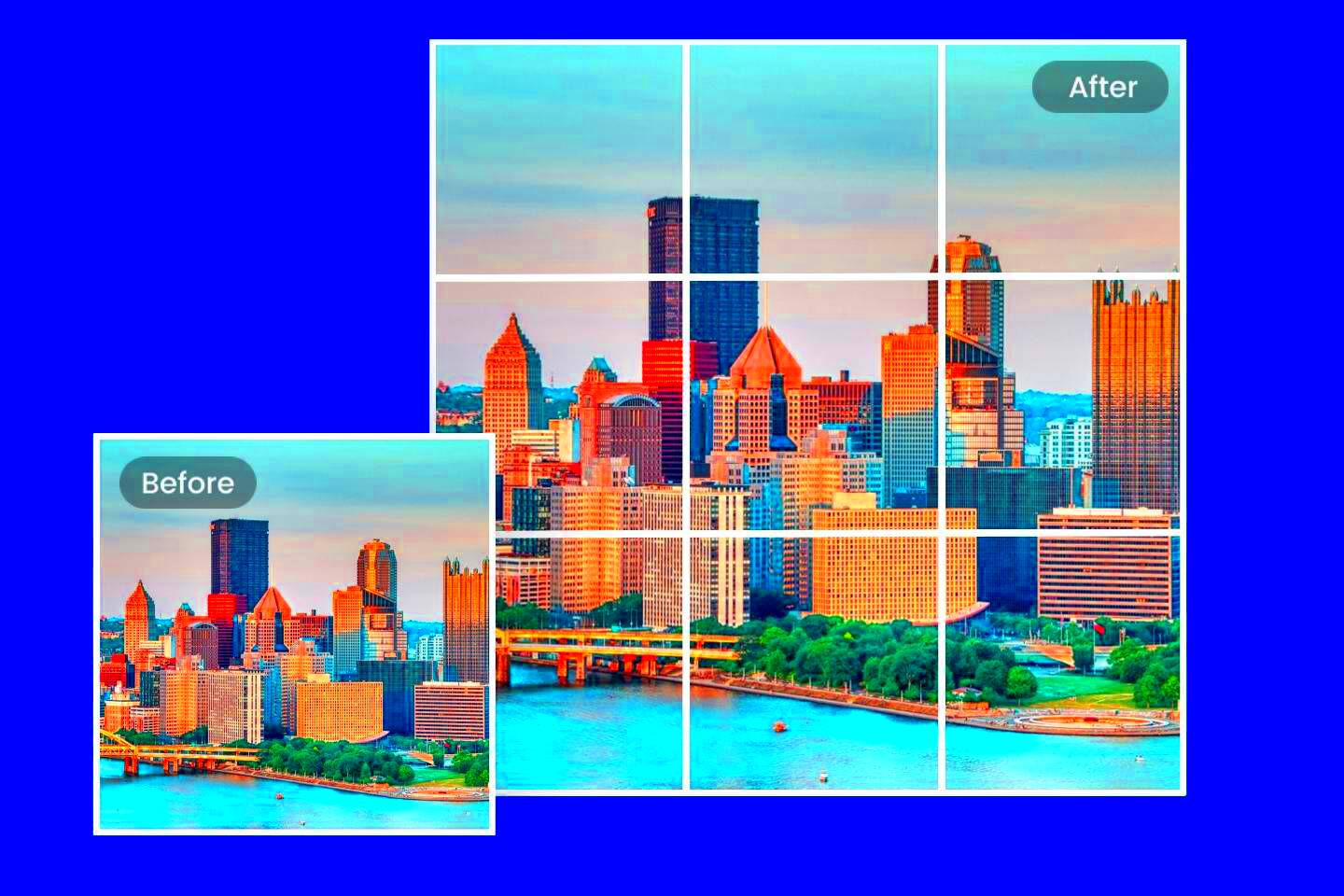
There are different methods one can use in splitting images and make things easier for them. Some of them include;
| Tool | Features |
|---|---|
| Online Image Splitters | Easy to use, no downloads required, usually free. |
| Photoshop | Professional software with advanced features for precise control. |
| GIMP | Free and open-source, offers similar capabilities to Photoshop. |
| Canva | User-friendly, ideal for quick designs and social media posts. |
Every instrument has its strength; therefore, select the one that meets your requirements most!
Also Read This: How to Put an Image on a Shirt: Step-by-Step Guide for Custom Apparel
Steps to Split Images Using Online Tools
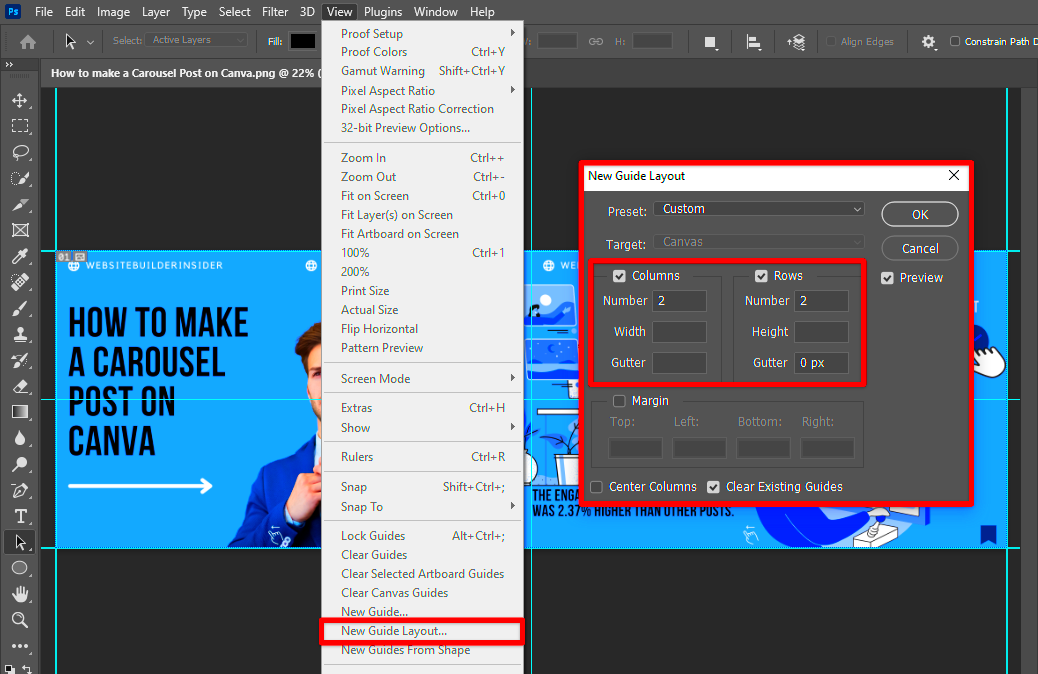
Although it is simple and easy to split images using online services, here is a basic step-by-step process for you to follow to begin:
- Choose an Online Tool: Search for a reliable image splitter. Some popular options include SplitImage, PineTools, and IMGonline.
- Upload Your Image: Click on the upload button to select the image you want to split. Most tools accept various formats like JPEG and PNG.
- Select Split Options: Decide how you want to split the image. You can usually choose the number of rows and columns or specify exact dimensions.
- Preview Your Split: Many tools provide a preview feature. Check if the split looks good and adjust if necessary.
- Download the Split Images: Once you’re satisfied, click the download button to save the split images to your device.
Amazingly, splitting images online has been made easier than ever through just a few clicks.
Also Read This: Creating an Image File
Using Software to Split Images
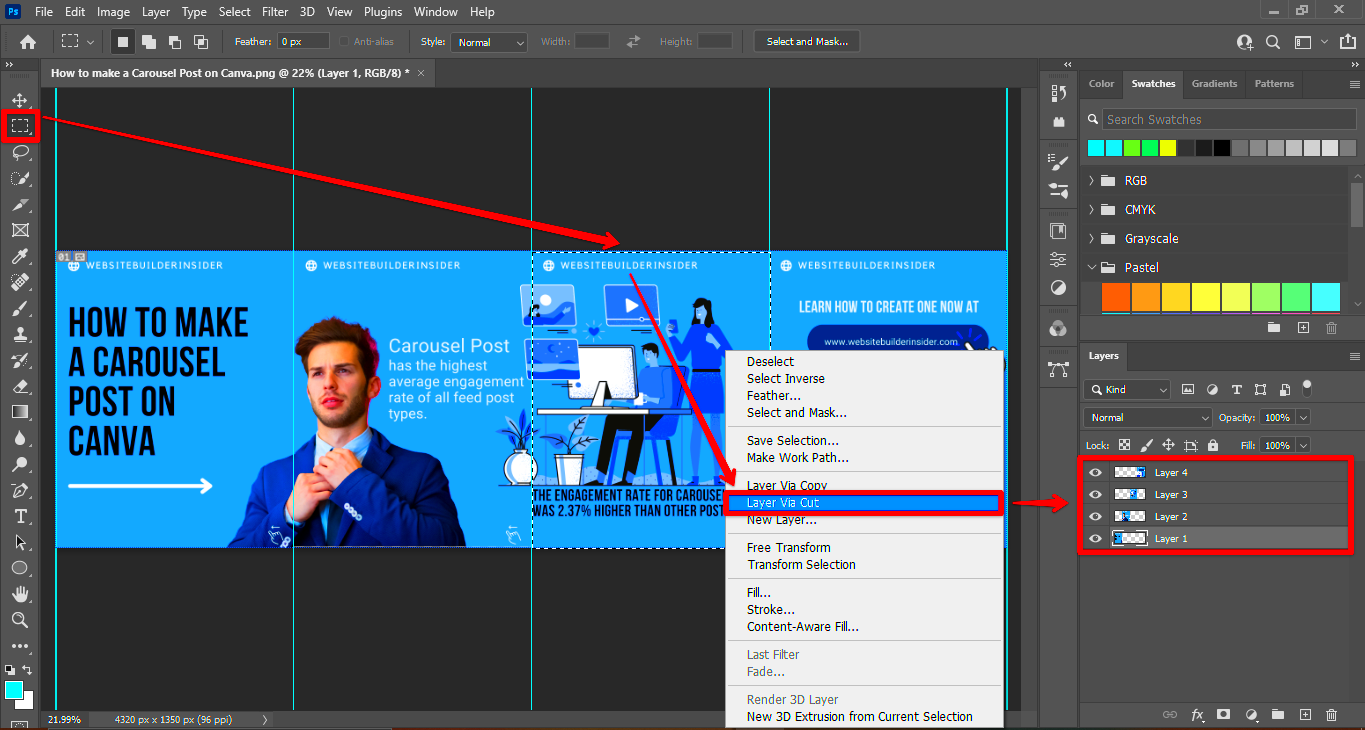
Software can be the best option if one desires more authority, or has to separate larger pictures. Here are some of the commonly used applications and how to go about achieving this:
- Photoshop:
- Open your image in Photoshop.
- Use the Slice Tool from the toolbar.
- Draw slices over the image, then go to File > Export > Save for Web.
- GIMP:
- Open your image in GIMP.
- Use the guides to divide the image into sections.
- Go to Image > Slice Using Guides to split the image.
Flexibility and precision are essential in professional work, which is often provided by such software.
Also Read This: How to Print Large Images Across Multiple Pages
Best Practices for Splitting Images
Here are some helpful tips for getting the best from separated pictures:
- Plan Ahead: Decide the purpose of your split images. Knowing how you’ll use them can guide your approach.
- Maintain Quality: Always start with high-resolution images to ensure that the split sections remain clear and sharp.
- Consistent Dimensions: If you’re splitting images for a series, keep the dimensions consistent for a cohesive look.
- Test Different Formats: Experiment with different image formats to see which works best for your needs.
- Organize Files: After splitting, label and store your images systematically to avoid confusion later.
These techniques can help you create splits of images that are more visually-enchanting and practical.
Also Read This: A Practical Guide to Downloading Reels Infused With Music
Common Mistakes to Avoid
It is common for individuals to make errors when dividing images hence resulting unsatisfactory outcomes. Avoid these mistakes at all costs:
- Not Planning the Split: Jumping straight into splitting without a plan can result in uneven sections that don’t work well together.
- Ignoring Image Quality: Using low-resolution images can make your splits look pixelated or blurry. Always start with high-quality images.
- Overlooking Aspect Ratios: Changing the aspect ratio can distort images. Be mindful of keeping proportions consistent.
- Skipping the Preview: Many online tools offer a preview option. Skipping this step can lead to mistakes that are hard to fix later.
- Not Organizing Files: After splitting, failing to label or organize the images can lead to confusion, especially if you work with multiple images.
If you steer clear of all these mistakes, you can end up saving a lot of time and avoiding frustration which results into better outcomes in your image-splitting projects.
Also Read This: How to Obtain and Utilize YouTube Transcripts
Frequently Asked Questions
When it comes to splitting images, people often ask these queries:
- Can I split images without any software?
Yes! Many online tools allow you to split images without downloading anything. - What format should my image be in?
Common formats like JPEG and PNG work best, but check the tool’s requirements. - Is there a limit to how many parts I can split an image into?
It depends on the tool or software you’re using. Some have restrictions on the number of sections. - Will splitting an image affect its quality?
If you start with a high-resolution image, splitting should not affect the quality of individual parts. - Can I merge split images back together?
Yes, you can use editing software to combine the split images if needed.
The ground rules for every question that can be asked are cleared in these FAQs.
Conclusion and Final Thoughts
To sum up, dividing pictures into equal segments may be an interesting and helpful technique that can be applied in different projects. If you want to enhance your creativity when designing for social media, web contents or print materials, it is important to understand how to split images properly.
If you choose correctly the right things, evade usual errors, and keep following the best techniques, you will always have the best outcomes. You will see that you can split images joyfully after some time, making your visual works more vibrant. Good luck with splitting!
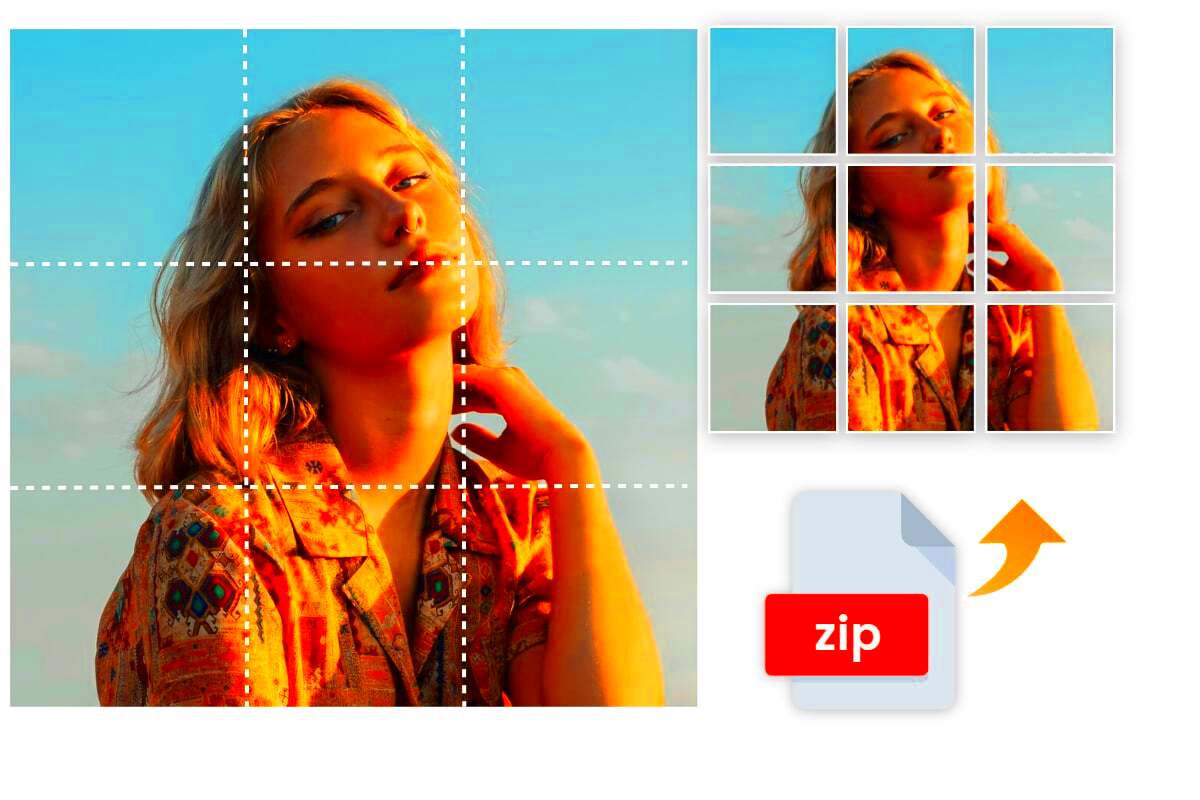
 admin
admin








