Introduction
Welcome to our guide on mastering single spacing in
Microsoft Word. In this article, we'll delve into the nuances of single spacing, its applications, and how to utilize it effectively in your documents. Whether you're a student, professional, or casual user, understanding the power of single spacing can significantly enhance your document formatting skills.Let's explore the world of single spacing in
Microsoft Word together.
Understanding Single Spacing
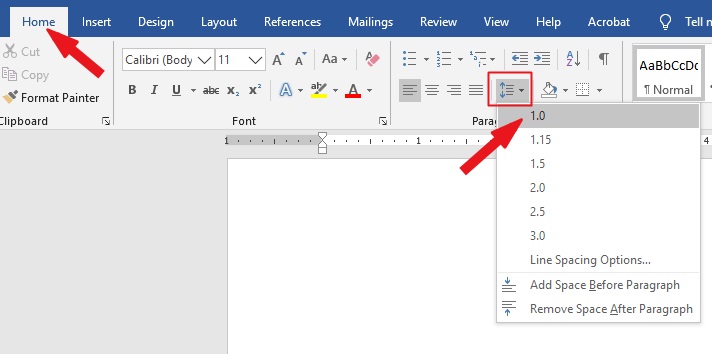
Single spacing is a fundamental formatting option in
Microsoft Word that dictates the amount of vertical space between lines of text within a document. Unlike double spacing, which inserts additional space between each line, single spacing allows text to fill the entire vertical space from one line to the next, resulting in a compact layout.
Here are some key points to understand about single spacing:
- Definition: Single spacing refers to the practice of setting the line spacing to the minimum value, typically equal to the font size or slightly larger, to create a dense arrangement of text.
- Usage: Single spacing is commonly used in various types of documents, including academic papers, reports, letters, and memos, where maximizing content within limited space is essential.
- Line Spacing: In Microsoft Word, single spacing typically sets the line spacing to 1.0, meaning there is no additional space between lines. However, this can vary depending on the specific formatting settings and style guidelines.
- Visual Impact: Single spacing can make text appear denser and more compact, improving readability for documents with small font sizes or extensive content.
When considering the use of single spacing in your documents, it's essential to weigh the benefits and drawbacks to determine if it aligns with your formatting goals. While single spacing can help conserve space and create a streamlined appearance, it may also make text appear crowded and challenging to read if used excessively.
Comparison of Single Spacing vs. Double Spacing| Aspect | Single Spacing | Double Spacing |
|---|
| Line Spacing | Minimal space between lines | Additional space between lines |
| Readability | May appear denser but can be challenging with small font sizes | Improved readability with enhanced visual separation |
| Space Conservation | Maximizes content within limited space | Results in longer documents but with improved readability |
By understanding the nuances of single spacing and its impact on document formatting, you can make informed decisions to effectively utilize this feature in
Microsoft Word.
How to Apply Single Spacing in Microsoft Word
Applying single spacing in
Microsoft Word is a straightforward process that can be accomplished using various methods. Whether you're working with a new document or an existing one, Word offers several options to adjust line spacing to your preference.
- Using the Line Spacing Button: The quickest way to apply single spacing is by using the Line Spacing button on the Home tab. Here's how:
- Select the text you want to single space or place your cursor at the beginning of the document to apply single spacing throughout.
- Go to the Home tab in the Ribbon.
- Locate the Paragraph group.
- Click on the Line Spacing button.
- Choose "1.0" or "Single" from the drop-down menu.
- Adjusting Paragraph Settings: Another method is to adjust the paragraph settings directly. Follow these steps:
- Select the text you want to single space or ensure the cursor is positioned where you want to apply single spacing.
- Right-click on the selected text or click on the dialog box launcher in the Paragraph group on the Home tab.
- In the Paragraph dialog box, go to the "Indents and Spacing" tab.
- Under "Line spacing," choose "Single" from the drop-down menu.
- Click "OK" to apply the changes.
- Keyboard Shortcut: For efficiency, you can use a keyboard shortcut to quickly single space text:
- Select the text you want to single space or place the cursor where you want to apply single spacing.
- Press Ctrl + 1 (Cmd + 1 on Mac) to apply single spacing.
Regardless of the method you choose, applying single spacing in
Microsoft Word offers flexibility and control over your document's appearance. Whether you're formatting a school paper, business report, or personal letter, mastering this skill can enhance the overall presentation of your work.Remember, you can always adjust spacing settings as needed to meet specific formatting requirements or personal preferences. Experimenting with different spacing options can help you achieve the desired look and feel for your documents.
Benefits of Single Spacing
Single spacing in Microsoft Word offers several benefits that can enhance the presentation, readability, and efficiency of your documents. Understanding these advantages can help you make informed decisions about when and how to use single spacing effectively.
- Maximizes Space: Single spacing allows you to fit more content on a page, making it ideal for documents with space constraints, such as resumes, newsletters, or presentations.
- Improved Readability: While double spacing can sometimes create excessive white space, single spacing offers a denser layout that can enhance readability, especially for documents with smaller font sizes or narrow margins.
- Professional Appearance: Single spacing can give your documents a polished and professional look, particularly for formal correspondence, reports, or academic papers.
- Consistency: Using single spacing throughout a document ensures consistency in formatting, making it easier for readers to follow the flow of information.
- Space Efficiency: Single spacing minimizes unnecessary space between lines, allowing you to convey information more efficiently without sacrificing readability.
Moreover, single spacing can be particularly beneficial in specific scenarios:
- Academic Writing: In academic papers, single spacing is often preferred for footnotes, bibliographies, and block quotations to maximize space and adhere to style guidelines.
- Legal Documents: Legal documents such as contracts or agreements may require single spacing to fit extensive text within limited space while maintaining readability.
- Technical Documents: Technical manuals, instructions, or specifications may utilize single spacing to optimize space and present information in a clear and concise manner.
Comparison of Single Spacing vs. Double Spacing| Aspect | Single Spacing | Double Spacing |
|---|
| Space Utilization | Maximizes space on the page | Creates additional white space |
| Readability | Enhanced for dense content | Offers more visual separation |
| Professionalism | Polished and professional appearance | Can sometimes appear overly spaced |
Overall, the benefits of single spacing in Microsoft Word make it a valuable tool for achieving optimal document formatting and communication effectiveness in various contexts.
Common Misconceptions
Despite its widespread use, single spacing in Microsoft Word is often subject to misconceptions and misunderstandings. Clarifying these misconceptions can help users make informed decisions about when and how to apply single spacing effectively.
- Misconception 1: Single Spacing Is Always the Best Option: While single spacing offers benefits such as maximizing space and improving readability, it may not always be the most suitable choice. Depending on the document's purpose, audience, and formatting guidelines, double spacing or other line spacing options may be more appropriate.
- Misconception 2: Single Spacing Makes Text Crowded and Hard to Read: While single spacing can appear denser than double spacing, it doesn't necessarily make text crowded or challenging to read. Proper formatting, font selection, and line spacing adjustments can ensure that single-spaced text remains legible and visually appealing.
- Misconception 3: Single Spacing Is Only for Saving Space: While single spacing is often used to maximize space on a page, its benefits extend beyond space conservation. Single spacing can also enhance document readability, maintain a consistent formatting style, and create a professional appearance.
- Misconception 4: Single Spacing Is Inappropriate for Formal Documents: While double spacing is commonly associated with formal documents such as academic papers or business reports, single spacing can be equally suitable, if not preferred, in certain contexts. It's essential to consider the document's purpose, style guidelines, and readability requirements when determining the appropriate line spacing.
Addressing these misconceptions can empower users to make informed decisions about when to use single spacing in their Microsoft Word documents. By understanding the nuances of single spacing and its applications, users can leverage this formatting option effectively to achieve their desired communication goals.
Debunking Common Misconceptions| Misconception | Reality |
|---|
| Single spacing is always the best option. | Depends on document purpose and formatting requirements. |
| Single spacing makes text crowded and hard to read. | Proper formatting ensures readability. |
| Single spacing is only for saving space. | Offers benefits beyond space conservation. |
| Single spacing is inappropriate for formal documents. | Can be suitable depending on context and guidelines. |
Conclusion
In conclusion, mastering single spacing in Microsoft Word is a valuable skill that can greatly enhance the presentation and effectiveness of your documents. Throughout this guide, we've explored the various aspects of single spacing, including its definition, application, benefits, and common misconceptions.By understanding how to apply single spacing effectively, you can maximize space utilization, improve readability, and maintain a professional appearance in your documents. Whether you're drafting academic papers, business reports, or personal correspondence, the proper use of single spacing can elevate the quality of your work.While single spacing offers numerous benefits, it's essential to consider the specific requirements of each document and the preferences of your audience. By striking the right balance between spacing and readability, you can create documents that are both visually appealing and easy to understand.We hope this guide has provided you with valuable insights into the world of single spacing in Microsoft Word. Armed with this knowledge, you can confidently navigate the intricacies of document formatting and produce polished, professional-looking documents in any setting.If you have any further questions or need assistance with single spacing or other Microsoft Word features, don't hesitate to reach out to us. Happy writing!
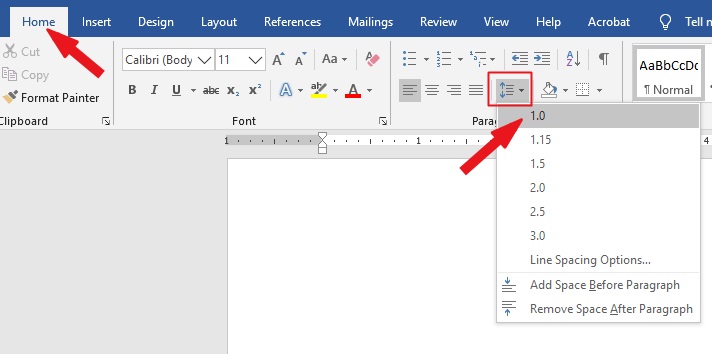 Single spacing is a fundamental formatting option in Microsoft Word that dictates the amount of vertical space between lines of text within a document. Unlike double spacing, which inserts additional space between each line, single spacing allows text to fill the entire vertical space from one line to the next, resulting in a compact layout.
Single spacing is a fundamental formatting option in Microsoft Word that dictates the amount of vertical space between lines of text within a document. Unlike double spacing, which inserts additional space between each line, single spacing allows text to fill the entire vertical space from one line to the next, resulting in a compact layout.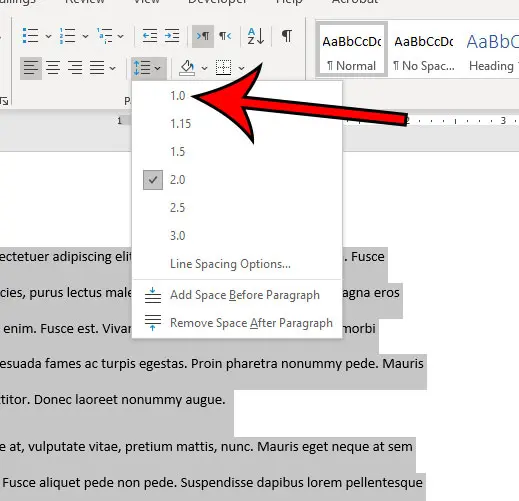
 admin
admin








