SoundCloud and Spotify, two giants in the music streaming industry, offer distinct features and experiences to their users. Let's take a closer look at each platform to understand their unique characteristics.
SoundCloud Overview
SoundCloud stands out for its user-generated content, providing a platform for emerging artists to share their music. Key features include:
- Open platform for musicians, podcasts, and audio creators
- Extensive collection of diverse and independent music
- Interactive community engagement through comments and likes
- Opportunities for artists to gain recognition and connect with fans
Spotify Functionality
Spotify is renowned for its vast library of curated playlists, personalized recommendations, and seamless integration with various devices. Here are some notable features:
- Extensive catalog with millions of songs from popular artists
- Personalized playlists and recommendations based on user preferences
- Collaborative playlist creation for social music experiences
- Integration with smart devices, cars, and other platforms
Differences Between the Platforms
While both platforms offer incredible music experiences, there are key differences to consider:
- Content Origin: SoundCloud focuses on user-generated content, making it a haven for independent and emerging artists. In contrast, Spotify primarily features content from established artists and major labels.
- Community Interaction: SoundCloud encourages direct engagement through comments, fostering a sense of community. Spotify, on the other hand, emphasizes playlist curation and collaborative listening experiences.
- Playlist Discovery: Spotify's algorithm-driven playlists offer a more automated discovery experience, while SoundCloud's discovery often relies on user interactions and community trends.
By understanding the strengths of both platforms, users can appreciate the diversity each offers and make informed decisions when syncing their music libraries.
Challenges in Syncing SoundCloud with Spotify
While the idea of syncing
SoundCloud songs with Spotify is enticing, it comes with its fair share of challenges. Users often encounter technical barriers and face common issues that can impact the seamless transfer of playlists. Let's delve into the challenges associated with this cross-platform synchronization.
Technical Barriers
Compatibility: SoundCloud and Spotify operate on different infrastructures and utilize distinct file formats. Ensuring compatibility between the two platforms can be a technical hurdle, requiring innovative solutions for a smooth synchronization process.
API Limitations: Both
SoundCloud and Spotify offer APIs (Application Programming Interfaces) for developers, but they come with certain limitations. These limitations can include restrictions on the number of requests allowed within a specific timeframe, potentially slowing down or complicating the syncing process.
Common User Issues
Users often encounter challenges that can hinder the syncing experience. Some of these issues include:
- Missing Metadata: Inconsistent metadata across platforms can lead to inaccuracies in song identification and playlist creation. Users may find themselves dealing with mismatched titles, artists, or album covers.
- Playlist Size Restrictions: Both SoundCloud and Spotify may impose limitations on the number of tracks allowed in a playlist. Users attempting to sync extensive playlists may need to navigate these size constraints.
- Subscription Requirements: Certain syncing methods or third-party apps may require users to have specific subscription plans on both SoundCloud and Spotify, adding a potential cost factor.
Potential Impact on User Experience
Quality Loss: During the syncing process, there is a risk of quality loss, especially if the platforms use different compression algorithms. Users may notice a degradation in audio quality, impacting the overall listening experience.By addressing these challenges and understanding potential pitfalls, users can better prepare for the syncing process and explore solutions to ensure a seamless and enjoyable cross-platform music experience.
Methods for Cross-Platform Connection
Achieving a successful cross-platform connection between
SoundCloud and Spotify requires exploring various methods, each with its own advantages and considerations. Let's delve into the available options for syncing your favorite
SoundCloud songs with Spotify.
Using Third-Party Apps
Third-party apps serve as convenient intermediaries for syncing playlists between
SoundCloud and Spotify. These apps often provide user-friendly interfaces and automate the transfer process. However, users should carefully evaluate the apps' features, compatibility, and user reviews before choosing this method.
Advantages:- Streamlined synchronization process
- User-friendly interfaces for easy navigation
- Potential additional features for playlist management
Considerations:- Ensure the app supports the specific versions of SoundCloud and Spotify you are using
- Check for any subscription requirements or costs associated with the third-party app
Manual Methods for Playlist Transfer
For users who prefer a hands-on approach,
manual methods involve creating playlists on Spotify and manually adding the desired tracks from SoundCloud. While this method may be more time-consuming, it provides users with greater control over the content they transfer.
Advantages:- Direct control over playlist creation and curation
- No reliance on third-party apps or external services
Considerations:- Requires manual effort for each playlist
- May be impractical for users with extensive libraries
Exploring SoundCloud and Spotify APIs
For users with coding knowledge, leveraging the
SoundCloud and Spotify APIs offers a more technical but highly customizable approach. This method allows for automated data transfer and synchronization between the platforms, providing a tailored solution to individual preferences.
Advantages:- Highly customizable and programmable
- Automation of the synchronization process
- Potential for creating custom features
Considerations:- Requires coding skills or assistance from a developer
- Understanding of both SoundCloud and Spotify APIs
Comparative Analysis of Available Options
To help users make informed decisions, a
comparative analysis of the available syncing options can be beneficial. This analysis may include factors such as ease of use, cost, speed of synchronization, and compatibility with different devices.
| Syncing Method | Advantages | Considerations |
|---|
| Third-Party Apps | Streamlined process, user-friendly interfaces | Check compatibility, subscription requirements |
| Manual Methods | Direct control over playlist creation | Time-consuming for extensive libraries |
| API Integration | Highly customizable and automated | Requires coding skills, understanding of APIs |
By carefully considering these methods and their respective advantages and considerations, users can choose the option that best aligns with their preferences and technical capabilities. Whether opting for simplicity or customization, achieving a cross-platform connection is within reach for every music enthusiast.
Step-by-Step Guide for Syncing SoundCloud Songs to Spotify
Excited to bring the world of SoundCloud into your Spotify playlists? Follow this comprehensive step-by-step guide to seamlessly sync your favorite SoundCloud songs with Spotify and enjoy a unified music experience.
1. Set Up Accounts on Both Platforms
Before diving into syncing, ensure you have active accounts on both SoundCloud and Spotify. If you don't have an account on either platform, sign up for free and explore the basic functionalities offered by each.
2. Choose the Right Synchronization Method
Decide on the syncing method that best suits your preferences and technical capabilities. Whether opting for third-party apps, manual playlist transfer, or API integration, understanding your chosen method is crucial for a successful sync.
3. Third-Party App Sync
If using a third-party app:- Download and install the chosen app from a reliable source.
- Follow the app's instructions for connecting both your SoundCloud and Spotify accounts.
- Select the SoundCloud playlists you want to sync and initiate the transfer process.
- Review the synced playlists on your Spotify account for accuracy.
4. Manual Playlist Transfer
If opting for manual transfer:- Open both SoundCloud and Spotify in separate tabs or windows.
- Create a new playlist on Spotify for the SoundCloud tracks you want to sync.
- Manually search for and add each track to the new Spotify playlist.
- Ensure the track order and details match your preferences.
5. API Integration
If utilizing APIs for integration:- Access the documentation for both SoundCloud and Spotify APIs to understand the integration process.
- Write or use existing code to automate the transfer of playlists between platforms.
- Test the integration to ensure accurate synchronization and troubleshoot any issues.
6. Troubleshooting Tips for Common Issues
If you encounter issues during the sync:- Check Metadata: Ensure that track titles, artists, and album details match between SoundCloud and Spotify.
- Review Size Limits: Confirm that your playlists adhere to any size limitations imposed by both platforms.
- Update Apps: If using third-party apps, make sure they are updated to the latest versions for optimal performance.
Following these steps will empower you to sync your SoundCloud songs with Spotify effectively. Whether you prefer a quick third-party solution or a hands-on manual approach, this guide ensures a hassle-free cross-platform connection, enhancing your music streaming experience.
FAQs
Explore answers to commonly asked questions about syncing SoundCloud songs with Spotify for a smoother cross-platform connection.
Can I sync SoundCloud playlists with Spotify for free?
Yes, there are free methods available for syncing SoundCloud playlists with Spotify. Users can choose from manual methods, third-party apps, or explore API integration options that do not incur additional costs.
Are there any legal considerations in cross-platform syncing?
Cross-platform syncing is generally legal as long as it adheres to the terms of service of both SoundCloud and Spotify. Users should review and comply with the policies of each platform to ensure they are not violating any terms.
What happens to my playlists if I delete a track on SoundCloud?
If you delete a track on SoundCloud, it may affect the synced playlists on Spotify. It's essential to update your playlists regularly and ensure that the tracks you want to sync are available and active on both platforms.
Is there a limit to the number of songs I can sync?
Both SoundCloud and Spotify may impose limits on the number of songs allowed in a playlist. Users should be aware of these limitations and consider them when syncing extensive playlists to avoid any issues.
How often should I update my synced playlists?
It's advisable to update your synced playlists regularly, especially if you frequently add or remove tracks on either SoundCloud or Spotify. Regular updates ensure that your playlists stay current and reflective of your music preferences.
Conclusion
In concluding our exploration of syncing SoundCloud songs with Spotify, we've embarked on a journey to bridge the gap between two dynamic music platforms. The process of creating a cross-platform connection is both exciting and rewarding, offering users the opportunity to enjoy their favorite SoundCloud tracks seamlessly within the Spotify ecosystem.Throughout this guide, we've discussed the unique features of SoundCloud and Spotify, the challenges users may encounter during the syncing process, and detailed methods to achieve a successful cross-platform connection. Whether you opt for the simplicity of third-party apps, the hands-on approach of manual transfer, or the technical prowess of API integration, the choice is yours.Understanding the differences between these platforms and the potential challenges involved allows users to make informed decisions, ensuring a smoother synchronization experience. Whether you're a music enthusiast looking to explore new artists on SoundCloud or a seasoned Spotify user seeking a unified playlist experience, the possibilities for musical discovery are now within your grasp.As you embark on your journey of syncing SoundCloud songs with Spotify, remember to stay updated with the latest features, troubleshoot any issues, and enjoy the harmonious blend of both platforms. The world of music is ever-evolving, and this cross-platform connection opens doors to a richer, more diverse listening experience.We hope this guide has empowered you to seamlessly sync your SoundCloud playlists with Spotify, unlocking the full potential of your music library. Keep exploring, discovering, and enjoying the endless possibilities that arise when you break down the barriers between SoundCloud and Spotify.
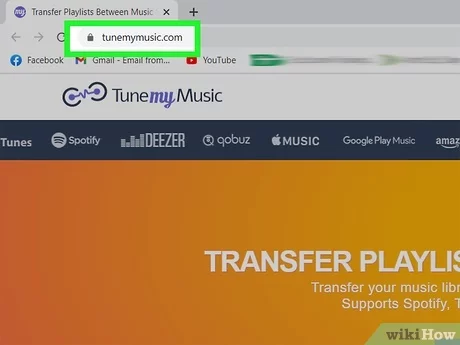
 admin
admin








