Keeping your iStock library updated can sometimes feel like navigating a maze. With the frequent changes in technology, stock images, and licensing agreements, you may encounter a few hiccups along the way. But don't worry—you're not alone! This blog post will walk you through common issues faced during iStock library updates and provide practical solutions to keep your creative projects running smoothly.
Understanding iStock Library Updates
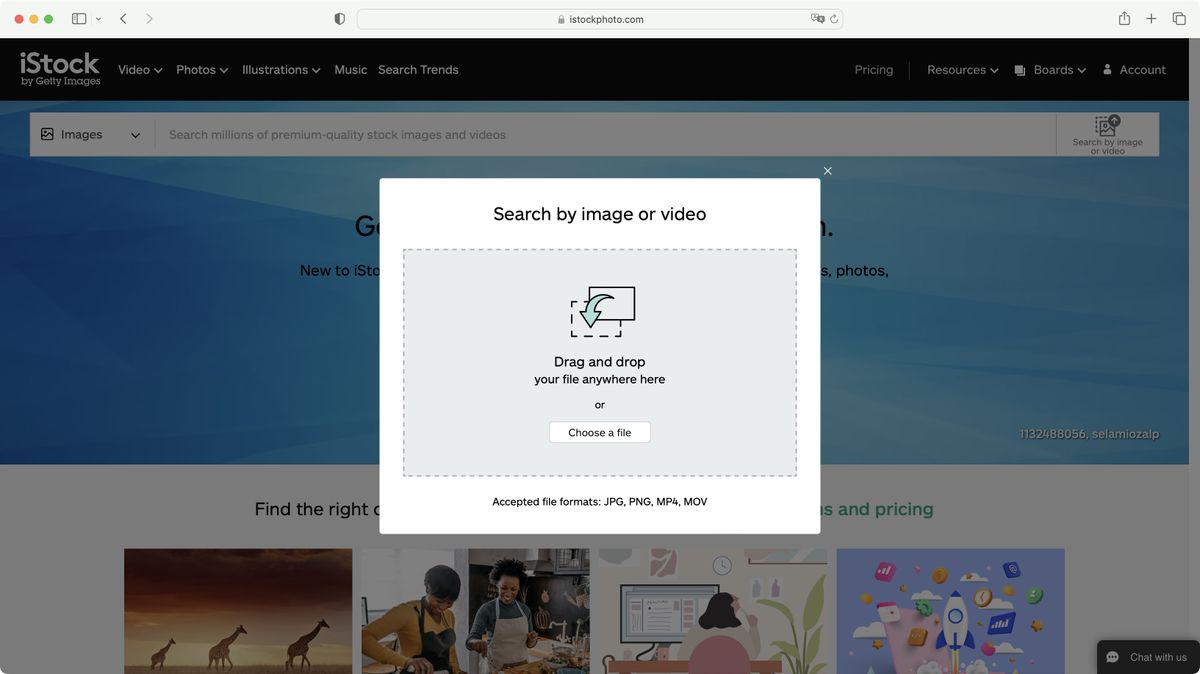
So, what exactly do we mean by iStock library updates? Essentially, these updates refer to the adjustments and enhancements made to the iStock image library over time. This can include anything from new images and collections being added to existing content being removed or reclassified. Keeping up with these changes is critical for creatives who rely on up-to-date assets for their projects.
There are a couple of key aspects to keep in mind:
- Content Addition: iStock frequently refreshes its library with new images, videos, and illustrations. This means that creators consistently have access to fresh content that can inspire and elevate their work.
- Removal of Content: Unfortunately, due to licensing changes or shifts in market demand, iStock may remove certain images. This is critical to monitor, especially if you’ve previously saved favs that are crucial for your current projects.
- Quality Control: Quality is paramount, and iStock conducts regular reviews to ensure that the images meet their high standards. That means you might find a mix of new, trending content and timeless classics as the library evolves.
Understanding these updates helps clarify why certain images or videos have vanished, while new ones have arrived. The better you grasp these concepts, the more you can effectively navigate your iStock library and make the most of its offerings.
Common Reasons for iStock Library Update Issues
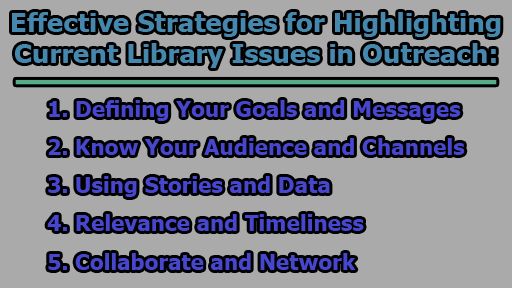
When you're navigating the iStock library, you might occasionally run into some hiccups during updates. These issues can be frustrating, especially when you’re eager to access fresh content or manage your stock assets. Here are some of the common reasons why you might experience problems with updates:
- Internet Connectivity Problems: A stable and fast internet connection is crucial. If your connection is intermittent or too slow, it can cause incomplete updates.
- Account Issues: Sometimes, problems related to your account—such as exceeding download limits or payment issues—can prevent updates from occurring smoothly.
- Outdated App or Browser: Using an outdated version of the iStock app or web browser can lead to compatibility issues, hindering your ability to access new features or content.
- Cache and Cookies: Over time, your browser's cache and cookies can accumulate and cause glitches. This buildup might interfere with updates, so regular maintenance is essential.
- Server Maintenance: At times, iStock may conduct maintenance on their servers. This can lead to temporary unavailability of features or content updates.
Understanding these issues is the first step in addressing them. The next section will cover how to tackle these problems effectively.
Step-by-Step Solutions to Resolve Update Problems
If you find yourself facing issues with iStock library updates, don't worry! There are several straightforward solutions that you can try. Follow these steps to effectively resolve the problems:
- Check Your Internet Connection: Ensure your connection is stable. You can do this by running a speed test or resetting your router if necessary.
- Review Your Account Status: Log into your iStock account to check for any alerts regarding download limits or payment issues. Resolve these before proceeding.
- Update Your App or Browser: Check for any pending updates for the iStock app or your web browser. Keeping these updated can resolve compatibility issues.
- Clear Cache and Cookies: Go to your browser settings and clear the cache and cookies. This can help eliminate potential conflicts caused by old data.
- Monitor iStock Status: If none of the above solutions work, check iStock's official channels for any announcements regarding server maintenance.
By following these steps, you'll be better equipped to solve any update-related issues. If problems persist, consider reaching out to iStock's customer support for personalized assistance.
5. Preventive Measures to Ensure Smooth Updates
When it comes to using iStock, staying ahead of common issues is crucial for a seamless experience. Here are some preventive measures you can take:
- Regularly Update Your Software: Whether it's your browser or operating system, keeping your software up to date helps to avoid compatibility problems.
- Clear Cache and Cookies: Sometimes, old data can cause hiccups during updates. Periodically clearing your cache and cookies can help eliminate these pesky issues.
- Check System Requirements: Before an update, ensure your device meets the necessary specifications for optimal functionality.
- Reliable Internet Connection: A stable internet connection is crucial for smooth updates. If your connection is unstable, consider switching to a wired network or moving closer to your router.
- Backup Your Content: Regularly backing up your downloaded images and projects ensures that you won't lose work if an update goes awry.
- Stay Informed: Follow iStock’s announcements through their blog or social media channels to stay updated on impending changes and upgrades.
By implementing these preventive measures, you can significantly reduce the likelihood of encountering issues during updates, making your experience with iStock much more enjoyable.
6. When to Seek Help from iStock Support
Sometimes, despite our best efforts, things may not go as planned. It’s perfectly normal to encounter issues that are beyond your control. Here are some scenarios when it's wise to reach out to iStock support:
- Persistent Technical Glitches: If you're facing ongoing issues that interfere with your ability to browse or download assets, it’s time to get in touch.
- Payment or Billing Problems: Any discrepancies with pricing or subscription fees warrant immediate assistance from customer support.
- Access Issues: If you're unable to log in to your iStock account or have trouble accessing your purchased content, don’t hesitate to seek help.
- Quality Concerns: If you notice that the quality of images isn’t up to par or something seems off about specific assets, report it.
- Misinformation or Confusion: If you ever feel uncertain about usage rights, licensing, or terms, it’s best to clarify your doubts directly with support.
In any of these situations, don’t hesitate to reach out to iStock support. They’re there to help, and addressing issues early can save you a lot of headaches down the line.
Solutions for Common Issues with iStock Library Updates
The iStock library is a valuable resource for creatives seeking high-quality images, videos, and illustrations. However, users often encounter various issues during updates that can hinder their workflow. Here, we explore common problems that arise with iStock library updates and propose effective solutions to resolve them.
Common Issues
- Slow Loading Times: Users may experience delays while accessing the library after an update.
- Error Messages: Unexpected error messages can occur during the upload and download processes.
- Broken Links: Some images or assets may become unresponsive or inaccessible after an update.
- Incompatibility Issues: New updates may not be compatible with older software versions, leading to crashes.
- Missing Assets: Users may notice that some assets are missing or not showing in search results.
Proposed Solutions
| Issue | Solution |
|---|---|
| Slow Loading Times | Clear the browser cache and cookies, or try accessing the site using a different browser. |
| Error Messages | Check for updates to the software or browser being used; consider reaching out to iStock’s customer support. |
| Broken Links | Refresh the page or re-login to the account; report the issue to iStock. |
| Incompatibility Issues | Upgrade software or browser to the latest version for better compatibility with iStock. |
| Missing Assets | Use the search filters to ensure the content is not just hidden; contact support for persistent issues. |
By identifying the common issues and implementing these solutions, users can optimize their experience with the iStock library, ensuring a smoother and more efficient workflow.
 admin
admin








