Introduction
Welcome to our guide on the simplest method to download
Facebook Stories.
Facebook Stories are a popular feature allowing users to share photos and videos that disappear after 24 hours. While these fleeting moments are designed for temporary sharing, sometimes you may come across a story you want to keep. In this post, we'll explore various methods to easily download
What are Facebook Stories?
 Facebook
Facebook Stories are a feature introduced by
Facebook in 2017, offering users a new way to share moments with their friends and followers. Similar to other ephemeral content platforms like Snapchat and Instagram,
Here are some key features of Facebook Stories:
- Temporary Content: Stories disappear after 24 hours, making them ideal for sharing moments that don't necessarily need to be permanent.
- Visual Storytelling: Users can enhance their stories with various creative tools, such as filters, stickers, text, and drawing tools, to add personality and flair to their content.
- Engagement: Viewers can react to stories with emoji reactions or by sending direct messages, fostering interactive engagement between users.
- Privacy Settings: Users have control over who can view their stories, with options to share stories with everyone, friends only, or custom lists.
- Integration: Facebook Stories seamlessly integrate with the Facebook platform, appearing at the top of the News Feed and on the user's profile.
Facebook Stories are accessible via the
Facebook mobile app and the desktop website, allowing users to create and view stories across various devices. They provide a dynamic way for users to share fleeting moments, personal updates, behind-the-scenes glimpses, and more.Businesses and brands also utilize
Facebook Stories as a marketing tool to engage with their audience, showcase products, offer exclusive promotions, and provide behind-the-scenes content. With features like swipe-up links (for verified accounts), businesses can drive traffic to their websites or specific content.Overall, Facebook Stories have become an integral part of the Facebook experience, offering users a fun and interactive way to share their lives and connect with others in the digital world.
Why Download Facebook Stories?

Downloading Facebook Stories can be beneficial for several reasons, providing users with the ability to preserve and revisit memorable moments shared by themselves or others. Here are some compelling reasons why you might want to download Facebook Stories:
- Preserve Memories: Facebook Stories often capture fleeting moments and spontaneous experiences that may hold sentimental value. By downloading stories, users can preserve these memories for future reminiscence.
- Offline Viewing: Downloaded stories can be viewed offline, allowing users to access them even when they don't have an internet connection. This can be particularly useful for users who want to revisit stories while traveling or in areas with limited connectivity.
- Shareability: Downloaded stories can be easily shared with friends, family, or followers who may have missed the original post. Users can re-upload stories to their own profiles or share them via messaging apps, email, or other social media platforms.
- Content Creation: Some users may find inspiration in downloaded stories for creating their own content. Whether it's for artistic inspiration, storytelling ideas, or marketing research, having access to a library of downloaded stories can spark creativity.
- Documentation: Businesses and brands may download stories for documentation purposes, especially if the stories contain important announcements, customer testimonials, or user-generated content that they want to archive for future reference.
Additionally, downloading Facebook Stories can serve as a backup method in case the original content is accidentally deleted or lost due to platform updates or technical issues. Having a copy of the stories ensures that users retain ownership and control over their content.It's worth noting that while downloading Facebook Stories can offer these benefits, it's essential to respect the privacy and copyright of the original creators. Users should only download and share stories with the permission of the content owner and abide by Facebook's community guidelines and terms of service.In the following sections, we'll explore two methods for downloading Facebook Stories: manual download and using third-party tools, helping users choose the simplest method that suits their needs.
Method 1: Manual Download
Manual download is the simplest method for saving Facebook Stories without relying on third-party tools. While this method may require a bit more effort compared to automated tools, it provides users with full control over the downloading process. Here's how you can manually download Facebook Stories:
- View the Story: Open the Facebook app or website and navigate to the user's profile whose story you want to download. Tap or click on their profile picture to view their current story.
- Take Screenshots: Once the story is open, use your device's screenshot feature to capture each part of the story. On mobile devices, this typically involves pressing the volume down and power buttons simultaneously. On desktops, use the screenshot functionality provided by your operating system.
- Save the Screenshots: After taking screenshots of the entire story, access your device's photo gallery or file manager to locate the saved screenshots. Organize them in a folder or album for easy access.
- Repeat for Each Story: If the user has multiple stories or multiple parts to their story, repeat the process for each segment to ensure you capture the entire content.
- Optional: Combine Screenshots: For users who want to create a cohesive representation of the story, consider using image editing software or mobile apps to combine the screenshots into a single image or collage.
Manual download offers a straightforward approach for saving Facebook Stories without relying on external tools or services. It's accessible to all users and doesn't require any special permissions or technical knowledge. However, it may be time-consuming, especially for users who frequently download multiple stories.While manual download is a viable option, users looking for a more efficient and automated solution may prefer to explore third-party tools specifically designed for downloading Facebook Stories. We'll discuss one such method in the next section.
Method 2: Using Third-Party Tools
Using third-party tools offers a more convenient and efficient way to download Facebook Stories compared to manual methods. These tools are designed to automate the process, allowing users to save stories with just a few clicks. While there are various third-party tools available, we'll outline a general method using one of the popular options:
- Choose a Reliable Tool: Research and select a reputable third-party tool that specializes in downloading Facebook Stories. Look for tools with positive reviews, user-friendly interfaces, and a track record of reliability.
- Authorize Access: Once you've chosen a tool, follow the instructions to authorize access to your Facebook account. Most tools require users to log in using their Facebook credentials and grant permissions for accessing stories.
- Select Stories: After authorizing access, the tool will typically display a list of available stories from your Facebook feed or specific users you follow. Select the stories you want to download from the list.
- Download Stories: Once you've chosen the stories, initiate the download process within the tool. Depending on the tool's capabilities, you may have options to download individual stories, entire feeds, or stories from specific time periods.
- Save and Organize: After downloading, the tool will usually prompt you to save the stories to your device or cloud storage. Organize the downloaded stories in folders or albums for easy access and management.
Using third-party tools streamlines the downloading process and eliminates the need for manual intervention. These tools often offer additional features such as batch downloading, automatic updates, and customization options for file formats and quality.However, it's essential to exercise caution when using third-party tools, as some may pose security risks or violate Facebook's terms of service. Be sure to research the tool's reputation and privacy policy before granting access to your account.Overall, third-party tools provide a convenient solution for users who want to download Facebook Stories quickly and efficiently. By leveraging these tools, users can save time and effort while preserving their favorite moments shared on the platform.
Conclusion
In conclusion, downloading Facebook Stories offers users a convenient way to preserve and revisit memorable moments shared on the platform. Whether you choose to manually capture stories through screenshots or utilize third-party tools for automated downloads, the process allows you to retain ownership and control over your favorite content.While manual methods provide simplicity and accessibility, third-party tools offer efficiency and convenience, catering to users with varying preferences and requirements. It's essential to weigh the pros and cons of each method and choose the one that best suits your needs.Regardless of the method chosen, it's crucial to respect the privacy and copyright of the original content creators and adhere to Facebook's community guidelines and terms of service. By doing so, you can enjoy the benefits of downloading Facebook Stories while maintaining ethical standards and legal compliance.Whether you're saving personal memories, documenting business-related content, or seeking inspiration for creative endeavors, downloading Facebook Stories empowers you to curate and preserve your digital experiences effectively. Explore the methods outlined in this guide and start building your collection of cherished stories today.Thank you for reading our guide on the simplest methods for downloading Facebook Stories. If you have any further questions or feedback, feel free to reach out to us.
 Facebook Stories are a feature introduced by Facebook in 2017, offering users a new way to share moments with their friends and followers. Similar to other ephemeral content platforms like Snapchat and Instagram,
Facebook Stories are a feature introduced by Facebook in 2017, offering users a new way to share moments with their friends and followers. Similar to other ephemeral content platforms like Snapchat and Instagram, Downloading Facebook Stories can be beneficial for several reasons, providing users with the ability to preserve and revisit memorable moments shared by themselves or others. Here are some compelling reasons why you might want to download Facebook Stories:
Downloading Facebook Stories can be beneficial for several reasons, providing users with the ability to preserve and revisit memorable moments shared by themselves or others. Here are some compelling reasons why you might want to download Facebook Stories: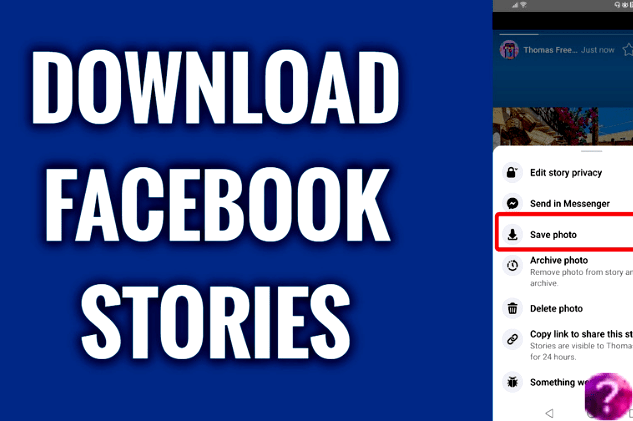
 admin
admin








