Dailymotion is a well-known video sharing platform that allows users to upload, share, and discover videos. Launched in France in 2005, it has grown to become one of the largest video-hosting services in the world, offering a vast array of content, from user-generated clips to professional videos. One of the standout features of Dailymotion is its user-friendly interface, making it easy for anyone to dive into the world of video sharing.
With millions of users worldwide, Dailymotion provides a vibrant community where people can engage with various content. Whether you're interested in entertainment, news, sports, or DIY tutorials, there’s something for everyone. The platform supports a variety of video formats and gives creators the flexibility to monetize their content through advertising. Plus, Dailymotion’s vast reach allows even new creators to potentially gain a large audience.
This blog post will walk you through simple yet effective ways to upload and share your videos on Dailymotion. Whether you’re a budding filmmaker, a passionate vlogger, or someone looking to share memorable moments, this guide will help you get started in no time!
Creating Your Dailymotion Account
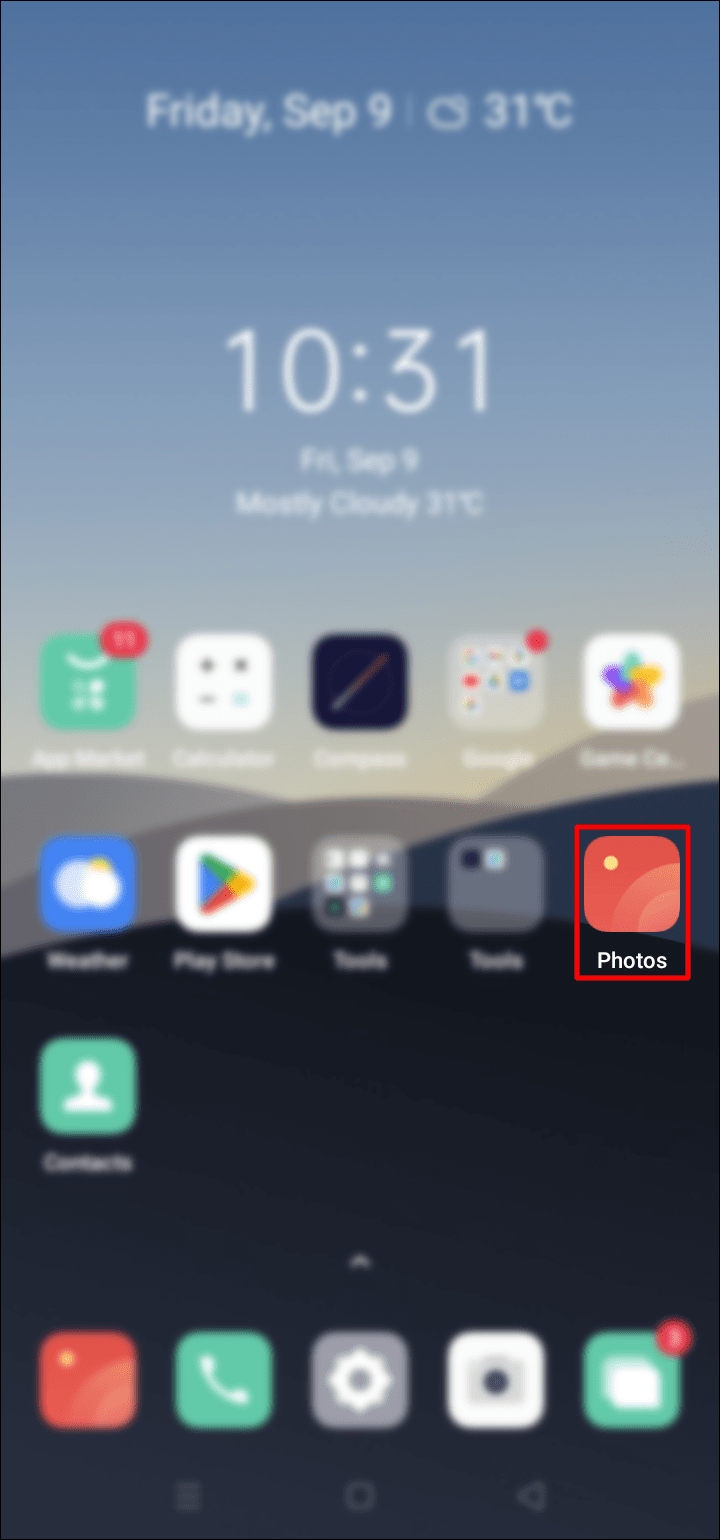
Getting started on Dailymotion is a breeze! The first step to sharing your videos is creating an account. Here’s a simple breakdown of how to do it:
- Visit the Dailymotion website: Head over to dailymotion.com to start the process.
- Click on the "Sign Up" button: You’ll usually find this button at the top right corner of the homepage. It’s your ticket to joining the Dailymotion community!
- Input your details: Fill in the required information, such as your name, email address, and a secure password. Remember to choose a password that's hard to guess!
- Confirm your email: Dailymotion will send a verification link to the email address you provided. Click on that link to confirm your account.
- Set up your profile: Once you've verified your account, it’s time to personalize your profile! Add a profile picture, write a short bio, and link your social media profiles if you wish.
- Explore the platform: Take a moment to familiarize yourself with Dailymotion's features. Browse different categories, follow creators, and engage with community content.
And that's it! Your Dailymotion account is ready. With just a few minutes of your time, you can be part of a global video-sharing community, all set to upload and share your unique videos with the world!
Also Read This: How to Make Real Money with Dailymotion: Monetization Tips and Tricks
Preparing Your Videos for Upload

Before you hit that upload button, there are a few essential steps to ensure your videos are fully prepared for Dailymotion. Proper preparation can significantly improve your video’s quality and its chances of being seen by a wider audience. Here’s what you need to consider:
- Format: Dailymotion accepts several file formats, including MP4, AVI, MOV, and WMV. Make sure your video is in one of these formats to prevent upload issues.
- Resolution: The platform supports various resolutions, but for the best experience, try to upload videos in 1080p (1920x1080) or 720p (1280x720). High-resolution videos look more professional and engaging.
- Editing: Before uploading, it’s wise to review your video and make necessary edits. Remove any unnecessary content, add transitions, and consider using royalty-free music to enhance viewer experience.
- Size: Keep an eye on the file size. Dailymotion allows uploads up to 2GB, but smaller files can upload faster. Aim for a balance between quality and size.
- Thumbnails: Create an eye-catching thumbnail that reflects the video content. You can upload a custom thumbnail, which can attract more viewers when scrolling through content.
Lastly, make sure to double-check your video’s audio quality. Clear sound can make or break the viewer’s experience, so adjust levels accordingly before uploading. With these preparations, your video will be primed for success on Dailymotion!
Also Read This: How to Download Images with High Resolution
Step-by-Step Guide to Uploading Videos
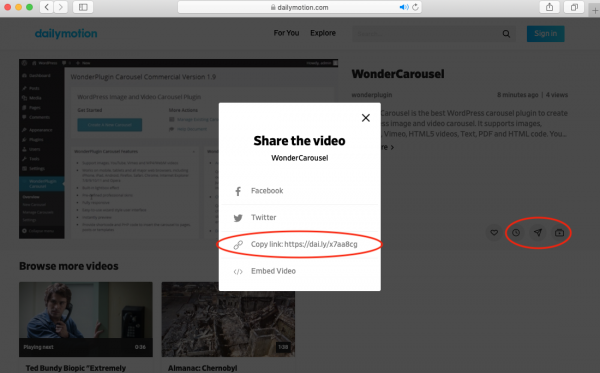
Now that your video is ready, let’s dive into the straightforward steps to upload it to Dailymotion. Follow this simple guide to ensure a seamless upload process:
- Sign In: If you don’t have an account yet, you'll need to create one. For existing users, simply sign in to your Dailymotion account.
- Click on the Upload Button: Once logged in, look for the upload icon at the top right corner of your homepage. It usually looks like a video camera or an upward arrow.
- Select Your Video: A file dialog will pop up. Navigate to the folder where your video is stored, select it, and click “Open.”
- Add Video Details: Fill in the title, description, and tags. This information helps viewers find your video. Be descriptive and use relevant keywords!
- Select Category: Choose the most fitting category for your video. This helps Dailymotion recommend your content based on viewer preferences.
- Set Privacy Preferences: You can select the visibility of your video: public, unlisted, or private. Choose according to how you want others to view it.
- Upload and Preview: Click the “Upload” button. Once the upload completes, you’ll have a chance to preview your video before finalizing it.
- Publish: If everything looks great, go ahead and hit “Publish!” Congratulations, your video is now live!
And there you have it! Following these steps will make the process of uploading your videos to Dailymotion a breeze. Before you know it, your content will be out there for the world to see!
Also Read This: How to Download MP3 Files from Dailymotion
5. Tips for Optimizing Video Visibility
Optimizing your videos for visibility is key to getting them noticed on Dailymotion. Here are some simple yet effective tips that can make a significant difference:
- Use Catchy Titles: Your video title should be engaging and descriptive. It’s the first thing people see, so make it count!
- Craft Compelling Descriptions: Include a well-written description that summarizes your video. Use relevant keywords to improve searchability.
- Choose the Right Tags: Tags help categorize your video. Use specific and general tags to expand your reach. Don’t overdo it—5 to 10 tags is usually the sweet spot!
- Thumbnail Importance: Create an eye-catching thumbnail that represents your video content. Thumbnails are like the cover of a book; they grab attention and spark interest.
- Engage With Your Audience: Encourage viewers to comment and share their thoughts. Responding to comments builds community and boosts your video's visibility.
- Utilize Playlists: Group similar videos into playlists. This not only keeps viewers engaged longer but also improves your content's discoverability.
Remember, a well-optimized video attracts more viewers and potential subscribers, helping you grow your channel over time!
Also Read This: Discover an AI Website for Creating Images without Sign-Up
6. Sharing Your Videos Across Social Media
Sharing your Dailymotion videos across social media platforms is a fantastic way to reach a broader audience. Here’s how to effectively promote your videos:
- Link Directly: Always include a direct link to your Dailymotion video when posting on social media. This helps viewers find and watch your content seamlessly.
- Use Relevant Hashtags: Hashtags amplify your reach. Use trending and relevant hashtags to ensure your posts get seen by more users.
- Engage with Communities: Share your video in groups or forums related to your video content. However, make sure to engage genuinely and not just promote.
- Create Short Clips: Share teaser clips or highlights of your video on platforms like Instagram, TikTok, or Facebook to generate interest and drive traffic.
By consistently sharing your videos across your social platforms, you're not only boosting visibility but also fostering a community that’s excited about your content. So, don’t be shy—spread the word!
Simple Ways to Upload and Share Your Videos on Dailymotion
Dailymotion is a popular video-sharing platform that allows users to upload, share, and discover a wide variety of videos. Whether you're a content creator, a business, or simply someone looking to share personal videos with friends and family, uploading to Dailymotion is a simple and straightforward process. Here are some simple steps to get you started:
1. Create an Account or Sign In
First, you'll need to create an account with Dailymotion. If you already have one, simply sign in. Here’s how:
- Visit the Dailymotion website.
- Click on "Sign Up" or "Log In" at the top right corner.
- Follow the prompts to enter your details.
2. Prepare Your Video
Make sure your video meets Dailymotion's requirements:
| Criteria | Details |
|---|---|
| Format | Supported formats include MP4, AVI, MOV, WMV, etc. |
| Max Size | Up to 2 GB for standard accounts; larger limits for partners. |
| Duration | Up to 60 minutes for regular uploads; longer for partners. |
3. Upload Your Video
To upload your video:
- Click on the "Upload" button after signing in.
- Select the video file from your device.
- Fill in the video title, description, and tags for better visibility.
- Select the privacy settings (Public, Unlisted, or Private).
- Click "Publish" to complete the upload.
4. Share Your Video
Once your video is published, sharing it is easy:
- Copy the video link and share it on social media platforms like Facebook, Twitter, or Instagram.
- Embed the video on your blog or website using the provided embed code.
- Interact with viewers by responding to comments and engaging with your audience.
Conclusion and Final Thoughts
Uploading and sharing videos on Dailymotion is a simple process that opens up a world of opportunities for content creators and casual users alike. By following these straightforward steps, you can effectively share your videos with a broader audience and engage with viewers across the globe.
 admin
admin








