Image IDs play a crucial role in managing digital content. Every image you see online has a unique identifier that helps track and organize it. This unique number or code makes it easier for users to find specific images, especially when working with large collections. In this post, we will explore the significance of image IDs and how to locate them across various platforms.
Understanding the Importance of Image IDs
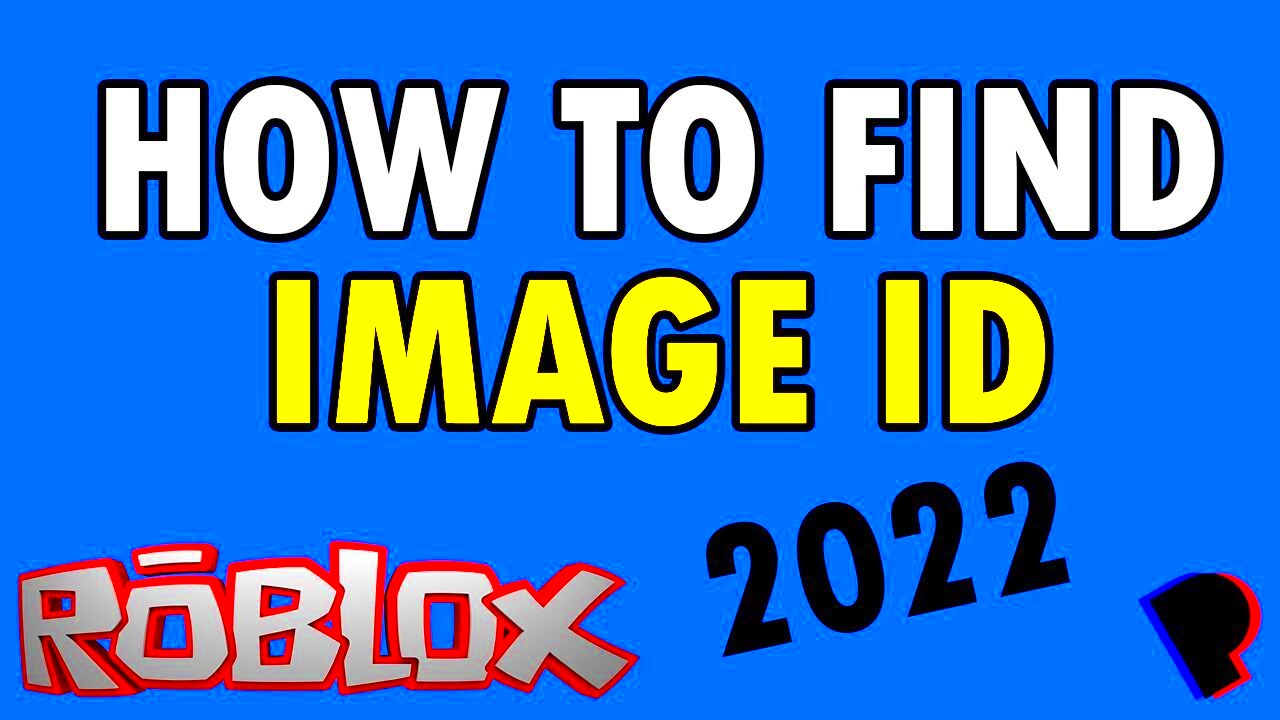
Image IDs are essential for several reasons:
- Identification: Each image ID uniquely identifies an image, making it easy to reference and retrieve.
- Organization: When managing large image libraries, image IDs help keep everything organized and accessible.
- Linking: Image IDs are often used in URLs and databases to link images to content, ensuring they display correctly on websites.
- Tracking: For photographers and artists, image IDs allow for tracking usage rights and licensing information.
Understanding image IDs is vital for anyone working with digital images, whether for personal use or professional projects.
Also Read This: Boost Your YouTube Upload Speed with These Expert Tips
Where to Find Image IDs on Different Platforms
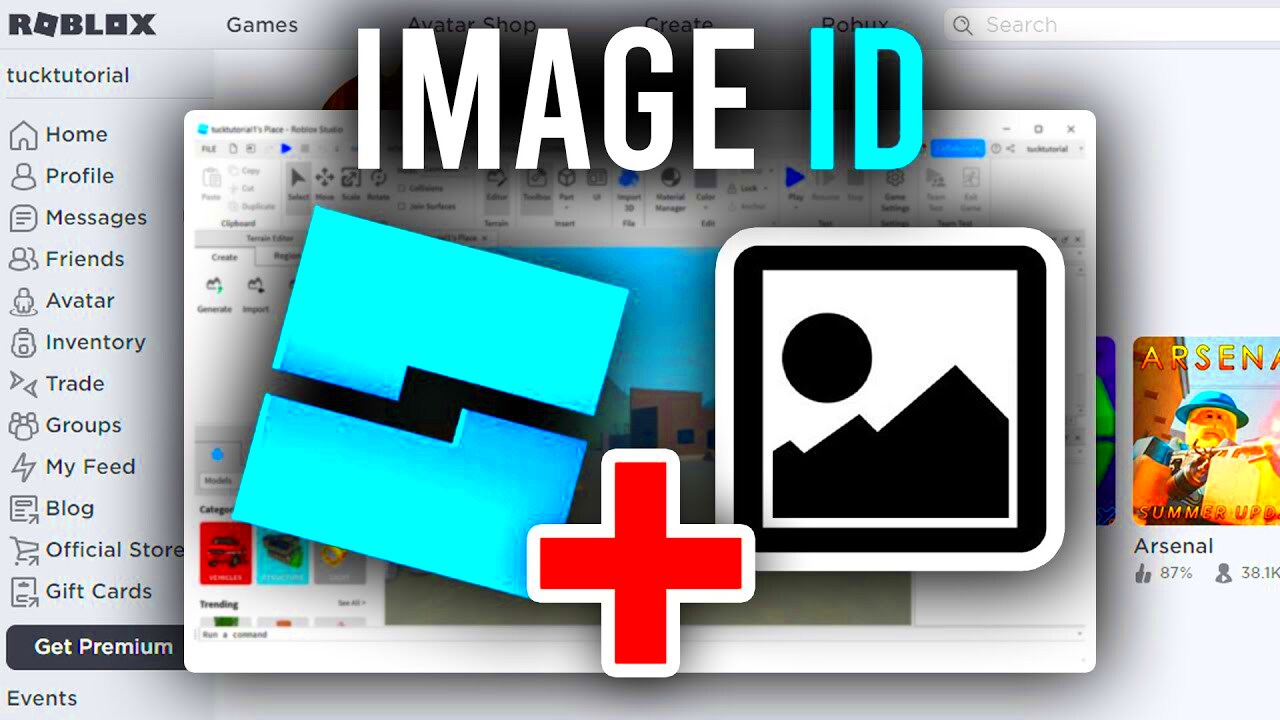
Finding image IDs can vary depending on the platform you are using. Here are some common places to locate them:
| Platform | Location of Image ID |
|---|---|
| Stock Photo Websites | Image IDs are typically listed in the image details or metadata section. |
| Social Media | In some cases, right-clicking the image and selecting "Inspect" can reveal the ID in the HTML source. |
| Image Management Software | Most software displays image IDs in the properties or details pane of each image. |
Knowing where to find image IDs on these platforms will save you time and make your image management much more efficient.
Also Read This: Guide to Unsubscribing from Adobe Stock
Using Image IDs for Better Organization

Using image IDs can significantly enhance your organization skills, especially when dealing with numerous images. Here’s how to make the most out of image IDs:
- Cataloging: Create a catalog where each image ID is associated with its respective image. This way, you can quickly find what you need without sifting through countless files.
- Searchability: By using image IDs, you can easily search for specific images in databases or folders. Instead of browsing, just enter the ID and locate your image instantly.
- Grouping: Use image IDs to group related images together. This method helps maintain thematic consistency and makes it easier to manage collections.
- Backup: When backing up images, retaining the image IDs ensures that you can restore the organization of your files easily, avoiding confusion later on.
Incorporating image IDs into your workflow not only improves efficiency but also saves time, allowing you to focus on your creative work instead of searching for images.
Also Read This: how much can you earn from adobe stock
Tools to Help You Locate Image IDs
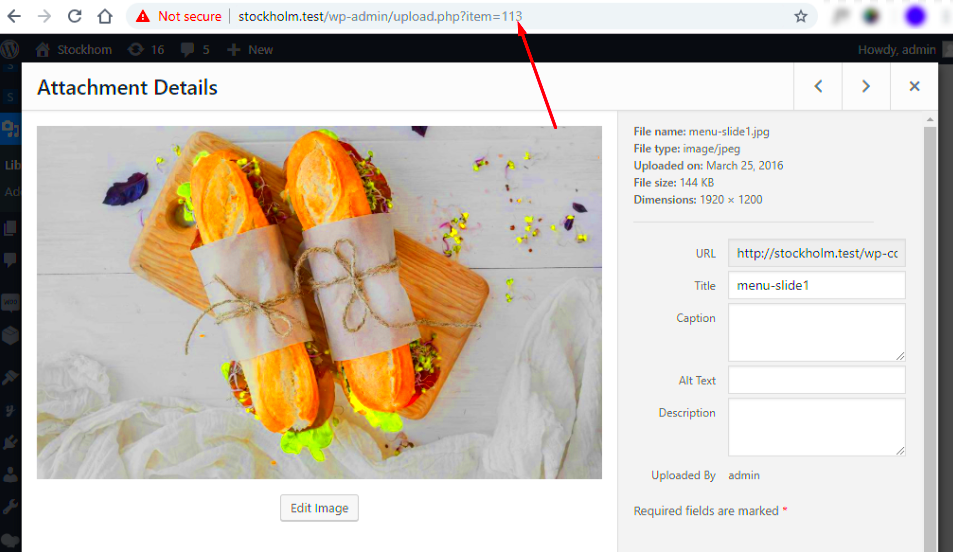
Several tools can assist you in finding image IDs quickly. Here are a few popular options:
- Image Management Software: Programs like Adobe Lightroom and Capture One often display image IDs directly in their interface, making it easy to locate them.
- Browser Developer Tools: Most web browsers have built-in developer tools. Right-clicking on an image and selecting "Inspect" will show you the HTML code, where the image ID might be found.
- Image Metadata Viewers: Tools like ExifTool can read metadata from image files, often including the image ID.
- Stock Photo API: If you’re working with stock images, many stock photo sites offer APIs that allow you to retrieve image IDs programmatically.
Using these tools can simplify the process of locating image IDs and streamline your image management tasks.
Also Read This: How to Share YouTube Videos on Instagram for Seamless Posting
Common Issues with Image IDs
While image IDs are helpful, there can be challenges. Here are some common issues you might encounter:
- Duplicated IDs: Sometimes, images from different sources can have the same ID, leading to confusion. Always verify the source to ensure accuracy.
- Missing IDs: In certain cases, images might not have an ID, especially if they are downloaded from unofficial sources. This can make organization difficult.
- Format Variations: Different platforms might use different formats for image IDs, making it tricky to maintain consistency across various sites.
- Broken Links: If an image is removed or the source changes, the associated ID might lead to a broken link, complicating retrieval efforts.
By being aware of these common issues, you can take proactive steps to address them and maintain a more organized image library.
Also Read This: Adobe How Much Do I Get Paid for Adobe Stock? (A Guide for Contributors)
Frequently Asked Questions
Here are some common questions people have about image IDs and their usage:
- What is an image ID? An image ID is a unique identifier assigned to a digital image, making it easier to track, organize, and retrieve.
- Why do I need to use image IDs? Using image IDs helps you keep your image collections organized, improves searchability, and ensures accurate linking between images and related content.
- Can I create my own image IDs? Yes, you can create your own image ID system, especially if you are managing personal or proprietary collections. Just ensure that your IDs remain unique.
- What if an image doesn't have an ID? If an image lacks an ID, consider assigning one yourself for better management. Alternatively, check the source to see if there is a reference number.
- How can I avoid issues with duplicate image IDs? Maintain a comprehensive database that logs the source and context of each image. This helps identify duplicates and manage them effectively.
If you have more questions or need clarification, don’t hesitate to reach out. The world of image management can be complex, but understanding image IDs is a great starting point.
Conclusion
Understanding and utilizing image IDs is essential for effective image management. By keeping track of these unique identifiers, you can organize your images better, enhance your workflow, and avoid common pitfalls. Whether you're a professional photographer or a casual user, incorporating image IDs into your routine can lead to a smoother and more efficient experience.
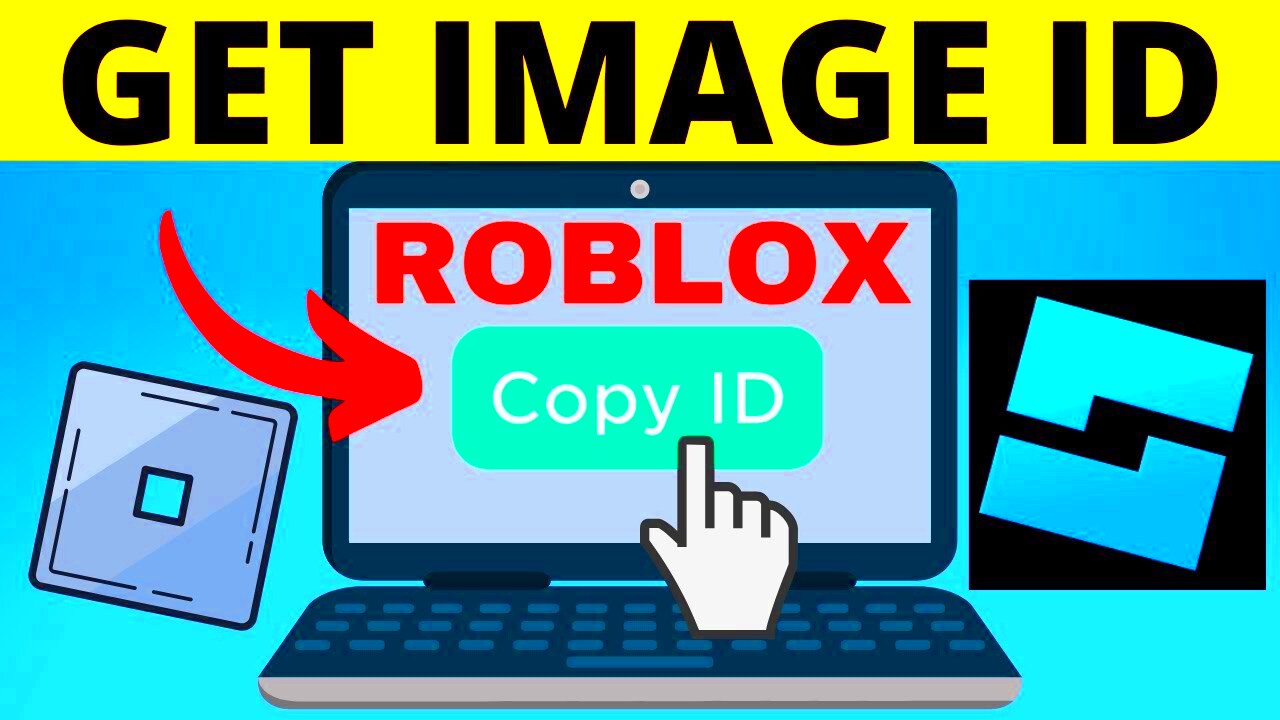
 admin
admin








