If you've ever stumbled upon a treasure trove of videos, pictures, or music on OK.ru, you might be wondering how to save that amazing content for offline viewing. Well, you're in the right place! In this blog post, we’re diving into simple methods for downloading content from OK.ru easily. With a bit of guidance, you’ll be able to enjoy your favorite media anytime, anywhere. Let's get started!
Understanding OK.ru and Its Features

OK.ru, also known as Odnoklassniki, is a popular Russian social networking service that allows users to share various types of content. From photos and videos to music and games, it serves as a vibrant platform for content creators and consumers alike.
So, what exactly makes OK.ru tick? Here are some of its standout features:
- User Profiles: Each user has their own profile where they can share posts, photos, and videos with friends.
- Groups and Communities: Users can join various groups based on interests, hobbies, or shared experiences, making it easy to connect with like-minded individuals.
- Video Streaming: OK.ru hosts a massive collection of user-generated videos that can be streamed directly from the platform.
- Photo Sharing: Much like other social networks, users can upload and browse through an extensive gallery of photos.
- Live Streams: Enables users to broadcast live video to their audience, facilitating real-time interaction.
- Music and Podcasts: OK.ru also features a variety of music tracks and podcasts that users can listen to, adding to the rich content experience.
With these diverse features, it's easy to see why many users find themselves wanting to download content from OK.ru. Whether you want to save a funny video, a heartwarming photo album, or a catchy song, understanding OK.ru's offerings is the first step in successfully downloading and enjoying that content offline.
Legal Considerations for Downloading Content
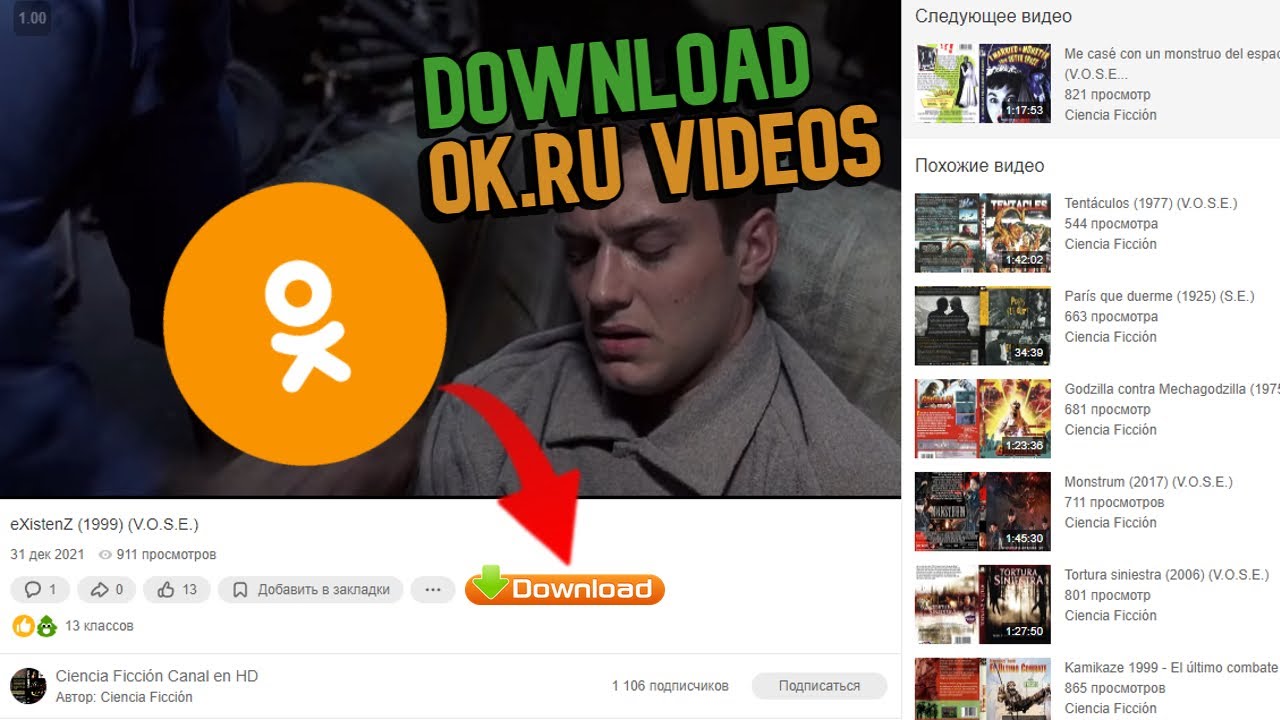
When it comes to downloading content from OK.ru or any other online platform, it's crucial to consider the legal implications. Many users may not think about this, but understanding copyright laws and the platform's terms of service can save you from potential headaches down the line.
Copyright Laws: Copyright protects original works such as videos, music, images, and other content types. Downloading copyrighted content without permission is considered illegal in many jurisdictions. If you're planning to download, always check if the content is freely available for personal use or if there's any licensing associated with it.
Platform Policies: Each website, including OK.ru, has its own set of rules regarding downloaded content. Familiarizing yourself with these rules can help ensure you’re on the right side of the law. For example, some content may be available for streaming but not for downloading, while others may allow downloading under certain conditions.
Here are some steps to help you navigate these legal waters:
- Always check the copyright status of the content.
- Review OK.ru’s terms of service to understand their policies on downloading.
- Look for content labeled as "public domain" or "Creative Commons" that may be freely downloadable.
- If in doubt, consider seeking permission from the content creator.
Overall, being responsible and informed when downloading content not only protects you but also respects the rights of content creators. Remember, knowledge is power!
Method 1: Using Online Downloaders
If you're looking for a simple and efficient way to download content from OK.ru, using an online downloader is one of the best methods. These platforms can often save you time and hassle, allowing you to grab your favorite videos or music with just a few clicks.
What Are Online Downloaders? Online downloaders are websites that enable users to download various types of content by simply pasting a link. They typically support multiple formats, making them versatile tools for saving content. Here's how to use them:
- Find Your Content: Navigate to OK.ru and locate the video or audio you want to download.
- Copy the URL: Right-click on the address bar and select "Copy" or press
Ctrl+C. - Visit an Online Downloader: Use a search engine to find a reputable online downloader or click on one you know.
- Paste the URL: In the download box on the site, paste the URL you copied earlier (you can click
Ctrl+Vfor this). - Select Your Format: Choose the preferred format (e.g., MP4 for video or MP3 for audio) if applicable.
- Download: Click on the download button, and you’re all set!
Note: While using online downloaders, ensure you are on a trusted site to avoid malware or unwanted advertisements. Reading user reviews can help you pick a safe downloader.
In short, using online downloaders is a straightforward method to grab your favorite content from OK.ru while offering flexibility in formats! Just remember to keep those legal considerations in mind.
Method 2: Browser Extensions for Downloading
When it comes to simplifying the process of downloading content from OK.ru, browser extensions offer a fantastic solution. These handy tools are like little superheroes for your browser, enhancing its capabilities and letting you grab videos, music, and images with just a few clicks. Let's explore how you can use them effectively!
Here’s why you might want to consider using browser extensions:
- Accessibility: They’re usually easy to install and can be added with a simple click from your browser’s extension store.
- User-Friendly: Most extensions have a straightforward interface, making the downloading process feel almost effortless.
- Versatile: Many extensions can handle various formats, whether it’s video, audio, or even photos.
To get started, follow these simple steps:
- Choose the Right Extension: Look for popular options that are specifically designed for downloading content from social media platforms, like OK.ru.
- Install the Extension: Visit your browser’s extension store and click to add the desired extension to your browser.
- Navigate to OK.ru: Open the site and find the content you want to download.
- Click the Extension Icon: Once the content is loaded, simply click on the extension icon, usually located in the upper right corner of your browser.
- Download: Follow the prompts to initiate the download process.
With a browser extension, you can enjoy a seamless way to grab your favorite content from OK.ru without the hassle!
Method 3: Desktop Applications
If you're looking for a more robust solution for downloading content from OK.ru, desktop applications can be the perfect choice. These applications typically offer a wider range of features compared to browser extensions and can handle larger downloads more efficiently.
Here’s what stands out about desktop applications:
- Powerful Functionality: Many desktop applications come equipped with advanced download capabilities, including batch downloads and format conversions.
- Offline Access: Once downloaded, you can access your files without needing an internet connection.
- Customization Options: A lot of applications allow you to customize your downloads, choosing different resolutions for videos or file formats.
To get started with a desktop application, follow these simple steps:
- Research and Choose an Application: Popular options include jDownloader, 4K Video Downloader, and YTD Video Downloader, which are known for their effectiveness.
- Download and Install: Visit the official website of the chosen application and follow the prompts to download and install it on your computer.
- Launch the Application: Once installed, open the application and familiarize yourself with its interface.
- Copy the Content Link: Go to OK.ru and copy the link of the content you want to download.
- Paste the Link into the Application: Most applications have a straightforward "Add Link" feature. Paste your copied link there.
- Start the Download: Follow the application’s instructions to begin the download process.
With desktop applications, you get more control and flexibility, making it an excellent option for avid content downloaders!
Method 4: Mobile Apps for Content Downloading
When it comes to downloading content from OK.ru, mobile apps are certainly a game changer. They make the entire process easier and more convenient. Instead of relying solely on desktop options, you can use a variety of apps designed specifically for mobile devices. Here’s how to make the most of them:
- Third-party Downloading Apps: There are several third-party apps available for both Android and iOS that can help you download videos and other media. Apps like VidMate, TubeMate for Android, or Documents by Readdle for iOS are popular choices.
- Official OK.ru App: If you prefer sticking with official options, the OK.ru app allows users to save content for offline viewing. Just find the video or song you love, tap on the options, and look for the "Save for Offline" feature. It’s straightforward!
- Browser Extension Apps: Some browsers have extensions that can download media directly. For instance, if you're using a mobile version of browsers like Firefox, check out their addon store for downloader extensions.
However, before diving in, make sure to:
- Check the reviews and ratings of the apps to ensure they are safe and trustworthy.
- Always download apps from official app stores to avoid malware.
Using mobile apps for downloading content means you have the world of OK.ru right at your fingertips. Just pick an app that suits your device, follow the prompts, and you'll be downloading in no time!
Tips for a Smooth Downloading Experience
No one likes a download that stalls or takes forever, right? Here are some handy tips to ensure your downloading experience from OK.ru is as smooth as silk.
- Use a Stable Connection: Make sure you’re connected to a strong Wi-Fi network. A spotty connection can interrupt downloads and lead to timeouts.
- Check Available Storage: Ensure your device has enough storage space. Sometimes we forget that videos can take up a lot of room. Clear out old files or apps you don't use to make space.
- Keep Your App Updated: Whether you're using a downloading app or the official OK.ru app, always ensure you have the latest version. Updates often come with bug fixes and improved performance.
- Be Mindful of Content Restrictions: Some creators might restrict downloading due to copyright issues. Always respect these guidelines to avoid any trouble.
- Batch Downloads: If you plan to download multiple files, check if there's an option for batch downloading. This can save you time and clicks!
By keeping these tips in mind, you'll be well on your way to downloading your favorite content from OK.ru without a hitch. Enjoy your media! 🌟
Simple Methods for Downloading Content from OK.ru Easily
OK.ru, also known as Odnoklassniki, is a popular social media platform in Russia known for sharing photos, videos, and various multimedia content. While browsing through your feed, you may come across some interesting content that you wish to save for later. Here are some simple methods to download content from OK.ru easily:
1. Using Browser Extensions
Browser extensions are a convenient way to download videos and images directly from your browser. Here’s how to do it:
- Video DownloadHelper: This extension supports multiple formats and is compatible with Firefox and Chrome.
- SaveFrom.net Helper: This tool allows you to download content by simply adding a download button next to the video.
2. Online Download Services
There are various online services where you can paste the URL of the content you wish to download. Some popular options include:
- GetVideo.org: This site allows you to download videos in different formats.
- ClipConverter: A versatile tool for converting and downloading videos from various URLs.
3. Mobile Applications
If you prefer downloading content on your mobile device, consider these applications:
- Video Downloader for OK: Specifically designed for OK.ru, it lets you download videos directly to your phone.
- TubeMate: A popular app for downloading videos from various platforms, including OK.ru.
With these methods, downloading content from OK.ru can be a straightforward process. Always remember to respect copyright and terms of service while downloading and sharing content.
Conclusion
In summary, whether you choose browser extensions, online services, or mobile applications, there are various straightforward options available to download content from OK.ru easily and efficiently.










