In today’s digital age, privacy often takes a back seat to convenience. If you're looking to join the Telegram community but don't want to share your phone number, you're not alone! This desire for anonymity is understandable, especially given the increasing concerns about privacy online. In this blog post, we’ll explore how you can sign up for Telegram without your phone number, helping you maintain your privacy while enjoying all the features this popular messaging app has to offer.
Understanding Telegram's Privacy Features
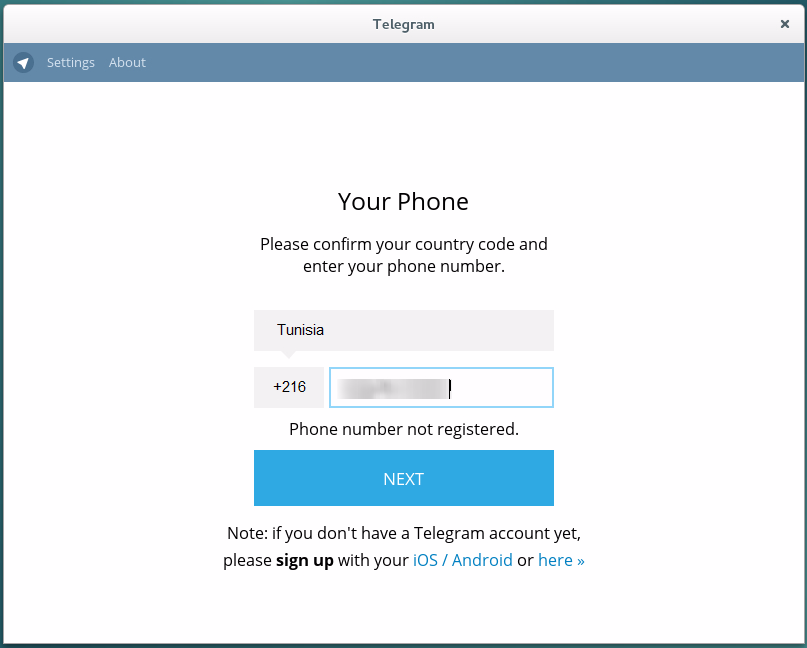
Telegram stands out in the crowded field of messaging apps, particularly for its robust privacy features. Here are some key aspects that make Telegram a go-to choice for many privacy-conscious users:
- Self-Destructing Messages: Telegram allows users to send messages that automatically delete themselves after a set period. This feature ensures that sensitive information doesn’t stay around longer than necessary.
- Secret Chats: Unlike regular chats, secret chats use end-to-end encryption, meaning only you and the recipient can read the messages. This encryption also extends to shared media, making them secure.
- Two-Step Verification: Adding an extra layer of security, Telegram offers two-step verification for user accounts. This means even if someone has your password, they won’t access your account without your secondary verification.
- Custom Privacy Settings: Telegram allows you to customize who can see your phone number, profile picture, and last seen status. You can limit visibility to your contacts or hide it altogether.
- Blockchain Technology: Telegram has explored the use of decentralized technologies which enhance its commitment to privacy and security while ensuring data integrity.
Understanding these privacy features is essential for users who wish to safeguard their information while enjoying the seamless connectivity that Telegram offers. Whether you’re discussing sensitive topics or simply want to chat without the extra exposure, Telegram’s robust privacy measures provide peace of mind.
Alternative Methods to Create a Telegram Account

Creating a Telegram account normally involves verifying your phone number, but what if you’d prefer to keep your number private? Luckily, there are several alternative methods to set up your Telegram account without using your personal number. Let’s dive into those options!
1. Use a Landline Phone Number
If you have access to a landline phone, you can use that number to register on Telegram. Just follow these steps:
- Enter your landline number in the sign-up form.
- Telegram will send you a verification code via voice call.
- Answer the call and listen for the code.
- Input the code back into the app, and voila! You're good to go.
2. Utilize VoIP Services
VoIP services such as Google Voice or Skype also work for creating a Telegram account. Here’s how:
- Sign up for a VoIP service and get a phone number.
- Use that number to register for Telegram.
- Receive the verification call or SMS via the VoIP app.
- Enter the code and enjoy your Telegram account without revealing your personal number.
These methods allow you to maintain your privacy while enjoying the benefits of Telegram. It's a simple and effective way to connect with friends, join groups, and stay engaged without the hassle of sharing your personal information.
Using Temporary Phone Numbers
Temporary phone numbers provide a fantastic solution for anyone looking to create a Telegram account without giving away their real phone number. These numbers can be used for a short time and are perfect for one-off registrations. Let's explore how you can leverage temporary phone numbers to your advantage!
1. Get a Temporary Number from Apps
You can download apps that offer temporary phone numbers, such as:
- Burner: Provides disposable numbers that you can use for as long as you need.
- Hushed: Offers multiple temporary phone numbers suitable for various platforms.
- TextNow: This service lets you obtain a free temporary number through their app.
Using these apps is quite straightforward:
- Download the app of your choice.
- Create an account and select a temporary number.
- Input this number into the Telegram registration form.
- Get the verification code sent to the temporary number.
- Complete your registration!
2. Online Temporary Number Services
If you prefer not to download an app, various websites provide temporary phone numbers for verification:
| Service | Features |
|---|---|
| Receive-SMS | Offers multiple numbers from various countries. |
| FreePhoneNum | Allows free SMS reception without registration. |
| SMS-Receive | Provides disposable numbers for quick verifications. |
Just visit any of these sites, choose a temporary number, and follow the same steps to register on Telegram.
Using temporary phone numbers ensures your privacy while still allowing you to fully enjoy all the features Telegram offers. It’s a win-win situation!
5. Benefits of Signing Up Without a Phone Number
In today’s digital world, privacy and security are on everyone's minds, particularly when it comes to communication platforms. Signing up for Telegram without a phone number offers several advantages that make it an appealing option. Here are some key benefits:
- Enhanced Privacy: By signing up without a phone number, you significantly improve your online privacy. You won’t have to share your personal phone number, making it harder for people to track or identify you.
- Anonymity: Many users prefer to remain anonymous in online spaces. By using an alternate method for registration, you can join conversations without the worry of revealing your identity to potential acquaintances or unwanted contacts.
- Reduced Spam: Entering your actual phone number can lead to spam messages or unwanted calls. When you sign up without a phone number, you minimize the risk of unsolicited communication, keeping your focus on what matters most.
- Creating Multiple Accounts: If you’re a fan of managing multiple Telegram accounts, signing up without a phone number can simplify this process. You can easily navigate between different identities without the limitation of a single phone number.
- Access to Features: Telegram still allows you to enjoy its rich features like channels, groups, and secure messaging without linking your personal phone number. This means you can fully utilize the platform without compromising on your privacy.
6. Conclusion
As the dynamics of communication continue to evolve, finding a balance between connectivity and privacy has become more than just a necessity—it's a vital aspect of using technology. Signing up for Telegram without a phone number not only enhances your online privacy but also enriches your overall user experience. By leveraging the benefits of anonymity, you’re empowered to connect with others while safeguarding your personal information.
Whether you are looking to reduce spam or simply want to explore Telegram's features without your phone number linked, this approach can significantly serve your interests. So, why hesitate? Embrace the freedom of anonymous communication and enjoy all that Telegram has to offer without compromising your privacy!
 admin
admin








