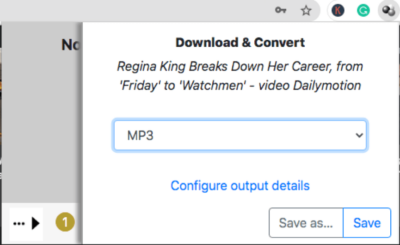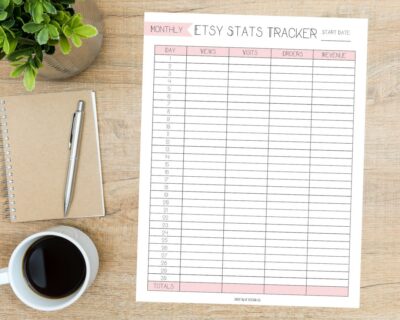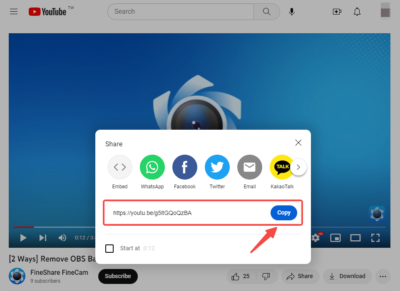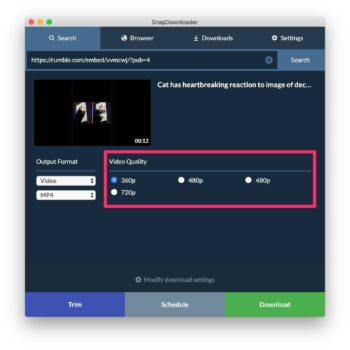1. Introduction:
Reverse image search has become an essential tool in the digital era, allowing users to discover similar or exact images based on an uploaded image. As a leading stock image provider, Shutterstock offers a powerful reverse image search feature that enables users to find visually similar or identical images within its vast collection.
With this feature, individuals and businesses can uncover alternative options, gain inspiration, verify image authenticity, and protect their intellectual property. In this blog post, we will delve into the world of Shutterstock's reverse image search, exploring its functionalities, practical applications, and tips for effective usage. Discover how this tool can enhance your image discovery and verification processes, making your creative endeavors more efficient and secure.
Also Read This: Promoting Your Alamy Portfolio: Effective Strategies to Increase Visibility and Sales
2. What is Reverse Image Search?
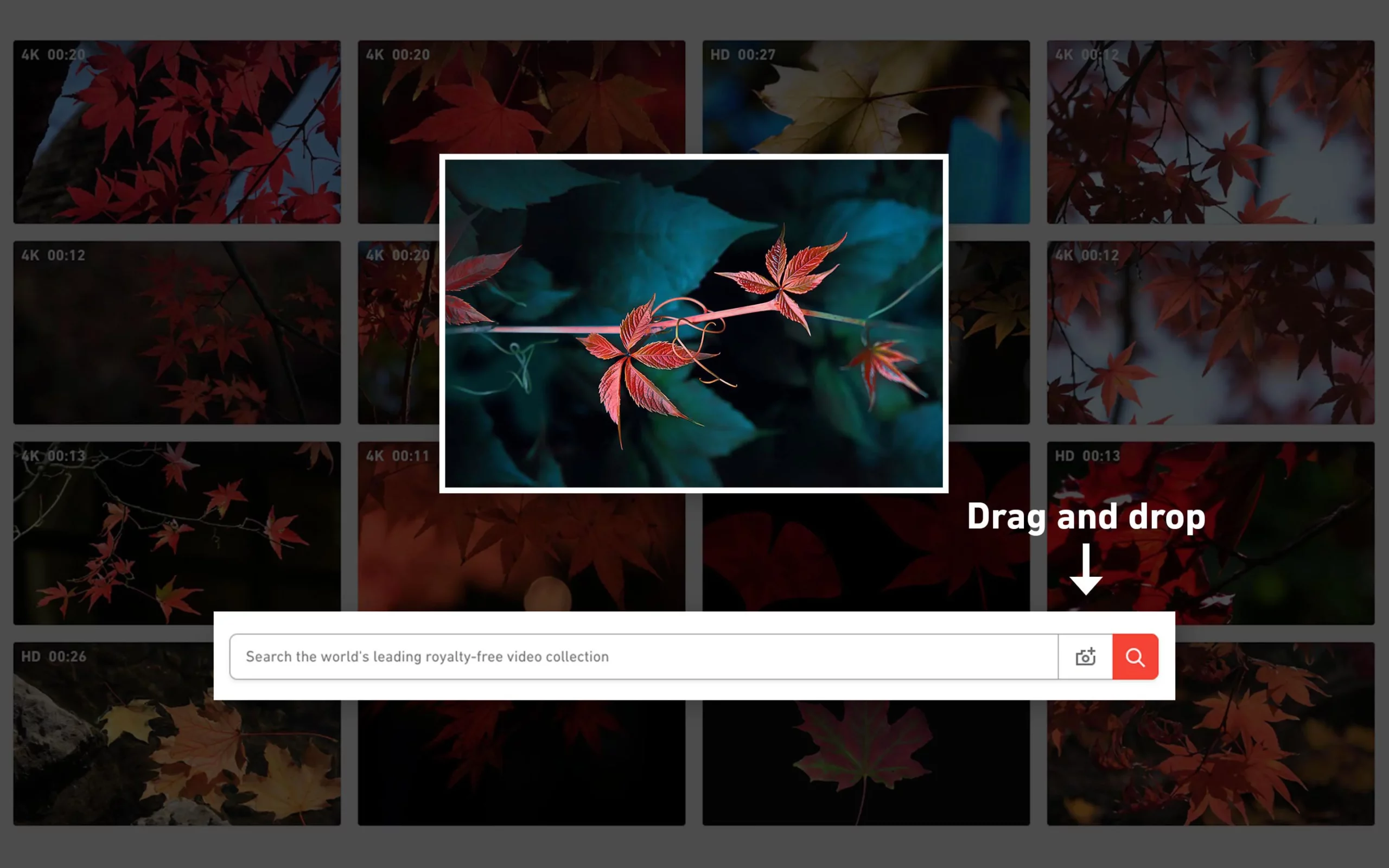
Reverse image search is a technology that allows users to find similar or identical images based on an uploaded image rather than using text-based keywords. Instead of describing an image in words, reverse image search analyzes the visual characteristics of an image to match it with similar images in its database. This powerful tool helps users discover the original source of an image, locate higher-resolution versions, identify visually similar images for inspiration or alternative options, and even verify the authenticity or origin of an image. Reverse image search has applications in various fields, including creative industries, content moderation, copyright protection, and online verification.
Also Read This: Exploring Adobe Stock’s Extended License: Expanding Usage Opportunities for Buyers
3. Shutterstock's Reverse Image Search:
Shutterstock's Reverse Image Search is a feature offered by the popular stock image provider that allows users to find similar or exact images based on an uploaded image. With this tool, users can explore a vast collection of images to discover visually similar options or locate identical matches. Whether you're seeking alternative images for inspiration or need to verify the authenticity of an image, Shutterstock's Reverse Image Search can assist you. By analyzing the visual characteristics of an image, such as color, composition, and shape, the algorithm can identify related images from Shutterstock's extensive database. This feature provides users with a convenient and efficient way to explore and utilize the rich collection of images available on Shutterstock.
Also Read This: Learn How to Convert YouTube Video to YouTube Shorts With This Ultimate Guide
4. Discovering Similar Images:
When using Shutterstock's Reverse Image Search, one of the key functionalities is the ability to discover visually similar images. This feature opens up a world of possibilities for users looking for alternative options, inspiration, or conducting visual research.
By uploading an image or providing its URL, Shutterstock's algorithm analyzes the visual attributes of the image, including colors, shapes, textures, and composition. It then searches through its extensive database to find images that share similar visual characteristics.
This powerful functionality is particularly useful in creative fields such as design, marketing, and content creation. It allows users to explore different variations of an image, find alternative perspectives, or discover visually related images that align with their vision or project requirements.
Whether you're looking for fresh ideas, seeking alternative options, or conducting visual research, discovering similar images through Shutterstock's Reverse Image Search provides an efficient and inspiring way to broaden your creative horizons.
The View iceman photos posted a photo: Buy my images on Adobe Stock Buy my images on ShutterStock Buy my images on Getty Images If you would like to see this in full size/no watermark. Contact me. icemanphotos © 2022, All... - https://t.co/1mgWsXfLk8 #poetry #education pic.twitter.com/AYIEwWUgwV
— Jonny Delta, (@mrJonnyDelta) March 7, 2022
Also Read This: Adobe Stock Coupon Code: Discounts for Your Stock Image Purchases
5. Finding Exact Matches:
Shutterstock's Reverse Image Search feature also enables users to find exact matches of uploaded images. This functionality is particularly valuable when it comes to image verification, copyright protection, or ensuring the authenticity of an image.
By uploading an image or providing its URL, Shutterstock's algorithm compares the visual characteristics of the image with its extensive database. It searches for identical matches, ensuring accurate identification of the uploaded image within the collection.
This capability serves multiple purposes. For instance, content creators can use it to verify if their work has been used without permission or to identify potential copyright infringement. Additionally, businesses and individuals can authenticate the original source of an image and confirm its legitimacy.
Finding exact matches through Shutterstock's Reverse Image Search provides a reliable method to safeguard intellectual property, ensure image authenticity, and maintain control over the use and distribution of visual assets.
Also Read This: YouTube Sales Mastery: Selling on Amazon from Alibaba Explained
6. Practical Applications:
The practical applications of Shutterstock's Reverse Image Search are numerous and span across various industries. Here are some examples of how individuals and businesses can benefit from this powerful tool:
1. Creative Inspiration: Artists, designers, and content creators can use reverse image search to find similar images that inspire their creative process. It allows them to explore different visual styles, compositions, and perspectives to spark new ideas and enhance their projects.
2. Alternative Options: When searching for a specific image, reverse image search helps users find alternative options with similar visual elements. This is particularly useful when the desired image is not available or needs customization.
3. Visual Research: Researchers and analysts can utilize reverse image search to gather visual data and insights. It enables them to find related images, analyze trends, and gain a broader understanding of a particular subject.
4. Copyright Protection: Reverse image search assists content creators and rights holders in identifying unauthorized use or distribution of their images. It helps them detect instances of copyright infringement and take appropriate actions to protect their intellectual property.
5. Verification and Authentication: Businesses, journalists, and individuals can verify the authenticity of an image using reverse image search. It helps ensure that the image is not manipulated, falsely attributed, or used in misleading contexts.
6. Brand Monitoring: Companies can monitor the use of their logos or branded images through reverse image searches. This enables them to track where and how their visual assets are being utilized, helping to maintain brand consistency and protect their brand reputation.
7. E-commerce and Product Discovery: Online retailers can employ reverse image search to find similar products, identify competitors, or track pricing and availability across different platforms.
These practical applications demonstrate the versatility and usefulness of Shutterstock's Reverse Image Search across industries, making it an invaluable tool for image discovery, verification, and protection.
Also Read This: How to Download full Movies from Bilibili
7. Tips for Effective Reverse Image Search:
To maximize the effectiveness of reverse image search using Shutterstock or any other platform, consider the following tips:
1. Use High-Quality Images: For better accuracy, use high-resolution and clear images with well-defined visual elements. Blurry or low-quality images may yield less accurate results.
2. Crop or Edit Images: If you want to focus on specific elements within an image, consider cropping or editing it to highlight those particular features. This can help refine the search results.
3. Refine Search Terms: If the initial results aren't satisfactory, try refining your search terms. Consider adding descriptive keywords, relevant colors, or specific visual attributes to narrow down the results.
4. Utilize Advanced Search Filters: Take advantage of advanced search filters provided by the reverse image search tool. These filters allow you to refine your search by factors such as image type, orientation, color palette, or date range.
5. Experiment with Different Image Variations: Try using different variations of the same image, such as cropping, resizing, or adjusting the image's colors or contrasts. This can help in discovering similar images with slight variations.
6. Explore Different Reverse Image Search Engines: While Shutterstock provides a powerful reverse image search, consider exploring other search engines or platforms to broaden your search and potentially discover additional matches.
7. Verify Image Sources: When using reverse image search for verification purposes, cross-reference the results with multiple sources to ensure accuracy and legitimacy.
8. Keep Copyright and Licensing in Mind: Respect copyright and licensing regulations when using images found through reverse image search. Ensure that you have the necessary rights and permissions to use the images for your intended purpose.
By applying these tips, you can enhance the accuracy, relevance, and efficiency of your reverse image searches, enabling you to make the most out of this powerful tool.
The following video is about Shutterstock Images :
Also Read This: Permanently Parting Ways: How to Permanently Delete a Flipkart Account
FAQs about Shutterstock Images Reverse Image Search:
1. What is Shutterstock Images Reverse Image Search?
Shutterstock Images Reverse Image Search is a tool that allows you to find similar or exact images to a specific image. To use the tool, you simply need to upload the image you want to search for and Shutterstock will return a list of images that are visually similar.
2. How does Shutterstock Images Reverse Image Search work?
Shutterstock Images Reverse Image Search uses a technology called "image recognition" to find similar images. Image recognition is a process of identifying and classifying objects in images. Shutterstock's image recognition technology uses a variety of factors to identify images, including the colors, shapes, and textures of the objects in the image.
3. What are the benefits of using Shutterstock Images Reverse Image Search?
There are several benefits to using Shutterstock Images Reverse Image Search. First, it can help you find similar or exact images to a specific image. This can be useful for a variety of purposes, such as finding inspiration for your own work, finding the source of an image, or finding a high-quality version of an image.
Second, Shutterstock Images Reverse Image Search can help you discover new images. If you upload an image that is not in Shutterstock's database, the tool will return a list of images that are visually similar to your image. This can help you find new images that you might not have otherwise found.
4. How do I use Shutterstock Images Reverse Image Search?
To use Shutterstock Images Reverse Image Search, simply follow these steps:
- Go to the Shutterstock website and click on the "Image Search" tab.
- Click on the "Camera" icon in the search bar.
- Upload the image you want to search for.
- Click on the "Search" button.
Shutterstock will return a list of images that are visually similar to the image you uploaded. You can then browse through the list of images and find the ones that you are looking for.
5. What are the limitations of Shutterstock Images Reverse Image Search?
There are a few limitations to Shutterstock Images Reverse Image Search. First, the tool is not always accurate. Sometimes, the tool may return images that are not actually similar to the image you uploaded.
Second, the tool is only able to find images that are in Shutterstock's database. If you upload an image that is not in Shutterstock's database, the tool will not be able to find any similar images.
6. What are some other reverse image search tools?
There are a number of other reverse image search tools available, including Google Images, TinEye, and Bing Image Search. These tools work in a similar way to Shutterstock Images Reverse Image Search, but they may have different features or limitations.
Conclusion:
In conclusion, Shutterstock's Reverse Image Search is a valuable tool that empowers users to discover similar or exact images based on uploaded images. It opens up a world of possibilities, from finding alternative options and gaining creative inspiration to verifying image authenticity and protecting intellectual property. With the ability to explore visually similar images and locate exact matches, users can enhance their creative endeavors, conduct thorough research, and safeguard their visual assets.
By following effective search strategies, utilizing advanced filters, and respecting copyright regulations, users can leverage the full potential of reverse image search, making their image discovery and verification processes more efficient and secure in the digital landscape.