YouTube has become a go-to platform for entertainment, offering a vast array of content that can often feel overwhelming. One of the best ways to enjoy this content is through playlists, which can be tailored to your interests and preferences. But what if you could add a twist to your viewing experience? That's where playlist shuffling comes into play! By shuffling your YouTube playlists on your TV, you can breathe new life into your favorite content, ensuring that each viewing session is refreshing and exciting. Dive into the world of shuffling and discover why it's a game-changer for your home entertainment.
The Importance of Variety in Viewing

Have you ever found yourself stuck in a rut, watching the same types of videos over and over again? While it's easy to fall into a comfortable viewing habit, introducing variety to your content can enhance your overall experience. Here's why mixing things up is important:
- Prevents Monotony: Watching the same genres can become boring over time. Shuffling your playlists helps break the cycle, making sessions feel less predictable.
- Encourages Exploration: YouTube is filled with gems waiting to be discovered. Shuffling can lead you to videos you might never have chosen, expanding your horizons.
- Enhances Mood: Different types of content can evoke various emotions. One day you might want something funny, while another might call for inspiration. Variety adjusts to your mood and keeps your viewing pleasurable.
- Fosters Creativity: Exposure to diverse content can spark new ideas and perspectives. Whether you're looking for creative inspiration or simply a new hobby, surprise video discoveries can open doors!
By embracing variety in your viewing habits through playlist shuffling, you not only keep things fresh but also transform passive watching into an engaging experience. Trust me; your future self will thank you for it!
Also Read This: A Look at the Largest Tech Employers Offering Job Opportunities in the USA
How to Access YouTube on Your TV
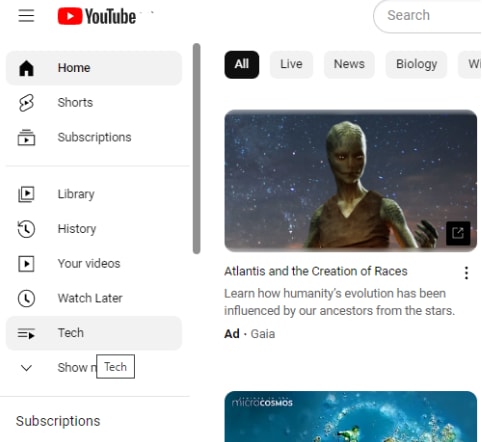
Getting YouTube on your TV is easier than it sounds! Whether you’re using a smart TV, a streaming device, or even a gaming console, there's a method for you to enjoy your favorite videos on the big screen. Here’s a quick breakdown of how you can access YouTube depending on your setup:
- Smart TVs: If you have a smart TV, look for the YouTube app pre-installed. Simply navigate to your apps section, find the YouTube icon, and launch it. You might need to sign in with your Google account to sync your playlists.
- Streaming Devices: For devices like Roku, Amazon Fire Stick, or Apple TV, head to their app store. Search for "YouTube," install it, and then open it. Signing in again may enhance your experience.
- Game Consoles: Both PlayStation and Xbox have YouTube apps available for download from their respective stores. Once you install it, you can enjoy endless video content.
- HDMI Connection: If all else fails, you can connect your laptop or mobile device to your TV using an HDMI cable. Open the YouTube site, and voilà, you can view your playlists directly on the TV!
Regardless of how you access YouTube, once you’re set up and signed in, you’ll be ready to shuffle those playlists in no time!
Also Read This: How to Watch Rumble on TV With Easy Viewing Tips and Options
Step-by-Step Guide to Shuffle Playlists

Ready for a fresh viewing experience? Shuffling your YouTube playlists takes just a few easy steps. Here’s how you can do it:
- Open the YouTube App: Navigate to the YouTube app on your TV using your remote. This is your starting point.
- Sign In (if needed): Ensure you are logged into your account to access all your personalized playlists.
- Select Your Playlist: Go to the “Library” section where you'll find all your created playlists. Choose the one you want to shuffle.
- Activate Shuffle Mode: Look for the shuffle icon, usually represented by two crossed arrows. Press this to enable shuffling for your playlist.
- Start Watching: Hit play and enjoy your playlist! You'll find that your selections will play in a random order, keeping things interesting.
It’s that simple! If you ever want to return to the regular viewing order, just tap the shuffle icon again to turn it off. Enjoy the freedom that shuffling introduces to your viewing habits!
Also Read This: IMDb It Ends: A Deep Dive into the Movie’s Conclusion
Best Practices for Mixing Up Your Viewing Experience
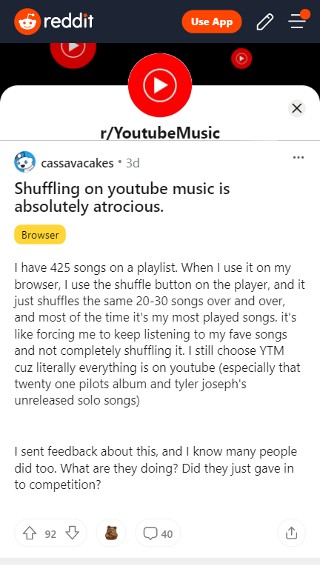
When it comes to enjoying your favorite YouTube playlists on TV, variety really is the spice of life! Here are some best practices for shuffling your playlists to keep your viewing experience fresh and exciting:
- Mix Genres: Don't be afraid to switch between different types of content. If you've been binging on documentaries, try switching to comedies or music videos. This can help you discover unique and unexpected favorites!
- Incorporate User-Generated Content: YouTube is full of user-generated content, which can add a personal touch to your playlists. Include vlogs or tutorials from your favorite creators for a more informal feel.
- Use Playback Features: Take advantage of playback features such as “Autoplay” to keep the content flowing. This feature will suggest videos based on your current viewing, introducing you to new creators and topics.
- Update Regularly: Make it a habit to update your playlists frequently. As new content gets uploaded, refreshing your playlists keeps them relevant and interesting.
- Curate Themes: Create themed playlists to unify certain types of content. For example, you could have a playlist dedicated solely to travel videos or one for cooking tutorials. This not only makes it easier to shuffle but also enhances your viewing experience.
Also Read This: Cross-Platform Commerce: Buying on Alibaba, Selling on Amazon
Exploring Additional Features on YouTube
YouTube isn't just about watching videos; it offers a range of features to enhance your viewing experience. Here are some fun and useful features worth exploring:
| Feature | Description |
|---|---|
| Watch Later | Save videos you want to watch later without adding them to a playlist. Just click the “Save to Watch Later” option. |
| Community Tab | Engage with your favorite creators. The Community tab allows creators to post updates, polls, and other content directly to their subscribers. |
| YouTube Stories | Creators can share short-lived content similar to Instagram stories, giving you a glimpse of their daily lives. |
| 360-Degree Videos | For an immersive experience, try watching 360-degree videos. You can explore the surroundings by moving your device or using the directional arrows. |
| Live Streaming | Catch your favorite creators live, interact via chat, and feel part of a community. This feature adds a dynamic touch to your viewing. |
By exploring these features, you'll not only enhance your YouTube experience but also discover a whole new world of content tailored to your interests. Happy viewing!
Shuffling YouTube Playlists on Your TV for a Fresh Viewing Experience
YouTube has become a household name, offering a diverse array of content ranging from tutorials to music videos. One of the exciting features of YouTube is the ability to create playlists, compiling your favorite videos for continuous viewing. However, to keep your viewing experience fresh and spontaneous, shuffling these playlists can be extremely beneficial. In this article, we will explore how to shuffle YouTube playlists on your TV and the advantages of doing so.
Why Shuffle Your Playlists?
- Variety: Shuffling allows you to experience videos that you might not have chosen to watch directly, providing a broader perspective of content.
- Engagement: Constantly viewing the same sequences can lead to boredom. Shuffling keeps your mind engaged and interested.
- Discover New Content: You might stumble across old favorites or discover new channels that align with your tastes.
How to Shuffle YouTube Playlists on Your TV
- Open the YouTube app on your TV.
- Navigate to 'Library' and select the playlist you wish to shuffle.
- Once in the playlist, look for the 'Shuffle' icon (usually depicted as two overlapping arrows).
- Click the 'Shuffle' icon to randomize the video playback.
Additional Tips for an Enhanced Experience:
| Tip | Description |
|---|---|
| Experiment with Different Genres | Create mixed playlists to enjoy a variety of content types. |
| Use YouTube Music | If you're a music lover, make sure to explore YouTube Music for tailored playlists. |
In conclusion, embracing the shuffle experience on YouTube can breathe new life into your viewing habits, making it easier to discover and enjoy an array of content without the monotony of fixed sequences.
 admin
admin








