Introduction
Welcome to the world of
Spotify, where music enthusiasts come together to explore an endless array of tunes tailored to their tastes. However, amidst the joy of discovering new tracks and revisiting old favorites, there lurks a frustrating aspect known as Smart Shuffle. In this blog post, we delve into the intricacies of Smart Shuffle on
Spotify and provide you with a comprehensive guide on how to liberate your music listening experience from its constraints.
Understanding Smart Shuffle

Smart Shuffle, introduced by
Spotify to enhance user experience, is an algorithmic feature designed to play songs in a seemingly random order based on various factors. While traditional shuffle play selects tracks randomly from a playlist or album, Smart Shuffle aims to intelligently curate a playlist tailored to the listener's preferences.
Here's a breakdown of how Smart Shuffle works:
- Listening Habits Analysis: Spotify's algorithm analyzes your listening habits, including frequently played songs, genres, and artists.
- Personalized Selection: Based on your listening history, Smart Shuffle prioritizes songs that align with your preferences, ensuring a more enjoyable listening experience.
- Dynamic Playlist Creation: Instead of shuffling songs randomly, Smart Shuffle dynamically adjusts the playlist order to maintain a balance between familiar tracks and new discoveries.
- Adaptive Behavior: As you continue to use Spotify, Smart Shuffle adapts to your evolving tastes, refining its selections over time.
Despite its intention to improve user satisfaction, Smart Shuffle can sometimes lead to frustrations:
- Repetition: Users may notice that certain songs or artists are played more frequently than others, leading to a sense of repetition.
- Lack of Randomness: While Smart Shuffle aims to mimic randomness, some users feel that it lacks the true unpredictability of traditional shuffle play.
- Difficulty in Discovery: Discovering new music may be hindered as Smart Shuffle tends to prioritize familiar tracks over lesser-known ones.
It's important to note that Smart Shuffle's performance may vary depending on individual preferences and listening habits. While some users appreciate its personalized approach, others prefer the simplicity and randomness of traditional shuffle play.In the following sections, we'll explore the frustrations associated with Smart Shuffle and provide you with step-by-step instructions on how to disable it, granting you greater control over your
Spotify listening experience.
The Frustrations of Smart Shuffle
While Smart Shuffle on
Spotify aims to enhance the listening experience by tailoring playlists to individual preferences, it can sometimes result in frustrations for users. Let's delve into some common grievances associated with Smart Shuffle:
- Repetitive Song Selection: One of the most notable frustrations is the tendency for Smart Shuffle to repeatedly play the same songs or artists, leading to a lack of variety in the listening experience.
- Unpredictable Order: Despite its name, Smart Shuffle's playlist order may seem less random and more predictable compared to traditional shuffle play, causing dissatisfaction among users who prefer spontaneity.
- Difficulty in Discovering New Music: Smart Shuffle's emphasis on familiar tracks may hinder users' ability to explore and discover new artists and songs, limiting the diversity of their playlists.
- Loss of Control: Some users feel a loss of control over their listening experience with Smart Shuffle, as it dictates the order of songs based on algorithmic predictions rather than user preferences.
Furthermore, Smart Shuffle's performance may vary depending on factors such as the size of the playlist, the diversity of the user's listening habits, and the level of engagement with the platform. While it may work well for some users, others may find themselves frustrated by its limitations.For those seeking a more traditional shuffle experience or greater control over their playlists, disabling Smart Shuffle can provide a solution. In the next section, we'll explore how to disable Smart Shuffle on
Spotify and regain control over your music listening experience.
How to Disable Smart Shuffle
Disabling Smart Shuffle on Spotify can provide users with greater control over their listening experience, allowing for a more traditional shuffle play or customized playlist order. Follow these simple steps to disable Smart Shuffle:
- Open the Spotify App: Launch the Spotify app on your preferred device, whether it's a smartphone, tablet, or computer.
- Navigate to Settings: In the Spotify app, locate the settings menu. On most devices, you can find it by tapping on your profile icon or accessing the menu options.
- Access Playback Settings: Within the settings menu, look for the "Playback" or "Playback Settings" option. This is where you can adjust various playback preferences, including shuffle settings.
- Disable Smart Shuffle: Once in the playback settings, locate the option related to shuffle play. It may be labeled as "Shuffle" or "Shuffle Play." Toggle this option off to disable Smart Shuffle.
- Confirm Your Changes: After disabling Smart Shuffle, ensure that your changes are saved by navigating back to the main settings menu or exiting the settings screen.
Once Smart Shuffle is disabled, Spotify will revert to a more traditional shuffle play, where songs are selected randomly from your playlist or album without algorithmic influence. This allows for a more unpredictable and varied listening experience, catering to users who prefer spontaneity and randomness in their music selection.If you ever wish to re-enable Smart Shuffle or explore other playback settings, simply revisit the settings menu within the Spotify app and make the necessary adjustments.By disabling Smart Shuffle, you regain control over your music listening experience, empowering you to create playlists and shuffle play orders that better suit your preferences and mood. In the next section, we'll explore alternative methods for shuffle play and playlist customization on Spotify.
Alternative Methods for Shuffle Play
While Smart Shuffle on Spotify offers a personalized approach to playlist curation, some users may prefer alternative methods for shuffle play and playlist customization. Here are several alternative methods to consider:
- Traditional Shuffle Play: Opt for the traditional shuffle play option, which selects songs randomly from your playlist or album without algorithmic influence. This provides a more unpredictable and varied listening experience, ideal for users who enjoy spontaneity.
- Custom Playlist Creation: Create custom playlists tailored to specific moods, genres, or occasions. By curating your playlists manually, you have full control over the song selection and order, allowing for a highly personalized listening experience.
- Collaborative Playlists: Collaborate with friends or fellow music enthusiasts to create shared playlists. This collaborative approach allows multiple users to contribute songs, creating diverse and dynamic playlists that cater to everyone's tastes.
- Explore Discover Weekly: Take advantage of Spotify's Discover Weekly feature, which curates a personalized playlist of new music recommendations based on your listening habits. Discover Weekly refreshes every week with fresh recommendations, making it a great way to discover new artists and songs.
- Utilize Radio Stations: Explore Spotify's radio stations, which generate playlists based on a specific artist, genre, or song. Radio stations provide a continuous stream of music similar to the selected seed, making them ideal for discovering new artists and exploring related genres.
By exploring these alternative methods for shuffle play and playlist customization, you can tailor your Spotify listening experience to suit your preferences and discover new music tailored to your tastes. Whether you prefer the spontaneity of traditional shuffle play or the personalized recommendations of Discover Weekly, Spotify offers a variety of options to enhance your music discovery journey.In the next section, we'll provide additional tips and tricks for improving your overall Spotify experience, from playlist organization to audio quality settings.
Improving Your Spotify Experience
Enhancing your Spotify experience goes beyond shuffle play settings. Here are some tips to elevate your music enjoyment:
- Organize Your Playlists: Keep your music library tidy by organizing playlists into categories such as genre, mood, or activity. This makes it easier to find the perfect playlist for any occasion.
- Explore Spotify's Features: Take advantage of Spotify's features, such as collaborative playlists, social sharing, and personalized recommendations. Experiment with different features to discover new music and connect with friends.
- Upgrade to Premium: Consider upgrading to Spotify Premium for an ad-free experience, offline listening, and enhanced audio quality. Premium subscribers also have access to exclusive features like Spotify Connect and unlimited skips.
- Customize Your Listening Experience: Adjust playback settings, audio quality, and equalizer settings to customize your listening experience. Experiment with different settings to find the perfect sound for your preferences.
- Discover New Artists and Genres: Explore Spotify's vast catalog of artists and genres to discover new music. Use features like artist radio, related artists, and genre playlists to expand your musical horizons.
- Sync Your Devices: Sync your Spotify account across multiple devices to seamlessly transition between listening experiences. Whether you're at home, in the car, or on the go, you can access your favorite music wherever you are.
By implementing these tips and exploring the various features and settings available on Spotify, you can enhance your music listening experience and discover new ways to enjoy your favorite tunes. Whether you're a casual listener or a die-hard music enthusiast, Spotify offers something for everyone.Remember to regularly explore new releases, playlists, and recommendations to keep your music library fresh and exciting. With a bit of experimentation and exploration, you can unlock the full potential of Spotify and take your music enjoyment to new heights.In the next section, we'll address some frequently asked questions (FAQs) about Smart Shuffle and provide answers to common queries to further enhance your Spotify experience.
Conclusion
In conclusion, while Smart Shuffle on Spotify offers a personalized approach to playlist curation, it can sometimes lead to frustrations such as repetitive song selection and a lack of spontaneity. However, by understanding how Smart Shuffle works and exploring alternative methods for shuffle play and playlist customization, users can regain control over their music listening experience.Whether you choose to disable Smart Shuffle, explore traditional shuffle play, or utilize other features and settings available on Spotify, the key is to experiment and find what works best for you. By organizing playlists, exploring new artists and genres, and customizing your listening experience, you can elevate your Spotify experience to new heights.Remember to regularly explore new releases, features, and recommendations to keep your music library fresh and exciting. With a bit of creativity and exploration, you can unlock the full potential of Spotify and enjoy endless hours of music tailored to your tastes and preferences.Thank you for reading our guide on overcoming the struggles of Smart Shuffle on Spotify. We hope this blog post has provided you with valuable insights and tips for enhancing your music listening experience. Happy listening!
 Smart Shuffle, introduced by Spotify to enhance user experience, is an algorithmic feature designed to play songs in a seemingly random order based on various factors. While traditional shuffle play selects tracks randomly from a playlist or album, Smart Shuffle aims to intelligently curate a playlist tailored to the listener's preferences.
Smart Shuffle, introduced by Spotify to enhance user experience, is an algorithmic feature designed to play songs in a seemingly random order based on various factors. While traditional shuffle play selects tracks randomly from a playlist or album, Smart Shuffle aims to intelligently curate a playlist tailored to the listener's preferences.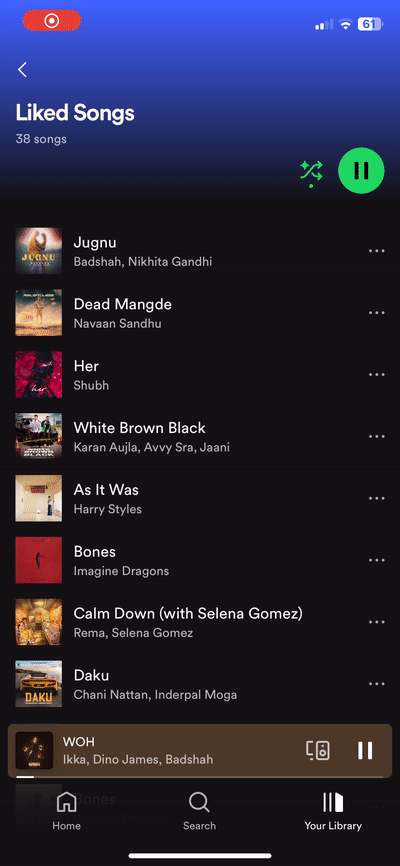
 admin
admin








