In today's digital landscape, showcasing your skills effectively is crucial, especially for those in the tech field. If you're a coder, there's no better way to amplify your visibility than by linking your GitHub projects to your LinkedIn profile. This not only demonstrates your technical abilities but also helps you connect with potential employers and collaborators. Let’s delve into why integrating these two platforms can be a game-changer for your career!
Why Link GitHub to LinkedIn?
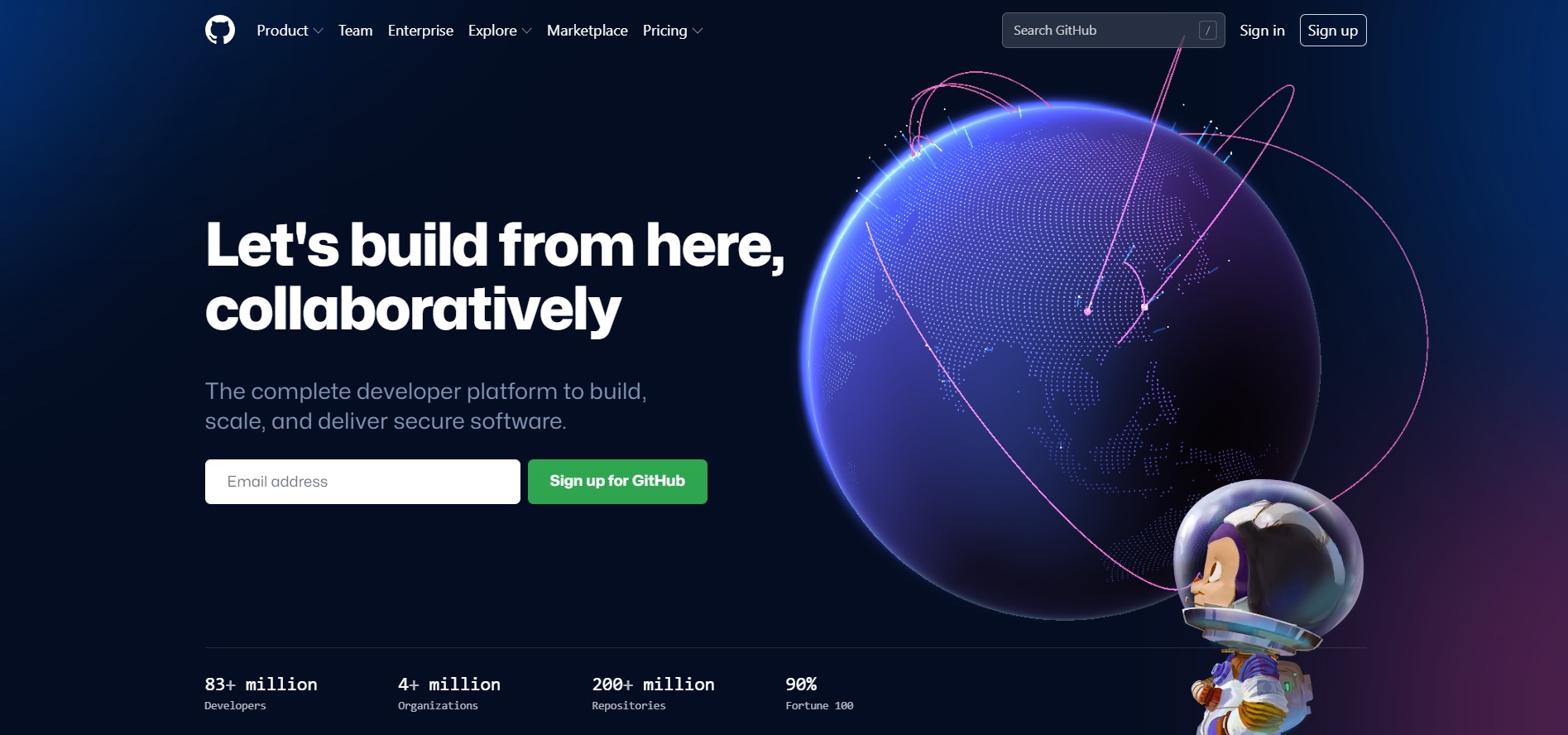
Linking your GitHub account to your LinkedIn profile is like giving your online resume a turbo boost. Here are some compelling reasons why you should consider making this connection:
- Showcase Your Work: GitHub is a portfolio of your coding projects. Integrating it with LinkedIn puts your best work front and center, which is particularly important for technical roles.
- Demonstrate Your Skills: By sharing your GitHub projects, you can showcase specific technologies and programming languages you’re proficient in. Employers often seek tangible evidence of skills, and your GitHub is a perfect representation.
- Attract Recruiters: Recruiters frequently browse LinkedIn for potential candidates. If they can see your projects, they’re more likely to reach out for interviews.
- Build Your Professional Brand: Consistently showcasing projects can help you establish yourself as a serious developer and contribute to your personal brand.
- Networking Opportunities: Showing your work can foster connections with like-minded professionals, potentially leading to collaborations or job opportunities.
Ultimately, linking GitHub to LinkedIn creates a richer, more dynamic profile that goes beyond the traditional resume. It's about being proactive in your career journey and offering a deeper insight into who you are as a developer!
3. Steps to Add GitHub to Your LinkedIn Profile
If you want to boost your professional presence on LinkedIn, showcasing your GitHub projects is a fantastic way to demonstrate your coding skills and commitment to development. Here’s a step-by-step guide to get you started:
- Login to LinkedIn
Begin by logging into your LinkedIn account. If you don't have one, you will want to create an account first. - Go to Your Profile
Once you're logged in, navigate to your profile. You can do this by clicking on your profile picture or the "Me" icon at the top of the page. - Add a New Section
Scroll down to the “Add profile section” button, usually located below your profile picture and headline. - Select 'Featured'
In the dropdown menu, select “Featured.” This is where you’ll highlight excellent projects, articles, and links. - Choose 'Links'
Click on the plus icon (+) and select “Links” to add a new link. Here, you can enter your GitHub repository URL. - Write a Descriptive Title
Make sure to include a catchy title that summarizes what your project is about. This could be the project name or a brief tagline. - Add a Description
In the description box, provide a brief overview of the project. What does it do? What technologies did you use? Why did you create it? - Save Changes
After you’ve filled out all the necessary information, hit save, and voilà! Your GitHub link is now live on your LinkedIn profile.
4. Highlighting Your Coding Projects Effectively
Now that you've added your GitHub link to your LinkedIn, it's crucial to ensure that your coding projects are showcased effectively. Here are some strategies to make your projects stand out:
- Choose Quality Over Quantity
Don’t feel the need to showcase every project. Instead, select a handful that truly reflects your skills and passion. - Use Eye-Catching Visuals
Include images or screenshots of your projects. Visuals can grab attention and make your projects more appealing. - Write Engaging Descriptions
When describing your projects, use clear and engaging language. Highlight the problem your project solves, the technologies used, and any challenges you overcame. - Include Links to Live Demos
If possible, link to a live version of your project. This allows potential employers or collaborators to see your work in action. - Share Your Process
Consider writing posts about your coding journey. Share what you learned or any unique solutions you employed. People love to follow a story! - Engage with Others
Don’t just display your work—connect with others in your field. Comment on others’ projects and provide constructive feedback.
By following these steps, you can effectively highlight your coding projects and make a lasting impression on your LinkedIn network! Happy coding!
Tips for Maximizing Your LinkedIn Presence
Alright, let’s dive into some cool tips to really amp up your LinkedIn game when showcasing your coding projects through GitHub. First off, it’s essential to remember that your LinkedIn profile is like your online handshake—make it memorable!
- Optimize Your Profile: Use a professional profile picture, craft a headline that reflects your expertise, and write a compelling summary. Your aim is to communicate who you are and what you're passionate about in succinct terms.
- Engaging Content: Regularly post updates about new coding projects or feature enhancements. Share snippets of your code or insights gained during development to connect with your audience.
- Utilize LinkedIn Articles: Consider writing articles about your experiences with coding, challenges you faced, or tips for budding developers. This positions you as a thought leader in your field.
- Leverage Recommendations: Don't shy away from asking colleagues or mentors for recommendations. Genuine endorsements will enhance your credibility.
- Connect with Like-Minded Professionals: Join groups related to coding and development. Engaging in discussions can help you grow your network and showcase your knowledge.
Remember, it's not just about quantity but quality too. Regular, meaningful interactions on LinkedIn will help ensure your presence shines bright amidst others!
Conclusion
In a nutshell, showcasing your coding projects on LinkedIn through GitHub isn’t just about sharing what you've done; it's about telling your story effectively. By optimizing your LinkedIn profile, consistently engaging with your network, and creating meaningful content, you're setting yourself up for success in the tech community.
Here's a quick recap of why this matters:
| Reason | Benefit |
|---|---|
| Build Your Brand | Establishes you as a knowledgeable developer in your niche. |
| Networking Opportunities | Connects you with potential employers and collaborators. |
| Showcase Your Skills | Demonstrates your coding abilities through tangible projects. |
So, grab your GitHub repos, highlight your projects, and let LinkedIn amplify your coding journey! You’re not just a coder; you’re a creator and a valuable contributor to the tech world.
 admin
admin








