Are you trying to enhance your LinkedIn engagement but unsure about the role of hashtags? You're not alone! LinkedIn has evolved dramatically into a powerful networking tool and platform for professional content. Just like other social media platforms, hashtags can help you increase visibility and connect with a wider audience. In this blog post, we'll discuss what
The Importance of Hashtags on LinkedIn
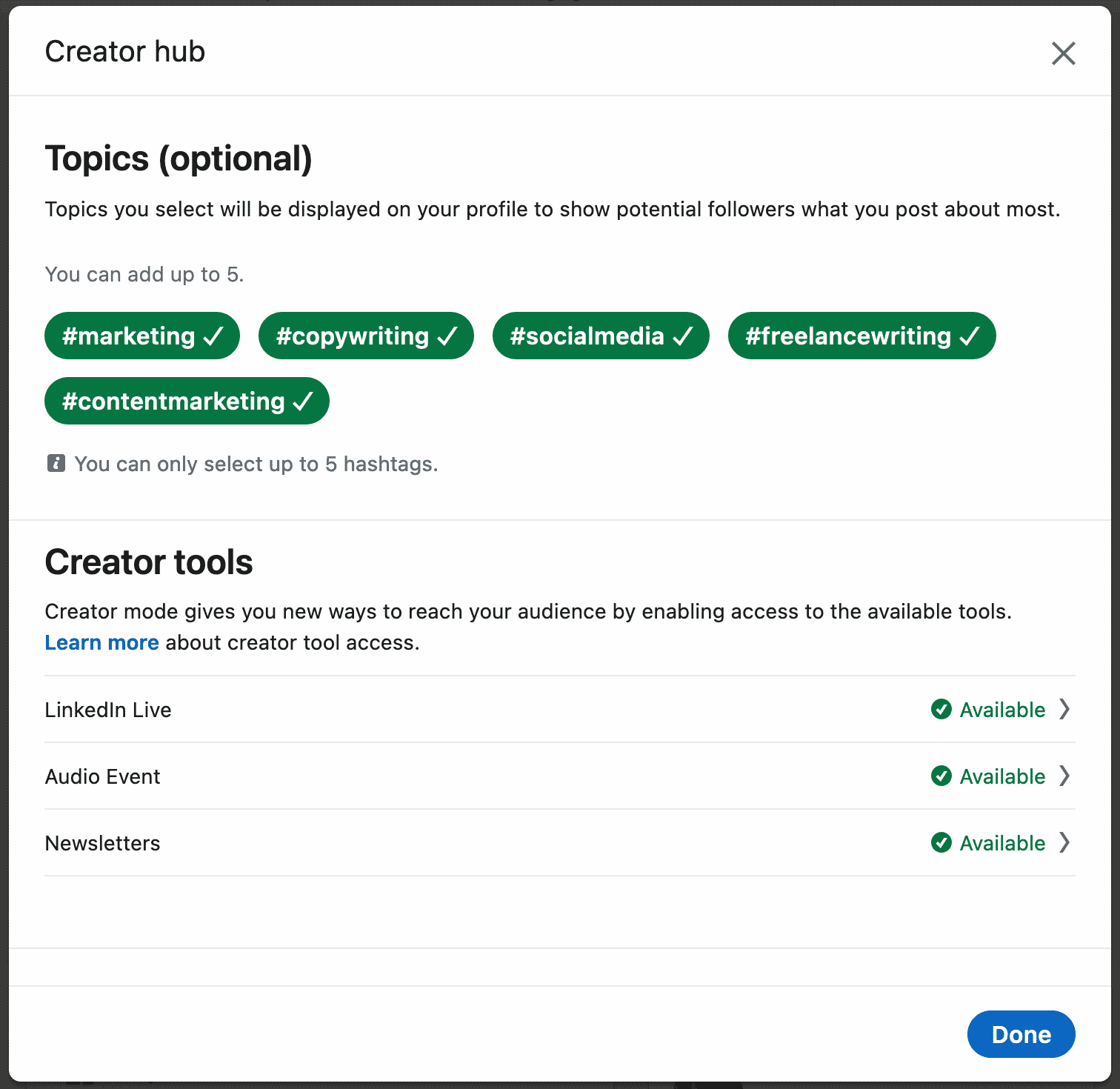
Hashtags on LinkedIn serve as a classification system, enabling users to find content that aligns with their interests or industry. Here are some compelling reasons to consider using hashtags:
- Increased Visibility: Hashtags make your posts discoverable to people beyond your immediate network. When you use industry-relevant hashtags, you're positioning your content in front of individuals who might be searching for those specific topics.
- Targeted Audience: By selecting the right hashtags, you can reach a more focused audience. This means your content isn’t just seen by anyone; it’s seen by individuals who are actually interested in what you have to say.
- Engagement Boost: Posts with hashtags usually generate more interactions as they may appear in hashtag searches. Engaging content becomes even more effective when people outside your circle can find it.
- Trend Participation: Utilizing trending hashtags allows you to stay relevant and partake in ongoing conversations in your industry. This can help you establish authority and gain credibility over time.
- Networking Opportunities: Hashtags can help you connect with like-minded professionals or influencers in your field. This provides opportunities for collaboration or mentorship.
In short, hashtags are not just an accessory on LinkedIn; they are an essential tool for increasing your content's reach and engagement. By leveraging them effectively, you can excel in building your professional brand.
How to Choose the Right Hashtags
Choosing the right hashtags on LinkedIn can feel a bit like trying to find a needle in a haystack. With so many options out there, how do you figure out which ones will actually boost your engagement? Here are some friendly tips to guide you:
- Be Relevant: First and foremost, make sure your hashtags are relevant to your content. Using off-topic hashtags, although tempting, can confuse your audience.
- Research Popular Hashtags: Check out what hashtags are being used in your industry. LinkedIn has a search feature that allows you to see how often particular hashtags are used. Aim for a mix of popular and niche hashtags.
- Stick to 3-5 Hashtags: While it might be tempting to load up on hashtags, keeping it to around three to five can actually enhance engagement rather than overwhelm your audience.
- Analyze Your Audience: Look at what hashtags your target audience is following. This can give you insights into what they’re interested in and can help you pick relevant hashtags.
- Look at Competitors: Check out what hashtags successful competitors are using. This can give you a good idea of effective practices within your industry.
With these strategies in mind, you'll be well on your way to selecting hashtags that resonate with your audience and boost your LinkedIn presence!
Best Practices for Using Hashtags on LinkedIn
Now that you know how to choose the right hashtags, let’s dive into some best practices for using them effectively on LinkedIn:
| Practice | Description |
|---|---|
| Use Hashtags in Your Posts | Include your chosen hashtags at the end of your post. This keeps your message clean and focused. |
| Engage with Hashtag Communities | Search for the hashtags you use and engage with posts under those tags. It’s a great way to network! |
| Stay Updated | Trends can change quickly. Regularly check your chosen hashtags to ensure they’re still relevant. |
| Combine General and Niche Hashtags | This helps reach a broader audience while also targeting specific groups interested in niche topics. |
| Monitor Performance | Keep an eye on how different hashtags perform. This will help you tweak your strategy over time. |
By following these best practices, you'll maximize your engagement and make your LinkedIn posts stand out!
Common Mistakes to Avoid with Hashtags
Hashtags can be a powerful tool for increasing your visibility on LinkedIn. However, using them incorrectly can lead to less engagement, or even worse—your content being lost in the vast sea of posts. Here are some common mistakes to avoid when incorporating hashtags into your LinkedIn strategy:
- Overusing Hashtags: While it may be tempting to load your post with hashtags, this can make your content look spammy. Aim for 3 to 5 relevant hashtags per post, as research suggests that this is the sweet spot for boosting engagement.
- Using Irrelevant Hashtags: Just because a hashtag is trending doesn't mean it's suitable for your content. Make sure the hashtags you choose are directly related to your post's topic. Using irrelevant hashtags can confuse your audience and dilute your brand message.
- Not Researching Hashtags: Before jumping in, take a moment to investigate which hashtags are popular in your industry. Tools like LinkedIn's own search feature and third-party websites can provide valuable insights. This helps ensure your hashtags are reaching the right audience.
- Neglecting Brand Hashtags: If you have a unique brand hashtag, don't forget to use it! This not only promotes your brand identity but also allows you to track engagements specific to your brand over time.
- Ignoring Post Timing: Timing matters! If you post when your audience is less active, even the best hashtags can't save your engagement rates. Use analytics to determine when your network is most engaged and schedule posts accordingly.
Analyzing Engagement Metrics
Once you've started incorporating hashtags into your LinkedIn posts, it’s crucial to understand how they’re performing. Analyzing engagement metrics helps you refine your strategy for even better results. Here’s what you should consider:
| Metric | What to Look For |
|---|---|
| Likes | Check how many likes your post has received. A high number can indicate that your content resonates well with your audience. |
| Comments | Engagement through comments is valuable. It shows that your audience is engaging on a deeper level. Look for quality comments that add to the conversation. |
| Shares | Shares can amplify your content's reach. If your posts are shared frequently, your hashtags are likely effective in connecting with the right audience. |
| Follower Growth | If you see an increase in followers after certain posts, it may indicate that your hashtags are pulling in the right crowd. |
| Link Clicks | If you include links in your post, track the clicks! This metric can show how well your posts drive traffic, which is a great indicator of effective hashtag usage. |
Keep an eye on these metrics over time. If you notice certain hashtags perform better, consider using them more often. Continuous analysis will help you adapt and improve your LinkedIn strategy, ultimately leading to better engagement and a stronger professional presence.
Should I Use Hashtags on LinkedIn for Better Engagement
In the evolving landscape of social media, LinkedIn has emerged as a powerful platform for professionals looking to connect, network, and share insights. One of the questions that frequently arises among LinkedIn users is whether or not to use hashtags to boost engagement. The answer is a resounding 'yes'. Hashtags can serve as a vital tool for expanding your reach and visibility on the platform.
Here are some reasons why incorporating hashtags can enhance your LinkedIn engagement:
- Increased Visibility: Posts with hashtags are more likely to be discovered by users who are interested in the topics you cover. This can significantly broaden your audience.
- Industry Relevance: Using specific industry-related hashtags positions you as a knowledgeable figure within your sector, making your posts more attractive to your peers and potential employers.
- Community Building: Hashtags can help you connect with like-minded professionals, fostering community and encouraging dialogue around shared interests.
- Content Organization: They offer an easy way to categorize your posts, making it simple for followers to find content based on their interests.
However, moderation is key. Overusing hashtags can appear spammy and diminish the professionalism of your post. A well-balanced approach is ideal, typically involving:
| Number of Hashtags | Recommendation |
|---|---|
| 1-3 | Optimal for engagement |
| 4-5 | Still acceptable, but use with caution |
| 6+ | May reduce professionalism and engagement |
In conclusion, thoughtfully using hashtags on LinkedIn can indeed enhance your engagement and visibility. By sticking to industry-relevant hashtags and using them strategically, you can amplify your voice in the professional community and foster deeper connections.










