Introduction to Shopify and eBay Integration
Integrating Shopify with
eBay allows you to streamline your e-commerce operations by connecting your online store with one of the world's largest online marketplaces. This integration simplifies the process of selling on
eBay, enabling you to manage inventory, listings, and orders from a single platform. By linking Shopify withHere’s what you need to know:
- Unified Management: Manage eBay listings directly from Shopify.
- Inventory Sync: Keep your stock levels updated across both platforms.
- Order Handling: Process eBay orders through Shopify.
- Data Integration: Access sales data and analytics from both platforms in one place.
Overall, this integration enhances efficiency and ensures a cohesive e-commerce experience.
Benefits of Linking Shopify to eBay
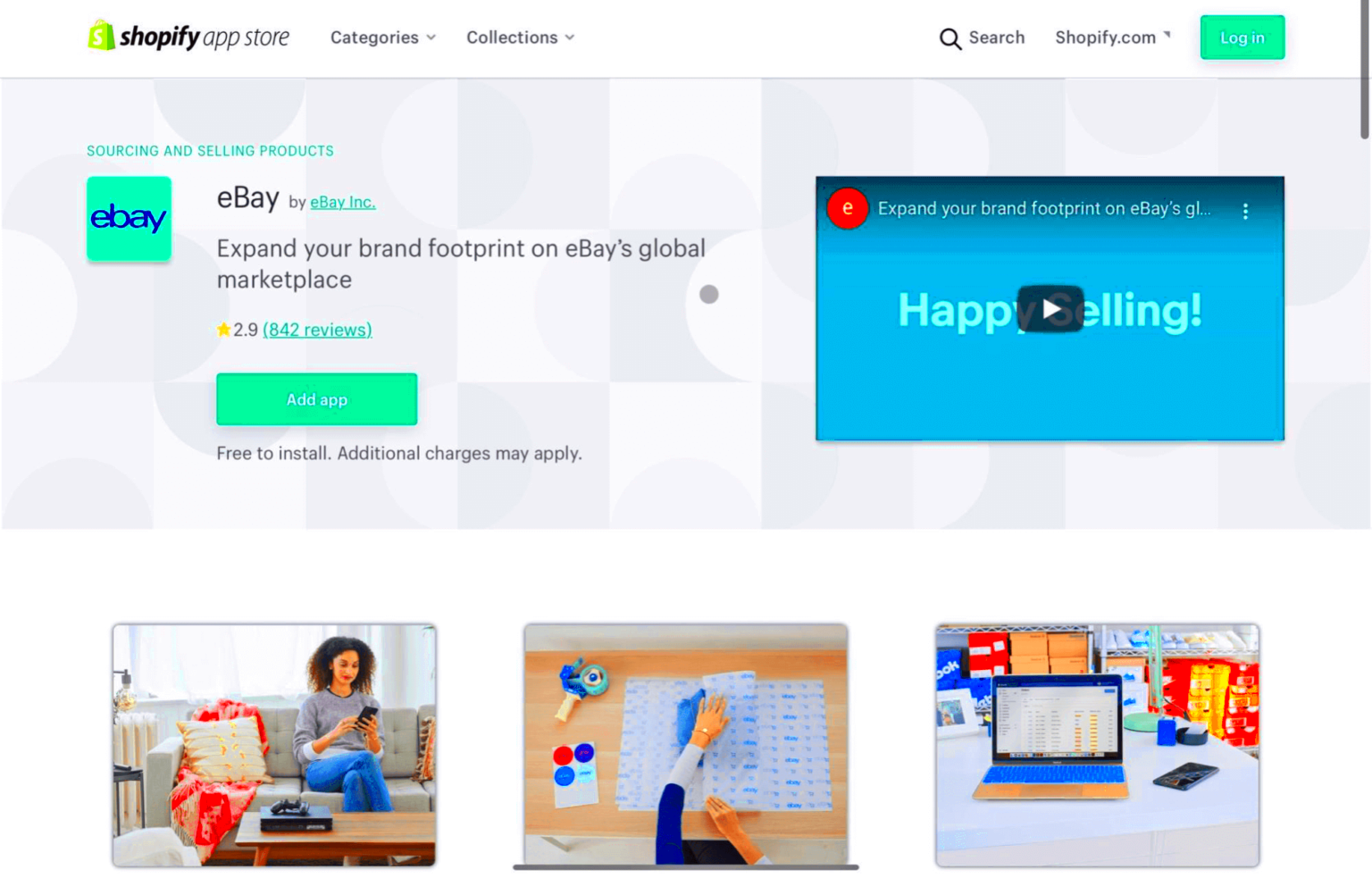
Linking Shopify to
eBay provides numerous benefits that can enhance your e-commerce operations:
- Expanded Market Reach: eBay's vast customer base exposes your products to more potential buyers.
- Centralized Management: Manage your Shopify store and eBay listings from a single dashboard, saving time and reducing complexity.
- Improved Inventory Control: Synchronize inventory levels across Shopify and eBay to prevent overselling and stock discrepancies.
- Automated Order Fulfillment: Seamlessly process orders from eBay through your Shopify system, streamlining order management and shipping.
- Enhanced Reporting: Utilize Shopify’s robust reporting tools to analyze sales performance on both platforms.
By integrating these platforms, you can leverage their combined strengths to boost your e-commerce success.
Setting Up Your Shopify Store for eBay Integration
To set up your Shopify store for
eBay integration, follow these steps:
- Log In to Shopify: Access your Shopify admin panel using your credentials.
- Visit the Shopify App Store: Search for the eBay integration app, such as eBay Marketplace Integration.
- Install the App: Click on the app and follow the installation instructions to add it to your Shopify store.
- Connect Your eBay Account: Once installed, link your eBay account to the app by entering your eBay credentials and authorizing the connection.
- Configure Integration Settings: Set up your preferences for syncing inventory, managing listings, and handling orders. Ensure that you review and adjust settings to match your business needs.
- Import eBay Listings: Import existing eBay listings into Shopify or create new ones directly from the Shopify dashboard.
- Test the Integration: Run a few test transactions to ensure that the integration is functioning correctly and that orders are processed smoothly.
Following these steps will help you effectively integrate
eBay with Shopify, enabling seamless management of your e-commerce operations.
Installing the eBay Integration App on Shopify
To integrate
eBay with your Shopify store, you need to install an
eBay integration app from the Shopify App Store. Follow these steps to complete the installation:
- Access Shopify App Store: Log in to your Shopify admin panel and navigate to the Shopify App Store.
- Search for eBay Integration Apps: Use the search bar to find apps like eBay Marketplace Integration or similar tools designed for eBay.
- Select the App: Choose an app that fits your needs by reading reviews and checking features.
- Install the App: Click on the app and select the "Add app" button. Follow the on-screen instructions to complete the installation process.
- Authorize the Connection: Once installed, you will need to connect the app to your eBay account. Enter your eBay credentials and authorize the app to access your eBay store.
This installation will enable you to manage your eBay listings and orders directly from Shopify, streamlining your e-commerce operations.
Configuring eBay Settings in Shopify
After installing the eBay integration app, configure the settings to ensure a seamless connection between Shopify and eBay. Here’s how:
- Open the App: Navigate to the eBay integration app in your Shopify admin panel.
- Account Settings: Enter your eBay account details and confirm that the connection is active.
- Sync Preferences: Configure how often you want inventory and order data to sync between Shopify and eBay. Choose options like real-time updates or daily syncs.
- Listing Settings: Set rules for how your Shopify products are listed on eBay. This includes pricing, product descriptions, and shipping options.
- Inventory Management: Ensure that the inventory levels are properly synced to avoid overselling or stock discrepancies.
- Shipping and Tax Settings: Configure shipping rates and tax settings for eBay to match your Shopify store's policies.
Proper configuration will help ensure that your products are listed correctly and that orders are processed efficiently.
Managing Listings and Inventory Between Shopify and eBay
Once your Shopify store is connected to eBay, managing listings and inventory becomes much easier. Here’s how to handle these tasks effectively:
- Product Listings: Use the integration app to create and manage your eBay listings directly from Shopify. You can import existing eBay listings or create new ones, ensuring they reflect your Shopify store’s inventory.
- Inventory Sync: Regularly monitor and adjust inventory levels to keep them consistent across both platforms. The integration app should automatically update stock levels, but it’s good practice to review this periodically.
- Order Management: Process eBay orders through Shopify. This means that eBay orders will appear in your Shopify admin, where you can handle them alongside your other store orders.
- Pricing Adjustments: If you change prices in Shopify, ensure these changes are reflected on eBay. The integration app should handle this automatically, but double-check for any discrepancies.
- Reporting: Use Shopify’s reporting tools to track sales and performance on eBay. This will help you understand how your products are performing and make informed business decisions.
Effective management of listings and inventory ensures a smooth operation and helps you maximize sales on both platf
FAQ
Q: Can I manage my eBay orders from Shopify?Yes, once your eBay account is connected to Shopify, you can manage and process eBay orders directly from your Shopify admin panel.
Q: What should I do if my eBay listings are not appearing?Verify that your product details are correctly set up and that the integration app is properly configured. Check for any errors in the app’s logs or contact support if needed.
Q: How do I handle returns and refunds for eBay orders?Handle returns and refunds through Shopify’s order management system. Ensure that any changes are reflected on your eBay account to maintain consistency.
Q: Are there any additional costs associated with using the eBay integration app?Some eBay integration apps may have additional costs or subscription fees. Review the app’s pricing details before installation to understand any potential costs.
Conclusion
Integrating Shopify with eBay can significantly enhance your e-commerce strategy by streamlining operations and expanding your market reach. By connecting these two powerful platforms, you can manage inventory, listings, and orders more efficiently, leading to increased sales and improved business performance.Here's a summary of key points:
- Unified Management: Centralize your e-commerce operations by managing both Shopify and eBay from a single dashboard.
- Enhanced Efficiency: Synchronize inventory levels and orders to reduce errors and streamline order fulfillment.
- Broaden Market Reach: Leverage eBay's vast customer base to increase your product visibility and attract more buyers.
- Improved Troubleshooting: Address common integration issues by staying updated with app settings and seeking support when needed.
- Maximize Sales: Utilize best practices for listing optimization, pricing strategies, and customer service to boost your eBay sales.
By carefully setting up and managing your Shopify and eBay integration, you can create a more efficient and profitable e-commerce experience. Keep monitoring performance, adjust strategies as needed, and leverage the full potential of both platforms to achieve your business goals.
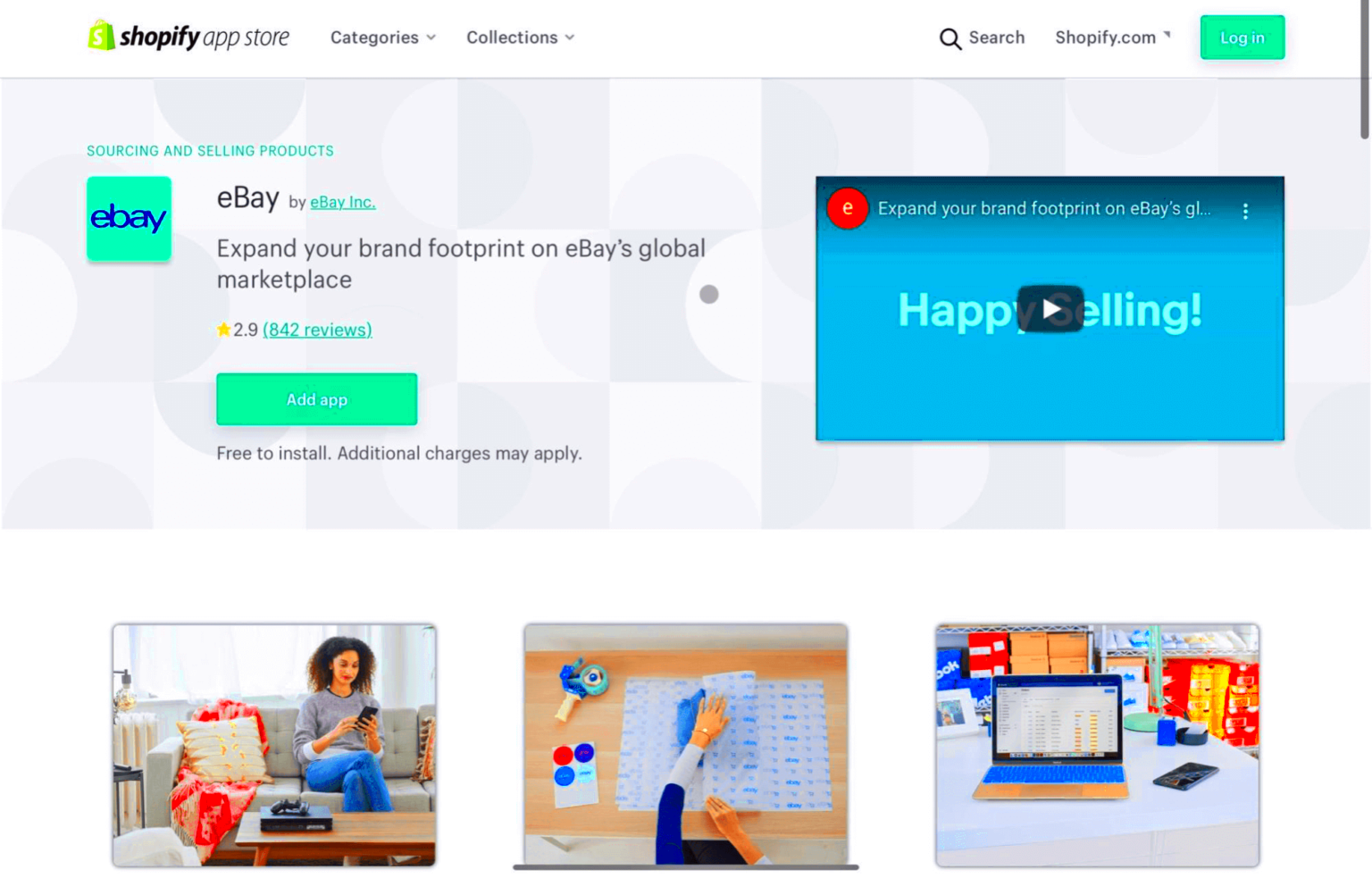 Linking Shopify to eBay provides numerous benefits that can enhance your e-commerce operations:
Linking Shopify to eBay provides numerous benefits that can enhance your e-commerce operations:
 admin
admin








