Before you embark on the journey of importing
AliExpress products, it's crucial to ensure that your Shopify store is well-optimized and ready for the integration process. Follow these steps to set up your store effectively:
- Create a Shopify Account: Start by signing up for a Shopify account if you haven't already. Choose a plan that aligns with your business goals and budget. Shopify offers various plans, including Basic, Shopify, and Advanced Shopify, each catering to different needs.
- Configure Your Store: Once your account is set up, customize your store's settings. Add essential details such as your store name, logo, and contact information. Customize the appearance of your storefront by selecting a suitable theme from Shopify's theme store or uploading a custom design.
- Select the Right Shopify Plan: Assess your business requirements and choose the Shopify plan that suits your needs. Each plan offers different features and pricing, so make an informed decision based on factors like transaction fees, staff accounts, and advanced reporting capabilities.
- Set Up Payment Gateways: Configure your preferred payment gateways to facilitate smooth transactions. Shopify supports various payment options, including credit cards, PayPal, and other alternative methods. Ensure that your customers have diverse and convenient payment choices.
- Add Essential Pages: Create essential pages such as the Home page, About Us, Contact Us, and a comprehensive FAQ section. Providing clear and concise information on these pages builds trust with your customers and enhances the overall user experience.
- Set Up Shipping: Define your shipping zones, rates, and methods. Consider offering free shipping or flat-rate shipping to attract customers. Specify estimated delivery times to manage customer expectations and reduce inquiries related to shipping.
By meticulously setting up your Shopify store, you lay the foundation for a successful
AliExpress product integration. A well-optimized store not only enhances the customer experience but also streamlines the process of importing and showcasing
AliExpress products seamlessly.
Finding Profitable Products on AliExpress
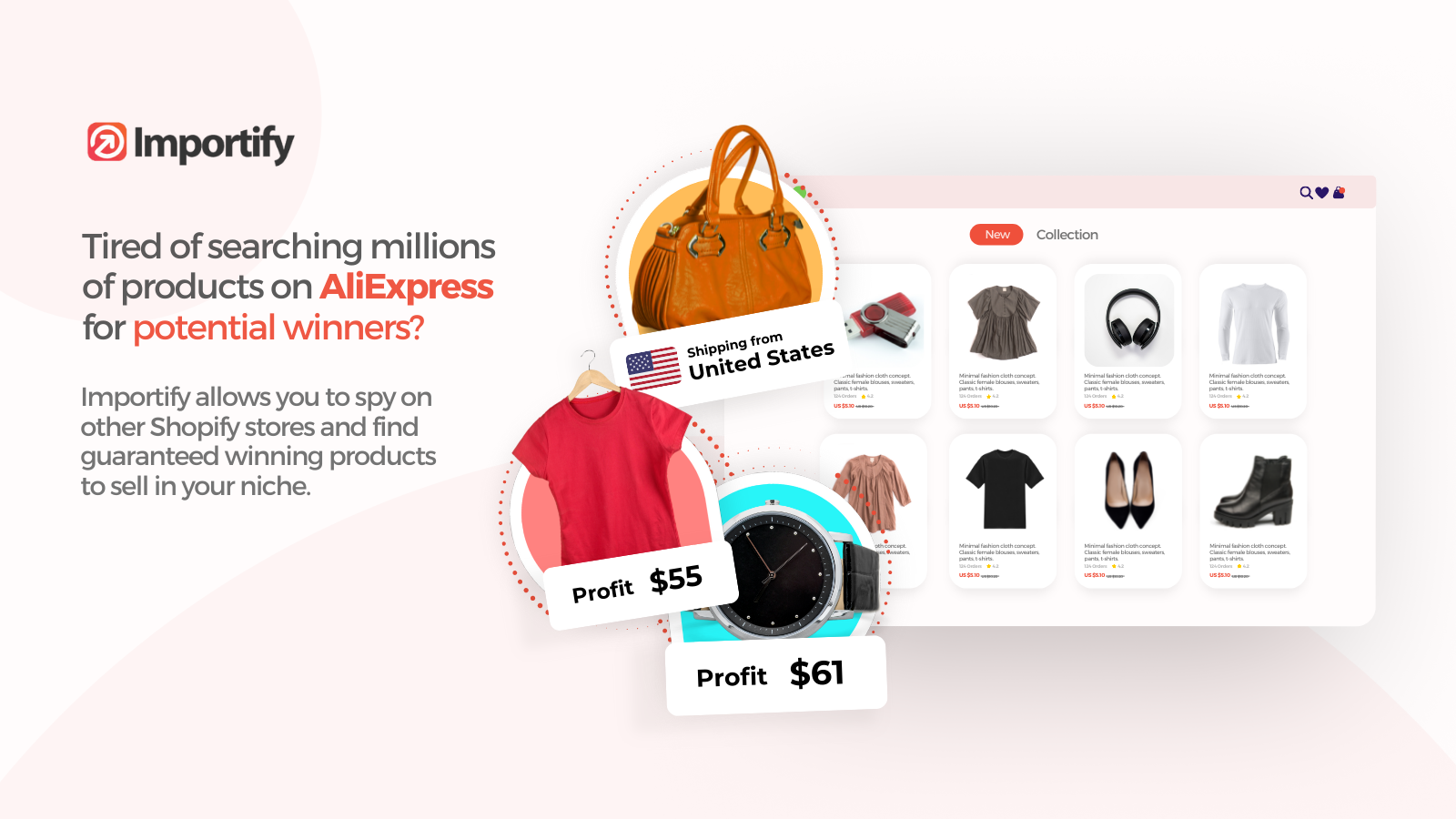
One of the key factors in the success of your Shopify store is the selection of profitable and in-demand products from
AliExpress. Follow these strategies to identify products that can enhance your online business:
- Explore Popular and Trending Products: Navigate through AliExpress categories to discover products that are currently popular and trending. Look for items with high order volumes, positive reviews, and a consistent demand over time.
- Utilize AliExpress Search and Filters: Leverage AliExpress's search functionality and filters to refine your product search. Narrow down results based on factors such as shipping location, free shipping options, and the number of orders. This helps you identify products that align with your business model and customer expectations.
- Identify Products with High Demand and Low Competition: Conduct thorough market research to pinpoint products with high demand and limited competition. This ensures that you're not entering oversaturated markets, increasing the likelihood of your store standing out among competitors.
- Ensure Product Quality and Reliability: Prioritize products from reliable and reputable AliExpress sellers. Examine product reviews and ratings to gauge the quality and reliability of each item. Choosing high-quality products enhances customer satisfaction and reduces the likelihood of returns or negative feedback.
Key Metrics for Product Selection| Metrics | Considerations |
|---|
| Number of Orders | Look for products with a significant number of orders, indicating high demand. |
| Customer Ratings | Choose products with positive customer ratings and reviews for better overall satisfaction. |
| Shipping Time | Consider products with reasonable shipping times to meet customer expectations. |
| Supplier Reliability | Opt for products from reliable suppliers with a history of delivering quality items. |
By following these guidelines and utilizing the available tools on
AliExpress, you can identify products that not only align with market trends but also meet the expectations of your target audience. Strategic product selection is a fundamental step toward building a successful and profitable Shopify store.
Installing and Configuring the AliExpress Shopify App
To seamlessly integrate
AliExpress products into your Shopify store, the
AliExpress Dropshipping app becomes your indispensable tool. Follow these steps to install and configure the app for optimal performance:
- Introduction to the AliExpress Dropshipping App: Head to the Shopify App Store and search for the AliExpress Dropshipping app. Once found, click "Install" to add the app to your store. This app serves as a bridge between your Shopify store and AliExpress, facilitating easy product imports and order fulfillment.
- Step-by-Step Guide on Installation: After installation, follow the app's setup wizard to connect your AliExpress and Shopify accounts. Provide the necessary permissions for the app to access your store and streamline the dropshipping process. This typically involves authorizing product imports, order tracking, and inventory management.
- Configuring Settings for Seamless Imports: Navigate to the app settings within your Shopify dashboard. Customize settings such as pricing rules, product information display, and inventory management. Set up automatic pricing adjustments based on predefined rules to ensure competitive and profitable product listings.
- Managing Product Imports: Explore the app's features for product selection and import. Utilize filters to narrow down products based on categories, pricing, and shipping options. Efficiently import product details, including images, descriptions, and variations, directly into your Shopify store with just a few clicks.
Key Configuration Settings| Setting | Description |
|---|
| Pricing Rules | Define rules for pricing adjustments to ensure competitive and profitable product listings. |
| Product Information Display | Customize how product information is displayed on your Shopify store for a cohesive look and feel. |
| Inventory Management | Set up inventory tracking and management to avoid overselling and stock-related issues. |
By installing and configuring the
AliExpress Dropshipping app, you streamline the entire process of importing and managing products from
AliExpress on your Shopify store. This powerful integration empowers you to focus on growing your business while the app takes care of the intricacies of product synchronization and order fulfillment.
Importing AliExpress Products to Your Store
Now that your Shopify store is configured and the AliExpress Dropshipping app is in place, it's time to delve into the process of importing AliExpress products seamlessly. Follow these steps to ensure a smooth integration of products into your store:
- Understanding the Product Import Process: Access the AliExpress Dropshipping app within your Shopify dashboard. Navigate to the product import section and explore the available features. Familiarize yourself with the product import process, ensuring you understand how product details, pricing, and variations are handled.
- Customizing Product Listings: Before importing products, consider customizing their listings to align with your store's aesthetic. Adjust product titles, descriptions, and images if needed. Create a cohesive look for your store by ensuring that the imported products seamlessly integrate with your existing catalog.
- Managing Inventory and Product Variations: Keep a close eye on inventory management to avoid overselling. The AliExpress Dropshipping app typically offers features to track stock levels and automatically update your Shopify store when a product is sold on AliExpress. Additionally, manage product variations effectively, ensuring that each variant is accurately represented on your store.
Key Aspects of Product Import| Aspect | Description |
|---|
| Product Details | Understand how product details such as titles, descriptions, and images are imported and displayed. |
| Pricing | Ensure that pricing is imported correctly and consider any automatic adjustments based on your predefined rules. |
| Variations | Manage product variations, such as sizes and colors, to accurately represent the available options on your store. |
By mastering the art of importing AliExpress products, you elevate your store's product catalog and offer a diverse range of items to your customers. Regularly update your inventory, optimize product listings, and monitor variations to ensure a seamless shopping experience and drive customer satisfaction.
Optimizing Product Descriptions and Images
Once you've imported AliExpress products into your Shopify store, the next crucial step is optimizing product descriptions and images to captivate your audience and drive conversions. Implement the following strategies for a compelling presentation:
- Writing Compelling and Unique Product Descriptions: Craft product descriptions that not only convey essential information but also engage your audience. Use persuasive language, highlight key features, and address potential customer concerns. Avoid generic descriptions by adding a unique touch that sets your products apart.
- Choosing High-Quality Images: Images play a pivotal role in online shopping. Select high-resolution images that showcase your products from various angles. Emphasize important details and features. If possible, use images that align with your brand aesthetic for a cohesive and visually appealing storefront.
- Implementing SEO Strategies: Optimize product descriptions with relevant keywords to enhance search engine visibility. Consider how potential customers might search for your products and incorporate those keywords naturally into your descriptions. This will improve the likelihood of your products appearing in relevant search results.
Key Elements of Optimization| Element | Optimization Strategy |
|---|
| Product Descriptions | Focus on uniqueness, engagement, and addressing customer concerns. Use persuasive language and highlight key features. |
| Images | Select high-quality images showcasing products from multiple angles. Maintain a consistent visual style that aligns with your brand. |
| SEO | Incorporate relevant keywords naturally into product descriptions for improved search engine visibility. |
Bold Text: Remember to
bold important information within your product descriptions to draw attention to key features or unique selling points. This enhances readability and ensures that customers quickly grasp the value your products offer.By optimizing product descriptions and images, you not only improve the customer experience but also increase the likelihood of your products being discovered through search engines. The combination of compelling content and visually appealing presentations contributes to a successful online storefront.
Addressing Common Concerns and FAQs
Dealing with customer concerns and inquiries is an integral part of managing a successful Shopify store, especially when dropshipping products from AliExpress. Be proactive in addressing common concerns and providing clear answers to frequently asked questions (FAQs) to ensure a positive customer experience:
- Dealing with Shipping Times and Customer Expectations: Clearly communicate expected shipping times for products sourced from AliExpress. Be transparent about potential delays and set realistic expectations. Consider offering expedited shipping options for customers who prioritize faster delivery.
- Handling Customer Inquiries and Disputes: Create a streamlined process for handling customer inquiries and disputes. Ensure that customer support channels, such as email or live chat, are easily accessible. Promptly address concerns, provide solutions, and, if necessary, initiate refunds or replacements to maintain customer satisfaction.
- Ensuring Customer Satisfaction and Repeat Business: Go the extra mile to ensure customer satisfaction. Offer personalized assistance, gather feedback, and implement improvements based on customer input. Consider loyalty programs or special promotions to encourage repeat business and build a loyal customer base.
Common Concerns and Solutions| Concern | Solution |
|---|
| Shipping Delays | Communicate transparently about potential delays and offer expedited shipping options. |
| Product Issues | Promptly address product-related concerns, initiate refunds or replacements, and provide exceptional customer support. |
| Customer Inquiries | Ensure customer support channels are accessible and provide timely, helpful responses to inquiries. |
Bold Text: When addressing FAQs on your website, use
bold text to highlight key information and make it easily scannable for customers seeking quick answers. This enhances the user experience and reduces the likelihood of customers bouncing from your site due to unanswered questions.By proactively addressing common concerns and providing clear responses to FAQs, you build trust with your customers and enhance the overall reputation of your Shopify store. Effective communication and customer-centric practices contribute significantly to the long-term success of your e-commerce venture.
Conclusion
Congratulations on unlocking the potential of Shopify Magic by successfully importing AliExpress products to your store! In this journey, we've explored the essential steps, from setting up your Shopify store and finding profitable products to installing the AliExpress Dropshipping app and optimizing product descriptions and images. Let's recap the key takeaways:
- Strategic Store Setup: Begin with a strategic store setup on Shopify, ensuring your store is visually appealing, well-configured, and equipped to handle the integration of AliExpress products seamlessly.
- Product Selection Mastery: Dive into AliExpress and master the art of selecting products with high demand, low competition, and reliable quality. Utilize filters, explore trends, and prioritize customer satisfaction.
- Efficient App Integration: Install and configure the AliExpress Dropshipping app, leveraging its features for smooth product imports, automatic pricing adjustments, and effective inventory management.
- Seamless Product Import: Understand the product import process and customize product listings for a cohesive store aesthetic. Manage inventory and product variations to ensure accurate representation.
- Compelling Descriptions and Images: Optimize product descriptions with engaging content, high-quality images, and SEO strategies. Create a visually appealing storefront that captivates your audience.
- Customer-Centric Approach: Address common concerns, handle inquiries, and ensure customer satisfaction by providing clear answers to FAQs. Proactively manage shipping times and potential disputes to build trust.
As you embark on your journey as a Shopify entrepreneur, remember that continuous improvement and customer satisfaction are key. Stay attuned to market trends, listen to customer feedback, and adapt your strategies accordingly. With the right combination of products, customer service, and business acumen, your Shopify store has the potential to thrive and become a lucrative online destination. Best of luck on your e-commerce adventure!
FAQ
Explore answers to frequently asked questions about importing AliExpress products to your Shopify store. If you have additional inquiries, feel free to reach out for personalized assistance.
Q: What are the advantages of using AliExpress for dropshipping on Shopify?
A: AliExpress offers a vast array of products at competitive prices, making it a prime choice for dropshipping. The platform allows you to access a wide range of products without holding inventory, reducing upfront costs and streamlining your business operations.Q: How can I deal with long shipping times and customer complaints?
A: Clearly communicate shipping times on your product pages to set customer expectations. Consider offering expedited shipping options for customers who prioritize faster delivery. Address customer complaints promptly, provide solutions, and maintain transparent communication to enhance satisfaction.Q: Are there any specific product categories recommended for beginners?
A: Beginners may find success in product categories with high demand, low competition, and straightforward shipping logistics. Consider exploring niches such as fashion accessories, home decor, or tech gadgets for a promising start.Q: What strategies can I use to promote my AliExpress products on Shopify?
A: Utilize social media marketing, influencer collaborations, and email campaigns to promote your products. Leverage SEO strategies within your Shopify store, and consider running targeted advertising campaigns to increase product visibility.
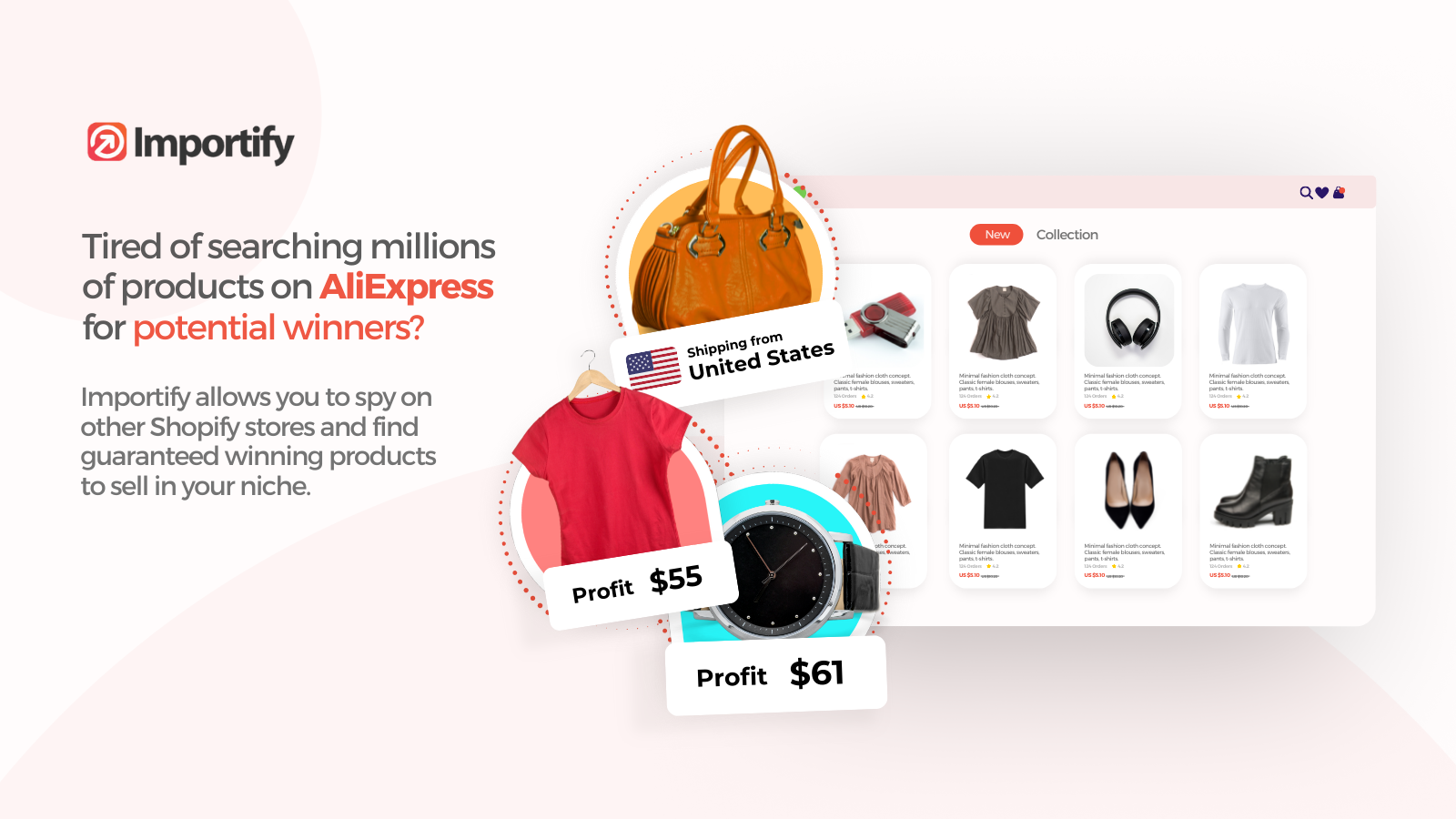 One of the key factors in the success of your Shopify store is the selection of profitable and in-demand products from AliExpress. Follow these strategies to identify products that can enhance your online business:
One of the key factors in the success of your Shopify store is the selection of profitable and in-demand products from AliExpress. Follow these strategies to identify products that can enhance your online business: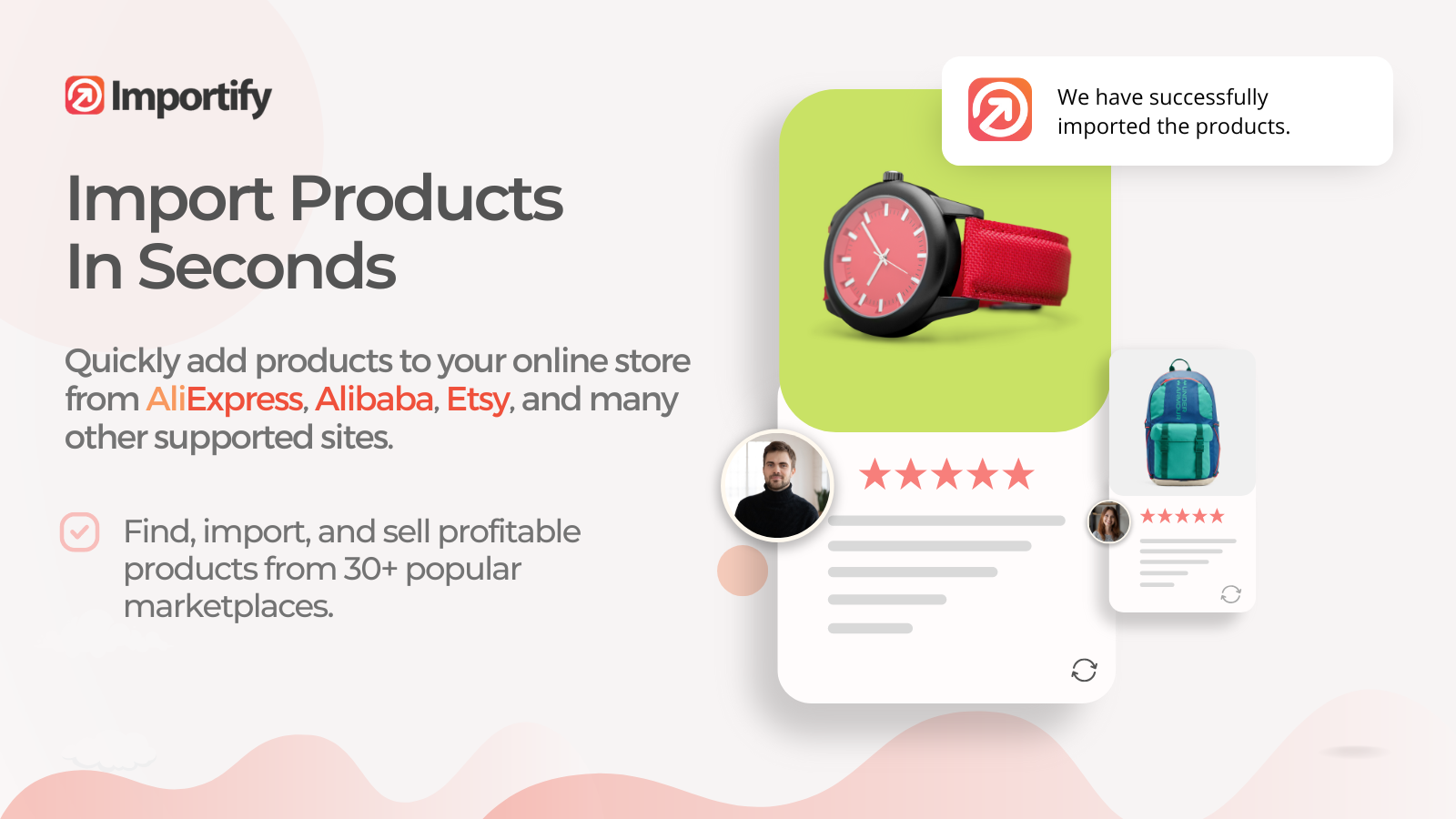
 admin
admin








