AliExpress offers a variety of benefits for entrepreneurs looking to expand their Amazon business. If you’re wondering why
AliExpress should be a part of your e-commerce strategy, here are some compelling reasons:
1. Access to a Wide Range of Products
One of the biggest advantages of using
AliExpress is the extensive selection of products available. You can find virtually anything, from electronics and fashion to home goods and beauty products. This variety allows you to offer a diverse range of products to your Amazon customers, catering to different preferences and demands.
- Electronics: Smartphones, accessories, gadgets
- Fashion: Clothing, shoes, accessories
- Home Goods: Furniture, kitchenware, decor
- Beauty Products: Skincare, makeup, grooming items
2. Competitive Pricing
AliExpress is known for its low prices. This affordability can help you achieve higher profit margins on Amazon. By sourcing products at lower costs, you can set competitive prices for your Amazon listings and attract more customers.
| Product Type | Average AliExpress Price | Average Amazon Price | Potential Profit Margin |
|---|
| Smartphone Accessories | $2 - $10 | $10 - $25 | 80% - 200% |
| Fashion Items | $5 - $30 | $20 - $60 | 50% - 200% |
| Home Decor | $10 - $50 | $30 - $100 | 50% - 100% |
3. Dropshipping Flexibility
AliExpress is a popular choice for dropshipping businesses. With dropshipping, you don’t have to manage inventory or handle shipping yourself. Instead, you simply place orders with suppliers on AliExpress, and they ship products directly to your Amazon customers.
- No Need for Inventory Management: Only pay for products as you sell them.
- Low Startup Costs: Start your business with minimal financial investment.
- Scalability: Easily expand your product range without additional overhead costs.
4. Global Shipping Options
AliExpress offers various shipping methods, including ePacket and standard shipping, which can reach customers worldwide. This global shipping capability allows you to expand your market beyond just local or regional customers.
- ePacket Shipping: Affordable and fast shipping option for many countries.
- Standard Shipping: Reliable shipping with a range of delivery times.
5. Customer Reviews and Ratings
AliExpress provides detailed product reviews and ratings, which can help you make informed decisions when selecting products for your Amazon store. Reviewing customer feedback allows you to assess the quality and reliability of products before listing them on Amazon.In summary, AliExpress offers a range of benefits for your Amazon business, including a vast product selection, competitive pricing, dropshipping flexibility, global shipping options, and valuable customer reviews. By leveraging these advantages, you can effectively manage and grow your Amazon store, achieving better results in the e-commerce marketplace.
How to Find High-Quality Products on AliExpress
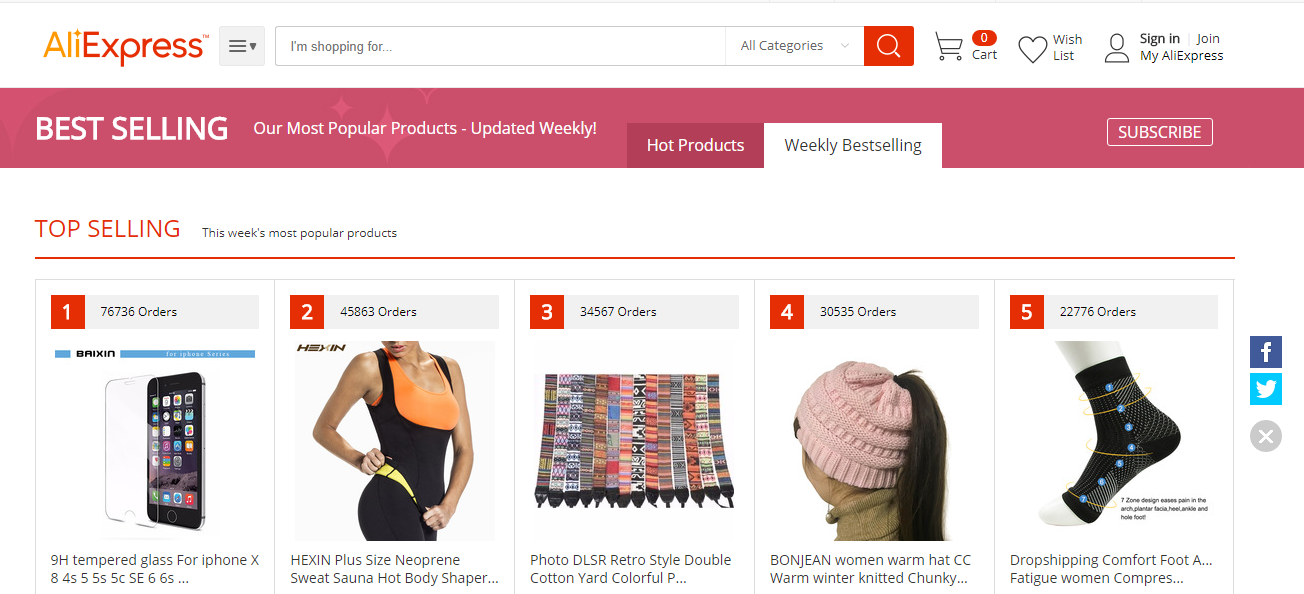
Finding high-quality products on AliExpress can be challenging due to the vast number of options available. However, with the right strategies and tools, you can identify products that will meet your standards and satisfy your Amazon customers. Here’s a detailed guide on how to find top-quality products on AliExpress:
1. Look for Products with High Ratings and Positive Reviews
One of the simplest ways to gauge product quality is to check the ratings and reviews from other buyers. High ratings and positive reviews are good indicators of a product's reliability and quality.
- Check Star Ratings: Look for products with a rating of at least 4.5 stars.
- Read Customer Reviews: Focus on recent reviews to get the most current feedback.
- Look for Verified Purchase Reviews: These reviews are from customers who have actually bought the product.
| Rating | Indication |
|---|
| 4.5 - 5 Stars | Excellent quality and customer satisfaction |
| 4 - 4.4 Stars | Good quality but may have minor issues |
| Below 4 Stars | Potential quality issues; use caution |
2. Check the Seller’s Reputation
The reputation of the seller is as important as the product itself. A reliable seller is more likely to provide high-quality products and good customer service.
- Seller Rating: Look for sellers with a rating of 95% or higher.
- Years on AliExpress: Prefer sellers with 2+ years of experience.
- Number of Orders: High order volume often indicates a trusted seller.
3. Evaluate Product Descriptions and Specifications
Detailed and accurate product descriptions can be a sign of a reliable product. Pay attention to the details provided in the product listings.
- Check Detailed Descriptions: Ensure that all features and specifications are clearly listed.
- Verify Product Images: Look for high-resolution images showing different angles of the product.
- Look for Certifications: Products with certifications (like CE or RoHS) often meet higher quality standards.
4. Use AliExpress Tools and Filters
AliExpress offers various tools and filters to help you find high-quality products more efficiently.
- Filter by “Top Brand”: Look for products from top-rated brands.
- Sort by “Orders”: Products with high order numbers are often popular and reliable.
- Use “Fast Delivery”: Filter products with fast shipping options for quicker access to popular items.
5. Request Samples from Sellers
If you’re still unsure about a product, you can request a sample from the seller. This will allow you to evaluate the quality before making a bulk purchase.
- Contact Seller Directly: Ask for a sample of the product.
- Evaluate the Sample: Check the quality and compare it to your standards.
6. Research Product Trends and Market Demand
Understanding current trends can help you select high-quality products that are in demand.
- Check Market Trends: Use tools like Google Trends to see what products are popular.
- Explore Amazon Best Sellers: Look at Amazon’s best sellers for inspiration.
- Read Industry Blogs and Reports: Stay updated with the latest industry trends and insights.
By following these strategies, you can effectively find high-quality products on AliExpress for your Amazon business. Prioritizing high ratings, reputable sellers, detailed descriptions, and market trends will help you choose products that will perform well on Amazon and satisfy your customers.
Using an AliExpress Image Downloader for Your Amazon Listings
When managing an Amazon store, high-quality product images are crucial for attracting customers and boosting sales. An AliExpress Image Downloader can be an invaluable tool in this process, helping you efficiently gather images for your Amazon product listings. Here’s a comprehensive guide on how to use an AliExpress Image Downloader to enhance your Amazon listings:
1. Why Use an AliExpress Image Downloader?
Using an AliExpress Image Downloader offers several advantages for creating effective Amazon product listings. Here are some key benefits:
- Efficiency: Quickly download multiple images in bulk.
- Convenience: Automate the process of saving product images.
- Quality: Obtain high-resolution images for professional listings.
- Time-Saving: Avoid the tedious task of saving images one by one.
2. How to Choose the Right Image Downloader Tool
There are various image downloader tools available. Here’s how to choose the best one for your needs:
- Functionality: Look for tools that support bulk image downloads.
- User Reviews: Check reviews to ensure the tool is reliable and effective.
- Compatibility: Ensure the tool is compatible with your browser and operating system.
- Ease of Use: Choose a tool with a user-friendly interface.
| Feature | Example Tool | Details |
|---|
| Bulk Download | AliExpress Image Downloader Extension | Allows downloading multiple images at once. |
| Image Quality | Image Downloader Pro | Downloads high-resolution images. |
| Ease of Use | Simple Image Downloader | User-friendly interface and easy setup. |
3. Step-by-Step Guide to Using an AliExpress Image Downloader
Here’s a simple process to effectively use an image downloader tool:
- Install the Image Downloader Tool: Find and install the chosen image downloader from your browser’s extension store or as a standalone application.
- Navigate to AliExpress: Go to the AliExpress website and search for the products you want to feature in your Amazon listings.
- Open the Product Page: Click on the product to access the page with images you want to download.
- Launch the Image Downloader Tool: Open the tool and select the images you want to download. Some tools allow you to choose specific images or download all images at once.
- Download Images: Follow the tool’s instructions to download the selected images to your computer or cloud storage.
4. How to Optimize Images for Amazon Listings
After downloading the images, you need to optimize them for Amazon listings. Proper image optimization can significantly impact your product’s visibility and attractiveness to customers.
- Resize Images: Ensure images meet Amazon’s recommended dimensions (at least 1000 pixels on the longest side).
- Edit Images: Use image editing software to crop, adjust brightness, and enhance image quality.
- Add Text Overlays: Consider adding text overlays for promotions or key product features.
- Ensure Compliance: Follow Amazon’s image guidelines, such as using a white background for main product images.
| Amazon Image Guidelines | Details |
|---|
| Image Size | Minimum 1000 pixels on the longest side |
| Background | White or neutral background for main images |
| Text and Watermarks | No additional text or watermarks on main images |
5. Best Practices for Using AliExpress Images
To make the most of the images you download from AliExpress, follow these best practices:
- Check for Image Licensing: Ensure you have the right to use the images for commercial purposes.
- Avoid Copyright Issues: Use images that are not copyrighted or create your own images where possible.
- Be Consistent: Maintain a consistent style and quality across all your Amazon product images.
By using an AliExpress Image Downloader effectively, you can streamline your image collection process, enhance your Amazon product listings, and ultimately drive more sales for your business. Follow these steps and best practices to ensure you are using high-quality images that meet Amazon’s standards and appeal to your customers.
Step-by-Step Guide to Downloading Images from AliExpress
Downloading images from AliExpress for your Amazon listings can be straightforward if you follow a structured approach. This step-by-step guide will walk you through the entire process, from finding products to saving images efficiently. Let’s dive into the details:
1. Find the Products You Want to Feature
The first step in downloading images from AliExpress is to locate the products you wish to list on Amazon. Here’s how you can find the right products:
- Search for Products: Use the search bar on AliExpress to find products related to your niche or category.
- Apply Filters: Narrow down your search by applying filters such as “Top Brand,” “Orders,” and “Rating” to find popular and high-quality items.
- Review Product Listings: Select products that have high ratings, positive reviews, and detailed descriptions.
2. Open the Product Page
Once you’ve selected a product, follow these steps to access the product page where the images are located:
- Click on the Product: Select the product from your search results to open its detailed page.
- View Images: Scroll down to see the main product image and additional images that showcase different angles or features.
3. Choose an Image Downloader Tool
Selecting the right tool is crucial for an efficient image downloading process. Here are some popular tools and their features:
| Tool Name | Features | Pros |
|---|
| AliExpress Image Downloader Extension | Bulk image download, Browser extension | Easy to use, Quick setup |
| Image Downloader Pro | High-resolution image support, Batch download | High-quality images, Advanced features |
| Simple Image Downloader | Download all images, User-friendly interface | Simple to use, Effective for bulk downloads |
4. Install and Set Up the Downloader Tool
Follow these steps to get your image downloader tool ready:
- Download the Tool: Get the extension from the browser’s extension store or download the software from a trusted source.
- Install the Tool: Follow the installation instructions specific to the tool you chose.
- Configure Settings: Set preferences such as image resolution and file format according to your needs.
5. Download Images Using the Tool
Once your tool is set up, you can start downloading images:
- Open the Downloader Tool: Click on the tool icon in your browser or launch the application.
- Select Images: Choose the images you want to download from the AliExpress product page.
- Initiate Download: Click the download button to save the selected images to your computer.
6. Organize and Edit Downloaded Images
After downloading the images, organize and edit them for use in your Amazon listings:
- Organize Files: Create folders for different products or categories to keep your images organized.
- Edit Images: Use photo editing software to crop, resize, and enhance images. Ensure the images meet Amazon’s requirements.
| Amazon Image Requirements | Details |
|---|
| Image Size | Minimum of 1000 pixels on the longest side |
| Background | White or neutral background for main images |
| Image Quality | No blurriness, high-resolution images |
7. Upload Images to Your Amazon Listings
Finally, upload the optimized images to your Amazon product listings:
- Log in to Your Amazon Seller Account: Access your Seller Central dashboard.
- Edit Product Listings: Go to the inventory section and select the products you want to update.
- Upload Images: Use the “Add Images” button to upload your edited images for each product.
- Save Changes: Review your listings and save the changes to update your product pages.
By following these steps, you can effectively download, edit, and upload high-quality images from AliExpress to enhance your Amazon product listings. This process will help you attract more customers and improve your sales performance on Amazon.
How to Optimize AliExpress Images for Amazon Listings
Once you’ve downloaded images from AliExpress, the next crucial step is optimizing these images for your Amazon product listings. Proper optimization can significantly impact your product’s appeal, visibility, and overall sales performance. Here’s a detailed guide on how to effectively optimize AliExpress images for Amazon listings:
1. Understand Amazon’s Image Requirements
Before optimizing images, it’s essential to be familiar with Amazon’s image guidelines. Adhering to these requirements ensures your images meet Amazon’s standards and perform well on the platform.
| Amazon Image Guidelines | Details |
|---|
| Image Size | Minimum of 1000 pixels on the longest side |
| Image Background | White or neutral background for the main image |
| Image Quality | High-resolution with no blurriness or pixelation |
| Image Format | JPG, JPEG, or PNG format only |
| Text and Watermarks | No text or watermarks on the main product image |
2. Resize and Crop Images
To meet Amazon’s image requirements, you may need to resize and crop the images. Here’s how to do it:
- Use an Image Editor: Tools like Adobe Photoshop, GIMP, or online editors like Pixlr can be used.
- Resize Images: Make sure the image size is at least 1000 pixels on the longest side. Resize to 2000 pixels or more for better quality.
- Crop Images: Crop images to focus on the product, ensuring the product occupies 85% of the image area.
3. Enhance Image Quality
High-quality images are crucial for attracting customers. Follow these tips to enhance image quality:
- Adjust Brightness and Contrast: Ensure the product is well-lit and colors are vivid.
- Sharpen Images: Increase sharpness to make details stand out.
- Remove Background Noise: Ensure the background is clean and free of distractions.
4. Add Compelling Product Details
While the main image should be clean, you can use additional images to highlight product features:
- Feature Images: Include close-ups of product features, materials, or textures.
- Usage Images: Show the product in use to demonstrate its functionality.
- Comparison Images: Use images to compare sizes or show different product options.
5. Optimize File Names and Alt Text
Optimize your image file names and alt text for better SEO and visibility:
- Descriptive File Names: Rename files with descriptive names that include relevant keywords, e.g., “red-running-shoes.jpg”.
- Alt Text: Add alt text with descriptive keywords related to the product.
6. Ensure Compliance with Amazon’s Policies
Make sure your images comply with Amazon’s policies to avoid listing issues:
- Check Policies: Regularly review Amazon’s image guidelines for updates.
- Avoid Misleading Images: Ensure that images accurately represent the product and its features.
7. Test Your Images for Effectiveness
After optimizing your images, test them to see how they perform:
- A/B Testing: Test different images to see which ones perform better.
- Monitor Performance: Track metrics like click-through rates and conversion rates.
| Optimization Technique | Purpose |
|---|
| Resizing and Cropping | Meets Amazon’s size and layout requirements |
| Enhancing Quality | Improves visual appeal and product details |
| Adding Text and Details | Highlights features and usage scenarios |
| Optimizing File Names and Alt Text | Improves search visibility and SEO |
| Compliance with Policies | Ensures your listing is not rejected |
By following these steps, you can effectively optimize AliExpress images for your Amazon listings. Proper image optimization not only helps meet Amazon’s requirements but also enhances your product’s appeal and increases your chances of making a sale.
Common Mistakes to Avoid When Using AliExpress Images
When using AliExpress images for your Amazon listings, it’s crucial to avoid common mistakes that can lead to poor product presentation, compliance issues, and lost sales. Here’s a comprehensive guide on common pitfalls and how to steer clear of them:
1. Using Low-Resolution Images
Low-resolution images can negatively affect the visual appeal of your products. Ensure you use high-quality images for your Amazon listings.
- Check Resolution: Images should be at least 1000 pixels on the longest side.
- Avoid Blurriness: Ensure that images are sharp and clear.
- Use High-Resolution Images: Prefer images with higher resolutions for better quality.
| Resolution Quality | Image Characteristics |
|---|
| High Resolution | Clear, detailed images that enhance product appeal |
| Medium Resolution | Acceptable but may not highlight details |
| Low Resolution | Blurry or pixelated images that look unprofessional |
2. Ignoring Amazon’s Image Guidelines
Amazon has specific image requirements that must be followed to ensure your listings are approved.
- Follow Size Requirements: Ensure images are at least 1000 pixels on the longest side.
- Use White Backgrounds: The main product image must have a white or neutral background.
- Avoid Text and Watermarks: Main images should not have any text or watermarks.
3. Using Images with Watermarks
Images with watermarks can appear unprofessional and may be removed by Amazon.
- Check for Watermarks: Ensure that there are no watermarks or logos on the images you use.
- Find Watermark-Free Images: Choose images that are free of any watermarks or overlay text.
- Request Clean Images: Contact the seller for watermark-free versions of the images.
4. Misrepresenting the Product
Using images that misrepresent the product can lead to customer dissatisfaction and returns.
- Accurate Representation: Ensure that images accurately show the product’s features and details.
- Avoid Misleading Images: Do not use images that suggest features or qualities that are not present.
- Verify Product Details: Make sure the images reflect the actual product specifications.
5. Overusing AliExpress Images
Using the same images from AliExpress for multiple products can lead to copyright issues and poor differentiation.
- Unique Images: Create or source unique images for each product.
- Avoid Duplicate Images: Do not use the same images for different listings.
- Customize Images: Consider taking your own photos or editing AliExpress images to better fit your brand.
6. Ignoring Image Optimization for Load Speed
Images that are not optimized for web use can affect page load speed and user experience.
- Optimize File Sizes: Compress images to reduce file sizes without sacrificing quality.
- Use Appropriate Formats: Save images in JPG, JPEG, or PNG formats for optimal performance.
- Use Tools: Utilize tools like TinyPNG or ImageOptim for compression.
| Optimization Aspect | Best Practices |
|---|
| File Size | Compress images to |
| Image Formats | Use JPG for photos and PNG for images with text or transparency |
| Image Compression Tools | Use tools like TinyPNG, JPEG-Optimizer, or ImageOptim |
7. Failing to Edit and Enhance Images
Raw AliExpress images might not always be ready for Amazon. You may need to edit and enhance them.
- Edit for Clarity: Adjust brightness, contrast, and sharpness to improve image quality.
- Crop and Resize: Ensure images meet Amazon’s size requirements and focus on the product.
- Add Text or Annotations: Use text or arrows for additional features in supplementary images.
8. Not Checking Copyright Issues
Using images without proper rights can lead to legal issues and Amazon policy violations.
- Check for Copyright: Ensure that the images are not protected by copyright laws.
- Request Permission: Obtain permission from the original image owner if necessary.
- Use Free Resources: Consider using images from free stock photo sites or creating your own images.
By avoiding these common mistakes, you can ensure that your AliExpress images are effectively used for your Amazon listings. Properly managing your product images will help you meet Amazon’s requirements, improve your listings, and attract more customers.
Best Practices for Managing Your AliExpress to Amazon Business
Successfully managing an AliExpress to Amazon business requires a combination of strategic planning, efficient processes, and continuous improvement. By following these best practices, you can streamline your operations, enhance product listings, and increase your sales. Here’s a detailed guide on best practices for managing your AliExpress to Amazon business:
1. Conduct Thorough Product Research
Effective product research is crucial for finding profitable items and understanding market demand. Follow these steps for comprehensive research:
- Analyze Market Trends: Use tools like Google Trends and Keepa to identify popular products and emerging trends.
- Evaluate Competitors: Research competitors on Amazon to see what products they are selling and their pricing strategies.
- Check AliExpress Reviews: Look at customer reviews on AliExpress to assess product quality and seller reliability.
- Assess Profit Margins: Calculate potential profits by comparing AliExpress prices with Amazon’s selling fees and shipping costs.
2. Optimize Product Listings for Amazon
Creating effective product listings is key to attracting customers and driving sales on Amazon. Here are some tips for optimizing your listings:
- Write Clear Titles: Use descriptive and keyword-rich titles for better search visibility.
- Create Detailed Descriptions: Provide thorough product details, including features, benefits, and specifications.
- Use High-Quality Images: Ensure images are high-resolution, clear, and follow Amazon’s guidelines.
- Add Keywords: Incorporate relevant keywords into your product title, bullet points, and description for SEO.
| Listing Element | Best Practices |
|---|
| Title | Include main keywords and be descriptive (e.g., "High-Quality Stainless Steel Water Bottle - 1L, Leak-Proof, BPA-Free") |
| Description | Provide detailed information and benefits, avoid jargon (e.g., "This stainless steel water bottle keeps your drinks cold for 24 hours or hot for 12 hours.") |
| Images | Use high-resolution images with a white background, showing different angles and uses |
| Keywords | Research relevant keywords and incorporate them naturally in the title and description |
3. Manage Inventory Efficiently
Effective inventory management helps prevent stockouts and overstock situations. Consider these practices:
- Track Inventory Levels: Use inventory management tools like StoreEnvy or TradeGecko to monitor stock levels.
- Set Reorder Alerts: Establish thresholds for reordering products to avoid running out of stock.
- Analyze Sales Data: Regularly review sales reports to understand product performance and adjust inventory accordingly.
- Manage Returns: Have a clear process for handling returns and refunds to maintain customer satisfaction.
4. Leverage Amazon Advertising
Amazon Advertising can help increase the visibility of your products and drive more sales.
- Create Sponsored Product Ads: Use Amazon’s Sponsored Product Ads to promote individual products.
- Utilize Sponsored Brands: Advertise your brand and multiple products with Sponsored Brand Ads.
- Optimize Ad Campaigns: Regularly review ad performance and adjust bids, keywords, and targeting for better results.
- Use Amazon PPC Tools: Tools like WordStream can help manage and optimize PPC campaigns.
| Ad Type | Description | Best Use |
|---|
| Sponsored Product Ads | Promote individual products in search results and product detail pages | Increase product visibility and drive sales |
| Sponsored Brands | Advertise your brand and multiple products with banner ads | Build brand awareness and showcase multiple products |
| Sponsored Display Ads | Retarget customers who have viewed your products or similar products | Re-engage potential customers and increase conversions |
5. Maintain Good Supplier Relationships
Strong relationships with your AliExpress suppliers can lead to better deals and reliable product sourcing.
- Communicate Regularly: Keep in touch with suppliers for updates and to resolve issues.
- Negotiate Terms: Discuss pricing, shipping costs, and return policies to get favorable terms.
- Provide Feedback: Offer constructive feedback to help improve product quality and service.
- Monitor Supplier Performance: Regularly assess supplier reliability and product quality.
6. Stay Informed About Market Trends
Keeping up with market trends helps you adapt to changes and stay competitive.
- Follow Industry News: Stay updated with industry news through sources like Business Insider and Forbes.
- Join Industry Groups: Participate in forums and groups related to e-commerce and online selling.
- Attend Webinars and Conferences: Join events to learn about new strategies and network with other sellers.
7. Optimize Your Pricing Strategy
Effective pricing strategies are essential for balancing competitiveness and profitability.
- Conduct Competitive Analysis: Research competitors’ pricing and adjust your prices accordingly.
- Use Dynamic Pricing Tools: Tools like RepricerExpress help automate price adjustments based on market conditions.
- Offer Promotions: Use discounts, coupons, and deals to attract customers.
| Pricing Strategy | Description | Best Use |
|---|
| Competitive Pricing | Set prices based on competitor analysis | Remain competitive in the market |
| Dynamic Pricing | Adjust prices based on demand and market conditions | Maximize profits and respond to market changes |
| Promotional Pricing | Offer discounts and deals to attract customers | Increase visibility and drive sales |
By adhering to these best practices, you can effectively manage your AliExpress to Amazon business, optimize your product listings, and achieve greater success in the competitive e-commerce market.
FAQ: Common Questions About Using AliExpress for Amazon Business
Starting and managing an AliExpress to Amazon business can raise many questions. Here are answers to some of the most common questions that sellers have:
1. What is AliExpress and how does it work for Amazon businesses?
AliExpress is an online retail service based in China that allows you to buy products from manufacturers and suppliers. For Amazon businesses, AliExpress is used as a source for products that can be sold on the Amazon marketplace. Here’s how it works:
- Find Products: Search for products on AliExpress that you want to sell on Amazon.
- Purchase Products: Order products from AliExpress suppliers at wholesale prices.
- List Products: Create listings on Amazon using the product information from AliExpress.
- Fulfill Orders: Either have AliExpress fulfill the orders or handle fulfillment yourself.
2. How do I find reliable suppliers on AliExpress?
Finding reliable suppliers is crucial for your business’s success. Follow these steps to identify trustworthy suppliers:
- Check Reviews and Ratings: Look for suppliers with high ratings and positive customer feedback.
- Review Product Quality: Examine product reviews and check for detailed product descriptions.
- Evaluate Supplier Communication: Contact suppliers to assess their responsiveness and willingness to help.
- Look for Gold Suppliers: Choose suppliers who have the Gold Supplier status for added credibility.
3. Can I use AliExpress images for my Amazon listings?
Yes, you can use AliExpress images for Amazon listings, but there are some best practices to follow:
- Ensure High Quality: Use high-resolution images with no watermarks or text.
- Follow Amazon’s Guidelines: Ensure that images meet Amazon’s requirements for size, background, and content.
- Optimize Images: Resize, crop, and enhance images for clarity and appeal.
4. How do I set up pricing for products from AliExpress?
Setting the right price is key to your success. Here are some strategies for pricing your products:
- Calculate Costs: Include the cost of the product, shipping fees, and Amazon fees.
- Research Competitors: Look at how similar products are priced on Amazon.
- Determine Your Margin: Set a price that covers costs and provides a profit margin.
- Adjust for Promotions: Consider offering discounts or deals to attract customers.
5. What are the risks of using AliExpress for my Amazon business?
There are several risks associated with using AliExpress for Amazon business:
- Quality Issues: Products may not meet your quality standards.
- Shipping Delays: Long shipping times can affect your order fulfillment.
- Intellectual Property Concerns: Ensure that products do not infringe on trademarks or copyrights.
- Supplier Reliability: Suppliers might not always be reliable or responsive.
6. How can I manage inventory between AliExpress and Amazon?
Managing inventory is essential for avoiding stockouts and overstocking:
- Track Inventory Levels: Use inventory management software to keep track of stock levels.
- Set Reorder Alerts: Establish minimum stock levels to trigger reorders.
- Sync Inventory: Use tools or integrations to sync inventory between AliExpress and Amazon.
- Monitor Sales Trends: Regularly review sales data to adjust inventory levels.
7. What are some effective ways to promote my AliExpress products on Amazon?
Promoting your products effectively on Amazon can boost visibility and sales:
- Use Amazon Advertising: Create Sponsored Products and Sponsored Brands campaigns.
- Optimize Product Listings: Ensure your listings are SEO-friendly with clear titles and descriptions.
- Run Promotions: Offer discounts, coupons, or deals to attract buyers.
- Leverage Social Media: Promote your products through social media channels.
8. How do I handle customer service for my Amazon store?
Good customer service is vital for maintaining a positive reputation:
- Respond Quickly: Address customer inquiries and issues in a timely manner.
- Provide Clear Information: Offer detailed responses and solutions to customer problems.
- Manage Returns and Refunds: Have a clear and fair return policy in place.
- Maintain Professionalism: Keep communications polite and professional at all times.
9. What tools can help with managing my AliExpress to Amazon business?
Several tools can streamline your business processes:
These FAQs address some of the key concerns when managing an AliExpress to Amazon business. By understanding these common questions and their answers, you can navigate the challenges of this business model more effectively.
Conclusion: Maximizing Your Success in the AliExpress-Amazon Marketplace
Successfully managing a business that sources products from AliExpress to sell on Amazon requires a strategic approach and ongoing effort. By focusing on key practices, you can maximize your success and grow your e-commerce business. Here’s a summary of essential strategies to help you thrive in the AliExpress-Amazon marketplace:
1. Thorough Product Research
Effective product research lays the foundation for a successful business. By analyzing market trends, evaluating competitors, and checking AliExpress reviews, you can identify high-demand products and set competitive prices.
- Research Market Trends: Use tools like Google Trends and Keepa to stay updated on what products are in demand.
- Evaluate Competitors: Study your competitors’ listings to understand their pricing strategies and product offerings.
- Review AliExpress Products: Check customer reviews to ensure product quality and supplier reliability.
2. Optimize Your Amazon Listings
Creating high-quality product listings is essential for attracting customers and increasing sales on Amazon.
- Write Clear and Compelling Titles: Use descriptive titles with relevant keywords.
- Provide Detailed Descriptions: Offer comprehensive product information and highlight key features.
- Use High-Resolution Images: Ensure images are clear, professional, and meet Amazon’s guidelines.
3. Efficient Inventory Management
Managing inventory effectively helps prevent stock issues and ensures smooth operations.
- Track Inventory Levels: Use inventory management tools to keep track of stock and avoid shortages.
- Set Reorder Alerts: Establish reorder points to maintain adequate stock levels.
- Analyze Sales Data: Regularly review sales reports to adjust your inventory and pricing strategies.
4. Leverage Amazon Advertising
Amazon Advertising can boost your product visibility and drive sales.
- Create Effective Ads: Use Sponsored Product Ads and Sponsored Brand Ads to reach potential customers.
- Optimize Ad Campaigns: Monitor ad performance and adjust your strategies for better results.
- Use PPC Tools: Tools like WordStream can help manage and optimize your advertising campaigns.
5. Build Strong Supplier Relationships
Good relationships with suppliers can lead to better deals and reliable product sourcing.
- Communicate Regularly: Maintain open communication with your suppliers.
- Negotiate Terms: Discuss pricing, shipping, and return policies to get favorable terms.
- Monitor Performance: Evaluate supplier reliability and product quality.
6. Stay Updated on Market Trends
Keeping up with market trends helps you adapt to changes and stay competitive.
- Follow Industry News: Stay informed through industry news sources and e-commerce forums.
- Participate in Events: Attend webinars and conferences to learn new strategies and network with others.
7. Implement Effective Pricing Strategies
Pricing strategies affect your competitiveness and profitability.
- Research Competitor Prices: Compare prices with competitors and adjust accordingly.
- Use Dynamic Pricing Tools: Automate price adjustments based on market conditions.
- Offer Promotions: Use discounts and deals to attract customers.
8. Provide Excellent Customer Service
Good customer service is crucial for maintaining a positive reputation and ensuring customer satisfaction.
- Respond Promptly: Address customer inquiries and issues quickly.
- Manage Returns and Refunds: Have a clear process for handling returns and refunds.
- Maintain Professionalism: Keep interactions professional and helpful.
9. Utilize Tools and Resources
Various tools can help streamline your AliExpress to Amazon business operations.
- Product Research Tools: Jungle Scout, Helium 10
- Inventory Management Software: TradeGecko, StoreEnvy
- Advertising Tools: Amazon Advertising, WordStream
- Image Editing Tools: Adobe Photoshop, Pixlr
By following these best practices, you can enhance your AliExpress to Amazon business operations and achieve greater success in the competitive e-commerce marketplace. Continuously evaluating and refining your strategies will help you stay ahead of the competition and grow your business.
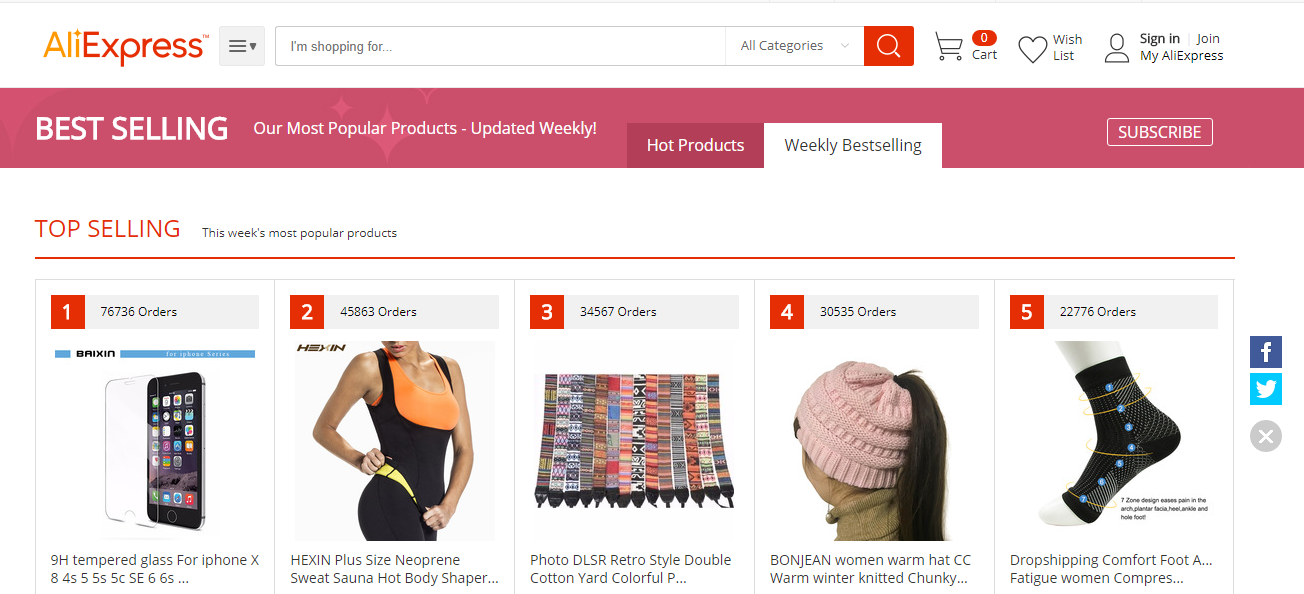 Finding high-quality products on AliExpress can be challenging due to the vast number of options available. However, with the right strategies and tools, you can identify products that will meet your standards and satisfy your Amazon customers. Here’s a detailed guide on how to find top-quality products on AliExpress:
Finding high-quality products on AliExpress can be challenging due to the vast number of options available. However, with the right strategies and tools, you can identify products that will meet your standards and satisfy your Amazon customers. Here’s a detailed guide on how to find top-quality products on AliExpress:
 admin
admin








