Changing your delivery address on
AliExpress may become necessary for various reasons, and understanding these motives is crucial for a seamless shopping experience. Here are some common scenarios that might prompt you to update your delivery details:
- Moving to a New Location: If you've recently relocated to a different city or even a new country, updating your delivery address ensures that your purchases reach the right destination.
- Temporary Residences: In cases where you are staying at a temporary address, such as a hotel or a friend's place, it's essential to modify your delivery details to avoid any inconvenience.
- Surprise Gifts or Special Occasions: Planning a surprise gift for a friend or family member? Changing the delivery address allows you to send items directly to the recipient's doorstep without any spoilers.
- Workplace Deliveries: For those who prefer receiving packages at their workplace, updating your delivery address ensures that your orders are delivered to the office address rather than your home.
- Preventing Delivery Delays: Outdated addresses can lead to delivery delays or, in some cases, failed deliveries. Keeping your address up to date helps in avoiding these issues and ensures a timely delivery process.
It's important to note that accurate delivery information not only facilitates a smooth transaction but also enhances the overall customer experience. Now that we've explored the reasons behind changing your delivery address, let's move on to the practical steps of updating this information on your
AliExpress account.
Step-by-Step Guide to Changing Address
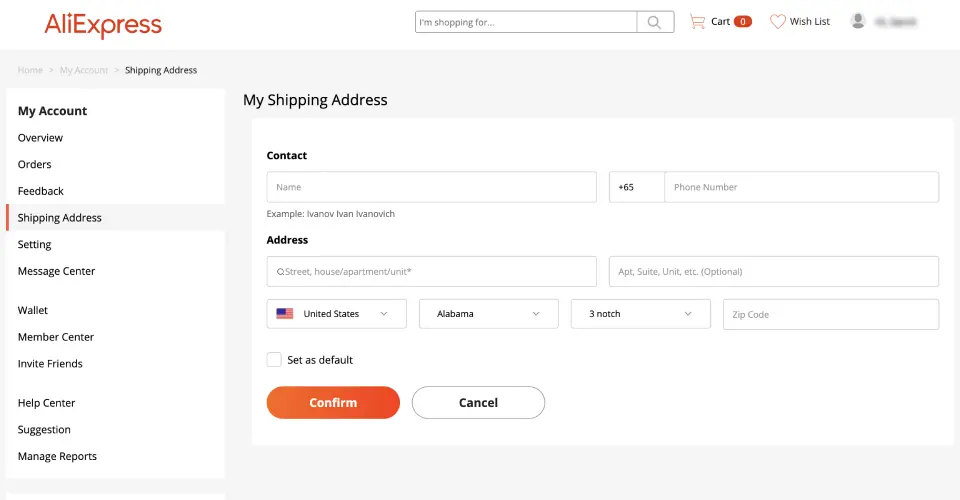
Changing your delivery address on
AliExpress is a straightforward process, and following these steps will ensure that your orders are sent to the correct location. Here's a detailed guide to help you through the process:
- Login to Your AliExpress Account: Begin by logging into your AliExpress account using your credentials. If you don't have an account, you'll need to sign up first.
- Access Your Account Settings: Once logged in, navigate to the account settings. This is typically located in the upper right corner of the AliExpress homepage. Look for an icon or link that represents your account profile.
- Find the Address Section: In the account settings, locate the section that deals with your delivery address or shipping information. This is where you can add, edit, or delete addresses associated with your account.
- Edit or Add a New Address: Depending on your needs, either edit the existing address or add a new one. Provide accurate details, including your street address, city, postal code, and any other relevant information.
- Verify and Save Changes: Before finalizing the changes, double-check the accuracy of the entered information. Ensure there are no typos or mistakes. Once satisfied, save the changes to update your delivery address.
For your convenience, here's a simple table summarizing the steps:
| Step | Action |
|---|
| 1 | Login to Your AliExpress Account |
| 2 | Access Your Account Settings |
| 3 | Find the Address Section |
| 4 | Edit or Add a New Address |
| 5 | Verify and Save Changes |
By following these steps, you ensure that your
AliExpress account reflects your current and accurate delivery address, minimizing the chances of delivery hiccups and ensuring a hassle-free shopping experience.
Common Issues and Troubleshooting
While changing your delivery address on
AliExpress is generally a smooth process, there might be instances where you encounter challenges. Understanding these common issues and having troubleshooting solutions at hand is essential for a stress-free experience. Let's explore some potential problems and how to address them:
- Address Validation Errors: AliExpress may have specific validation criteria for addresses. If you encounter an error, ensure that you've entered the correct and complete address details, including the street address, city, and postal code.
- System Glitches or Slow Loading: Technical issues can sometimes affect the website's performance. If you experience slow loading or glitches, try refreshing the page, clearing your browser cache, or accessing the site from a different browser.
- Incorrect Account Information: Make sure that your account information, including your name and contact details, is accurate. Incorrect information can lead to issues with address changes, so double-check your account settings.
- Browser Compatibility: Different browsers may have varying compatibility with AliExpress. If you face issues, try switching to a widely used and updated browser to see if the problem persists.
- Delivery Address Not Updating: If your delivery address doesn't seem to update after making changes, log out of your account, clear your browser cookies, and log in again. This often resolves caching issues that may prevent the updated address from displaying.
For a quick reference, here's a table summarizing common issues and their troubleshooting steps:
| Issue | Troubleshooting |
|---|
| Address Validation Errors | Ensure accurate and complete address details |
| System Glitches or Slow Loading | Refresh page, clear browser cache, try a different browser |
| Incorrect Account Information | Double-check and update account details |
| Browser Compatibility | Switch to a widely used and updated browser |
| Delivery Address Not Updating | Log out, clear cookies, log in again |
By being aware of these potential issues and having troubleshooting steps in mind, you can navigate any challenges that may arise during the process of changing your delivery address on AliExpress.
Tips for Efficient Address Management
Efficient address management on AliExpress is not just about changing your delivery details; it's about ensuring a smooth and organized shopping experience. Here are some valuable tips to enhance your address management practices on AliExpress:
- Create Address Labels: Consider creating labels for different addresses, such as 'Home,' 'Work,' or 'Gift.' This makes it easier to select the appropriate delivery address during the checkout process.
- Regularly Update Your Addresses: If you frequently move or have multiple addresses, make it a habit to review and update your address book on AliExpress regularly. This proactive approach ensures that your information is always current.
- Use Detailed Address Descriptions: Provide specific details in your address, including landmarks or additional instructions for delivery. This helps the courier service locate your address more easily, reducing the risk of delivery issues.
- Set a Default Address: Designate a default address for your orders, especially if you have multiple addresses saved. This reduces the chance of accidentally selecting the wrong address during the checkout process.
- Check Shipping Restrictions: Before finalizing your purchase, verify that the selected delivery address complies with any shipping restrictions or limitations that may apply to certain products or regions.
For quick reference, here's a table summarizing these tips:
| Tips for Efficient Address Management |
|---|
| Create Address Labels |
| Regularly Update Your Addresses |
| Use Detailed Address Descriptions |
| Set a Default Address |
| Check Shipping Restrictions |
By implementing these tips, you not only ensure that your address information is up to date but also optimize the overall efficiency of your AliExpress shopping experience. Remember, a well-managed address book contributes to hassle-free transactions and timely deliveries.
FAQ
Got questions about changing your delivery address on AliExpress? Check out our frequently asked questions for answers to common queries:
Q: How can I change my delivery address on AliExpress?
A: To change your delivery address, log in to your AliExpress account, go to account settings, find the address section, and either edit the existing address or add a new one. Verify the details and save the changes.
Q: Is there a limit to the number of addresses I can have on AliExpress?
A: AliExpress typically allows users to save multiple addresses. However, it's advisable to keep your address book organized and update it regularly to avoid confusion during the checkout process.
Q: What should I do if my new address is not updating on AliExpress?
A: If your new address is not updating, try logging out of your account, clearing your browser cookies, and logging in again. This often resolves caching issues that may affect address updates.
Q: Can I use different addresses for different orders?
A: Yes, AliExpress allows you to choose different addresses for different orders. Consider creating labels for various addresses to easily select the appropriate one during checkout.
Q: Are there any restrictions on changing my delivery address?
A: While AliExpress generally allows users to change their delivery address, certain restrictions may apply based on the seller's policies or shipping limitations for specific products or regions. Always check shipping restrictions before finalizing your purchase.For more detailed information or if you have a specific question not addressed here, feel free to reach out to AliExpress customer support for assistance.
Conclusion
Congratulations! You've now mastered the art of changing your delivery address on AliExpress, unlocking a world of convenience in your online shopping journey. In this comprehensive guide, we explored the reasons for modifying your address, provided a step-by-step tutorial for the process, tackled common issues, and offered valuable tips for efficient address management.Remember, keeping your address information up to date is not just a technicality but a strategic move to ensure seamless transactions and timely deliveries. Whether you've moved to a new location, want to surprise someone with a gift, or simply prefer workplace deliveries, updating your address on AliExpress is a breeze when armed with the right knowledge.By implementing the tips for efficient address management, you can streamline your shopping experience, avoid common pitfalls, and enjoy the convenience of having your orders delivered to the right place, every time. If you ever encounter challenges or have specific questions, refer to the FAQ section for quick answers, and don't hesitate to reach out to AliExpress customer support for personalized assistance.Now, armed with this knowledge, go ahead, shop with confidence, and let the joy of receiving your AliExpress packages at the right address bring a smile to your face. Happy shopping!
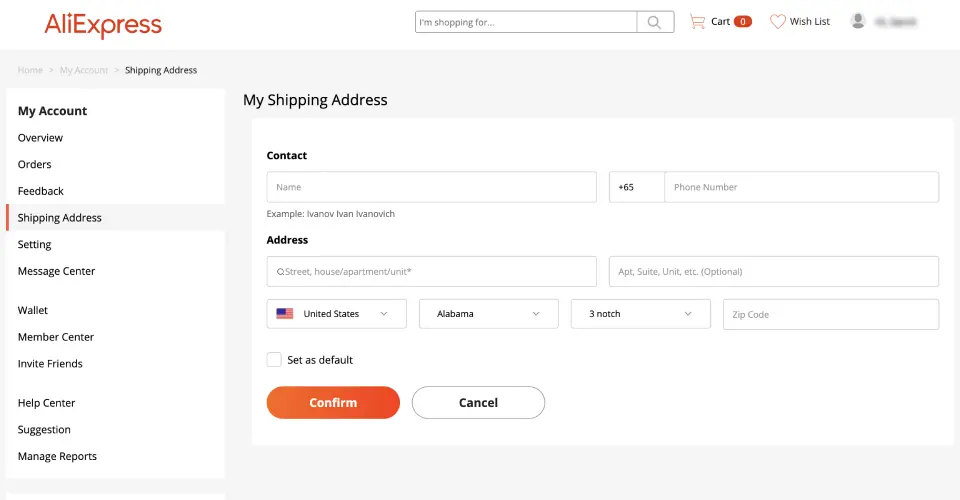 Changing your delivery address on AliExpress is a straightforward process, and following these steps will ensure that your orders are sent to the correct location. Here's a detailed guide to help you through the process:
Changing your delivery address on AliExpress is a straightforward process, and following these steps will ensure that your orders are sent to the correct location. Here's a detailed guide to help you through the process: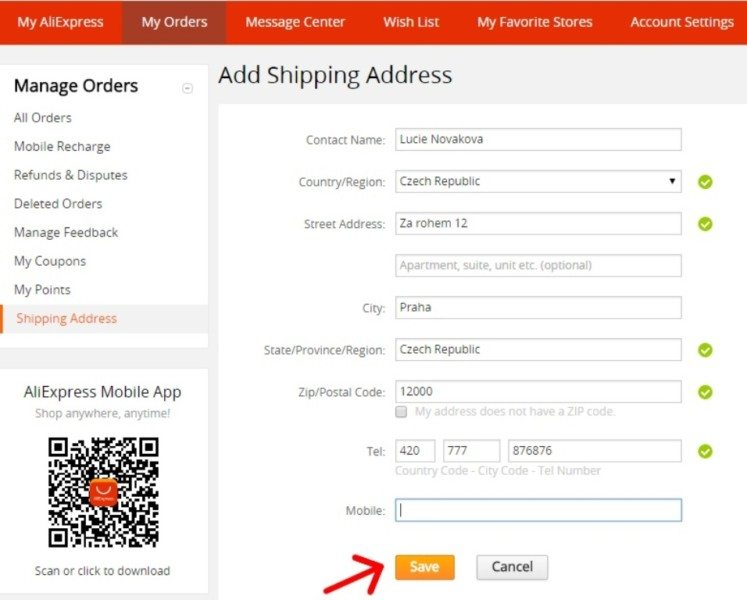
 admin
admin








