Introduction
Welcome to our guide on taking a shop sabbatical on Etsy. In this post, we'll delve into the ins and outs of temporarily closing your Etsy shop, a decision that many sellers contemplate at various points in their journey.
Whether you're in need of a break to recharge your creative batteries, deal with personal matters, or navigate business transitions, understanding how to effectively manage a shop sabbatical is crucial. Let's explore the steps involved, from preparation to communication with customers, financial considerations, and the process of returning to your shop rejuvenated.
Also Read This: How to Get Images on iMessage
Understanding Shop Sabbaticals
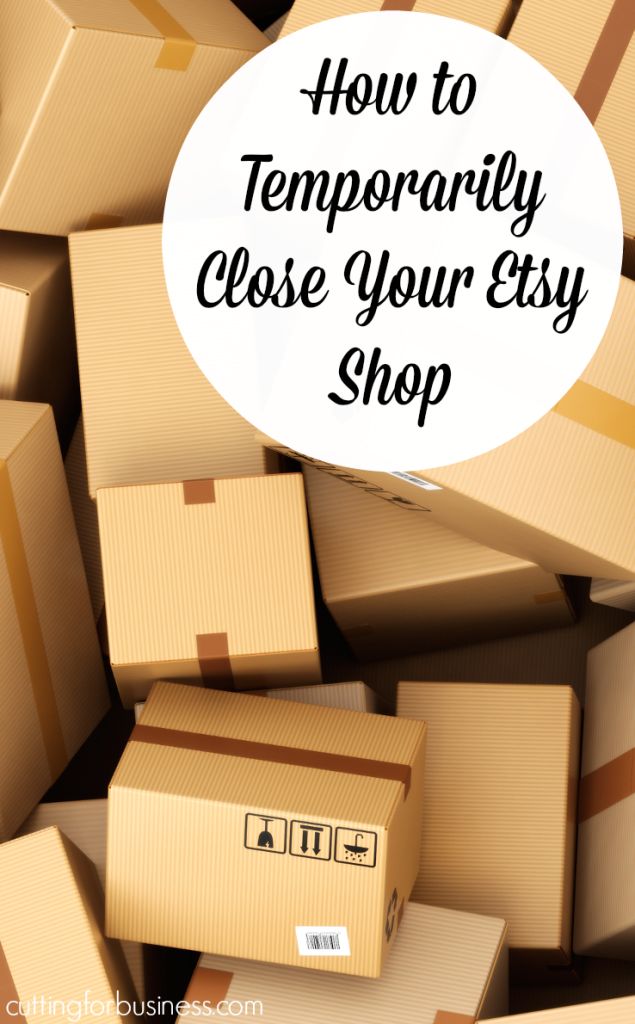
Before diving into the logistics of taking a shop sabbatical on Etsy, it's important to grasp the concept and the reasons behind such a decision.
- Definition: A shop sabbatical, also known as putting your shop in vacation mode, involves temporarily closing your Etsy storefront. During this period, customers can't make purchases, but they can still browse your shop and add items to their favorites.
- Reasons for Taking a Sabbatical: Sellers opt for a shop sabbatical for various reasons:
- Personal Reasons: It could be due to personal circumstances such as health issues, family emergencies, or the need for a mental health break.
- Business Reasons: Some sellers take a sabbatical to focus on other aspects of their business, such as revamping their product line, attending trade shows, or relocating their workspace.
- Burnout Prevention: Running a small business can be demanding, and taking periodic breaks can help prevent burnout and maintain passion and creativity.
- Duration: Shop sabbaticals can range from a few days to several months, depending on the seller's needs and circumstances.
While taking a break from your shop may seem daunting, it can be a strategic move to ensure the long-term sustainability and success of your Etsy business.
Also Read This: Making a Custom Ringtone From a YouTube Video
Preparing for Your Sabbatical
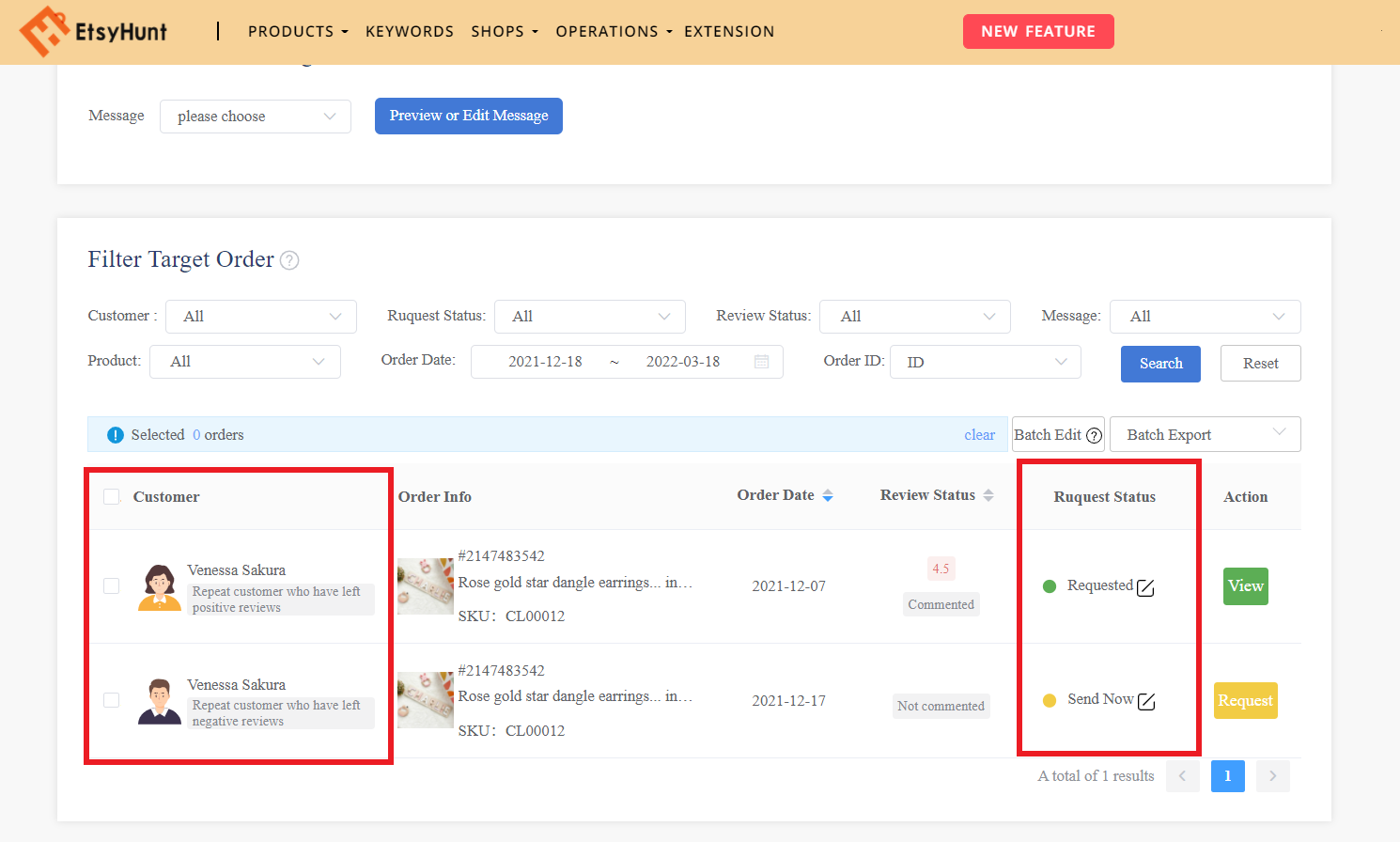
Proper preparation is key to ensuring a smooth transition into your shop sabbatical. Here's a comprehensive guide to getting everything in order before temporarily closing your Etsy shop:
- Evaluate Your Inventory: Take stock of your existing inventory and consider whether you need to restock certain items before your sabbatical begins. If you anticipate high demand for certain products during your absence, it may be wise to replenish your inventory to avoid disappointing customers.
- Set Clear Goals: Determine the objectives of your sabbatical. Are you taking time off to focus on product development, attend to personal matters, or simply recharge? Clearly defining your goals will help you structure your time away from your shop more effectively.
- Update Your Shop Policies: Review and update your shop policies to reflect any changes during your absence. Clearly communicate to customers how your sabbatical will impact shipping times, returns, and customer service inquiries.
- Notify Suppliers and Partners: If you work with suppliers or partners, inform them of your upcoming sabbatical and discuss how it may affect your business arrangements. This includes discussing order fulfillment timelines and any temporary changes to your partnership agreements.
- Plan Your Communication Strategy: Decide how you'll communicate with customers about your sabbatical. Consider updating your shop announcement, creating an auto-reply message for inquiries, and posting on your social media channels to inform followers of your temporary closure.
- Secure Your Workspace: If applicable, secure your workspace and equipment before stepping away from your shop. This may include backing up important files, locking away valuable inventory, and ensuring that any sensitive information is properly stored.
By taking the time to prepare thoroughly before embarking on your shop sabbatical, you can minimize disruptions to your business operations and set yourself up for a successful return.
Also Read This: Ways to Remove iFunny Watermark from Videos and Images
Communicating with Customers
Effective communication is essential when temporarily closing your Etsy shop. Here's how to keep your customers informed and minimize any potential confusion or frustration:
- Update Your Shop Announcement: Utilize the shop announcement feature on Etsy to inform visitors that your shop will be temporarily closed. Clearly state the dates of your sabbatical and when customers can expect your shop to reopen.
- Create an Auto-Reply Message: Set up an auto-reply message to automatically respond to any inquiries or messages from customers during your sabbatical. Include information about your temporary closure and when customers can expect a response.
- Adjust Shipping Timelines: If you offer physical products that require shipping, update your shipping settings to reflect the extended processing times during your sabbatical. Clearly communicate to customers that orders placed during this period will be processed and shipped after your return.
- Manage Customer Expectations: Be transparent about how your sabbatical will impact existing orders and customer inquiries. Provide realistic timelines for order fulfillment and respond promptly to any customer concerns or questions.
- Utilize Social Media: Leverage your social media platforms to communicate with your audience about your sabbatical. Post updates about your temporary closure, share behind-the-scenes glimpses of your time off, and encourage customers to sign up for email notifications for updates.
| Communication Channel | Key Messages |
|---|---|
| Shop Announcement | Shop Closure Dates, Expected Reopening Date |
| Auto-Reply Message | Information About Sabbatical, Response Expectations |
| Social Media | Updates, Behind-the-Scenes Content, Encouragement to Sign Up for Email Notifications |
By proactively communicating with your customers across various channels, you can maintain trust and transparency during your shop sabbatical and set the stage for a successful return.
Also Read This: Understanding YouTube Payments Per Stream for Creators
Managing Finances During Your Sabbatical
Temporarily closing your Etsy shop may have financial implications, but with careful planning, you can navigate this period with confidence. Here are some tips for managing your finances during your sabbatical:
- Assess Your Financial Situation: Before taking a shop sabbatical, evaluate your current financial standing. Calculate your expenses, including business overhead costs, personal expenses, and any potential loss of income during your time off.
- Create a Budget: Develop a budget that accounts for your expenses during your sabbatical period. Identify areas where you can reduce spending and prioritize essential expenses to ensure financial stability.
- Save for Your Sabbatical: Set aside funds specifically designated for your sabbatical before closing your shop. Building a financial buffer can provide peace of mind and alleviate financial stress during your time off.
- Explore Alternative Income Streams: Consider exploring alternative income streams to supplement your finances during your sabbatical. This could include freelance work, selling digital products, or offering creative workshops or consulting services.
| Financial Considerations | Actions |
|---|---|
| Assess Expenses | Calculate Business and Personal Expenses |
| Create a Budget | Identify Essential Expenses and Reduce Discretionary Spending |
| Save for Sabbatical | Set Aside Funds Specifically for Time Off |
| Explore Alternative Income Streams | Consider Freelance Work, Selling Digital Products, or Consulting |
By taking a proactive approach to managing your finances during your sabbatical, you can ensure financial stability and enjoy your time off without unnecessary stress or worry.
Also Read This: How to Check the Pixel Size of an Image for Quality Assurance
Returning from Your Sabbatical
As your shop sabbatical comes to an end, it's essential to plan your return strategically to resume business operations smoothly. Here's how to navigate the process of returning from your sabbatical:
- Review Your Goals: Reflect on the goals you set before embarking on your sabbatical. Evaluate your progress and determine whether any adjustments are necessary as you transition back into running your Etsy shop.
- Update Your Inventory: Assess your inventory levels and restock any items that were depleted during your sabbatical. Consider introducing new products or designs to re-engage your audience and attract potential customers.
- Refresh Your Shop: Take the opportunity to refresh your shop's appearance and branding. Update your shop banner, profile picture, and product listings to reflect any changes or developments since your sabbatical began.
- Communicate with Customers: Reach out to your customers to inform them of your return and express gratitude for their patience and support during your sabbatical. Consider offering a special promotion or discount as a gesture of appreciation.
| Steps to Returning from Sabbatical | Actions |
|---|---|
| Review Goals | Evaluate Progress and Adjust Goals if Necessary |
| Update Inventory | Restock Items and Introduce New Products |
| Refresh Shop | Update Banner, Profile Picture, and Product Listings |
| Communicate with Customers | Inform Customers of Return, Express Gratitude, and Offer Promotion |
Returning from your sabbatical presents an opportunity to re-energize your business and connect with your audience. By following these steps and approaching your return with intentionality, you can set the stage for continued success on Etsy.
Also Read This: illustrator how to embed images
FAQ
Here are answers to some common questions about taking a shop sabbatical on Etsy:
Can I still access my Etsy account while on sabbatical?
Yes, you can still access your Etsy account and manage your shop settings while on sabbatical. However, you won't be able to accept new orders or make changes to your listings.
Will my shop appear in Etsy search results while on sabbatical?
Yes, your shop will still appear in Etsy search results while on sabbatical. However, customers will see a message indicating that your shop is temporarily closed.
Can I set a specific duration for my shop sabbatical?
Yes, you can choose the start and end dates for your shop sabbatical. Etsy allows you to specify the duration of your closure when you put your shop in vacation mode.
What happens to existing orders during my sabbatical?
Existing orders will remain in your Etsy account, and customers will receive updates on the status of their orders. You can set expectations for order fulfillment and communicate any delays due to your sabbatical.
How can I notify customers about my sabbatical?
You can notify customers about your sabbatical by updating your shop announcement, setting up an auto-reply message for inquiries, and posting on your social media channels. Clear communication is key to managing customer expectations.
These FAQs cover the basics of taking a shop sabbatical on Etsy. If you have additional questions or concerns, don't hesitate to reach out to Etsy Support or consult their help center for more information.
Conclusion
Congratulations on completing our comprehensive guide to taking a shop sabbatical on Etsy! We've explored the various aspects of temporarily closing your Etsy shop, from understanding the concept of sabbaticals to preparing for your time off, communicating with customers, managing finances, and returning to your business rejuvenated.
By taking a strategic approach to your shop sabbatical, you can reap the benefits of time away from your business while maintaining professionalism and transparency with your customers. Remember to communicate openly with your audience, set clear expectations, and prioritize self-care during your time off.
Whether you're in need of a short break to recharge or embarking on a longer hiatus to focus on personal or business goals, the key is to plan ahead, stay organized, and embrace the opportunity for growth and renewal.
Thank you for joining us on this journey. We wish you success in your Etsy endeavors and hope that you emerge from your shop sabbatical feeling inspired, refreshed, and ready to take on new challenges!

 admin
admin





