Introduction to YouTube TV Account Sharing

Have you ever thought about sharing your favorite streaming service with family or friends? YouTube TV makes it easy to enjoy live TV, but account sharing comes with its own set of rules. In this post, we’ll dive into what YouTube TV account sharing looks like, how it works, and the implications of sharing your account across different states. Spoiler alert: it’s not as simple as just giving out your password!
Also Read This: How to Block YouTube on Safari on iPad to Control Internet Usage
Geographic Restrictions on YouTube TV
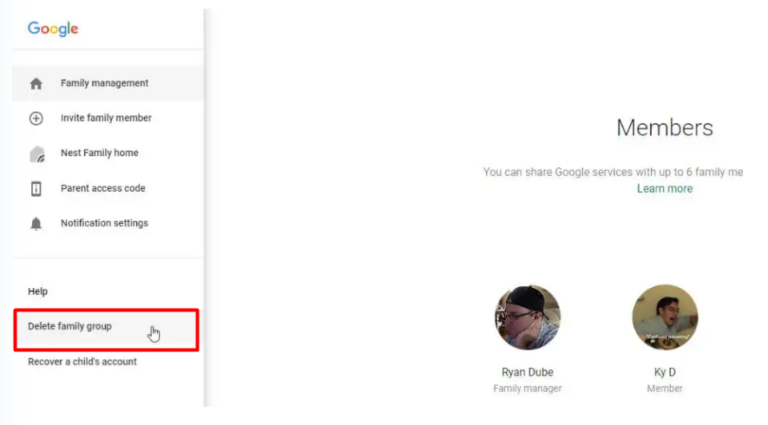
YouTube TV is a fantastic platform, offering a wide range of channels and features, but it’s important to understand that it has specific geographic restrictions. These restrictions are primarily in place due to licensing agreements with content providers. Here’s a closer look at how these geographic limitations impact account sharing:
- Location-based Access: YouTube TV uses your IP address to determine your location. This means that if you’re trying to access your account from a different state, you might run into issues. For instance, if you usually watch from California but head to New York, you may not have access to all the same channels.
- Home Area Requirement: When you set up your YouTube TV account, you designate a "home area." This home area is crucial, as it dictates the local channels you'll have access to. If you share your account with someone who lives in a different home area, they may not see the same content.
- Account Sharing Limitations: YouTube TV allows you to share your account with up to six family members, but those family members must reside at the same home address as your account. Sharing your password with someone living in another state could lead to complications and potential restrictions.
To avoid any hiccups, it’s best to ensure that everyone you share your account with is in the same geographic area. YouTube TV may periodically check the location of users, and if they detect that an account is being accessed from multiple locations, they might impose restrictions or even suspend the account.
So, what can you do if you want to share your YouTube TV experience with someone in another state? A good option is to consider a family plan, where everyone involved can have their own accounts under a single billing plan, provided they maintain their home addresses. This way, you can enjoy seamless access to your favorite shows without worrying about geographic restrictions!
Also Read This: How Much Does a YouTuber Earn Per Subscriber?
3. How to Share Your YouTube TV Account Legally
Sharing your YouTube TV account can be a great way to enjoy your favorite shows and sports with family or friends. However, it's crucial to do this within the legal boundaries set by YouTube TV to avoid any complications. Here are some tips to help you navigate account sharing responsibly:
- Understand YouTube TV's Policies: YouTube TV allows you to share your account with up to six accounts on a single membership. Each account can have its own login credentials while still being tied to the primary subscription.
- Stay Within the Same Location: According to YouTube TV’s policies, the service is intended for users in the same household. This means that the account should primarily be accessed from the primary location you set during the setup.
- Use Family Sharing Features: YouTube TV has a Family Sharing plan that lets you invite up to five family members to join. Each member can create their own profile, making it easy to keep preferences separate. This feature is great for managing individual viewing habits and recommendations!
- Communicate with Your Family: If you plan to share your account with family members, talk to them about how often they’ll be using it. This way, you can coordinate viewing times and avoid any issues like account conflicts.
By following these guidelines, you can enjoy sharing your YouTube TV account without running into legal trouble. Remember, while sharing can be fun, it's essential to respect the policies laid out by the service to maintain a smooth viewing experience.
Also Read This: How to Block YouTube Ads on iPad and Enjoy Ad-Free Content
4. Potential Issues When Sharing Accounts Across States
While sharing a YouTube TV account is convenient, doing so across different states can present some unique challenges. Here’s a look at some potential issues you might face:
- Geographic Restrictions: YouTube TV is subject to licensing agreements that may limit access to certain content based on your location. If a family member in a different state tries to log in and stream, they might find that some shows or channels are unavailable to them.
- Location Changes: If you frequently travel or move between states, YouTube TV may require you to update your home location. This process can be cumbersome, and failing to do so may result in content being blocked.
- Account Suspension Risks: If YouTube TV detects that your account is being accessed from multiple locations regularly, it might flag this as suspicious activity. This could lead to temporary account suspension, limiting access for everyone sharing the account.
- Streaming Quality Issues: Sharing an account over long distances can also result in varying streaming quality. If multiple users are accessing the account simultaneously from different locations, it can lead to buffering and lower resolution streams.
To mitigate these issues, it's best to have open conversations with anyone you plan to share your account with, especially if they live in different states. Keeping everyone informed about the limitations can help manage expectations and create a better viewing experience for all involved!
Also Read This: Can You Use YouTube Music on Alexa? How to Stream Music Seamlessly
5. Best Practices for YouTube TV Account Holders
If you're sharing your YouTube TV account with family or friends across different states, it's essential to follow some best practices to ensure a smooth experience for everyone involved. Here are some handy tips:
- Communicate Clearly: Before sharing your account, have a conversation with your fellow users. Make sure everyone understands the guidelines and limitations surrounding account sharing. Clear communication can prevent misunderstandings down the line.
- Limit the Number of Users: YouTube TV allows up to six accounts per household. To keep things manageable, try to have only family members or close friends on the account. This helps maintain a sense of ownership and accountability.
- Create Individual Profiles: Encourage each user to create their own profile on the YouTube TV account. This way, everyone can have their personalized viewing experience, complete with tailored recommendations and watch histories. Plus, it keeps your preferences separate, which is a nice touch.
- Stay Within the Rules: Familiarize yourself with YouTube TV's policies on account sharing. While it’s designed for families, sharing across multiple households or states could lead to issues. Adhering to the rules helps you avoid any potential account suspensions or restrictions.
- Use a Shared Calendar: If you have multiple users who want to watch the same shows, consider using a shared calendar to coordinate viewing times. This way, everyone can enjoy their favorite content without any overlap or account conflicts.
By implementing these best practices, not only do you enhance the viewing experience for everyone involved, but you also reduce the chances of running into issues with YouTube TV's policies. Plus, it fosters a sense of community among your account holders, making it more enjoyable to share your favorite shows and movies together.
6. Conclusion: Enjoying YouTube TV While Staying Compliant
In conclusion, sharing your YouTube TV account across different states can be a fantastic way to enjoy content with family and friends, provided you stay mindful of the platform's policies. By understanding the rules and following best practices, you can create a seamless viewing experience for everyone.
Remember, the key to successful account sharing lies in communication and respect for the guidelines. Embrace the flexibility that YouTube TV offers, but also be aware of the limitations to ensure your account remains in good standing.
So gather your friends and family, make some popcorn, and dive into your favorite shows without a worry in the world, knowing you’re enjoying YouTube TV responsibly and compliantly. Happy streaming!
 admin
admin








