Behance is more than just a platform; it's a vibrant community brimming with creative professionals, from graphic designers to photographers and illustrators. Launched in 2005, Behance provides artists a place to showcase their work and connect with others who share their passion. It's like an online portfolio but with the added benefit of social networking features, enabling users to gain feedback, exposure, and opportunities.
The community on Behance is diverse and international. You can find inspiring projects from talented creatives all over the world. The platform not only celebrates individual work but also fosters collaboration and learning. This means that when you share your projects, you're doing more than just showing off; you're opening the door to discussions, collaborations, and potential job offers.
As you immerse yourself in the community, you’ll find that Behance values quality over quantity. It emphasizes portfolio-quality work, ensuring that the content you engage with is not only inspiring but also of a professional caliber. Whether you're a seasoned expert or just starting, Behance is a welcoming space that encourages growth and visibility.
Why Sharing Your Project on Behance Matters
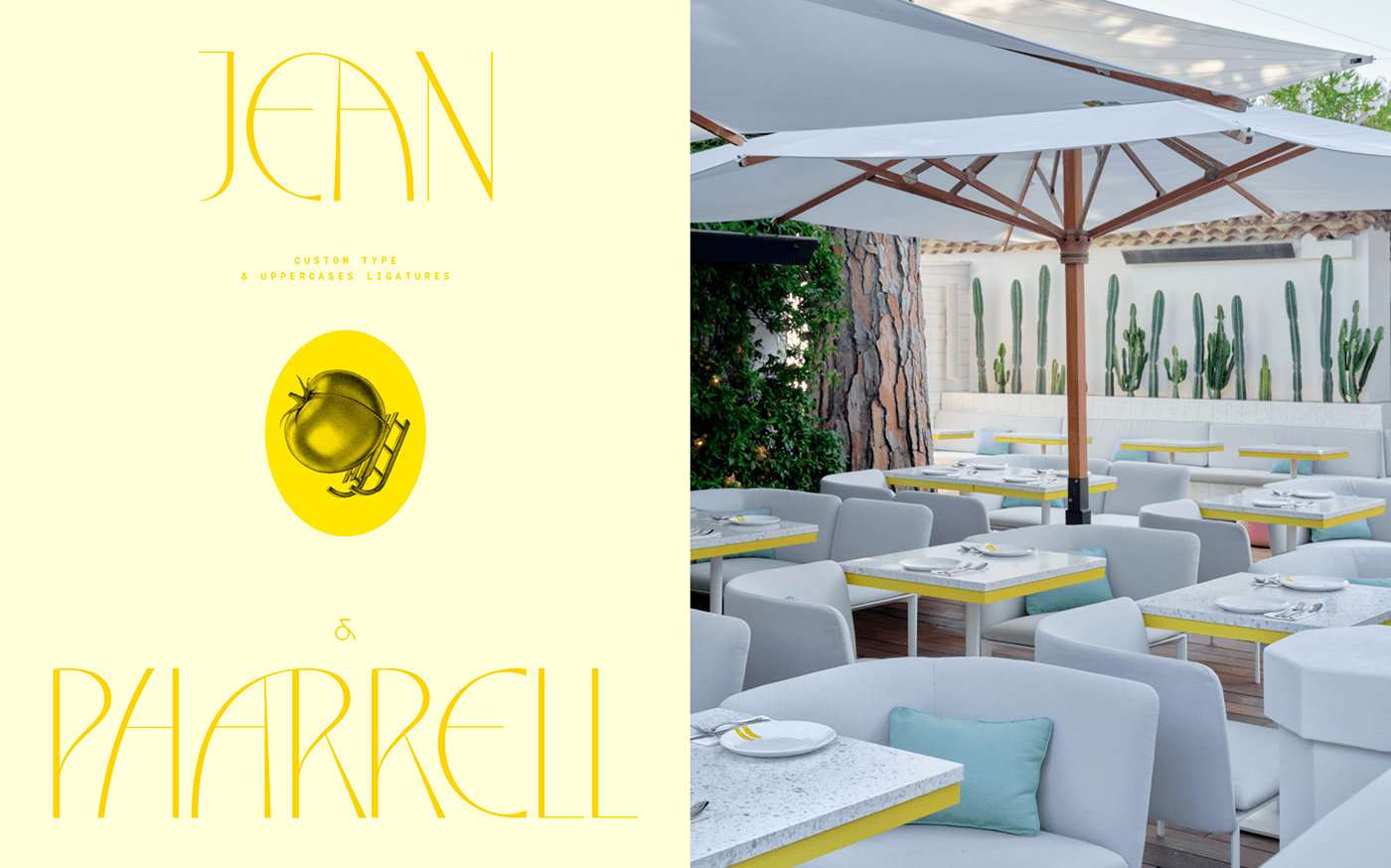
When it comes to promoting your creative work, sharing on Behance is a game-changer. Here’s why it’s essential:
- Visibility: With millions of users, Behance gives you access to a vast audience that's specifically interested in creative projects. Your work can reach people you may never come in contact with otherwise.
- Feedback Opportunities: The comments section allows for real-time feedback from other creatives, which can be invaluable. Constructive criticism can help you improve your work and expand your skills.
- Networking: Connecting with fellow creatives can lead to collaborations, partnerships, or even job offers. Building relationships in the Behance community can open many doors.
- Professional Development: By sharing your projects, you engage more deeply with your craft. You can observe trends, learn from other artists, and push your boundaries.
- Exposure to Potential Clients: Many companies scout for talent on platforms like Behance. Sharing your portfolio can catch the eye of a client in need of your specific skills.
In today's digital age, establishing a strong online presence is vital for any creative. Sharing your projects on Behance isn’t just about showcasing your work; it’s about joining a thriving community that values talent and creativity. So, if you haven’t already, it’s time to start sharing your art with the world! Your next opportunity might just be a post away.
Also Read This: How Acceptable Is It to Send Your Portfolio with a Behance Link
3. Steps to Effectively Share Your Project on Behance
Sharing your project on Behance is a breeze if you follow a few simple steps. Here’s how to make your project stand out in the crowd:
- Create a Captivating Project Title: Your title is the first thing people will see. Make sure it’s catchy and gives a clear idea of what to expect.
- Write an Engaging Description: Tell a story about your project. Why did you create it? What challenges did you overcome? The more personal and engaging your description, the better.
- Use High-Quality Images: Visuals are everything on Behance. Ensure you use high-resolution images that are well-edited. Consider the composition and lighting—great images grab attention.
- Add Multiple Views: Include various angles or stages of your project. This gives viewers a better understanding and showcases your creative process.
- Incorporate Videos or GIFs: Adding motion can dramatically increase engagement. A short video or animated GIF can showcase your work in ways static images cannot.
- Tag Your Work Appropriately: Use relevant tags and categories. This step is crucial as it helps in putting your project in front of the right audience.
- Share Your Inspiration: Sharing sources of inspiration can create connections with viewers and fellow creators. It adds depth to your work.
Once you’ve completed these steps, take a moment to review everything before hitting that publish button. Remember, your project is a reflection of your creativity!
Also Read This: Sharing Files in Adobe Stock
4. Optimizing Your Project for Maximum Visibility
To ensure your project gets the attention it deserves, optimization is key. Let’s dive into some strategies to enhance visibility on Behance:
- Choose the Right Time to Post: Timing can be everything! Try to post your projects when the platform is most active, usually during weekdays.
- Use Keywords Wisely: Think about what potential viewers might search for. Including relevant keywords in your project description can help boost discoverability.
- Engage with the Community: Take time to comment on other projects, follow fellow creatives, and share feedback. Engagement increases your visibility and can lead to reciprocation.
- Promote on Social Media: Use your own social networks to share your Behance project. Encourage your followers to check it out and spread the word.
- Keep It Updated: Regularly update your projects and portfolio. New content can bring returning viewers back to your profile.
- Participate in Challenges: Behance often features community challenges. Participating can give your work additional exposure and attract new followers.
By taking these steps, you’ll not only optimize your project but also foster a community that appreciates your work. Love the process, and it will shine through in your visibility!
Also Read This: Learn How to Download from Bilibili Without Watermark
Engaging with the Behance Community
When you share your project on Behance, you're not just putting it out there into the void. You're stepping into a vibrant community filled with other creative minds who might just share your passion! Engaging with this community is essential for promoting your work and getting the feedback you need to grow.
First off, take the time to explore the works of others on Behance. When you look at their creative projects, leave thoughtful comments that show you appreciate their work. This exchange can lead to fruitful connections. Who knows? You might inspire someone else just as they inspire you!
Next, consider joining groups within Behance that match your interests. These groups often provide a platform for discussions, sharing tips, and collaborating on projects. Participating in these communities can elevate your visibility and also showcase your expertise in specific areas.
Another significant way to engage is by updating your followers on your project’s progress. You can share behind-the-scenes snippets or ask for their opinions on certain design choices. This interaction makes your audience feel included and valued.
Finally, don't forget to use Behance’s tools for promoting your work. Share your projects on your social media and include links back to your Behance profile. You can also collaborate with other creatives on joint projects, which can expand your reach and introduce you to new followers.
In summary, engaging with the Behance community is about mutual support and connection. The more you participate, the more visibility you'll gain, opening doors you never even considered!
Also Read This: Tracking Your Behance Stats and Portfolio Performance
Tips for Promoting Your Project Beyond Behance
While Behance is an incredible platform to showcase your work, don't limit your creative outreach to just one site. Promoting your project beyond Behance can amplify your visibility and attract a diverse audience. Here are some effective strategies you can use:
- Utilize Social Media: Harness platforms like Instagram, Twitter, and LinkedIn to share your projects. Post eye-catching snippets of your work and link back to your Behance page. Visual platforms, especially, are great for creative content.
- Engage in Relevant Forums: Websites like Reddit, or specialized design forums, allow you to share your work with like-minded individuals. Make sure to follow each community's rules about self-promotion!
- Create a Personal Website: Having your own online space can serve as a hub for portfolio pieces, client testimonials, and blog posts about your creative process. Drive traffic to your Behance from your personal website.
- Reach Out to Blogs and Magazines: Craft a compelling pitch and submit your work to creative blogs or online magazines. A feature can provide not just visibility but also credibility.
- Network in Person: Attend creative meetups, workshops, and exhibitions. Networking in person can establish deeper relationships and potentially lead to collaboration opportunities or commissions.
Incorporating these strategies into your promotional efforts can significantly expand your audience and help you network effectively. Remember, creativity shines even brighter when it's shared widely!
Sharing Your Project on Behance to Promote Your Creative Work
Behance is a powerful online platform that allows creatives from various fields to showcase their work and connect with potential clients and collaborators. By sharing your project on Behance, you not only gain visibility but also the opportunity to network with other professionals in your industry. Here's how you can effectively share your project on Behance.
Steps to Share Your Project
- Create an Account: If you haven’t yet, sign up on Behance. It’s free and only takes a few minutes.
- Prepare Your Assets: Gather high-quality images, videos, and descriptions that best represent your work.
- Structure Your Project: Use a visually appealing layout that communicates your project’s journey. Consider the following components:
- Cover Image: A striking cover will grab attention.
- Project Description: Clearly explain the concept, inspiration, and process.
- Process Shots: Include behind-the-scenes images to show your workflow.
- Final Outcome: Showcase the finished product prominently.
- Publish: Once you are satisfied with your project, hit the publish button.
Tips for Better Engagement
Enhancing your project’s discoverability is key. Here are a few tips:
- Tagging: Use relevant tags to help others find your work.
- Share on Social Media: Promote your project on platforms like Instagram, Twitter, and Facebook.
- Join Creative Communities: Participate actively in Behance's community to increase visibility.
Analytics:
Behance provides analytics tools to track views, interactions, and engagement on your project. Utilize this data to understand what resonates with your audience.
Conclusion: Making the Most of Your Behance Experience
By thoughtfully sharing your projects and engaging with the Behance community, you can significantly enhance your creative work's visibility, attract new opportunities, and connect with like-minded creatives.
 admin
admin








