In today's digital age, showcasing your skills and achievements is more important than ever, especially on platforms like LinkedIn. If you've recently earned a Microsoft certification, sharing it can significantly enhance your professional profile. Not only does it validate your expertise, but it also opens doors to new opportunities and connections. Let's dive into the reasons why sharing your certification is a game-changer for your career!
Why Share Your Certification?
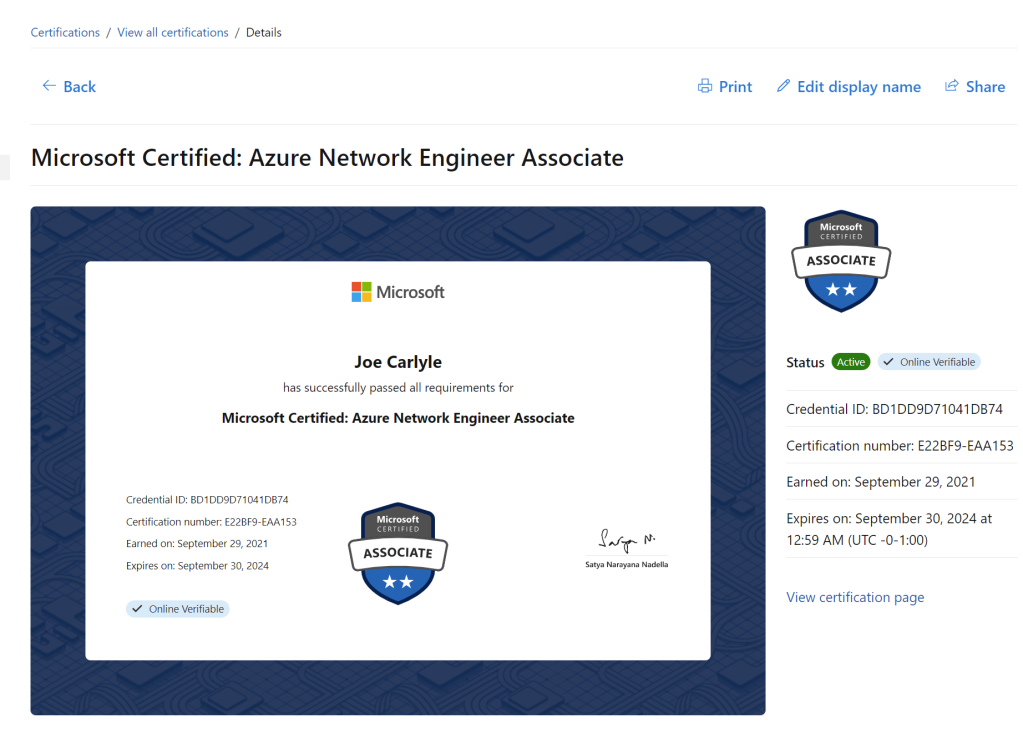
Sharing your Microsoft certification on LinkedIn is more than just adding a badge to your profile; it's a strategic move with numerous benefits. Here are some compelling reasons to consider:
- Boost Your Visibility: When you share your certification, it gets noticed! Your connections and potential employers can see your accomplishments, which enhances your visibility in a crowded job market.
- Establish Credibility: Certifications from recognized institutions like Microsoft validate your skills. Sharing this credential helps establish you as a credible professional in your field.
- Network with Peers: Posting about your certification can spark conversations with fellow professionals. It's an excellent way to connect with others who share your interests and expertise.
- Attract Job Opportunities: Recruiters often search for candidates with specific certifications. By showcasing your Microsoft certification, you increase your chances of being approached for relevant job opportunities.
- Encourage Engagement: Sharing your achievement may encourage others to celebrate your success, leading to likes, comments, and shares. This engagement can enhance your overall presence on the platform.
In conclusion, sharing your Microsoft certification on LinkedIn is a smart move. It not only highlights your expertise but also paves the way for new opportunities and connections in your professional journey. So, don't hesitate—let the world know about your accomplishment!
Also Read This: How to Turn Off Read Receipts on LinkedIn: A Privacy Guide
Step-by-Step Guide to Adding Your Certification

So, you’ve earned your Microsoft certification—congratulations! Now, let's showcase it on LinkedIn. Here’s a simple step-by-step guide to help you add your certification and get noticed.
- Log in to Your LinkedIn Account: Open your browser and log in to your LinkedIn profile using your credentials.
- Go to Your Profile: Click on your profile picture or select “Me” from the top menu to access your profile page.
- Click on “Add Profile Section”: You'll spot this button below your profile picture. Click it to reveal a dropdown menu.
- Select “Licenses & Certifications”: Under the “Add profile section,” find and select “Licenses & Certifications.”
- Fill in the Details: A form will appear. Provide the following information:
- Certification Name: Write the exact name of your certification.
- Issuing Organization: Type “Microsoft”.
- Issue Date: Select the month and year you earned your certification.
- Credential ID: Add this if applicable; it’s often found on your certification.
- Credential URL: Include a link to your certification on the Microsoft site, if available.
- Click “Save”: After filling out the details, hit the “Save” button to add it to your profile.
And there you have it! Your Microsoft certification is now part of your professional identity on LinkedIn, and you’re one step closer to attracting new opportunities.
Also Read This: How to Post Video on LinkedIn: Best Practices for Sharing Visual Content
Tips for Optimizing Your LinkedIn Profile
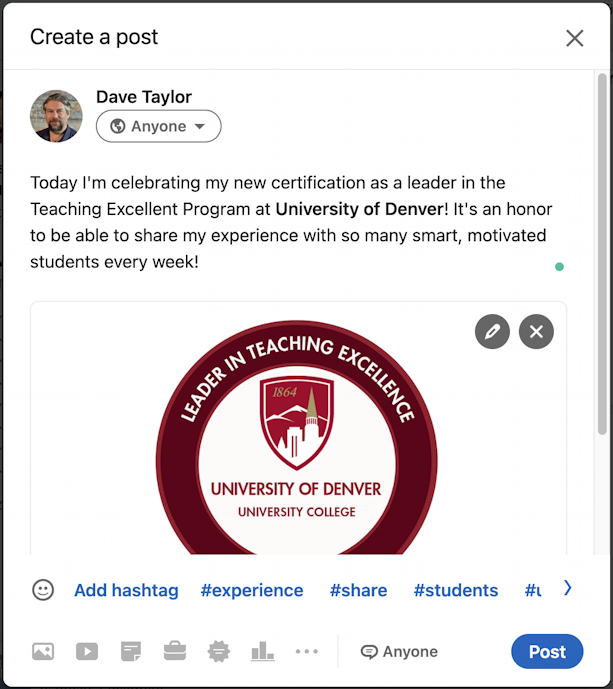
Your LinkedIn profile is your online business card, and optimizing it can make a significant difference in how you're perceived by potential employers. Here are some practical tips to enhance your profile:
- Professional Profile Photo: Upload a high-quality, recent photo where you look approachable. Profiles with photos receive 21 times more profile views!
- Compelling Headline: Your headline should not just state your job title. Instead, use keywords related to your skills and certifications to make it pop. For example, “Microsoft Certified Professional | Cloud Solutions Advocate” can grab attention.
- Detailed Summary: Write a brief summary that highlights your skills, certifications, and career achievements. Use this section to tell your story and convey your passion for your field.
- Showcase Your Skills: Add relevant skills to your profile, especially those related to your Microsoft certification. Seek endorsements from colleagues to boost credibility.
- Engage with Content: Share articles, commentOpenAI: cURL error 18: transfer closed with outstanding read data remaining
Also Read This: How Long Can a Video Be on LinkedIn? Understanding LinkedIn’s Video Length Limits
5. Engaging with the Community
Engaging with the community is one of the most rewarding aspects of sharing your Microsoft certification on LinkedIn. It’s not just about showcasing your achievements; it’s about connecting with like-minded professionals and expanding your network. Here’s how you can actively participate:
- Join Relevant Groups: Look for LinkedIn groups related to Microsoft technologies or certifications. Participating in discussions and sharing insights can greatly enhance your visibility.
- Comment on Posts: Engage with posts from other certified professionals. Sharing your thoughts or asking questions can spark valuable conversations.
- Share Resources: Post articles, tutorials, or tips related to your certification. This not only helps others but also positions you as an expert in your field.
- Attend Webinars and Events: Keep an eye out for webinars or local meetups. These are excellent opportunities to learn and network.
- Celebrate Others’ Achievements: Congratulate your connections on their certifications. This fosters a sense of community and encourages reciprocal support.
Remember, the goal of engaging with the community is not just self-promotion. It’s about building relationships that can lead to collaboration, mentorship, and new opportunities. So, dive in and start making connections!
6. Conclusion
In conclusion, sharing your Microsoft certification on LinkedIn can significantly enhance your professional presence and open doors to new opportunities. By following the tips outlined above, you can not only showcase your achievements but also foster meaningful connections within the tech community.
To recap:
- Personal Branding: Highlight your skills and knowledge.
- Networking: Connect with industry professionals and potential employers.
- Engagement: Participate actively in discussions and provide value.
As you share your journey and engage with others, you’ll find that the benefits extend beyond just career advancement. You’ll be part of a vibrant community that supports and inspires one another. So go ahead, showcase your achievements, and don’t underestimate the power of networking. Your next big opportunity could be just a connection away!
 admin
admin








