Sharing your creative work online can feel like stepping onto a stage for the world to see. However, sometimes you might want to share just with a select audience rather than broadcasting to everyone. This is where Behance's privacy settings come into play. In this post, we'll explore how you can share a private project with chosen viewers, ensuring that your work is both secure and appreciated by the right people.
Understanding Behance Project Privacy Settings

When you create a project on Behance, the default setting is typically to make it public. But what if you want only a certain group of people to see your work? Behance offers privacy settings that allow you to control who views your projects. Let’s break this down into a few essential components:
- Project Visibility: You can choose between public, private, or password-protected visibility for your projects. Public means everyone can see it, private restricts access to you only, and password-protected gives access to select viewers who have the password.
- Adding Viewers: For private projects, you can invite specific members, allowing them exclusive views of your work. This way, you can share your project with colleagues, friends, or clients without exposing it to the general public.
- Editing Permissions: While sharing your project, you can also control whether the selected viewers have permissions to comment or download your work, ensuring you retain control over your project’s integrity.
Using these settings effectively helps maintain a balance between showcasing your creativity and keeping your work secure. Behance makes it easy to manage who sees your artistic endeavors, allowing for more nuanced feedback and connection with your chosen audience.
Also Read This: How to Download from Behance for Free: A Guide to Accessing Free Creative Resources
3. Step-by-Step Guide to Sharing Your Private Project
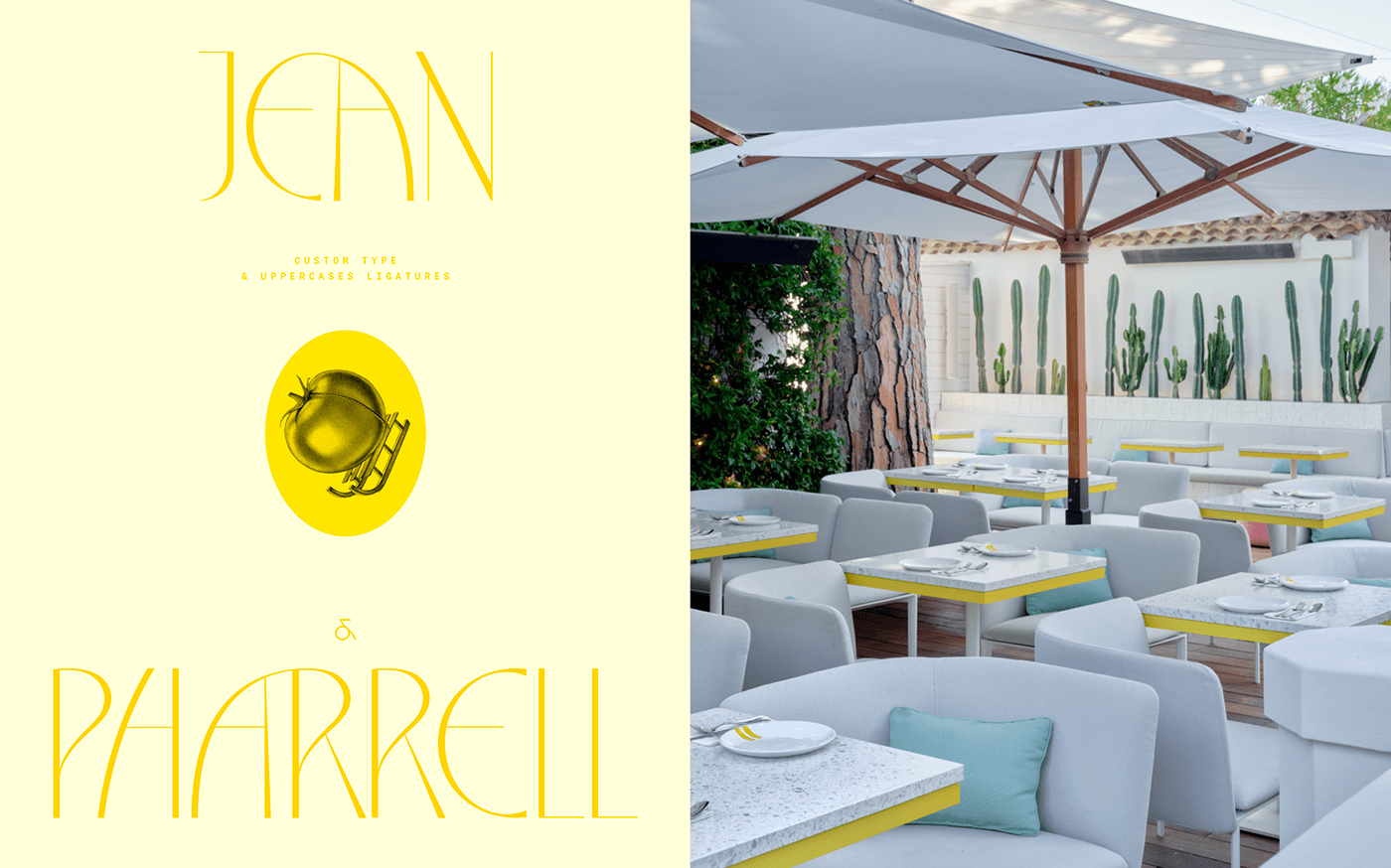
Sharing your private project on Behance can feel daunting, but it’s a straightforward process once you know the steps. Let’s break it down, shall we?
- Create Your Project: First things first, you need to have your private project ready. Log into your Behance account, and click on the “Create a Project” button. Fill in all relevant details like the title, description, and images that best represent your work.
- Set the Project to Private: This is crucial! Before you publish, make sure to select ‘Private’ in the project visibility settings. This will ensure that only the people you choose can see it.
- Publish Your Project: Once everything looks good, hit that publish button. Don’t worry—since your project is set to private, it won’t be live for everyone to see.
- Access Project Settings: After publishing, go back to your project. You can find the settings by clicking on the three dots in the top right corner of your project page.
- Add Viewers: Look for an option that says “Add Viewers” or “Invite Collaborators.” This is where you’ll input the email addresses of those selected individuals you want to share your project with.
- Send Invitations: Finally, hit send! Your selected viewers will receive an email invitation to view your project. You’ll also be able to track who has viewed it.
And there you have it! Following these simple steps, you’ll be sharing your creativity in no time while keeping it exclusive to your chosen audience.
Also Read This: Maximize Your Earnings on Dailymotion with Enhanced Content Strategies
4. Choosing Selected Viewers
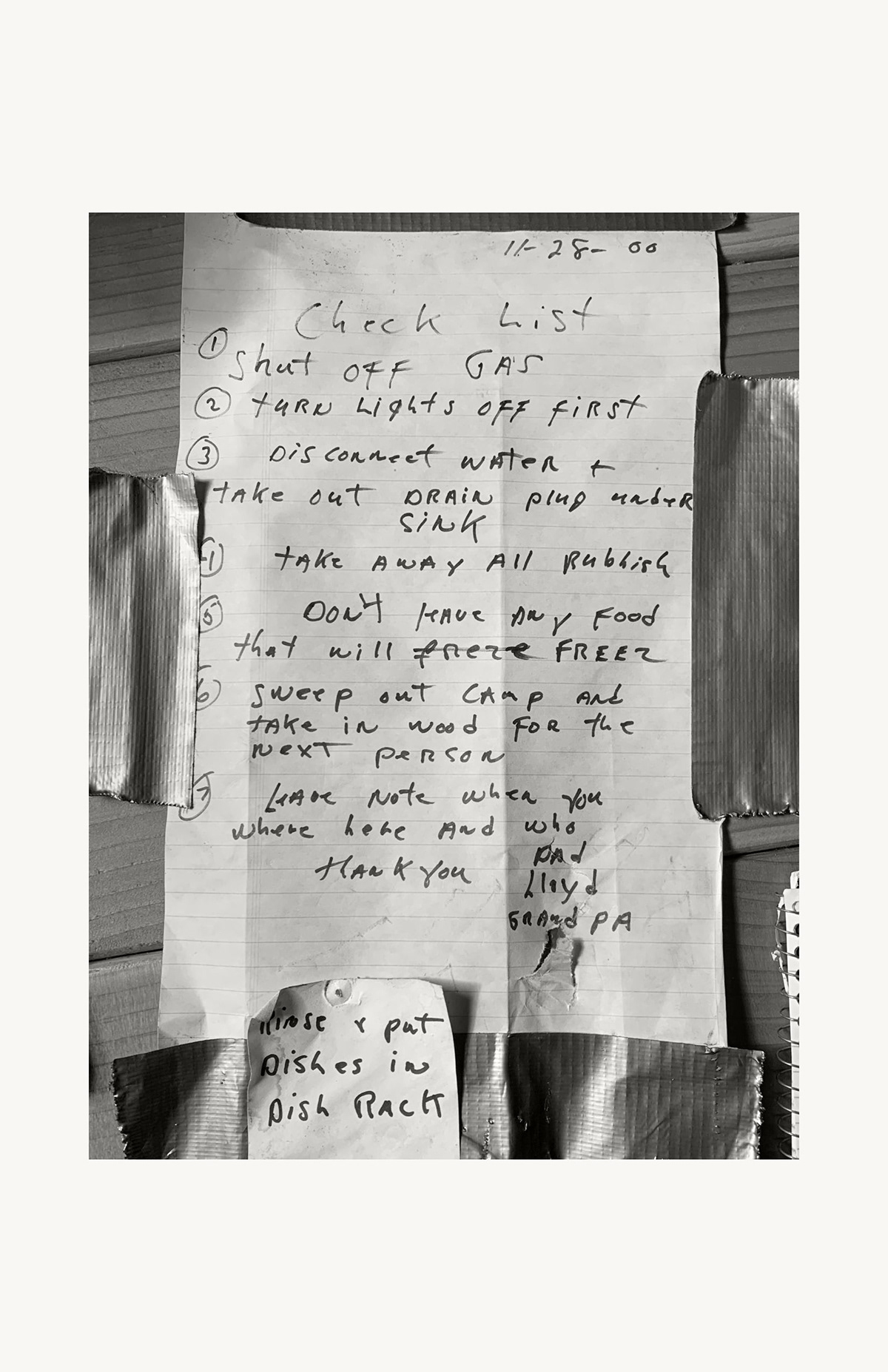
Now that you know how to share your project, you might be wondering who exactly should be on your list of selected viewers. Choosing the right people can make all the difference in how your work is perceived or improved upon.
Here are a few categories to consider:
- Peers in Your Industry: Think about colleagues who understand your field and can provide constructive feedback.
- Mentors: Sharing your project with someone more experienced could offer invaluable insights. Mentorship can be a great way to refine your work.
- Close Friends and Family: While they might not be in your industry, they can offer emotional support and a fresh perspective.
- Trusted Clients: If you’ve worked with clients in the past, sharing with them can deepen your professional relationships and gauge their interest for potential projects.
Make sure to ask for honest feedback—this is a chance to improve! Be aware of the number of viewers you select, as too many voices can lead to confusion. Stick to a small, trusted group.
Ultimately, picking the right viewers is about finding a balance between support and scrutiny. So, choose wisely and prepare for some insightful conversations!
Also Read This: Editing Adobe Stock Templates in Illustrator
5. Best Practices for Sharing Private Projects

Sharing a private project on Behance can be a delicate process. You want to showcase your work while ensuring it reaches just the right audience. Here are some best practices to help you navigate this approach:
- Define Your Audience: Before sharing, consider who you want to view your project. Is it potential clients, collaborators, or peers? Understanding your audience helps tailor your presentation.
- Create a Clear Message: Your project’s description should be concise and communicate your goals. Explain why you created it, what challenges you faced, and the solutions you implemented.
- Use High-Quality Visuals: Make sure your images and videos are of high quality. Poor visuals can detract from your work. Aim for clarity and professionalism throughout the presentation.
- Limit Access Thoughtfully: Restrict access to only those who will provide constructive feedback or support. Be mindful of overly broad sharing since you want to maintain a sense of exclusivity.
- Engage with Your Viewers: Once your project is shared, be open to discussion. Invite feedback and questions, and respond promptly. This interaction can lead to valuable insights.
- Monitor Privacy Settings: Regularly check the privacy settings of your project. Behance allows you to modify who can view your project at any time, so stay vigilant.
By following these best practices, you can enhance your project's impact while circumspectly sharing it with those who matter most.
6. Conclusion
In conclusion, sharing a private project on Behance can be an effective way to showcase your work while maintaining control over who sees it. The ability to select viewers adds a layer of professionalism to your efforts. Remember, the goal is not just to display your creativity but also to pave the way for constructive dialogue and potential collaboration.
As you embark on this journey, keep in mind the importance of:
- Careful audience selection: Start by defining who you'd like to share your project with.
- Effective communication: Make sure your project clearly conveys your ideas and invites engagement.
- Staying connected: Interaction can lead to networking opportunities and valuable feedback.
So, go ahead and confidently share your private project on Behance, knowing you’re equipped with the right strategies. It’s not just about showcasing your talent; it’s about building relationships and expanding your creative horizons. Happy sharing!
 admin
admin








