Welcome to the world of Dailymotion, a vibrant platform where creativity meets community! If you're looking to share your videos and connect with a global audience, setting up a Dailymotion account is a fantastic choice. This platform offers an array of features designed for both casual users and serious content creators. In this guide, we’ll walk you through how to set up your account and explore the many benefits you stand to gain. Ready to dive in?
Benefits of Creating a Dailymotion Account
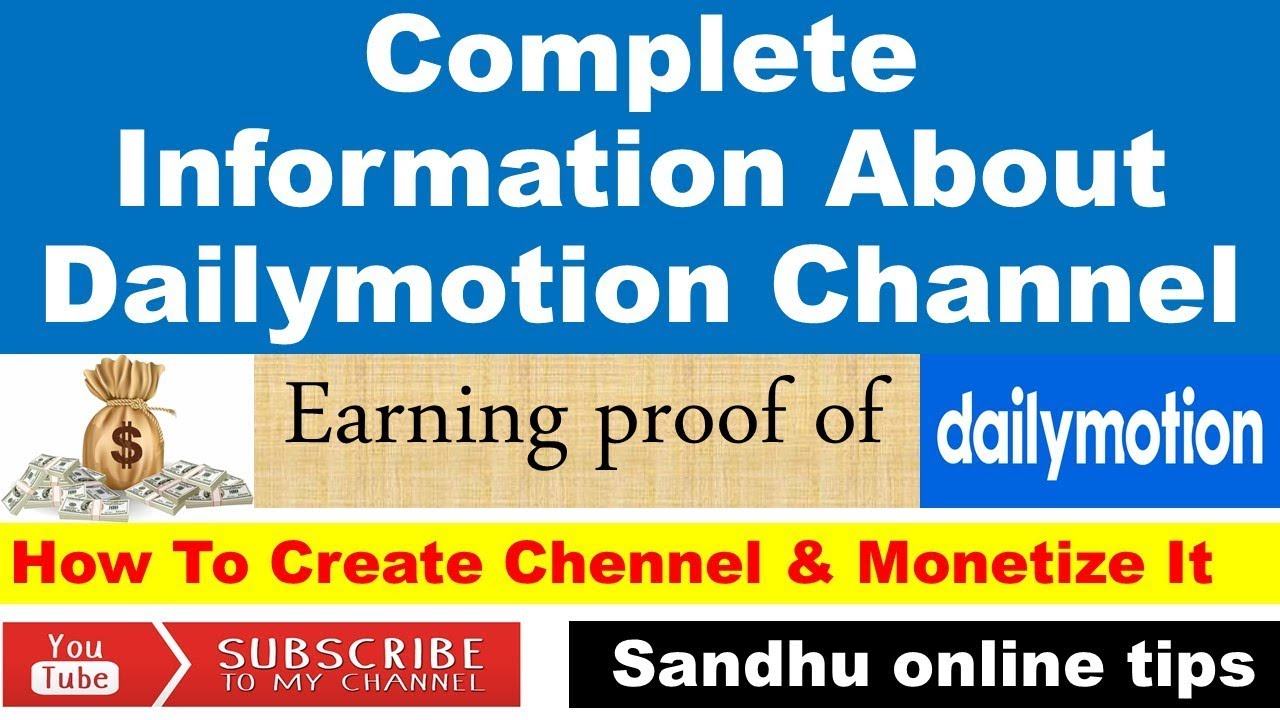
Now that you're interested in Dailymotion, let's unpack the benefits of creating your own account. Trust me, it’s not just about uploading videos; there’s so much more!
- Easy Uploading: With a Dailymotion account, uploading your videos is a breeze. The platform supports various formats, and you can upload videos up to 2 hours long! This flexibility is perfect for vlogs, tutorials, or even short films.
- Monetization Opportunities: One of the biggest perks of having an account is the potential to monetize your content. Dailymotion offers a Partner Program, allowing you to earn revenue through ads placed on your videos. You simply need to reach the eligibility criteria, which includes having a good following and engagement.
- Analytics Tools: Understanding your audience is crucial, and Dailymotion provides comprehensive analytics tools. You can track how your videos are performing, see viewer demographics, and monitor engagement metrics. This data helps you refine your content strategy and grow your channel more effectively.
- Community Engagement: Dailymotion fosters a vibrant community of content creators and viewers. You can engage with your audience through comments and shares, fostering deeper connections. Plus, discovering other creators on the platform can inspire collaboration opportunities!
- Personal Branding: Having your own Dailymotion account allows you to build a personal brand. You can customize your profile, create playlists, and even curate specific channels that reflect your interests and style. This helps establish a consistent identity across the platform.
In summary, creating a Dailymotion account opens the door to a myriad of benefits, ranging from easy video uploads to valuable monetization opportunities. With tools to track your progress and engage with a global audience, you’ll find Dailymotion to be a powerful platform for showcasing your creativity and passion. So, let’s get inspired and start your
Also Read This: How to View the Count on Dailymotion with Ease
3. Step-by-Step Guide to Setting Up Your Dailymotion Account

Getting started with Dailymotion is as simple as pie! Whether you're looking to showcase your creative videos, share your talents, or even market your brand, setting up an account is your first step. Let’s jump into a step-by-step guide to help you get your Dailymotion account up and running smoothly.
- Visit the Dailymotion Website: Start by navigating to the Dailymotion homepage. On the top right corner, you’ll see the "Sign up" button.
- Select a Signup Method: You can register using your email address, or if you prefer, use your existing social media accounts like Facebook or Google. Simply click on your preferred method.
- Fill Out Your Details: If you choose to register via email, you’ll need to enter a few details such as your name, email address, and a password. Make sure to choose a strong password to keep your account secure!
- Agree to the Terms: Take a moment to read Dailymotion's terms of service and privacy policy. Once you’ve scanned through it (or just glanced if you’re in a hurry), check the boxes to agree.
- Confirm Your Email: After signing up, Dailymotion will send a confirmation email to the address you provided. Click on the link in the email to activate your account.
- Complete Your Profile: Now that your account is live, it’s time to personalize it! Add a profile picture, write a catchy bio, and link your social media accounts. A well-rounded profile helps attract more viewers and connects you with potential followers.
- Start Uploading: Once your profile is set up, don't wait too long to upload your first video! Click on the upload button, and follow the prompts to get your content live. Remember to choose an engaging thumbnail and write a captivating description.
And voilà! You now have a Dailymotion account ready for action. Take some time to explore the platform, watch videos from others, and get inspired!
Also Read This: How to Watch Dailymotion Private Videos: Unlock Restricted Content
4. Best Practices for Optimizing Your Dailymotion Profile
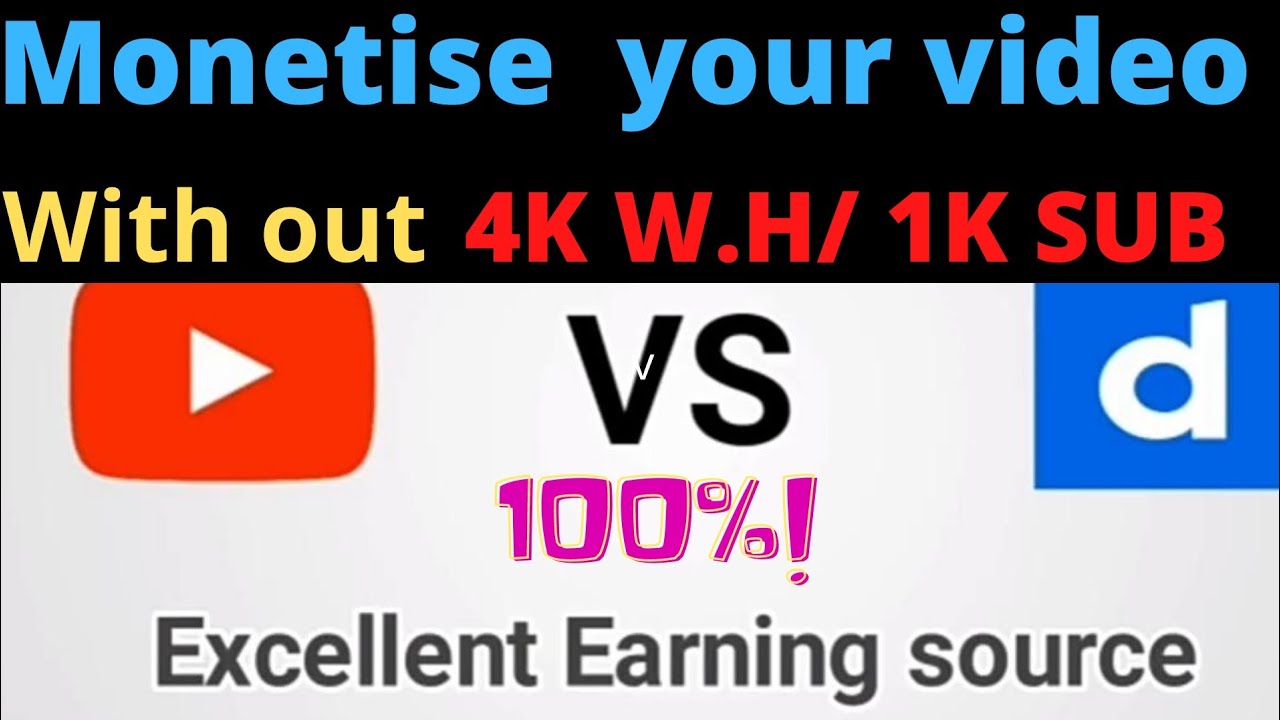
Creating a Dailymotion account is just the beginning. To truly maximize your benefits, optimizing your profile is essential. Here are some best practices to ensure your profile stands out and attracts an audience.
- Profile Picture: Use a clear and professional profile picture. This could be a logo if you're representing a brand or a friendly face if you’re an individual user. A good visual helps build trust.
- Engaging Bio: Write a concise and interesting bio. Include keywords related to your content so that potential followers can easily understand what you offer. Try to convey your passion or mission in just a few sentences.
- Link Other Social Media: Connect your social media accounts to your Dailymotion profile. This not only enhances credibility but also allows fans to follow you on multiple platforms.
- Video Thumbnails: Create eye-catching thumbnails that accurately represent your content. A compelling thumbnail can significantly increase click-through rates and views.
- Video Tags and Descriptions: Utilize relevant tags and detailed descriptions for every video you upload. This helps with searchability and ensures that your videos reach the right audience.
- Regular Updates: Keep your content fresh! Consistency is key on platforms like Dailymotion. Establish a posting schedule and stick to it to keep your audience engaged.
- Engage with Your Audience: Respond to comments and feedback on your videos. Building a community creates loyal followers and can turn casual viewers into die-hard fans.
By following these best practices, you’ll create a compelling Dailymotion profile that not only attracts viewers but also retains them. Happy uploading!
Also Read This: How to Copy a Video from Dailymotion: Detailed Instructions for Downloading
5. Creating and Uploading Engaging Video Content

Now that you've set up your Dailymotion account, it’s time to dive into one of the most exciting parts: creating and uploading engaging video content! This is where your creativity can shine, and you have the chance to connect with viewers in meaningful ways.
Understand Your Audience
Before you start recording, take a moment to think about your audience. What do they like? What are they watching? By understanding their tastes and preferences, you can tailor your content to engage them effectively. You can even do a little research by browsing trending videos in your niche on Dailymotion. It’s a great way to get inspiration!
Content Ideas
- Tutorials: Share how-to videos that teach your audience something new.
- Vlogs: Personal stories or daily life updates can help build a connection.
- Reviews: Providing your honest take on products can attract viewers looking for guidance.
- Entertainment: Funny skits, challenges, and creative segments can be captivating.
- Interviews: Share insights from experts in your niche to provide value.
Quality Matters
Once you’ve settled on an idea, focus on the quality of your video. The good news is that you don’t need fancy equipment to start. Many smartphones today have excellent cameras, so you can create decent videos without breaking the bank. Just keep in mind some essential tips:
- Lighting: Natural light works wonders! If filming indoors, try to position yourself near a window.
- Audio: Clear sound is crucial. If your environment is noisy, consider investing in a microphone.
- Editing: Spend time editing your footage for a polished look. There are many user-friendly editing tools available!
Crafting Catchy Titles and Thumbnails
Once your video is ready, it’s time to upload it. But don’t just hit that upload button! Create an eye-catching title and thumbnail to attract viewers. A title should be descriptive but intriguing, while a thumbnail should be visually appealing—these elements can significantly impact your video’s click-through rate!
Engagement is Key
After uploading, don’t just sit back and wait. Engage with your audience! Respond to comments, ask for feedback, and even encourage subscriptions. Building a community around your content can lead to consistent viewers and even help your videos get shared more often.
Also Read This: How to Download Videos from Dailymotion Using KeepVid
6. Understanding Dailymotion's Community Guidelines
As you embark on your Dailymotion journey, it’s vital to understand the platform's community guidelines. Think of these guidelines as the rules of the road—they’re here to ensure a safe and respectful environment for everyone.
Why Community Guidelines Matter
Following Dailymotion’s community guidelines is not just about staying compliant; it’s about fostering a positive viewer experience. When everyone plays by the rules, the platform becomes a more enjoyable space for creators and viewers alike.
Key Guidelines to Keep in Mind
- Respect Copyright: Always use original content or content you have permission to use. Violating copyrights can lead to video takedowns and account suspensions.
- Avoid Hate Speech: Content that promotes hate or violence against individuals or groups is strictly prohibited. Be kind and respectful in your messaging.
- No Misinformation: Sharing false information can have serious repercussions. Always fact-check your content before uploading.
- Privacy Matters: Respect the privacy rights of others. Obtain consent before featuring anyone in your videos.
- Moderate Comments: Be mindful of the discussions happening in your comment section. You can moderate comments to foster a respectful dialogue.
Consequences for Violating Guidelines
If you don’t adhere to these guidelines, you might face serious consequences like content removal, warnings, or even account suspension. So, it’s always best to stay informed and play fair!
Staying Updated
Guidelines can evolve, so make sure to periodically review them on the Dailymotion website. Staying updated not only protects your account but also keeps your content aligned with community standards.
In summary, creating engaging content and understanding Dailymotion's community guidelines are essential steps for any aspiring creator. By putting thought into both, you can make the most of your Dailymotion experience and build a thriving channel!
Also Read This: How to Use the Dubsmash App: Create Fun Videos and Share with Friends
7. Promoting Your Dailymotion Account and Videos
Once you've set up your Dailymotion account and started uploading videos, the next crucial step is promoting your content effectively. Just like planting a seed, you want to ensure your videos get enough sunlight to grow—figuratively speaking! Here are some strategies to help you promote your Dailymotion videos and boost your channel's visibility:
- Leverage Social Media: Share your Dailymotion videos on your social media platforms. You can use Facebook, Twitter, Instagram, and LinkedIn to reach different audiences. Create eye-catching snippets or thumbnails to attract clicks.
- Engage with Communities: Find forums, groups, or communities that are relevant to your video content. Platforms like Reddit or specific Facebook groups can be great places to share your work and gather feedback.
- Collaborate with Others: Connect with other Dailymotion users or content creators. Collaboration can introduce your channel to new audiences. Consider guest appearances or joint projects to tap into each other's followers.
- SEO Optimization: Utilize relevant keywords in your video titles, descriptions, and tags. Doing this can help your videos appear in search results, making it easier for viewers to discover your content.
- Use Email Newsletters: If you have a website or a blog, consider integrating an email newsletter. Promote your latest Dailymotion uploads through emails, encouraging your subscribers to check out your new content.
- Consistency is Key: Create and stick to a regular upload schedule. When your audience knows when to expect new content, they’re more likely to return and share your videos!
- Run Contests or Giveaways: Engage your audience with exciting contests or giveaways that require them to share your videos to enter. This not only boosts visibility but also encourages interaction with your content.
By implementing these strategies, you will ramp up the visibility of your Dailymotion account and create a snowball effect, leading to more views, subscribers, and engagement. Remember, promotion is an ongoing effort, so keep nurturing your audience relationships, and they’ll return the favor!
Also Read This: How to Make an Apple Swan Video: Dailymotion’s Creative Tutorial
8. Analyzing Performance Metrics on Dailymotion
To truly harness the power of your Dailymotion account, it's essential to understand how your content is performing. Analyzing your performance metrics can give you valuable insights into what’s working and what might need tweaking. Here are key metrics to focus on:
| Metric | Description |
|---|---|
| Views | The total number of times your video has been viewed. This gives you a baseline of how popular your content is. |
| Watch Time | The sum total of minutes viewers have spent watching your content. Longer watch times indicate engaging content. |
| Engagement Rate | This includes likes, shares, comments, and interactions. A high engagement rate can show that your content resonates with viewers. |
| Audience Retention | Tracks how long viewers stay engaged with your video. Identifying drop-off points helps you improve future videos. |
| Subscriber Growth | The number of new subscribers gained over a specific period. This can indicate how effective your content and promotion strategies are. |
To analyze these metrics, log in to your Dailymotion account and access the analytics section. You’ll find easy-to-read graphs and data that can offer deep insights. Consider the following tips for effective analysis:
- Track Performance Over Time: Look at trends over several weeks or months instead of just day-to-day fluctuations. This approach can give you a clearer picture of your content's growth.
- Experiment and Adapt: Use metrics to guide your content creation. If certain topics lead to higher engagement, consider producing more of that type of content.
- Solicit Viewer Feedback: Ask your audience what they enjoy most. Feedback can be a goldmine for new ideas and areas for improvement.
In short, understanding your performance metrics on Dailymotion not only helps you evaluate your success but also directs you toward future growth. Keeping a pulse on these stats will boost your content strategy and help you reach your goals!
Conclusion: Making the Most of Your Dailymotion Experience
In summary, maximizing your Dailymotion experience requires a strategic approach to content creation and audience engagement. Here are some key points to keep in mind:
- Consistent Uploads: Regularly upload high-quality videos to keep your audience engaged and coming back for more.
- Optimize Video Titles and Descriptions: Use relevant keywords and engaging descriptions to improve your video’s visibility in searches.
- Engage with Your Audience: Respond to comments and messages to build a community around your content.
- Collaborate with Other Creators: Partnering with others can expose your channel to new audiences and provide fresh content ideas.
- Leverage Analytics: Use Dailymotion’s analytics tools to track your performance and understand what works best for your viewers.
By following these tips and consistently refining your approach based on audience feedback and analytics, you can significantly enhance your Dailymotion account, leading to greater visibility and success. Embrace the platform's tools and features to cultivate a rewarding and vibrant video-sharing experience.
 admin
admin








