Shutterstock is like a gold mine for anyone looking for top notch visuals. I still recall my first experience with
Shutterstock I was racing against the clock to find the image that captured the essence of my project. The sheer variety of options was both daunting and incredibly rewarding. With breathtaking shots and imaginative artwork
How to Access Shutterstock Images
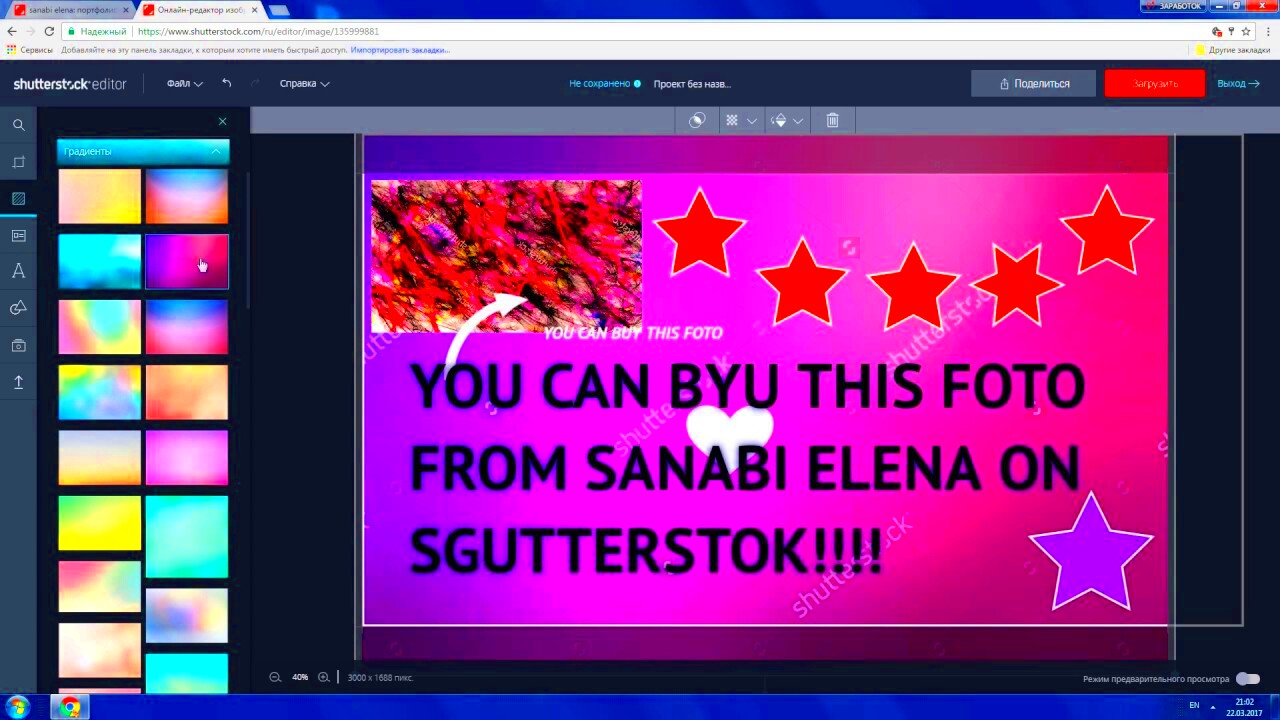
Getting
Shutterstock images is really easy. Here’s a simple guide to walk you through the steps.
- Visit the Shutterstock Website: Start by going to Shutterstock's homepage. You'll find a clean, user-friendly interface that's easy to navigate.
- Create an Account: If you don’t already have an account, you’ll need to sign up. Click on the 'Sign Up' button and fill in the required details. It’s a simple process, and having an account allows you to save your favorite images and track your downloads.
- Choose a Subscription Plan: Shutterstock offers various plans based on your needs. You can opt for a monthly or annual subscription, or go for a pay-as-you-go option if you need images occasionally.
- Search for Images: Use the search bar to find specific images. You can filter results by type, orientation, color, and more to find exactly what you need.
- Select and Download: Once you’ve found an image you like, select the appropriate size and download it. The download process is quick and easy, ensuring you get the images you need without any hassle.
I recall how convenient it was to utilize the search filters when searching for images for a clients presentation. It really streamlined the process for me and allowed me to discover the visuals that aligned perfectly with my clients vision.
Exploring the Search Features
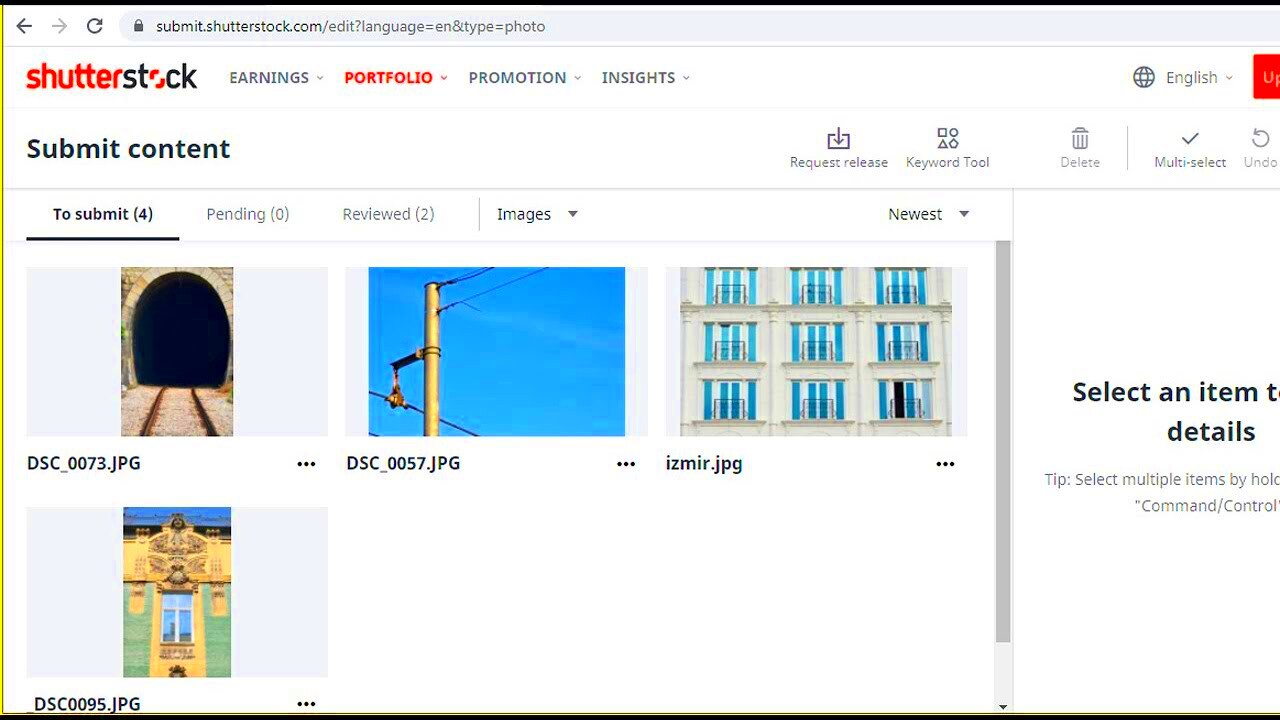
Shutterstocks search tools are crafted to simplify the process of discovering the ideal image. Allow me to share some insights on how these features can assist you.
- Search Bar: The search bar at the top of the page is your starting point. Simply type in keywords related to the image you need. For example, if you’re looking for images of 'sunsets,' just type that in and hit enter.
- Filters: Once you have your search results, you can use filters to narrow down your options. Filters include image type (photos, vectors, illustrations), orientation (horizontal or vertical), color, and even the mood or style you’re aiming for. These filters can be a lifesaver when you need to zero in on a specific type of image.
- Advanced Search: For more precise results, try the advanced search options. You can combine multiple filters and keywords to refine your search even further. This feature is particularly useful when you’re working on a detailed project and need very specific images.
- Related Images: When you find an image you like, Shutterstock often suggests related images. This can be a great way to discover additional visuals that complement your chosen image and maintain a consistent style throughout your project.
I have to say I really appreciate the related images feature. In a campaign I recently worked on I utilized it to discover a collection of images that shared a similar aesthetic. This played a role in establishing a consistent appearance for the clients brand.
Downloading Images from Shutterstock
Getting images from
Shutterstock is a walk in the park once you understand the process. Here’s a guide to help you snag those visuals straight to your device.
- Log In: First, make sure you're logged into your Shutterstock account. If you’re not, you won’t be able to download images.
- Find Your Image: Use the search features to locate the image you want. You can refine your search with filters to ensure you find exactly what you need.
- Select the Image: Once you’ve found your image, click on it to view it in detail. Here, you’ll see options for different sizes and formats.
- Choose a Size: Depending on your needs, select the image size that suits your project. Larger sizes are ideal for print, while smaller sizes work well for web use.
- Add to Cart: If you’re downloading multiple images, you can add them to your cart before proceeding to checkout.
- Complete the Download: After selecting the size and format, click on the download button. Your image will be saved to your device, ready for use.
I recall grabbing pictures for a magazine design. Everything went so seamlessly that I could concentrate on the creative aspects instead of getting caught up in any technical issues. Shutterstocks efficient downloading system truly helped me stick to my tight schedules.
Using the Shutterstock Downloader Tool
The
Shutterstock Downloader Tool is a valuable resource, particularly if you often find yourself downloading images. Here’s a guide on how to maximize its potential.
- Access the Tool: You can find the Shutterstock Downloader Tool either through your account dashboard or by searching for it on the Shutterstock website.
- Install the Tool: Follow the installation instructions specific to your operating system. The process is generally straightforward, involving downloading an executable file and running it.
- Log In to Your Account: Open the Downloader Tool and log in with your Shutterstock account credentials. This will link the tool with your account.
- Search and Download: Use the tool’s search function to find images just as you would on the main website. The tool allows you to download images directly in bulk, saving you time and effort.
- Manage Downloads: The tool also helps in managing your downloads by organizing them in a designated folder. You can easily access and sort your images without having to search through your device's storage.
Utilizing this tool was a turning point for me when I needed to download a quantity of images for a clients e commerce website. It significantly reduced the time I spent on downloads and simplified the process of organizing files.
Tips for Finding the Best Images
Locating the ideal picture can often resemble looking for a needle in a haystack. However with these suggestions you can streamline your quest and discover images that genuinely stand out.
- Use Specific Keywords: The more specific your keywords, the better your search results will be. Instead of just typing “flowers,” try “vibrant tropical flowers” if that’s what you need.
- Utilize Filters: Don’t forget about the filters. They can help you refine your search by orientation, color, image type, and more. This way, you get results that closely match your needs.
- Check Image Licenses: Make sure to review the image licenses to ensure you have the right to use the images in your intended manner. Shutterstock provides detailed licensing information for each image.
- Look at Image Quality: Pay attention to the resolution and quality of the images. High-resolution images are essential for print, while web-quality images are sufficient for digital use.
- Explore Collections: Shutterstock often curates collections of images based on themes and trends. Browsing these collections can provide inspiration and help you find images that fit your project’s aesthetic.
While creating a brochure for a nearby company I relied on these suggestions to discover visuals that aligned seamlessly with their brand identity. It had an impact on the end result and the customer was extremely pleased with the outcome.
Common Issues and How to Fix Them
Even the most advanced tools can face some challenges and
Shutterstock is no different. Here are a few problems you may come across and tips on how to fix them.
- Login Problems: If you’re having trouble logging in, ensure you’re using the correct email and password. Sometimes, clearing your browser's cache or trying a different browser can help.
- Image Not Loading: If an image isn’t loading properly, check your internet connection. If that’s not the issue, try refreshing the page or clearing your browser's cache.
- Download Issues: If your downloads are failing, verify that your subscription plan covers the type of image you're trying to download. Also, ensure your payment method is up to date.
- License Confusion: If you’re unsure about an image’s license, check the licensing details provided on the image’s page. For additional clarity, Shutterstock’s customer support is always available to help.
In the past I encountered a problem when trying to download pictures for a project. I managed to fix it swiftly by clearing my browsers cache and double checking that my subscription was up to date. Having a checklist for troubleshooting issues is always a smart idea.
Alternative Resources for Stock Images
Shutterstock is great but there are times when you might want to consider options for more variety or to save some money. Here are a few platforms that are worth checking out.
- Adobe Stock: Offers a vast library of high-quality images, videos, and templates. It’s integrated with Adobe Creative Cloud, which is handy if you’re using Adobe’s software.
- Unsplash: A popular choice for free high-resolution photos. The images are contributed by photographers from around the world and can be used for both personal and commercial projects.
- Pexels: Another excellent source for free stock photos and videos. It provides high-quality visuals with no attribution required, making it a great option for quick needs.
- Pixabay: Offers a broad range of free images, videos, and music. The site’s community also actively contributes to the growing library, ensuring fresh content.
- Getty Images: Known for its premium quality images and editorial content. While it is more expensive, it provides exclusive images not available on other platforms.
While working on a project for a startup I delved into various options to source images that aligned with their distinct brand identity. It was an opportunity to uncover diverse styles and viewpoints beyond the offerings of Shutterstock.
Frequently Asked Questions
Here are a few common inquiries that individuals tend to have regarding the utilization of Shutterstock.
What is the difference between the subscription and pay-as-you-go plans?
- The subscription plan is ideal for frequent users who need a steady flow of images, offering a fixed number of downloads per month. The pay-as-you-go plan is better for occasional users who prefer to buy images as needed without a recurring fee.
Can I use Shutterstock images for commercial purposes?
- Yes, Shutterstock images can be used for commercial purposes, but it’s crucial to check the licensing agreement for each image to ensure it meets your specific needs.
What should I do if I encounter a problem with my download?
- If you face issues with downloads, try refreshing the page, clearing your browser’s cache, or checking your subscription status. If problems persist, Shutterstock’s customer support is available to assist you.
How can I search for images with a specific theme or mood?
- You can use keywords in the search bar and apply filters such as color, orientation, and style to refine your search results to fit the theme or mood you’re looking for.
I frequently consult these frequently asked questions while exploring Shutterstock's functionalities. They have been invaluable in assisting me with problem solving and maximizing my usage of the platform, streamlining my project processes.
Conclusion
Using Shutterstock can really make a difference for those seeking top notch visuals. Whether you're working on a website, launching a marketing initiative or simply searching for an image to enhance your project Shutterstock provides a wide range of choices. Familiarizing yourself with the site navigation search functions image downloads and troubleshooting common problems can greatly improve your efficiency and enrich your creative endeavors.I recall how smooth my experience was when I utilized Shutterstock for a clients brand revamp – everything came together perfectly, due to the user friendly interface and extensive collection of images. Harness the potential of Shutterstock and allow your imagination to flourish!
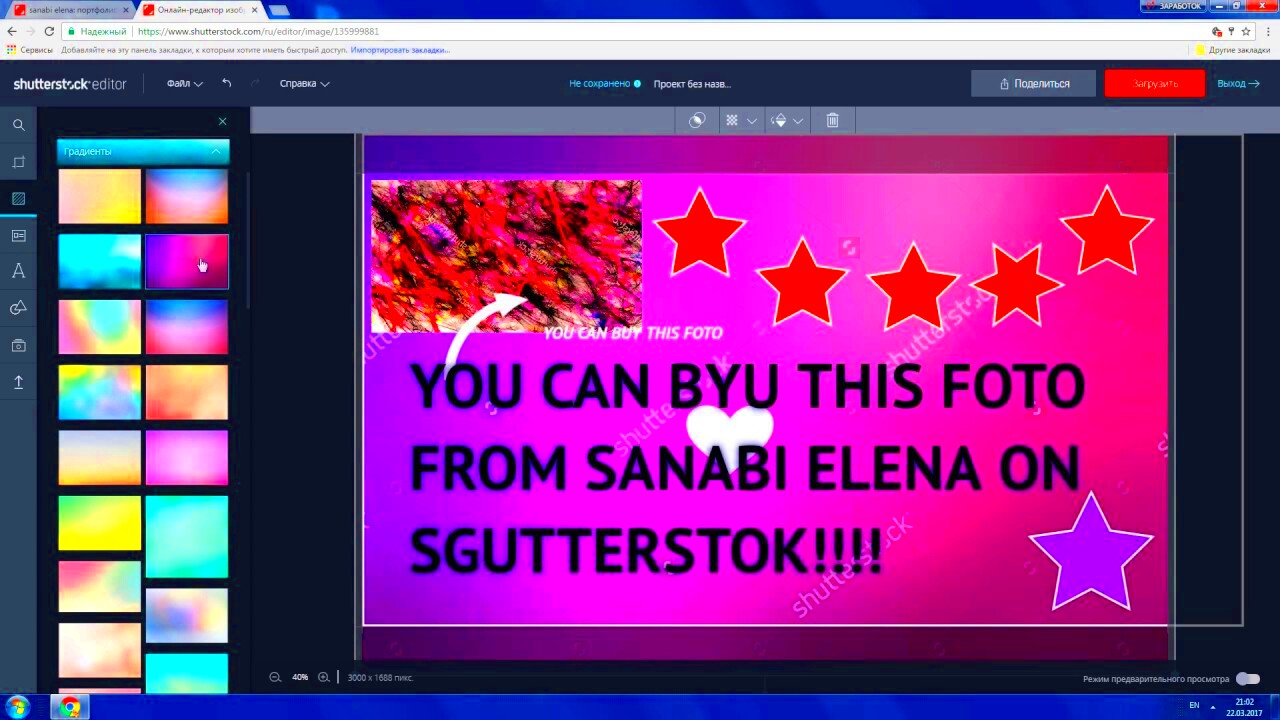 Getting Shutterstock images is really easy. Here’s a simple guide to walk you through the steps.
Getting Shutterstock images is really easy. Here’s a simple guide to walk you through the steps.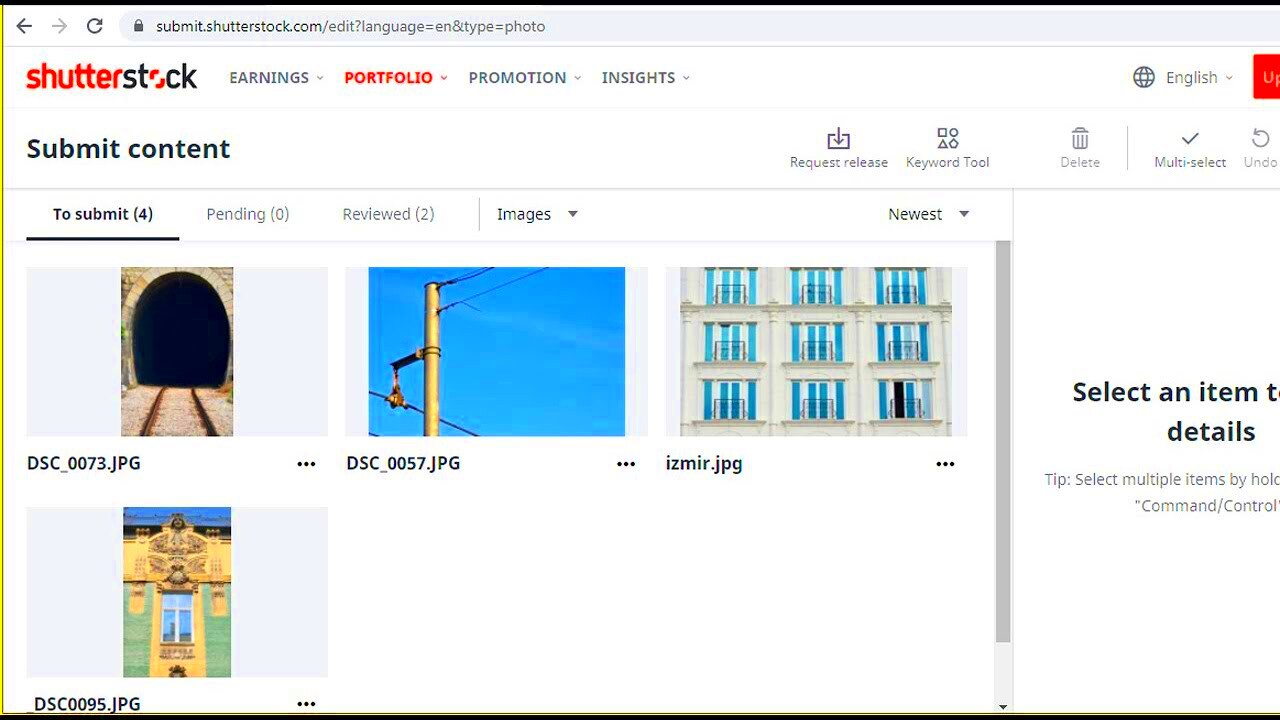 Shutterstocks search tools are crafted to simplify the process of discovering the ideal image. Allow me to share some insights on how these features can assist you.
Shutterstocks search tools are crafted to simplify the process of discovering the ideal image. Allow me to share some insights on how these features can assist you.
 admin
admin








