If you’re a creative professional, you’ve likely heard of Behance and Adobe Portfolio. Both platforms are fantastic for showcasing your work, but what if you could combine their strengths? In this post, we’ll explore how you can seamlessly integrate your Behance projects into Adobe Portfolio, making it easier for you to present your work in a polished, personalized manner. Ready to take your portfolio to the next level? Let’s dive in!
Understanding Behance and Adobe Portfolio

Before we get into the nitty-gritty of integration, it’s essential to understand what both Behance and Adobe Portfolio bring to the table.
Behance is a platform owned by Adobe that acts as a social network for creative professionals. It allows users to showcase their work and connect with other creatives. Here are some key features of Behance:
- Networking Opportunities: Connect with like-minded individuals, potential collaborators, and even employers.
- Diverse Project Types: Show off a wide array of projects—from graphic design to photography and beyond.
- Feedback and Exposure: Receive feedback from peers and gain exposure through the Behance gallery and curated collections.
On the other hand, Adobe Portfolio is a more personalized, customizable platform designed specifically for creatives to build their own websites. Here’s what makes it great:
- Customization: Create a unique, branded website that reflects your style and aesthetic.
- Integration with Adobe Creative Cloud: Easily sync your work from other Adobe apps, making project management a breeze.
- Responsive Design: Your portfolio will look great on any device, from desktops to mobile phones.
Understanding these platforms will help you leverage their strengths and create an impressive online presence. Ready to connect the dots? Let’s explore how to integrate your Behance projects into Adobe Portfolio!
Also Read This: Printing Images on T-Shirts for DIY Fashion
3. Setting Up Your Adobe Portfolio Account
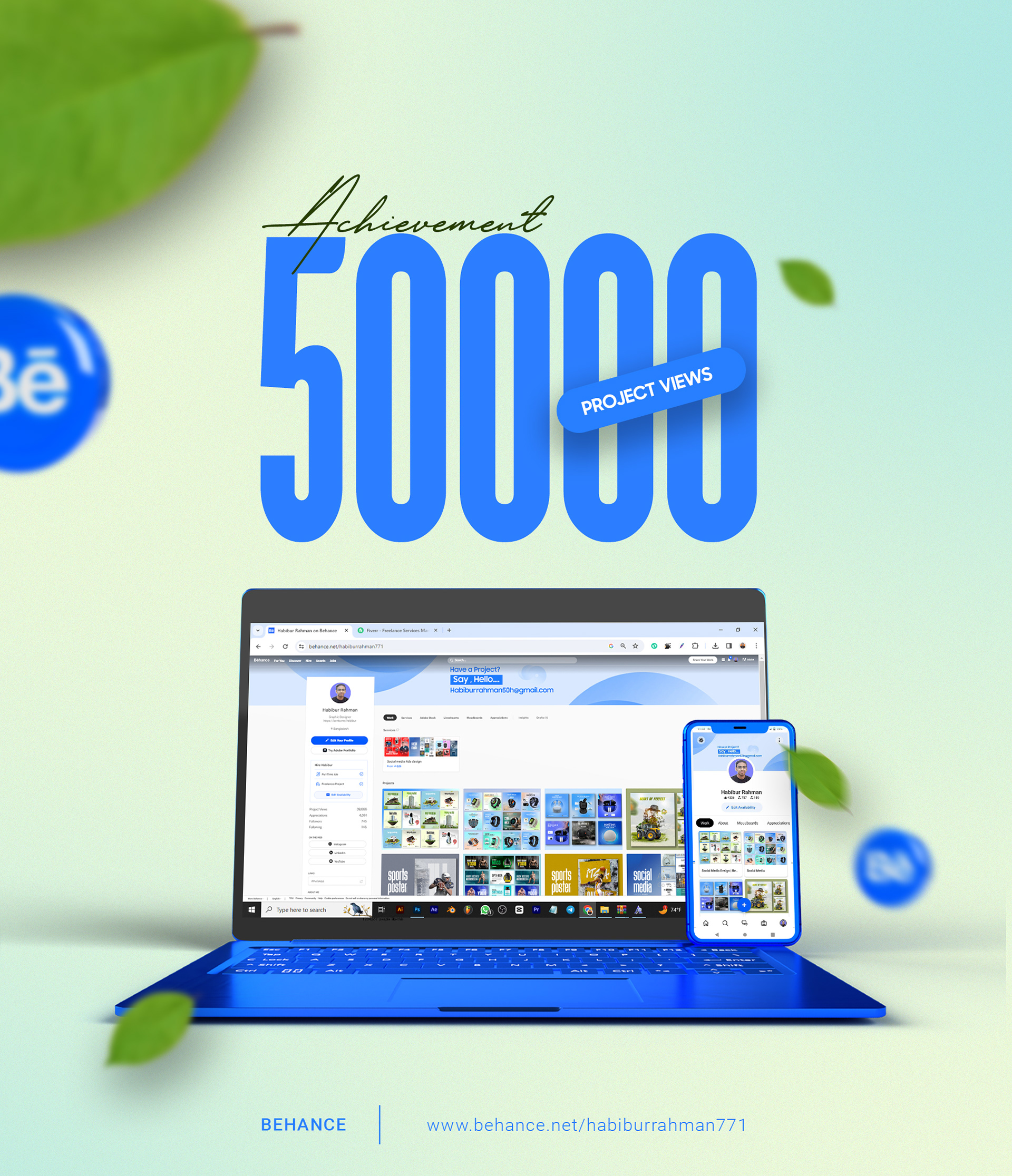
Getting started with your Adobe Portfolio is a breeze! The first step is creating an account, which you can do in just a few minutes. Here’s how you can set up your Adobe Portfolio:
- Visit the Adobe Portfolio website: Go to portfolio.adobe.com.
- Sign in with your Adobe ID: If you already have an Adobe account, use those credentials. If not, you can create a new account quickly—just follow the prompts.
- Select a template: After logging in, you'll be prompted to choose a site template. There are various options to fit different styles and professions—explore and pick the one that resonates with you!
- Customize your layout: This is where the fun begins! Use the drag-and-drop editor to arrange elements on your portfolio. You can adjust text sizes, colors, fonts, and backgrounds. Make it truly yours!
- Add projects: Start by uploading your creative work. You can showcase images, videos, or any other format that represents your projects.
- Publish your portfolio: Once you’re satisfied with your setup, hit the ‘Publish’ button. Your portfolio will be live, making it accessible to the world!
And there you go! You’ve set up your Adobe Portfolio. Remember, you can always come back to tweak and improve it as you evolve and create more projects.
Also Read This: How to Become a Photographer for Getty Images
4. Linking Your Behance Account to Adobe Portfolio

Now that you have your Adobe Portfolio set up, let’s link it to your Behance account. This is a fantastic way to streamline your projects and keep everything cohesive. Here’s how to do it:
- Log in to Adobe Portfolio: Head back to your Adobe Portfolio and sign in if you aren’t already.
- Access the settings: Click on your profile icon at the top right corner of the screen, then select 'Settings' from the dropdown menu.
- Find the Behance integration: Within the settings, look for the “Link Behance” option. It might be right there in front of you!
- Connect your accounts: Click on the link, and you may be prompted to sign in to your Behance account. Enter your credentials to complete the connection.
- Select projects: Once your accounts are linked, you can choose which Behance projects you want to display in your Adobe Portfolio. Browse through and select your favorites!
- Save your changes: Don’t forget to save your settings before exiting to ensure that everything is updated correctly!
Linking these two powerful platforms allows your projects to shine on both fronts and enhances your visibility as a creative. You’re now ready to showcase your work seamlessly!
Also Read This: Evaluating the Legitimacy and Reliability of Storyblocks for Stock Footage and Audio
5. Selecting Projects to Showcase
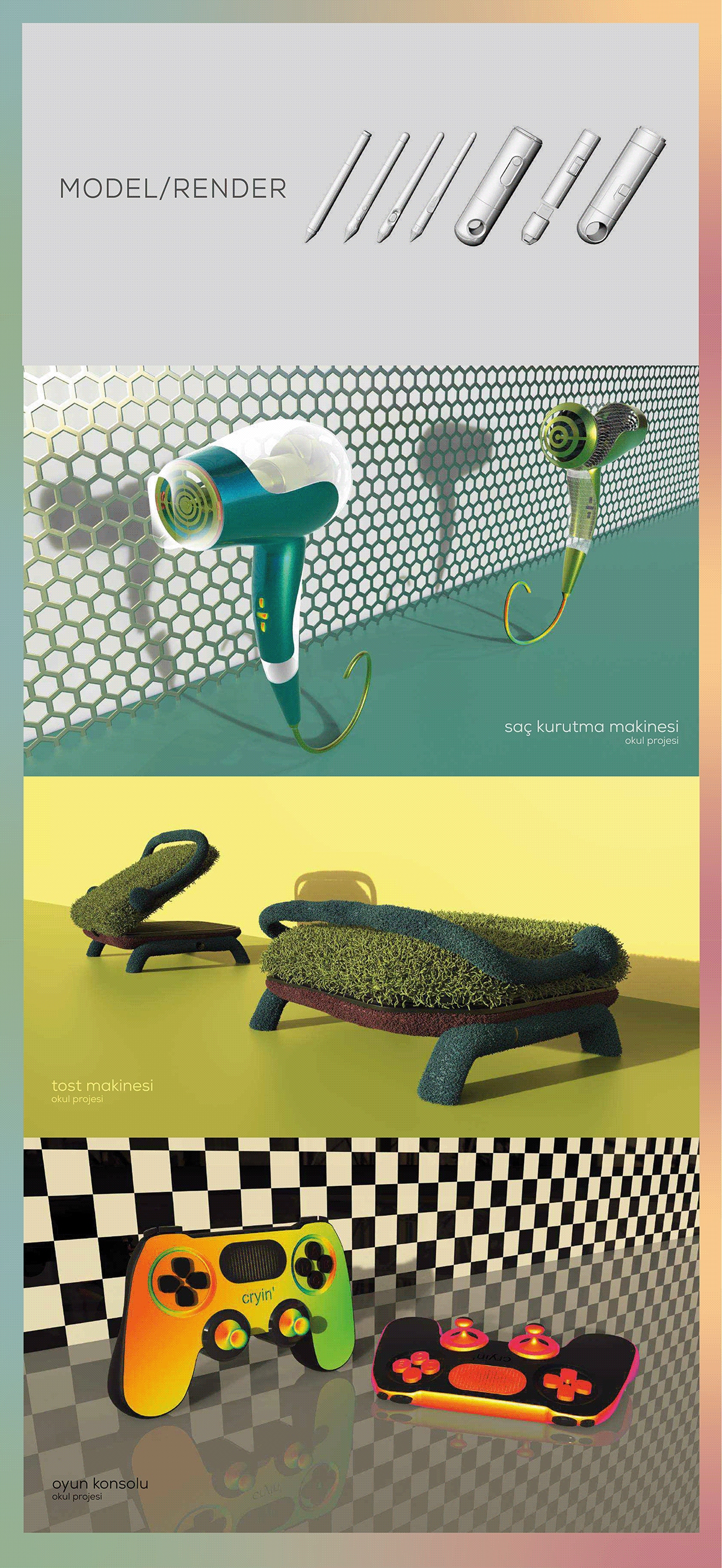
When it comes to curating your Adobe Portfolio, choosing the right Behance projects to showcase is essential. It's like selecting your best pieces for an art exhibit—each project should reflect your unique style and expertise while also telling a cohesive story about your creative journey. Here are some tips to help you make those selections:
- Consistency in Quality: Opt for projects that display high quality and attention to detail. Even if a project is popular, it should still represent your best work.
- Relevance: Choose projects that align with the type of work you want to attract. If you're targeting a specific industry or style, ensure your showcased projects reflect that.
- Diversity of Skills: While it’s great to show off your specialties, also include a variety of projects that highlight different skills. This illustrates your versatility and ability to adapt to various creative challenges.
- Recent Work: It’s important to keep your portfolio up-to-date. Include recent projects to reflect your current skills and trends.
- Feedback and Engagement: Projects that have received positive feedback on Behance can often indicate their appeal. Check for likes, comments, and overall engagement as a sign of quality.
Remember, your portfolio isn’t set in stone! Regularly assess your showcased projects to ensure they remain aligned with your evolving style and career goals.
Also Read This: How to Resize an Image for Email Attachments
6. Customizing Your Adobe Portfolio
Once you've selected the projects to showcase, it’s time to dive into customizing your Adobe Portfolio. Personalization is key, as it allows your portfolio to embody your distinctive flair. Here’s how you can make it your own:
- Pick a Theme: Your chosen theme sets the tone of your portfolio. Adobe Portfolio offers several professionally designed themes. Select one that complements your style and enhances the visual impact of your work.
- Layout and Structure: Experiment with different layouts. You can utilize grid, full-width images, or slideshows to effectively display your projects. Choose structures that enhance the viewer's experience.
- Typography: Fonts are more than just text—they convey emotion. Choose fonts that reflect your personality. Keep it readable and consider using different font sizes to emphasize important information.
- Color Palette: Create a cohesive look by selecting a color palette that reflects your personal brand. Use it consistently across backgrounds, text, and accents.
- Interactive Elements: Don’t shy away from adding interactive elements like hover effects or video backgrounds. These features can create a dynamic experience for your visitors.
Ultimately, your Adobe Portfolio should not only display your work but also represent you as a creative individual. Take your time with customization—you want your audience to feel connected to your artistic voice every time they visit.
Also Read This: How to Add Private Work on Behance: Keeping Your Projects Hidden from Public View
7. Promoting Your Integrated Portfolio
Once you've integrated your Behance projects into Adobe Portfolio, the next step is to share your creation with the world. Promotion is key to getting your work noticed, and there are several effective strategies you can employ.
First off, leverage social media. Platforms like Instagram, Twitter, and LinkedIn are fantastic for showcasing your portfolio. Consider creating a dedicated account just for your professional work where you can post updates and engage with your audience. Don't forget to use relevant hashtags to increase visibility!
Another effective method is to engage in communities and forums related to your profession. Sites like Reddit, Facebook Groups, or even Behance itself are places where you can share your portfolio link and gather constructive feedback while also attracting potential clients.
Here are some promotional tactics to consider:
- Create Eye-Catching Visuals: Use engaging images or short video teasers of your projects when sharing your portfolio online.
- Collaborate with Influencers: Partnering with someone who has a larger following can help you gain exposure to a new audience.
- Email Marketing: Don’t underestimate the power of a well-crafted email. Share your portfolio link in your email signature or send out newsletters to your contacts.
- Networking: Attend industry events, both online and offline. Networking can open doors to new opportunities and collaborations.
By combining these strategies, you can effectively promote your integrated portfolio and reach a broader audience, ultimately leading to more opportunities!
Also Read This: How to Embed Images for a Sleek Design
8. Troubleshooting Common Issues
While integrating your Behance projects into Adobe Portfolio can be a smooth process, there may be some hiccups along the way. Don't worry; many potential issues have straightforward solutions. Here are some common issues you might encounter and how to resolve them:
| Issue | Possible Solution |
|---|---|
| Projects not appearing in Adobe Portfolio | Ensure you're connected to the right Behance account. Disconnect and reconnect if necessary. |
| Updated projects not syncing | Try manually refreshing your Adobe Portfolio or check that your Behance project visibility settings are set to public. |
| Linking issues between Behance and Adobe Portfolio | Make sure the integration is properly authorized within both platforms by checking your account settings. |
| Slow loading times on Adobe Portfolio | Optimize images to ensure they aren’t too large. Try switching to different content layouts to see if it improves speed. |
If you encounter any other issues not listed here, Adobe's help center and community forums are great resources. Remember, persistence is key! With a little troubleshooting, you’ll have everything working seamlessly in no time.
Seamlessly Integrate Your Behance Projects into Adobe Portfolio
With the rise of digital portfolios, showcasing your work in a visually appealing and organized manner has become essential for creative professionals. Adobe Portfolio and Behance are two powerful tools that can enhance your online presence, and bringing them together allows seamless integration of your projects. Here’s how to do it effectively:
Why Integrate Behance with Adobe Portfolio?
Integrating Behance projects into Adobe Portfolio offers numerous benefits:
- Streamlined Workflow: Easily manage and update your projects across platforms.
- Enhanced Visibility: Leverage Behance's large community to gain more exposure for your work.
- Consistent Branding: Maintain a unified aesthetic across your online presence.
Steps to Integrate Behance Projects into Adobe Portfolio
Follow these simple steps to integrate your projects:
- Log into your Adobe Portfolio account.
- Navigate to the section where you want to add your Behance projects.
- Select the option to Add Content, then choose Add External Link.
- Go to your Behance profile, select the project you want to showcase, and copy its URL.
- Paste the URL in your Adobe Portfolio and customize the presentation as needed.
Best Practices for a Cohesive Look
To ensure a professional appearance, consider the following tips:
| Tip | Description |
|---|---|
| Consistent Colors | Use a matching color scheme between both platforms. |
| Quality Images | Always upload high-resolution images for clarity. |
| Descriptions and Tags | Provide detailed descriptions and suitable tags for SEO benefits. |
By following these steps and best practices, you can effortlessly integrate your Behance projects into Adobe Portfolio, creating a stunning online showcase that captivates viewers and potential clients.
In conclusion, integrating Behance with Adobe Portfolio allows creatives to take control of their branding and ensure that their work reaches a wider audience while maintaining an organized and visually appealing digital portfolio.
 admin
admin








