In the fast moving world of commerce finding the right tools to make your business run smoothly is essential. Alibaba a huge global marketplace and Shopify a robust e commerce platform can be a game changer when used together. Just think about it you could easily source products from Alibaba and sell them on your Shopify store without any complications.This integration isn't just a tech enthusiasts fantasy; it's a smart way to broaden your product offerings and streamline your business processes. Once you have everything set up you can revolutionize how you handle your store and connect with customers more efficiently.
Benefits of Connecting Alibaba to Your Shopify Store
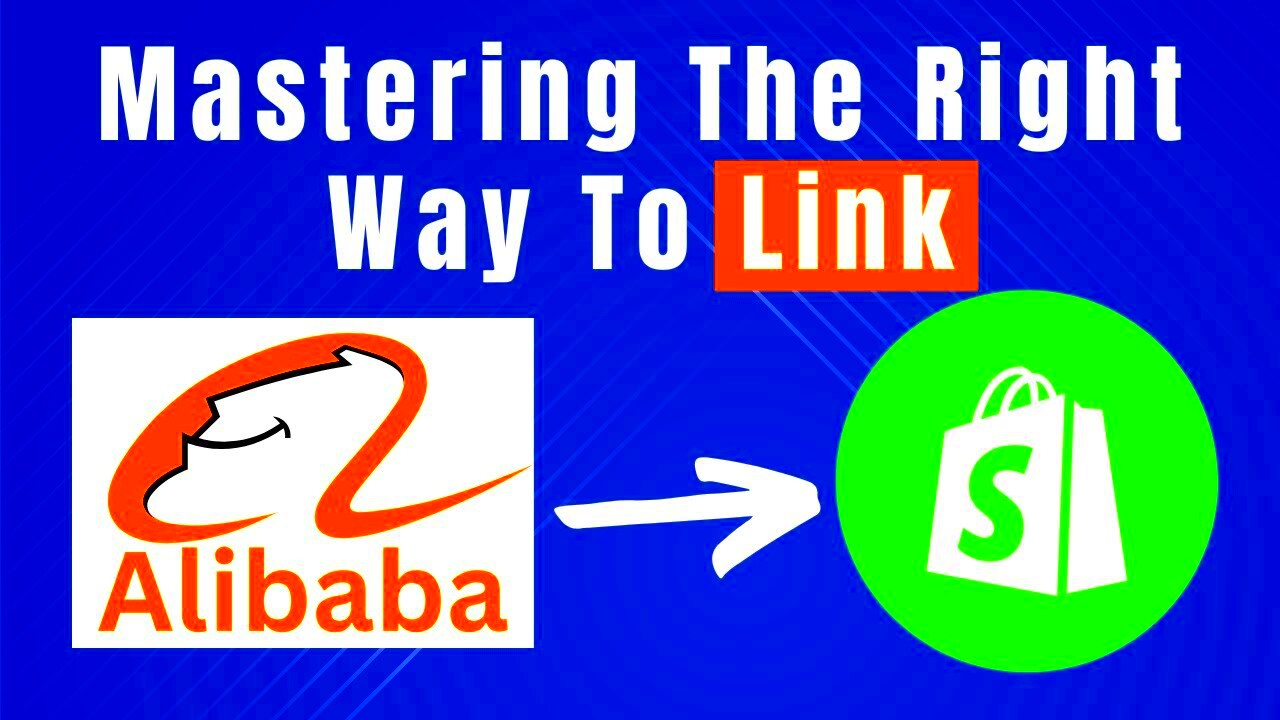
Integrating Alibaba with your Shopify shop unlocks a realm of opportunities. Here’s how it can work to your advantage.
- Broader Product Range: Alibaba offers an extensive catalog of products. By integrating it with Shopify, you can easily import these products and expand your store’s inventory.
- Cost Efficiency: Alibaba’s competitive prices allow you to source products at lower costs, which can enhance your profit margins.
- Streamlined Operations: Integration helps automate product import, inventory management, and order processing, reducing manual work and potential errors.
- Access to Global Markets: Alibaba connects you with suppliers from around the world, enabling you to offer unique and diverse products to your customers.
I was blown away by how Alibaba streamlined the product sourcing journey when I linked it to my Shopify store. Gone were the days of painstakingly entering information or constantly communicating with suppliers. Everything became more structured allowing me to shift my attention to different facets of my business.
How to Set Up the Integration

Integrating Alibaba with Shopify may appear challenging at first glance. However it's actually a simple procedure. Here’s a detailed walkthrough to help you kick off the process.
- Create Accounts: Ensure you have active accounts on both Alibaba and Shopify. If not, sign up and set them up.
- Choose an Integration Tool: Several apps can help you connect Alibaba with Shopify, such as Oberlo or Importify. Pick one that suits your needs.
- Install the App: Go to the Shopify App Store, search for your chosen integration app, and install it. Follow the on-screen instructions to complete the setup.
- Configure Settings: Once installed, configure the app settings according to your preferences. This might include syncing options, product categories, and pricing settings.
- Import Products: Use the app to browse Alibaba’s product catalog and import items into your Shopify store. Customize product details, prices, and descriptions as needed.
- Test the Integration: Before going live, test the integration by placing a few orders to ensure everything works smoothly and that there are no glitches.
When I was getting my integration ready, I had some worries about potential problems, but it turned out to be easier than I thought. The trick is to pay attention to every step and tweak things when necessary. This integration not only helped me save time but also opened up opportunities to discover new products without any hassle.
Step-by-Step Guide to Importing Products from Alibaba
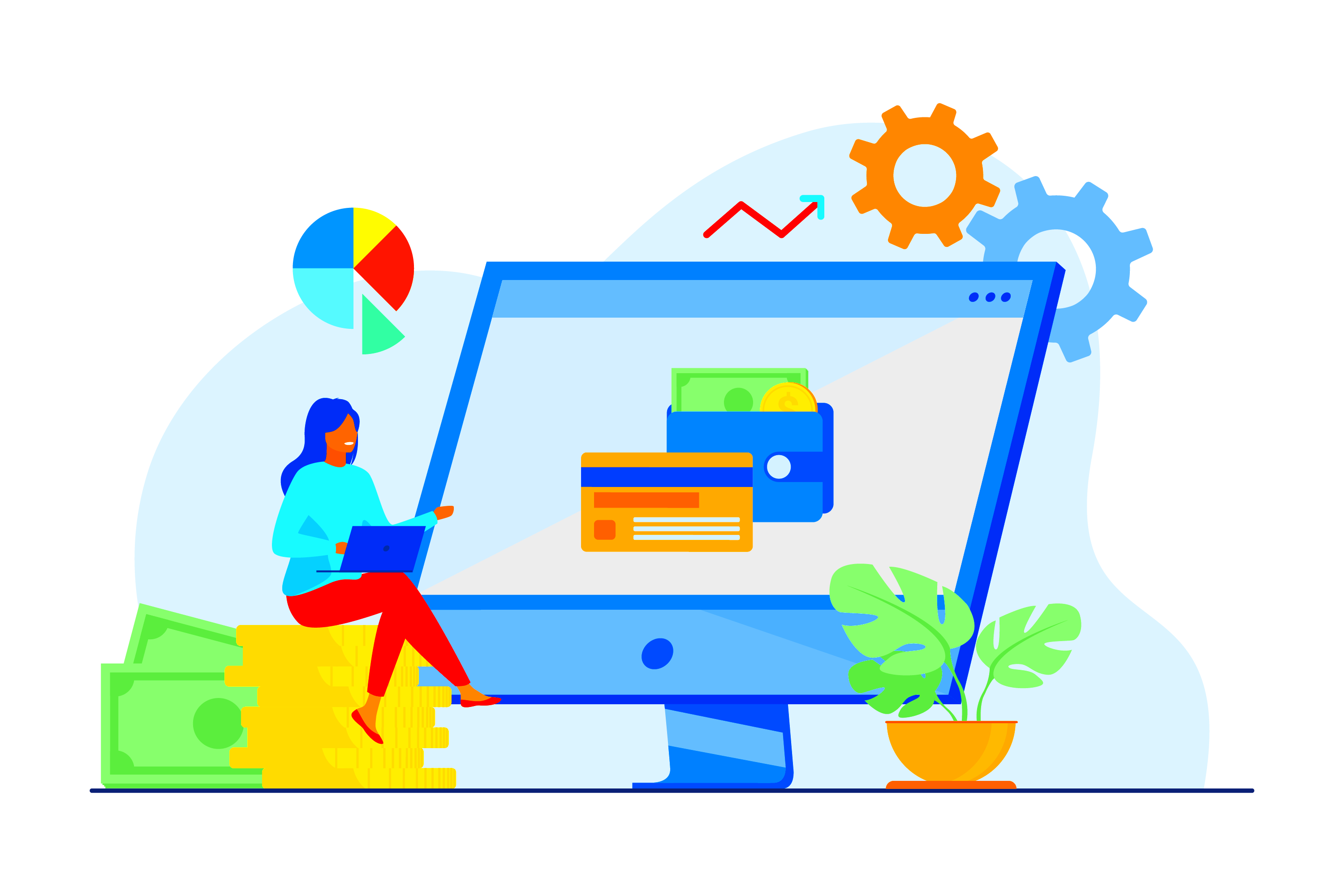
Bringing in items from Alibaba to your Shopify shop might seem daunting at first, but with the right roadmap it becomes as easy as taking a walk in the park. Here’s a seamless way to go about it.
- Log In to Your Accounts: Start by logging into both your Alibaba and Shopify accounts. Make sure you’re ready to sync them up.
- Select an Import Tool: Choose a reliable app like Oberlo or DSers from the Shopify App Store. These tools are designed to simplify the process of importing products.
- Connect Your Accounts: Follow the app’s instructions to connect your Alibaba account with Shopify. This usually involves logging into both accounts and granting necessary permissions.
- Search for Products: Use the import tool to browse Alibaba’s vast catalog. You can search for products based on keywords, categories, or supplier ratings.
- Review Product Details: Before importing, review the product details carefully. Look at images, descriptions, and supplier ratings. Make sure the product meets your quality standards.
- Import Products: Once you’ve found the right products, use the app to import them into your Shopify store. Customize product titles, descriptions, and pricing to fit your store’s style.
- Check and Adjust: After importing, check your Shopify store to ensure everything looks good. Adjust any details as needed and make sure the product information is accurate.
When I began bringing in products I was pleasantly surprised by how easy the process was. With each passing step I gained confidence and started to envision my stores inventory growing in ways I had never thought possible.
Customizing Your Shopify Store with Imported Products
Once you’ve brought in products from Alibaba it’s time to add a touch to your Shopify store. Personalizing these products makes sure they align with your stores brand and resonate with your customers. Here’s a guide on how to do it:
- Edit Product Titles and Descriptions: Tailor the product titles and descriptions to match your store’s voice. Make them engaging and informative to capture your customers' attention.
- Update Product Images: High-quality images are crucial. If the imported images aren’t up to par, consider uploading your own or asking suppliers for better ones.
- Set Competitive Pricing: Adjust the pricing based on your market research. Consider factors like shipping costs and your profit margin when setting the final price.
- Create Categories and Tags: Organize products into categories and use tags to make it easier for customers to find what they’re looking for.
- Design Product Pages: Customize the layout of your product pages to enhance user experience. Ensure that the product details are easy to read and the call-to-action buttons stand out.
I recall dedicating time to perfecting product pages when I was starting out. That hard work really showed as my store began to appear more consistent and polished giving a boost to customer confidence and increasing sales.
Managing Inventory and Orders Effectively
Once your products are up and running on Shopify keeping track of stock and orders is essential. Proper management ensures things run smoothly and customers are satisfied. Here’s a guide on how to do it effectively.
- Monitor Inventory Levels: Keep a close eye on your inventory levels. Many integration tools can help you track stock in real-time, so you don’t run out of popular items.
- Set Up Automated Alerts: Configure alerts for low inventory and incoming orders. This helps you stay ahead of potential stock issues and ensures timely order fulfillment.
- Process Orders Promptly: Aim to process orders as quickly as possible. Prompt shipping can improve customer satisfaction and increase the likelihood of repeat business.
- Keep Suppliers Informed: Maintain clear communication with your Alibaba suppliers. Inform them about your order volumes and any issues to avoid delays and misunderstandings.
- Regularly Review Performance: Periodically review your inventory and order management processes. Look for areas where you can improve efficiency and adjust your strategies accordingly.
Dealing with stock was a challenge for me at first. However I realized that being organized and using tools made a significant impact. Monitoring inventory levels and handling orders promptly allowed me to establish a trustworthy and customer centric shop.
Troubleshooting Common Issues
Even the most meticulously planned integrations can face some challenges on their journey. If you come across obstacles when linking Alibaba to your Shopify store, there's no need to be concerned. Here are a few issues that may arise and suggestions on how to address them.
- Syncing Errors: If products aren’t syncing properly between Alibaba and Shopify, check your app’s connection settings. Sometimes, re-authenticating your accounts can resolve the issue.
- Product Data Mismatch: If product details look off, ensure that the data mapping between Alibaba and Shopify is set correctly. Double-check that fields like prices and descriptions align with your store’s format.
- Inventory Discrepancies: Inconsistent stock levels can be frustrating. Regularly update your inventory settings and ensure that your app is set to sync at appropriate intervals to avoid these issues.
- Order Processing Delays: If orders aren’t processing smoothly, verify that the integration app is up-to-date and configured correctly. Sometimes, clearing the app’s cache can also help.
- Supplier Communication Problems: If you’re having trouble with supplier responses or order fulfillment, reach out directly to Alibaba’s support or try finding alternative suppliers who are more responsive.
When I encountered syncing problems for the first time I felt a bit stressed. However by tackling the issue methodically and seeking assistance from customer support I was able to sort things out. Staying calm and being determined are crucial when it comes to dealing with obstacles like these.
Best Practices for a Smooth Integration
To make sure your Alibaba Shopify integration runs smoothly, here are some tips to keep in mind. These will help you steer clear of issues and maximize the benefits of this strong partnership.
- Choose the Right Integration App: Not all apps are created equal. Select one with good reviews and support to ensure a seamless experience.
- Keep Your Data Clean: Ensure that your product data is accurate and up-to-date. Regularly review and update product details to maintain consistency.
- Regularly Update Your Integration App: Keep your app updated to benefit from the latest features and bug fixes. Developers often release updates to improve performance.
- Monitor Performance: Track how well your integration is performing. Look out for any issues and make adjustments as needed to optimize the connection.
- Maintain Open Communication: Foster good communication with your suppliers and ensure they’re aware of your needs. This helps in avoiding misunderstandings and ensures timely order fulfillment.
From what I've seen following these approaches really has an impact. Its similar to laying a strong groundwork before constructing a home. The more seamless your setup the more effective your integration will be.
Frequently Asked Questions
Here are some frequently asked questions regarding the integration of Alibaba with Shopify along with their respective answers.
How long does it take to set up the integration?
- The setup process typically takes a few hours, depending on your familiarity with the tools and the complexity of your product catalog.
Will integrating Alibaba affect my Shopify store’s performance?
- Properly configured integrations should not negatively impact your store’s performance. If you experience issues, it’s usually due to configuration errors or app-related problems.
Can I use multiple suppliers from Alibaba?
- Yes, you can work with multiple suppliers. Just make sure to manage their products and orders effectively to avoid confusion.
What should I do if I encounter an issue with the app?
- Reach out to the app’s customer support team for help. They can provide guidance and help resolve any technical issues you may encounter.
How can I ensure the products I import are high quality?
- Review product details carefully, check supplier ratings and reviews, and, if possible, order samples before listing them on your store.
Addressing these questions from the start can really help you avoid wasting time and dealing with unnecessary stress. I discovered that by being aware of the issues I could make the integration process go more smoothly.
Conclusion
Connecting Alibaba to your Shopify store can be a game changer for online entrepreneurs. It opens up a range of products streamlines your sourcing process and helps you run your business more smoothly. While there may be challenges along the way such as troubleshooting issues and following best practices the benefits are definitely worth it.With an integration you can expand your product offerings enhance inventory management and ultimately achieve greater success for your store. Speaking from experience I can confidently say that embracing this integration was one of the best choices I made for my business. With patience and careful effort you’ll likely discover it to be a valuable addition, to your e commerce toolkit.
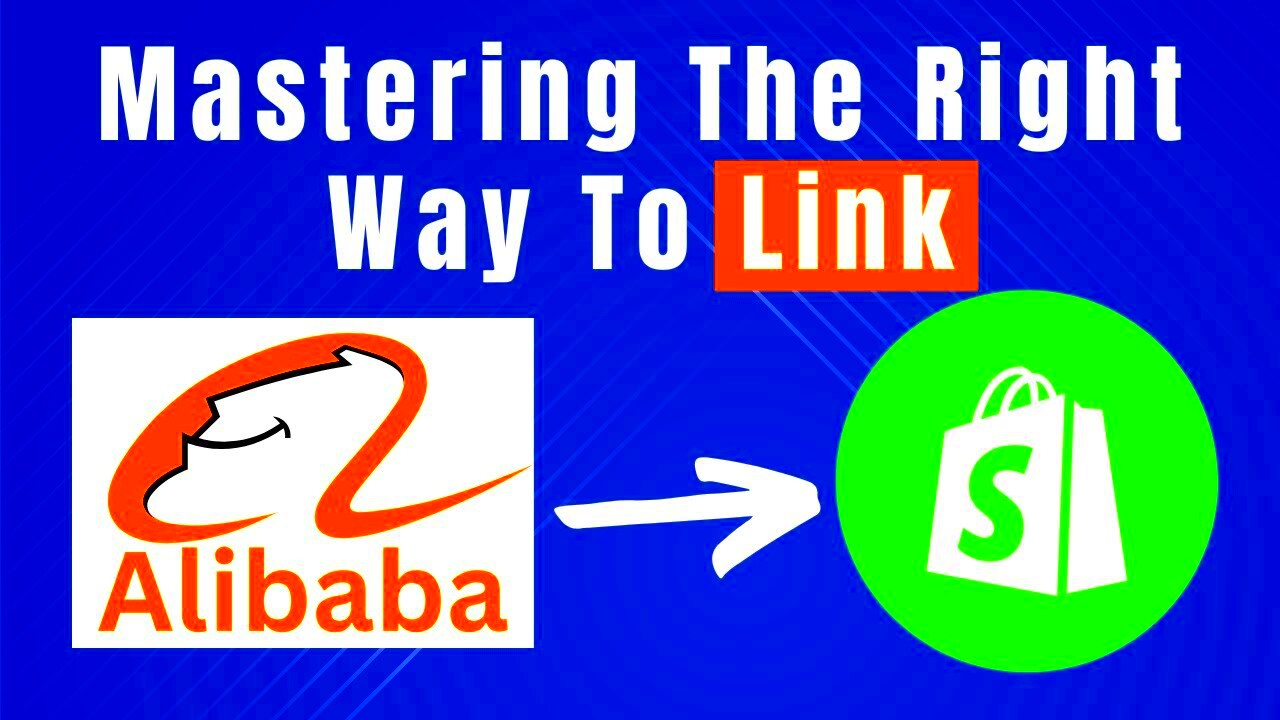 Integrating Alibaba with your Shopify shop unlocks a realm of opportunities. Here’s how it can work to your advantage.
Integrating Alibaba with your Shopify shop unlocks a realm of opportunities. Here’s how it can work to your advantage. Integrating Alibaba with Shopify may appear challenging at first glance. However it's actually a simple procedure. Here’s a detailed walkthrough to help you kick off the process.
Integrating Alibaba with Shopify may appear challenging at first glance. However it's actually a simple procedure. Here’s a detailed walkthrough to help you kick off the process.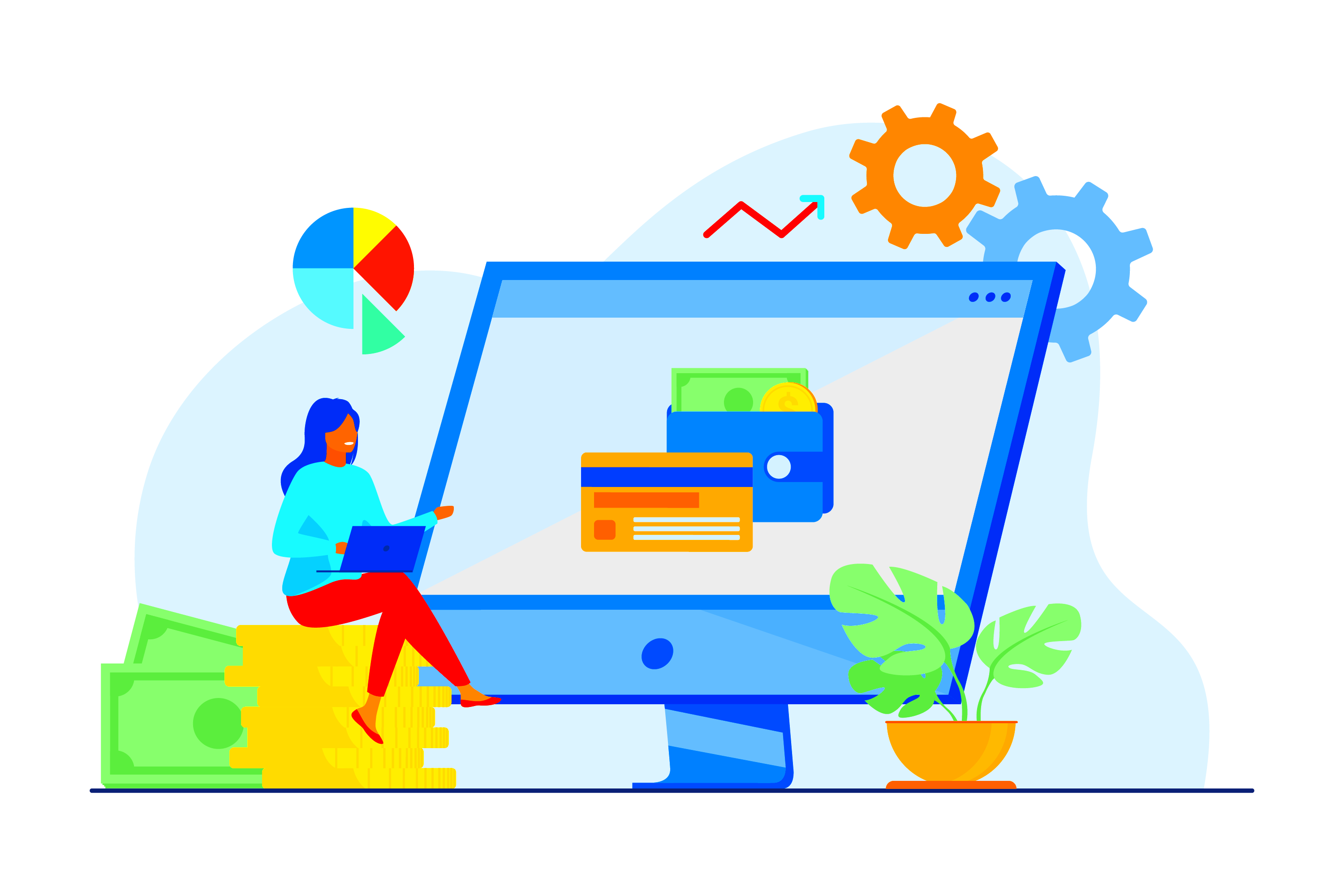 Bringing in items from Alibaba to your Shopify shop might seem daunting at first, but with the right roadmap it becomes as easy as taking a walk in the park. Here’s a seamless way to go about it.
Bringing in items from Alibaba to your Shopify shop might seem daunting at first, but with the right roadmap it becomes as easy as taking a walk in the park. Here’s a seamless way to go about it.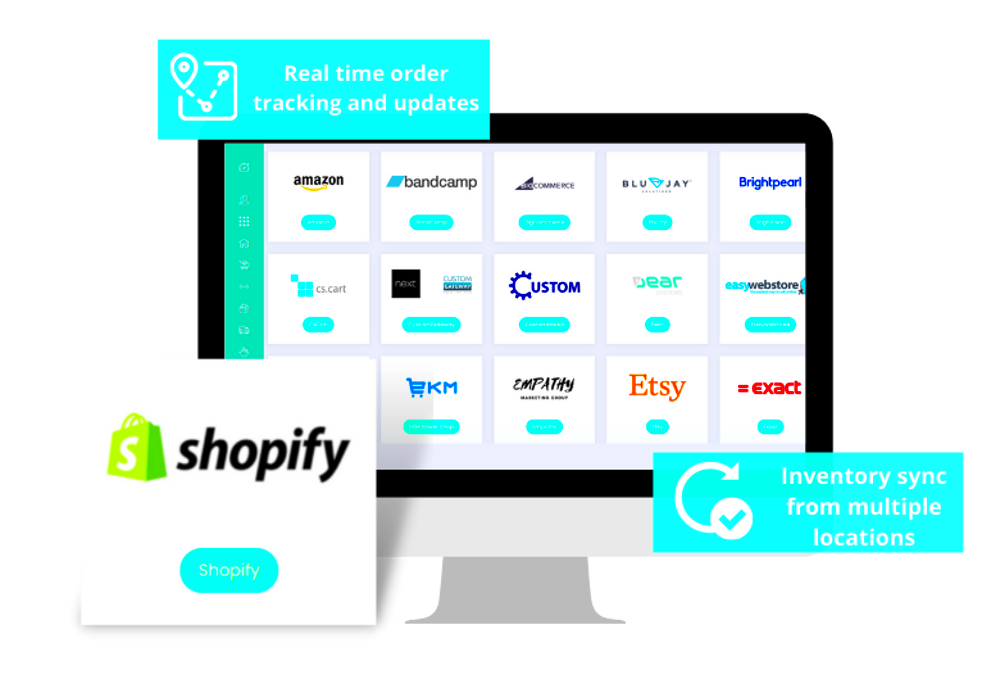
 admin
admin








