Scraping images from websites has become a common practice for various purposes, from gathering visuals for blogs to creating large image datasets for machine learning. For beginners, it might sound like a complex task, but it’s quite straightforward with the right tools and knowledge. In this section, we’ll cover the basics of image scraping and its significance.
Web scraping is essentially the process of extracting data, including images, from a website. While the idea of scraping might sound intimidating, it’s a valuable skill that can save time and help you gather content efficiently. Whether you're a blogger, designer, or developer, scraping can help you access high-quality images that are freely available on the internet. Let’s dive into why scraping images is so useful.
- Quick access to visuals: Scraping allows you to gather multiple images in one go, making it easier to find what you need.
- Cost-effective: Instead of purchasing stock photos, scraping gives you access to free images available on the web.
- Organizing content: By scraping, you can organize images into categories or sets, making them easier to use later on.
Overall, image scraping is a powerful tool, especially for content creators who need visuals for their projects. However, it’s essential to do it responsibly, respecting copyright laws and website terms of service.
Understanding Web Scraping and Its Purpose

Web scraping involves extracting data from websites. It is used for many purposes, such as gathering text, images, and other elements for research, analysis, or content creation. Scraping enables you to automate the process of collecting content from multiple web pages, saving you time and effort. Let’s break down its purpose and how it’s used.
The primary goal of web scraping is to collect data from the web. In the case of image scraping, the goal is to gather visual content from a variety of websites. Scraping can be beneficial in a range of areas:
- Data aggregation: Scraping allows users to compile large datasets from various sources for analysis.
- Content creation: Websites like blogs, e-commerce platforms, and news outlets often need images to enhance their content. Scraping provides quick access to relevant images.
- Market research: Businesses scrape competitor websites to analyze product images, pricing, and trends.
While scraping is legal in many cases, it’s important to respect the website’s terms of use and avoid violating copyright. It’s also crucial to avoid overwhelming servers with excessive requests, which can lead to your IP being blocked.
Tools and Software for Scraping Images
When it comes to scraping images, choosing the right tool or software can make all the difference. There are numerous options available, each with unique features and advantages. In this section, we’ll explore some popular tools that can help you get started with image scraping.
Here are some common tools and software you can use for scraping images:
| Tool | Features | Best For |
|---|---|---|
| BeautifulSoup | Python library for parsing HTML and XML documents, ideal for beginners. | Users with basic coding knowledge who want to build their own scraping scripts. |
| Selenium | Automates web browsers to simulate human interactions, supports dynamic content. | Users needing to scrape websites with JavaScript-heavy content. |
| Octoparse | Visual web scraping tool with point-and-click interface, no coding required. | Beginners who prefer a user-friendly interface without writing code. |
| Scrapy | Powerful Python framework for large-scale scraping, ideal for developers. | Advanced users who need high-speed, large-scale scraping. |
Each tool has its strengths depending on your needs. For beginners, tools like BeautifulSoup or Octoparse are a great place to start. They provide simple interfaces and documentation to help you learn how to scrape efficiently.
If you're looking for an automated solution, tools like Selenium and Scrapy can handle more complex scraping tasks, especially for dynamic websites that load images using JavaScript. However, keep in mind that these tools require some programming knowledge.
In the end, the right tool depends on your experience level and the complexity of the website you plan to scrape. Whichever tool you choose, ensure that you are scraping responsibly and legally.
How to Use Foap Downloader for Image Scraping
Foap Downloader is a tool designed to help you easily download and scrape images from the Foap platform. If you're looking to gather high-quality, royalty-free images for your projects, Foap Downloader is a great choice. It offers a simple interface and easy-to-follow instructions, making it a good option for beginners who need to quickly collect images.
Here's a step-by-step guide to help you use the Foap Downloader:
- Create an Account: First, you’ll need to sign up for a Foap account if you don’t already have one. This will give you access to their image library.
- Search for Images: Use the search feature to find images that fit your project. You can search by keywords, categories, or even photographers.
- Use the Downloader: Once you’ve found the images you want, use the Foap Downloader tool. Simply paste the image URL or use the built-in search function in the tool to find the images directly from the Foap platform.
- Download the Images: After selecting the images, click on the download button. The images will be saved to your computer in a folder of your choice.
Foap Downloader is designed to be user-friendly, but it’s important to ensure you're respecting copyright rules when using images. Foap offers both free and paid images, so make sure you’re only downloading what’s permissible for your intended use.
Legal and Ethical Considerations in Image Scraping
When scraping images from websites, it’s crucial to consider both legal and ethical guidelines. Scraping without understanding these principles could lead to serious consequences, such as copyright violations or legal action. In this section, we’ll go over the most important legal and ethical considerations to keep in mind when scraping images.
Here are the key points to consider:
- Copyright Laws: Many images online are protected by copyright, meaning you can’t legally use them without the owner’s permission. Always check the copyright status of an image before scraping and using it for commercial purposes.
- Fair Use Doctrine: In some cases, you may be able to use images under the "fair use" doctrine. However, this applies only in specific situations, such as for educational purposes, commentary, or criticism.
- Website Terms of Service: Before scraping a website, be sure to read the website’s terms of service. Some websites explicitly prohibit scraping, and violating these terms could lead to your IP being banned or other legal actions.
- Creative Commons Licenses: Many images are made available under Creative Commons licenses, which allow for certain uses, like commercial use or modification. Make sure to check the specific license for each image to ensure compliance.
Additionally, always give proper attribution when required. Even when images are free to use, the creator’s rights should be respected. If in doubt, consider contacting the image owner for permission or using platforms that provide properly licensed, royalty-free images.
Best Practices for Scraping Images Safely
While scraping images can be a powerful tool for gathering visuals, it’s important to do so safely and responsibly. Adhering to best practices ensures that you’re respecting the rights of content creators and maintaining the integrity of the website you're scraping. Here are some best practices for safe image scraping:
- Check for Permissions: Always verify if the website allows scraping. Some sites offer APIs or specific permission for scraping, while others explicitly forbid it in their terms of service.
- Respect Robots.txt: Many websites use a file called robots.txt to indicate which pages or content can be accessed by web crawlers. Make sure to respect these rules to avoid scraping prohibited content.
- Limit Requests: Scraping too many images in a short period can put unnecessary strain on a website’s server. Be mindful of the frequency and volume of your scraping requests to avoid being blocked.
- Use Image Downloaders Responsibly: Tools like Foap Downloader can make scraping easier, but they should be used with caution. Avoid using the tool excessively or scraping images for purposes that may violate the site’s policies.
- Store Images Properly: Once you’ve scraped images, organize them properly by categorizing them based on their usage rights or projects. This will save time and avoid confusion later on.
- Provide Attribution: When using scraped images, give proper credit to the original creator if required. This helps you avoid copyright issues and shows respect for the work of others.
By following these best practices, you’ll be able to scrape images safely while minimizing risks and maintaining ethical standards. Always prioritize responsible scraping to ensure a positive experience for both you and the content creators.
Common Challenges in Image Scraping
While image scraping can be a valuable tool for collecting visuals, there are several challenges you may encounter along the way. From dealing with technical roadblocks to legal concerns, it's important to be aware of these issues to handle them effectively. In this section, we’ll explore some of the most common challenges people face when scraping images and how to overcome them.
Here are the main challenges you might face:
- Captcha and Anti-Scraping Mechanisms: Many websites use Captchas or other anti-scraping technologies to prevent automated scraping. These systems require you to prove you're human by solving puzzles or entering text, which can slow down or block scraping efforts.
- Blocked IP Addresses: If you send too many requests in a short time, websites may block your IP address. This is especially common with large-scale scraping operations. Using proxies or rotating IPs can help avoid this issue.
- Dynamic Content: Some websites load content dynamically using JavaScript, which can make it difficult to scrape images using traditional methods. Tools like Selenium can help you scrape such websites by mimicking user actions, like scrolling and clicking.
- Legal and Copyright Issues: As we mentioned earlier, images on the web are often copyrighted. Scraping images without proper authorization can lead to legal consequences. Always ensure that the images you scrape are either free to use or properly licensed for your intended purpose.
- Data Formatting Issues: Sometimes, images scraped from websites may not be in the desired format or resolution. This can create additional work, especially if you need the images to meet specific quality standards.
To navigate these challenges, use the right tools and methods, and always prioritize ethical and legal considerations. Understanding these hurdles will help you approach image scraping with confidence.
FAQ - Frequently Asked Questions About Image Scraping
Image scraping can raise a lot of questions, especially for beginners. In this section, we’ll address some of the most frequently asked questions to help clarify the process and avoid any confusion.
1. Is image scraping legal?
Image scraping is legal as long as you are adhering to the website’s terms of service and copyright laws. Be sure to check if the website allows scraping and if the images are licensed for your intended use.
2. What tools can I use for image scraping?
There are several tools available for scraping images, including BeautifulSoup, Selenium, Octoparse, and Scrapy. The choice of tool depends on your technical skills and the complexity of the website you are scraping.
3. Can I scrape images from any website?
Not all websites allow scraping. Some sites have specific rules against scraping in their terms of service. It’s important to check the website’s robots.txt file and respect the site's guidelines before you begin scraping.
4. How do I avoid getting blocked while scraping?
To avoid getting blocked, you can use rotating IPs, adjust the frequency of your scraping requests, and use tools that simulate human behavior, like Selenium, to prevent detection.
5. Can I use scraped images for commercial purposes?
Only if the images are properly licensed for commercial use. Many images on the web are protected by copyright, so you must ensure that you have the right to use them for your purposes. Always check licensing terms and, if in doubt, reach out to the content owner for permission.
Conclusion
In conclusion, image scraping can be a highly effective method for gathering visuals for various projects, from blog posts to research. However, it’s essential to approach it responsibly, keeping both legal and ethical considerations in mind. With the right tools and a clear understanding of the challenges, you can scrape images efficiently and safely.
Remember to always respect the rights of content creators, check copyright and usage restrictions, and avoid overwhelming websites with too many requests. By following best practices, you can ensure that your image scraping efforts are successful and compliant with the law.
Whether you’re using Foap Downloader or other tools, the key to successful image scraping lies in using the right approach and tools for your needs. Happy scraping!
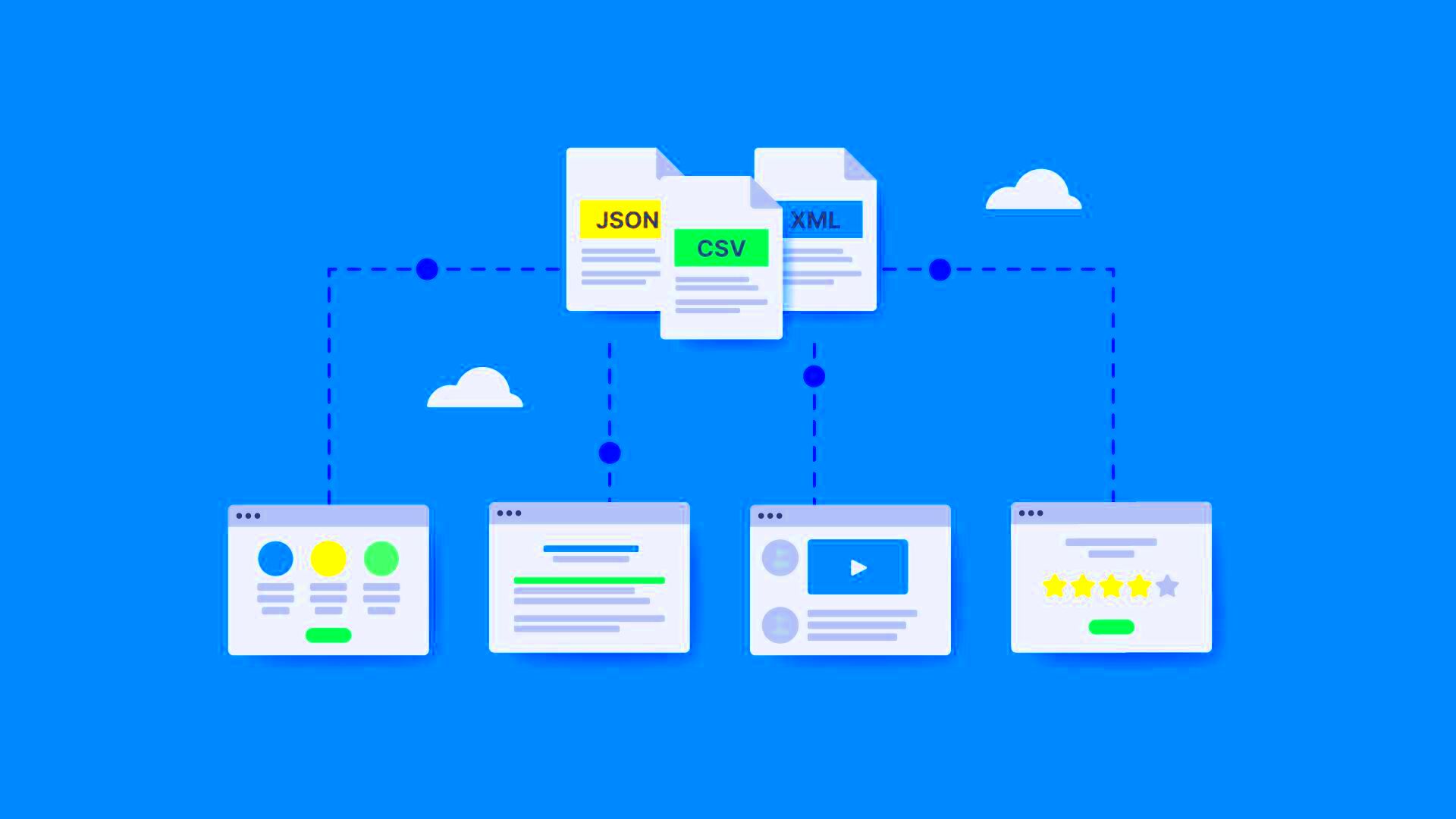
 admin
admin








