Stickers have become a fun way to express emotions and add flair to our messages. Whether you use them in chats or social media, saving these stickers as images can be a great way to keep your favorites handy. In this guide, we will explore how to save stickers as images on your device, making it easy to access and share them whenever you want. Let’s dive into the different types of stickers and methods for saving them.
Different Types of Stickers Available
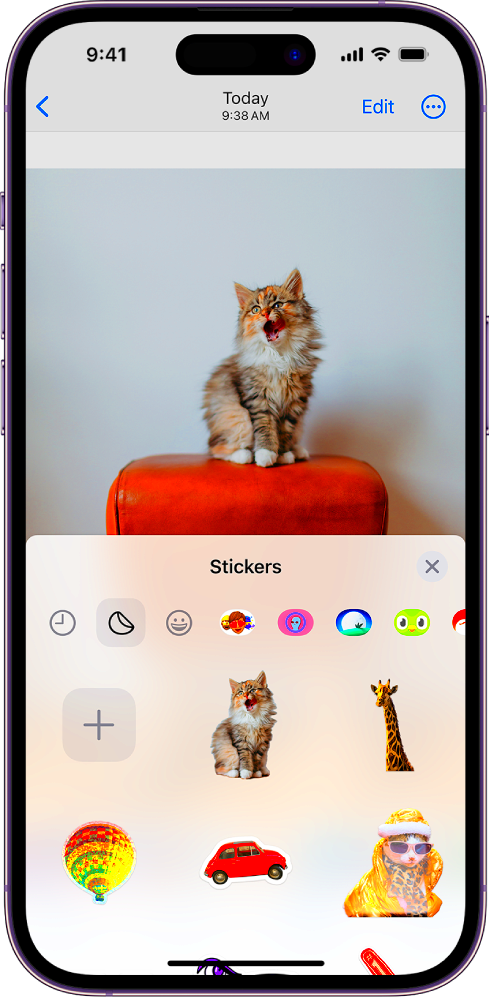
Stickers come in various forms, each catering to different tastes and purposes. Here are some popular types of stickers you might encounter:
- Emojis - Simple and expressive, emojis convey emotions in a fun way.
- Animated Stickers - These lively stickers add movement to your conversations.
- Custom Stickers - Unique designs created by users or artists, perfect for personal touch.
- Brand Stickers - Promotional stickers used by brands to engage with customers.
- Seasonal Stickers - Stickers that celebrate holidays or specific events.
Understanding the types of stickers can help you choose the right ones for saving and sharing.
Methods for Saving Stickers
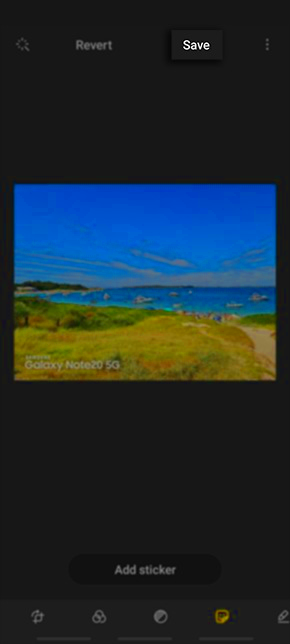
There are several easy ways to save stickers as images on your device. Here’s a look at some of the most effective methods:
- Using Screenshot Tools
One of the simplest methods is to take a screenshot. Most devices allow you to capture your screen easily:
- On Windows: Press PrtScn or Windows + Shift + S.
- On Mac: Press Command + Shift + 4.
- On mobile: Press the Power + Volume Down buttons (or Home + Power on some devices).
- Using Sticker Download Apps
Some apps allow you to download stickers directly. Search for sticker apps in your app store, and follow the instructions to download your favorites.
- Saving from Social Media
Many social media platforms enable users to save stickers. Look for options to download or save stickers when you find one you like.
By using these methods, you can easily save stickers and keep them at your fingertips for future use.
Using Screenshot Tools for Saving Stickers
Screenshots are one of the easiest ways to save stickers on your device. With just a few clicks or taps, you can capture any sticker you see on your screen. This method works well across all devices, including computers and smartphones. Here’s how you can do it:
- On Windows: Press PrtScn to take a full screenshot. For a specific area, use Windows + Shift + S to select the area you want.
- On Mac: Press Command + Shift + 4 to select the sticker you want to save.
- On iPhone: Press the Side Button + Volume Up simultaneously.
- On Android: Press the Power + Volume Down buttons at the same time.
Once you take the screenshot, it will save to your device’s photo gallery. You can then crop the image to focus on the sticker and share or use it as you like. This method is quick and requires no special apps.
Using Sticker Download Apps
If you often use stickers, consider downloading apps specifically designed for this purpose. These apps not only allow you to save stickers but also offer a wide variety to choose from. Here are some popular sticker download apps:
- Sticker Maker: Create custom stickers from your photos and save them easily.
- Wemoji: A user-friendly app to manage and save stickers.
- Sticker.ly: Download a vast collection of stickers and create your own.
To use these apps, simply download them from your app store, follow the setup instructions, and start exploring. Most apps allow you to search for stickers by category or theme, making it easy to find exactly what you want. Once you find stickers you like, you can save them directly to your device or share them through messaging apps.
Saving Stickers from Social Media Platforms
Social media platforms are rich with stickers that you can save for later use. Whether you’re using Instagram, WhatsApp, or Facebook, there are ways to download your favorite stickers. Here’s how:
- Instagram: While you can’t directly save stickers, you can take a screenshot of them or save posts that feature them.
- WhatsApp: You can download sticker packs directly from the app. Go to the sticker section, find a pack you like, and tap the download icon.
- Facebook: Similar to Instagram, you can take screenshots of stickers used in comments or posts.
After saving stickers from social media, organize them in your gallery for easy access. This way, you can quickly share them with friends whenever you want. Just remember to respect copyright and use stickers appropriately, especially if they belong to brands or creators.
Tips for Organizing Saved Stickers
Once you start saving stickers, it’s essential to keep them organized. A well-organized collection makes it easier to find and use your favorite stickers when you need them. Here are some practical tips to help you manage your sticker collection:
- Create Folders: Set up folders on your device or within your sticker app. You could categorize them by themes, emotions, or occasions like birthdays and holidays.
- Use Descriptive Names: Rename your saved stickers with clear, descriptive names. This way, you’ll quickly identify what each sticker represents without opening them.
- Regularly Clean Up: Periodically review your sticker collection and remove stickers you no longer use. This keeps your collection fresh and clutter-free.
- Utilize Cloud Storage: Consider using cloud storage services to back up your stickers. This protects your collection from being lost if you switch devices.
- Favorite Your Best Picks: If your app allows it, mark your favorite stickers. This makes it easy to access the ones you use most often without scrolling through everything.
By implementing these organization tips, you’ll find it much easier to enjoy and share your saved stickers with friends and family.
Frequently Asked Questions
As with any topic, you might have some questions about saving stickers as images. Here are some common queries along with their answers:
- Can I save stickers from any app? Most messaging apps allow you to save stickers, but some may have restrictions. Check the app’s features or help section.
- What formats can I save stickers in? Stickers are typically saved as PNG or JPEG files, depending on the method you use to save them.
- Is it legal to use saved stickers? While personal use is generally fine, sharing or using stickers for commercial purposes may infringe on copyright. Always check the sticker’s terms of use.
- How do I find more stickers? Explore sticker packs available on various apps or websites. Many apps have communities where users share their creations.
- Can I create my own stickers? Yes! Many sticker maker apps allow you to design custom stickers from your images.
If you have more questions, don’t hesitate to explore forums or app support pages for more information.
Conclusion
Saving stickers as images adds a fun element to your digital communication. With methods like screenshots, sticker download apps, and social media features, you can easily keep a collection of your favorites. Organizing your stickers will ensure that you can quickly find and use them when the moment strikes. Remember to check the legal aspects of using stickers, especially if you plan to share them widely. Enjoy your sticker journey and let your creativity shine through your saved images!

 admin
admin








