If you've stumbled across a hilarious or inspiring YouTube Short, you're not alone! YouTube Shorts have taken the content creation world by storm, often leaving us scrolling for more. But what if you want to save that gem to your camera roll for easy access later? No worries! In this guide, we'll walk you through the simple steps to save your favorite
Step 1: Find the YouTube Short You Want to Save
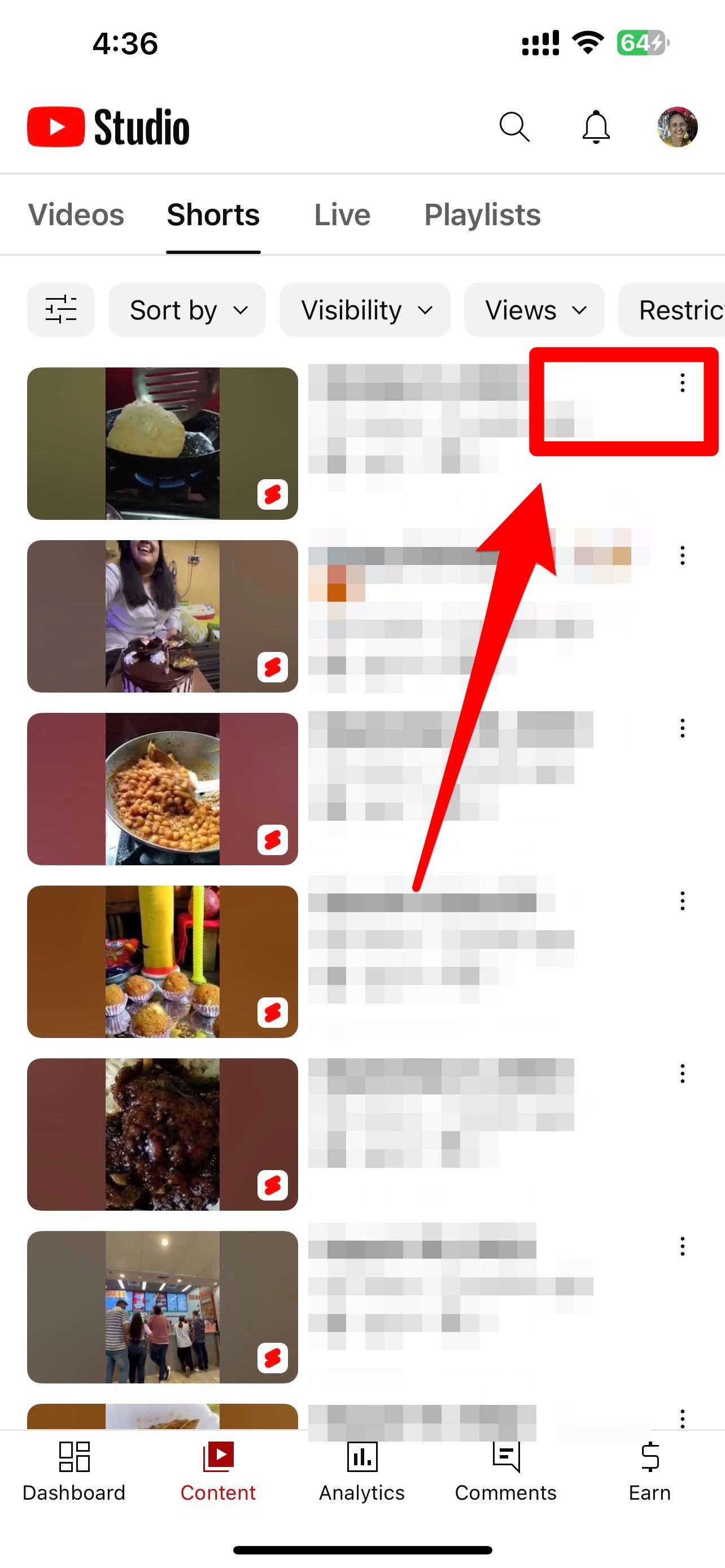
The first step in saving a YouTube Short is locating the video that caught your eye. YouTube Shorts can be a bit tricky to navigate since they are often displayed in a seemingly endless feed. Here’s how you can find that perfect Short:
- Open the YouTube app: Start by launching the YouTube app on your phone or tablet. Make sure you're logged in!
- Navigate to Shorts: Look for the “Shorts” tab at the bottom of the screen. This is usually represented by a play button and will take you directly to the world of Shorts.
- Scroll through content: You can endlessly scroll as you browse through the various Shorts. When you spot a video that piques your interest, give it a tap to watch!
- Use search functionality: If you're searching for a specific short, you can use the search bar at the top. Just type in keywords or the content creator's name.
After you find that perfect YouTube Short, don’t forget to check the video description or comments; sometimes users share fun facts or links that enhance your viewing experience. Now that you've found the Short you want, you're all set to move to the next steps! Stay tuned!
Step 2: Copy the Link to the YouTube Short
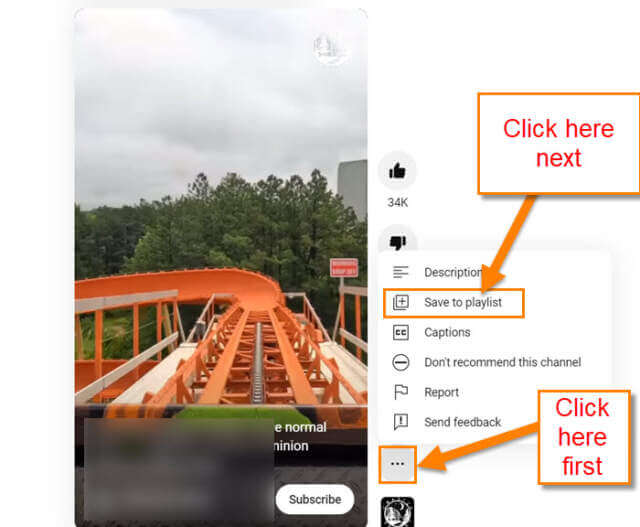
Once you've found the YouTube Short that you want to save, the next step is to copy its link. This might seem a bit daunting if you're not used to navigating around apps, but don't worry! It's a straightforward process, and I'll walk you through it.
Here’s how you can do it:
- Open the YouTube app on your device and navigate to the Short you wish to download.
- Tap on the Share button, which usually looks like an arrow or three dots.
- From the sharing options, select Copy Link. This will save the video link to your clipboard.
And voila! You now have the link to your desired Short saved, and you're one step closer to having it in your camera roll. Easy, right?
Step 3: Use a Third-Party Downloading Tool
Now that you have the link copied, you’ll need to use a third-party downloading tool to grab that YouTube Short and save it to your device. Don’t fret! There are plenty of options out there that simplify this process, and most of them are user-friendly. Here’s a quick rundown to get you started:
Here are a few popular choices:
- Y2Mate: This online tool supports multiple formats and is quite intuitive.
- ClipGrab: A downloadable software that works on various platforms.
- SnapTube: An app that allows for easy downloading directly on your mobile device.
To use any of these tools, follow these basic steps:
- Open the chosen downloading tool in your browser or app.
- Paste the link you copied into the designated field.
- Select the desired video quality and format, if applicable.
- Click Download, and the tool will do the rest!
Once the download is complete, you can find your YouTube Short stored safely in your camera roll, ready for you to enjoy anytime! See? That wasn’t too hard, was it?
Step 4: Download the Video
Now that you've found your favorite YouTube Short that you want to save, it’s time to get it downloaded. This step is straightforward, but it varies slightly depending on the device you are using—mobile or desktop. Here’s how you can do it:
- For Mobile: If you’re using an Android or iOS device, a good mobile app or a website like YTShortsDownload can help. Simply copy the link to the YouTube Short, paste it into the app or website, and hit the download button.
- For Desktop: You can use a browser like Chrome or Firefox and go to any online YouTube downloader. Again, copy the video link, paste it into the designated field, and download it in your desired format. There are many options available, such as MP4, which is usually the most compatible format.
Remember, the quality of the download will depend on the site or app you choose. Make sure it offers good quality options so you can keep that crisp video look!
Step 5: Save to Your Camera Roll
Once you've successfully downloaded the YouTube Short, it’s time to transfer it to your Camera Roll. This step is where you’ll finally get to access your video outside of the app or browser. Here’s how you can do it:
- On Mobile: After the download completes, you should either see an option to “Save to Camera Roll” or the video will automatically be sent there. If it doesn’t, just open the download location in your file manager, tap on the video, and select 'Share'—then choose 'Save to Camera Roll.'
- On Desktop: If you downloaded it to your computer, just plug in your phone via USB. Open your file explorer, locate the downloaded video, and drag it into your phone’s Camera Roll folder. Alternatively, you can email it to yourself and open it on your phone to save it directly.
And there you go! Your YouTube Short is now safely stored in your Camera Roll, ready to be watched whenever you want. It's as easy as that!
Save YouTube Shorts to Your Camera Roll with These Simple Steps
YouTube Shorts is an innovative platform for sharing short videos, but what if you want to save those clips to your camera roll? Fortunately, you can easily do so by following a few straightforward steps. Below, we outline the process to ensure you can save all those entertaining and informative Shorts for offline viewing.
Steps to Save YouTube Shorts
- Open the YouTube App: Launch the YouTube app on your device and navigate to the Shorts section.
- Find the Short: Browse or search for the Short you wish to save. Tap on it to open.
- Copy the Link:
- Tap on the 'Share' button (an arrow icon) below the video.
- Select 'Copy link' from the list of sharing options.
- Use a Video Downloader: Open your preferred YouTube Shorts video downloader website or app.
- Paste the Link: Insert the copied link into the downloader and select the desired format and quality.
- Download the Video: Click on the 'Download' button and wait for the video to save to your device.
Tips for Easy Downloading
- Ensure you have a stable internet connection for faster downloads.
- Check the copyright policy of the content before using it.
- Consider using a dedicated app to make the process smoother.
By following these simple steps, you can enjoy your favorite YouTube Shorts anytime you want by saving them directly to your camera roll.
Conclusion
Saving YouTube Shorts is a quick and easy process that enhances your viewing experience, allowing you to access fun and inspiring content offline whenever you desire.
 admin
admin








