Introduction
Welcome to our guide on saving
Twitter GIFs effortlessly! GIFs have become an integral part of social media communication, adding humor, emotion, and personality to our online interactions.
Twitter, being one of the most popular social media platforms, is rich with a plethora of GIFs that users share daily.In this blog post, we will explore the significance of
Twitter GIFs, the challenges users face in saving them, and introduce you to the simplest tool available to make the process hassle-free. Whether you're an avid
Twitter user or someone looking to enhance your social media experience, this guide is tailored for you. Let's dive in!
Understanding the Importance of Twitter GIFs
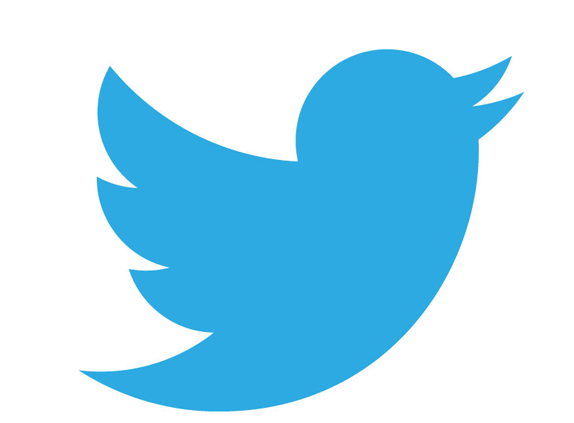 Twitter
Twitter GIFs, short for Graphics Interchange Format, are animated images that play in a loop and are often used to convey emotions, reactions, or add humor to tweets. These short, looping animations have become an essential part of the
Twitter experience, enhancing communication in a visually engaging manner.
Here's why Twitter GIFs are important:
- Expressiveness: GIFs enable users to express complex emotions, reactions, and sentiments more effectively than plain text. Whether it's laughter, excitement, or empathy, GIFs provide a visual means of communication that transcends language barriers.
- Engagement: Tweets containing GIFs tend to receive higher engagement compared to those without. According to Twitter's internal data, tweets with GIFs generate 55% more engagement in the form of likes, retweets, and replies.
- Memorability: GIFs have a remarkable ability to stick in the minds of viewers. They create memorable moments that users associate with brands, individuals, or trending topics, fostering brand recognition and recall.
- Virality: GIFs have a viral nature, often being shared and reshared across the platform. When users come across a funny or relatable GIF, they are more likely to share it with their followers, thus amplifying its reach.
Moreover, Twitter GIFs serve various purposes:
- Reaction GIFs: Users frequently use GIFs to express their immediate reactions to tweets, news, or events. Whether it's a nod of approval, facepalm moment, or celebratory dance, reaction GIFs add depth to online conversations.
- Brand Promotion: Brands leverage GIFs to promote products, convey brand personality, and engage with their audience in a more playful manner. Custom-branded GIFs can enhance brand visibility and foster a sense of community among followers.
- Entertainment: Twitter GIFs contribute to the entertainment value of the platform. From clips of iconic movie scenes to funny animal GIFs, users enjoy sharing and discovering new GIFs that entertain and delight.
In summary, Twitter GIFs are not just animated images; they are powerful tools for expression, engagement, and entertainment. Understanding their significance is key to harnessing their potential effectively.
Introducing the Easiest Tool for Saving Twitter GIFs
Are you tired of trying to save Twitter GIFs only to find yourself navigating through a maze of options? Look no further! We're excited to introduce the ultimate solution:
TwitterGIF Saver.TwitterGIF Saver is a user-friendly tool designed specifically to simplify the process of saving GIFs from Twitter. With its intuitive interface and seamless functionality, you can now save your favorite Twitter GIFs in just a few clicks.
Here's why TwitterGIF Saver stands out:
- Simple and Easy to Use: Say goodbye to complex procedures and technical jargon. TwitterGIF Saver is designed with simplicity in mind, ensuring that even the least tech-savvy users can save GIFs effortlessly.
- Browser Extension: Our tool comes in the form of a convenient browser extension, compatible with popular web browsers such as Chrome, Firefox, and Safari. Simply install the extension, and you're ready to start saving GIFs.
- One-Click Saving: With TwitterGIF Saver, saving a Twitter GIF is as easy as clicking a button. When you come across a GIF you want to save, simply click on the TwitterGIF Saver icon in your browser, and voila! The GIF is saved to your device.
- Multiple Formats: Whether you prefer GIF, MP4, or any other format, TwitterGIF Saver has you covered. Our tool allows you to choose the format that best suits your needs, ensuring compatibility with various devices and platforms.
- High-Quality Downloads: We understand the importance of quality when it comes to GIFs. TwitterGIF Saver ensures that you get high-quality downloads every time, preserving the clarity and vibrancy of the original GIF.
Using TwitterGIF Saver is as easy as 1-2-3:
- Install the Extension: Visit the Chrome Web Store, Firefox Add-ons, or your browser's extension marketplace to install the TwitterGIF Saver extension.
- Browse Twitter: Once installed, browse Twitter as usual. When you find a GIF you want to save, click on the TwitterGIF Saver icon in your browser toolbar.
- Save the GIF: Select your preferred format and destination folder, then click "Save." Your GIF will be downloaded to your device instantly.
With TwitterGIF Saver, saving Twitter GIFs has never been easier. Experience the convenience and simplicity for yourself and elevate your Twitter experience today!
How to Use the Tool for Saving Twitter GIFs
Using the TwitterGIF Saver tool is a breeze, allowing you to save your favorite Twitter GIFs quickly and efficiently. Follow these simple steps to start saving GIFs with ease:
- Install the Browser Extension: Begin by installing the TwitterGIF Saver browser extension. You can find the extension in the Chrome Web Store, Firefox Add-ons, or your browser's extension marketplace. Click on the "Add to Chrome" or "Add to Firefox" button to install the extension.
- Enable the Extension: Once the extension is installed, you may need to enable it in your browser. Look for the TwitterGIF Saver icon in your browser toolbar and ensure that it is enabled and visible.
- Browse Twitter: With the extension enabled, navigate to Twitter and browse as usual. When you come across a GIF you wish to save, simply click on the GIF to open it in full view.
- Save the GIF: Once the GIF is open in full view, you'll notice the TwitterGIF Saver icon in your browser toolbar. Click on the icon to reveal the saving options. You can choose your preferred format (GIF, MP4, etc.) and select the destination folder on your device where you want to save the GIF.
- Confirm and Download: After selecting your options, click the "Save" button to confirm and initiate the download process. Depending on your internet connection and the size of the GIF, the download should complete within seconds.
- Access Your Saved GIF: Once the download is complete, navigate to the destination folder on your device where you saved the GIF. You can now enjoy your saved Twitter GIF offline or share it with friends and followers.
That's it! By following these straightforward steps, you can save Twitter GIFs effortlessly using the TwitterGIF Saver tool. Whether you're collecting GIFs for personal enjoyment or sharing them with others, our tool streamlines the process, allowing you to focus on enjoying the content.
Benefits of Using the Tool
Discover the multitude of advantages that come with utilizing the TwitterGIF Saver tool for saving Twitter GIFs:
- Efficiency: Save time and effort by avoiding the tedious process of manually downloading Twitter GIFs. With TwitterGIF Saver, you can save GIFs with just a few clicks, allowing you to focus on enjoying the content.
- Convenience: The browser extension format of TwitterGIF Saver makes it incredibly convenient to use. With the extension installed, you can save GIFs directly from Twitter without the need for additional software or downloads.
- Accessibility: Access TwitterGIF Saver from any device with a compatible web browser. Whether you're using a desktop computer, laptop, tablet, or smartphone, you can save Twitter GIFs seamlessly across all your devices.
- Customization: Tailor your GIF-saving experience to suit your preferences. With TwitterGIF Saver, you can choose the format (GIF, MP4, etc.) and destination folder for your saved GIFs, ensuring they are stored exactly where you want them.
- Compatibility: Enjoy broad compatibility with popular web browsers such as Chrome, Firefox, and Safari. No matter which browser you prefer, TwitterGIF Saver ensures a smooth and consistent experience.
- Quality: Preserve the quality and integrity of Twitter GIFs with high-quality downloads. TwitterGIF Saver ensures that your saved GIFs retain their clarity, vibrancy, and smooth animation, allowing you to enjoy them to the fullest.
Furthermore, using TwitterGIF Saver enhances your overall Twitter experience by providing a seamless solution for saving and sharing GIFs. Whether you're a casual user or a social media enthusiast, the benefits of TwitterGIF Saver are undeniable.
| Benefit | Description |
|---|
| Efficiency | Save time and effort with streamlined GIF-saving process. |
| Convenience | Browser extension format offers easy access and usability. |
| Accessibility | Compatible with a wide range of devices and browsers. |
| Customization | Choose preferred format and destination folder for saved GIFs. |
| Compatibility | Works seamlessly across popular web browsers. |
| Quality | Preserves the quality and integrity of saved GIFs. |
FAQ
Explore answers to frequently asked questions about TwitterGIF Saver:
Q: Is TwitterGIF Saver free to use?
A: Yes, TwitterGIF Saver is available as a free browser extension for users to download and use.
Q: Is TwitterGIF Saver compatible with all web browsers?
A: TwitterGIF Saver is compatible with popular web browsers such as Chrome, Firefox, and Safari. However, compatibility may vary depending on browser updates and versions.
Q: Can I choose the format for saving GIFs?
A: Yes, TwitterGIF Saver allows users to choose their preferred format (GIF, MP4, etc.) for saving GIFs. Simply select your desired format before initiating the download.
Q: Are there any limitations on the number of GIFs I can save?
A: There are no limitations on the number of GIFs you can save using TwitterGIF Saver. Feel free to save as many GIFs as you like!
Q: Does TwitterGIF Saver store any personal data?
A: No, TwitterGIF Saver does not store any personal data or user information. Your privacy and security are our top priorities.Have more questions? Feel free to reach out to our support team for assistance!
Conclusion
In conclusion, TwitterGIF Saver revolutionizes the way users save and enjoy GIFs on Twitter. With its user-friendly interface, seamless functionality, and array of benefits, TwitterGIF Saver offers a convenient solution for GIF enthusiasts of all levels.By simplifying the GIF-saving process and providing customizable options, TwitterGIF Saver enhances the overall Twitter experience, allowing users to express themselves more creatively, engage with content more effectively, and enjoy a richer social media experience.Whether you're a casual user looking to add some fun to your tweets or a social media aficionado seeking to streamline your GIF collection, TwitterGIF Saver is the perfect tool for you. Install the browser extension today and elevate your Twitter experience to new heights!Thank you for joining us on this journey to discover the easiest tool for saving Twitter GIFs. We hope you found this guide informative and helpful. Happy GIF saving!
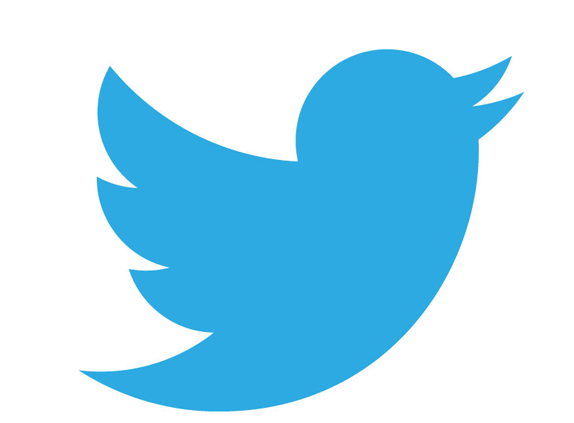 Twitter GIFs, short for Graphics Interchange Format, are animated images that play in a loop and are often used to convey emotions, reactions, or add humor to tweets. These short, looping animations have become an essential part of the Twitter experience, enhancing communication in a visually engaging manner.
Twitter GIFs, short for Graphics Interchange Format, are animated images that play in a loop and are often used to convey emotions, reactions, or add humor to tweets. These short, looping animations have become an essential part of the Twitter experience, enhancing communication in a visually engaging manner.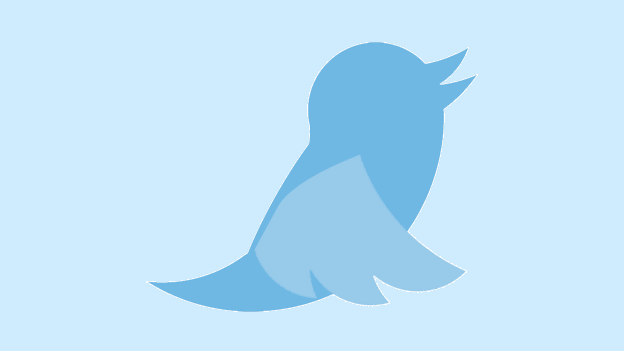
 admin
admin








