Reddit is like a goldmine of knowledge with thought provoking conversations and funny memes. Yet, there are times when you come across a post that you wish to save for future reference. It could be an intriguing piece or a comment that brought a smile to your face. No matter the reason saving
Reddit posts can be incredibly helpful. In this article we’ll delve into the simplest methods to hold onto your cherished posts, allowing you to relish them whenever you please.
Why You Might Want to Save Reddit Posts

Storing
Reddit posts can be really handy for different reasons. You might stumble upon a tasty looking recipe that you want to try later when you have the time. Or you could find an in depth guide on a subject that piques your interest but you need extra time to go through it properly. Personally saving posts has been beneficial in keeping tabs on helpful tips and entertaining material without the pressure of recalling every single detail.Here are a few reasons why it can be helpful to save posts on
Reddit.
- Future Reference: Save posts with useful information or tips for later use.
- Learning and Research: Bookmark educational content that you plan to study more deeply.
- Entertainment: Keep track of posts with interesting content or discussions you want to revisit.
- Sharing: Save posts that you want to share with friends or family at a later time.
In an age where we are inundated with a deluge of information finding a way to bookmark and categorize content can greatly enhance your online journey.
How to Save Reddit Posts Using Built-in Features
Reddit offers convenient tools to help you save posts so you can easily stay updated on content that interests you. Here's a simple walkthrough on how to go about it.
- Find the Post: Browse through Reddit until you find a post you want to save.
- Click on the Save Button: Underneath the post, you’ll see several options, including 'Save'. Click on this button, and the post will be added to your saved posts.
- Access Saved Posts: To view your saved posts, click on your username at the top right corner of Reddit, and select 'Saved' from the dropdown menu. Here, you’ll find all the posts you’ve saved.
- Organize and Manage: While Reddit doesn’t offer advanced organizing features for saved posts, you can easily find what you’re looking for by scrolling through your saved list or using the search function.
From what I’ve seen utilizing these functions has been an easy method to stay organized with my posts without the need for additional tools. It’s practical and efficient for day to day use.
Saving Reddit Posts with Third-Party Tools
Although
Reddit has a saving feature that is convenient at times you may desire more options or extra functionalities. This is where external tools prove to be beneficial. I must say I have found these tools to be extremely helpful in keeping my saved content more systematically. Let me share with you how you can utilize them to enhance your
Reddit journey.
- Browser Extensions: Tools like “Save to Pocket” or “Evernote Web Clipper” can help you save Reddit posts directly into your chosen app. These extensions integrate seamlessly with your browser and provide options to tag and categorize your saved content.
- Dedicated Apps: Apps like “Reddit Is Fun” or “Relay for Reddit” often have additional features for managing saved posts, including better search and sorting options.
- Bookmark Managers: Using a bookmark manager like “Raindrop.io” allows you to save Reddit posts as bookmarks in a structured way. You can create folders, add tags, and even add notes to each bookmark.
From my perspective I have found these tools helpful in handling a significant number of saved posts. For instance I utilize “Pocket” to bookmark articles and categorize them by topic. This approach allows me to easily locate and relish my saved material upon returning without having to wade through an overwhelming number of posts.
Organizing Your Saved Reddit Posts
Saving posts is only the beginning; arranging them can greatly enhance your experience when it comes to retrieving and relishing your content later on. Consider it like decluttering your virtual environment. Here are some suggestions I’ve gathered throughout my journey.
- Create Categories: Use tags or categories to group similar posts together. For instance, if you save a lot of recipes, create a “Recipes” category to keep them all in one place.
- Use Descriptive Titles: When saving posts, make a note of why you’re saving it or what’s interesting about it. This will help you remember the context later.
- Regular Clean-Up: Periodically review your saved posts and remove anything that’s no longer relevant. This keeps your saved list manageable and relevant.
Having a system for my saved posts has really helped me save time and avoid getting stressed out. I used to have a ton of saved posts all over the place, with no real order to them. It took me some time to go through them all but now that I have a more organized method in place it's super easy to find what I'm looking for.
Accessing Saved Reddit Posts from Different Devices
A great aspect of Reddit is that you can access your saved posts on any device as long as you're logged into your account. Whether you’re using your phone, tablet or computer you can always retrieve your saved content. Here's a guide on how to ensure you can access your saved posts seamlessly across devices.
- Sync Your Account: Ensure you’re logged into the same Reddit account on all your devices. Reddit synchronizes your saved posts automatically across devices.
- Use Reddit’s Mobile App: The Reddit app allows you to access your saved posts on the go. Just open the app, go to your profile, and select 'Saved' to view your posts.
- Web Access: On your desktop or laptop, simply visit Reddit.com, log in, and navigate to 'Saved' under your profile to access your content.
From my perspective being able to access my saved posts across devices has been super handy. I frequently scroll through Reddit on my phone during my commute and then pick up where I left off on my laptop once I'm home. It's such a smooth process that guarantees I never miss any content I want to come back to.
Common Issues and Troubleshooting
Even with the most efficient systems, you may encounter some obstacles when trying to save or access your Reddit posts. I recall an instance when I had trouble with posts not showing up in my saved list and it was rather exasperating. Here are a few issues you might come across and suggestions on how to resolve them:
- Posts Not Saving: Sometimes, a post might not save properly due to a glitch. If this happens, try refreshing the page and saving the post again. Ensure you are logged into your account, as being logged out might prevent saving.
- Missing Saved Posts: If you can’t find a post you saved, it could be due to a syncing issue. Make sure you're logged into the correct Reddit account and try checking your saved posts on a different device. Sometimes, a quick refresh or clearing your browser’s cache can solve the problem.
- Difficulty Accessing Posts: If you have trouble accessing saved posts, ensure that you’re connected to the internet and logged in. Occasionally, server issues on Reddit's end might cause temporary access problems.
From what I've seen these problems tend to get sorted out swiftly. There was an instance where I misplaced a saved post but a quick log out and log back in did the trick. Keeping tabs on your saved posts and organizing them can also go a long way in reducing these hiccups.
Tips for Efficiently Managing Your Saved Posts
Organizing your saved posts effectively can greatly enhance your ability to access and savor your favorite content. Here are a few suggestions that I’ve found useful based on my personal journey.
- Regular Review: Periodically go through your saved posts and remove anything that is outdated or no longer relevant. This keeps your list manageable and focused.
- Use Descriptive Labels: If you use third-party tools or apps that allow tagging, use descriptive labels to categorize your posts. For instance, label posts as “Recipes,” “Tech Tips,” or “Funny Memes” to easily find them later.
- Archive Important Posts: For posts that you find particularly valuable, consider archiving them using tools like Evernote or Google Keep. This provides an additional layer of organization and access.
- Set Reminders: If you save posts to read later, set reminders for yourself to revisit them. It’s easy to forget about saved posts if you don’t have a system in place to prompt you.
Keeping track of the posts I save has become a habit in my digital routine. By being orderly and consistently refreshing my setup I make sure to easily find and relish my cherished content without feeling swamped.
FAQs
Q: How do I find my saved posts on Reddit?
To locate your saved posts on Reddit simply log in click on your profile name in the top right corner and choose "Saved" from the dropdown menu. This will display all the posts you have saved.
Q: Can I save posts from Reddit’s mobile app?
Absolutely, you can save posts on the Reddit mobile app just like you do on the desktop version. Just hit the “Save” button located beneath the post and it will be added to your saved collection.
Q: Why are some of my saved posts missing?
If you cant find your saved posts it might be because of problems with syncing or you may be signed in to a different account. Make sure you are using the correct account and try refreshing the page or checking on a device.
Q: Can I organize my saved posts into categories?
While Reddit doesn’t have robust options for sorting saved posts you can enhance your organization by using external tools or applications to categorize and tag your content more effectively.
Q: Are there any third-party tools you recommend?
A: Well known tools like “Pocket” for saving and tagging content “Raindrop.io” for organizing bookmarks and “Evernote” for archiving and jotting down notes are quite popular. Each of these tools comes with its own set of features to help you efficiently manage your saved materials.
Conclusion
Keeping your Reddit posts organized and under control doesn't need to be a hassle. You can make use of Reddit's features or even some external tools to help you stay on top of the posts that are important to you. Whether it's sorting saved posts into different groups or being able to access them on devices having a system set up can really improve your Reddit experience.Personally I've noticed that being organized not saves time but also makes it easier for me to come back to the content that I find valuable. So why not take a moment to try out these suggestions and make your Reddit journey smoother and more enjoyable!
 Storing Reddit posts can be really handy for different reasons. You might stumble upon a tasty looking recipe that you want to try later when you have the time. Or you could find an in depth guide on a subject that piques your interest but you need extra time to go through it properly. Personally saving posts has been beneficial in keeping tabs on helpful tips and entertaining material without the pressure of recalling every single detail.Here are a few reasons why it can be helpful to save posts on Reddit.
Storing Reddit posts can be really handy for different reasons. You might stumble upon a tasty looking recipe that you want to try later when you have the time. Or you could find an in depth guide on a subject that piques your interest but you need extra time to go through it properly. Personally saving posts has been beneficial in keeping tabs on helpful tips and entertaining material without the pressure of recalling every single detail.Here are a few reasons why it can be helpful to save posts on Reddit.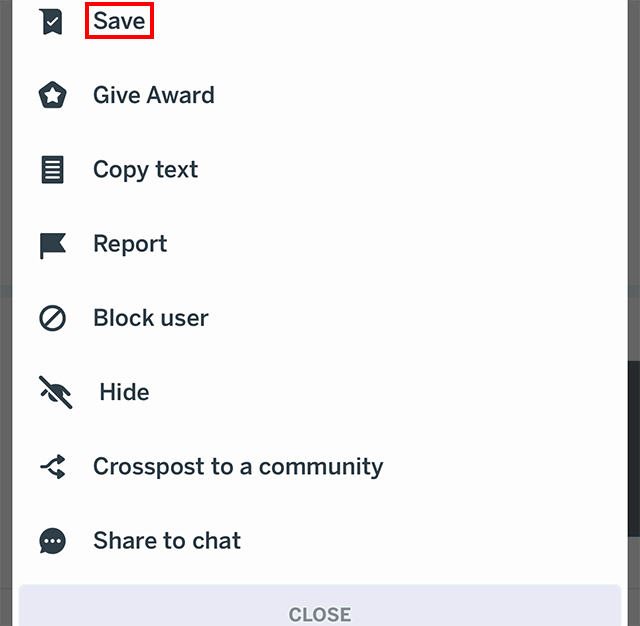
 admin
admin








