Have you ever thought about how long it takes to sell something on
eBay? Well, based on my experience the duration of a sale can differ significantly depending on various factors. Some items might sell quickly within a few hours whereas others could take weeks or even months to find a buyer. Knowing the pace of
eBay sales is essential for setting realistic expectations and crafting your sales approach wisely.When it comes to selling on
eBay it's important to note that the marketplace is constantly changing and different factors can impact how fast items sell. Unlike a physical store where customer traffic plays a role in sales speed eBays online platform involves competing with sellers and dealing with varying demand. This complexity can make it tricky to determine the time it will take to sell your item however there are strategies you can employ to boost your odds, of success.
Factors Influencing How Quickly Items Sell

The speed at which your items sell on
eBay can be influenced by various factors. Based on my own observations, here are some key elements that play a role in this process.
- Item Demand: Items that are in high demand tend to sell faster. If your item is popular or trendy, you may find a buyer more quickly.
- Pricing: Setting the right price is crucial. If your item is priced too high, it might linger unsold, while a competitive price can attract buyers quickly.
- Listing Quality: High-quality photos and detailed descriptions can significantly impact how fast your item sells. I've found that clear, well-lit images and thorough descriptions often lead to quicker sales.
- Seller Reputation: eBay buyers often look at seller feedback before making a purchase. A positive reputation can instill confidence and speed up sales.
- Shipping Options: Offering fast and affordable shipping can make your listing more attractive. Buyers often prefer sellers who can deliver their purchases quickly.
Tips to Speed Up Your eBay Sales

If you're looking to sell your stuff fast here are some proven strategies I've picked up from my
eBay selling experience.
- Optimize Your Listings: Make sure your listings are complete and engaging. Use high-resolution photos, include relevant keywords in your title and description, and provide as much detail as possible about the item.
- Price Competitively: Research similar items to set a competitive price. Consider offering discounts or promotions to attract buyers.
- Boost Visibility: Utilize eBay’s promotional tools such as listing upgrades to increase your item's visibility in search results.
- Respond Quickly: Be prompt in answering buyer inquiries. Quick responses can lead to faster sales and improved seller ratings.
- Regularly Update Listings: Refresh your listings periodically. Updating your listings can help maintain their relevance and improve their chances of selling.
How to Analyze Your Sales Data
At first glance diving into your
eBay sales data might feel like a task but believe me it's well worth it. When I began my journey on
eBay the sheer volume of information was somewhat daunting. Nevertheless I quickly discovered that grasping this information was essential for boosting my sales results. Let me share some insights on how you can interpret your sales data and leverage it to your benefit.Start by logging into your eBay seller hub. Here you can access comprehensive reports about your sales performance. Make sure to go through the following aspects carefully.
- Sales Trends: Look for patterns in your sales. Are there certain times of the year or specific days when your items sell better? This can help you plan your listings and promotions effectively.
- Top-Selling Items: Identify which items are selling the most. Knowing what works well can guide your future listings and inventory decisions.
- Customer Feedback: Pay attention to buyer reviews and ratings. Positive feedback can help build your reputation, while negative feedback can highlight areas for improvement.
- Conversion Rates: Check how many views each listing gets versus how many result in sales. A high view count with low sales might indicate a need for better pricing or listing descriptions.
Consistently evaluating these factors enables you to make well informed choices that enhance your sales approaches and improve your performance on eBay.
Common Mistakes That Slow Down Sales
Weve all had our fair share of blunders, particularly in the early stages. When I first ventured into selling on eBay I fell into some traps that hampered my sales. By recognizing these errors you can steer clear of encountering similar obstacles.
- Poor Listings: One of the biggest blunders is creating vague or incomplete listings. Buyers need detailed information and clear images to make a decision. I once had a listing with poor photos and a brief description; it hardly got any attention.
- Overpricing: Setting a price too high can deter potential buyers. It’s essential to research similar items and price competitively. I learned this the hard way when a couple of my items languished unsold due to inflated prices.
- Ignoring Shipping Costs: Not factoring in shipping costs can be a major error. Offering free or affordable shipping can be a significant draw for buyers. Ensure your shipping options are clearly stated and reasonable.
- Lack of Communication: Delayed responses to buyer inquiries can hurt your sales. Prompt communication builds trust and increases the likelihood of closing a sale. I found that quick replies often turned potential buyers into actual ones.
eBay Seller Tools to Improve Sales Speed
eBay provides a range of features aimed at streamlining and expediting the selling process. Personally these tools have had an impact on my selling experience and I think they could also prove valuable for you. Here are some noteworthy eBay seller tools that can assist you in boosting your sales efficiency.
- Promoted Listings: This tool allows you to boost the visibility of your listings by featuring them prominently in search results. I’ve found that investing in promoted listings often leads to quicker sales.
- Markdown Manager: Use this tool to create special offers and discounts on your items. I regularly use markdowns to attract buyers and clear out inventory faster.
- Seller Hub: The central dashboard provides insights into your sales performance, customer feedback, and inventory management. It's invaluable for tracking progress and making data-driven decisions.
- eBay Analytics: This tool helps you analyze your sales trends, customer behavior, and market trends. It’s a powerful way to understand what’s working and where improvements are needed.
Leveraging these tools efficiently can simplify your sales journey and lead to quicker transactions. Try them out and discover the approach that suits your unique requirements.
FAQ
When exploring eBay sales it's common to have queries. Here are a few commonly asked questions that I've come across along with my insights based on personal experiences.
How long does it typically take to sell an item on eBay?
- The time it takes to sell an item can vary greatly. It depends on factors like item demand, pricing, and the quality of your listing. From my experience, popular items can sell within hours, while less sought-after items might take weeks or more.
What is the best way to set a competitive price?
- Research similar items to gauge the market price. Look at both completed listings and current listings to find a price range that works. I found that pricing slightly lower than similar items often results in quicker sales.
How can I improve my eBay seller rating?
- Focus on delivering excellent customer service. Respond promptly to inquiries, ensure fast shipping, and address any issues quickly. Positive feedback from buyers is crucial for maintaining a high rating.
What are some effective ways to increase the visibility of my listings?
- Utilize eBay's promotional tools like promoted listings and markdowns. High-quality photos and detailed descriptions also help your listings stand out. Regularly updating your listings can keep them relevant and visible.
Can I use eBay tools if I’m a new seller?
- Absolutely! eBay provides tools for sellers of all experience levels. Whether you're new or experienced, tools like Seller Hub and Promoted Listings can help improve your sales process.
Conclusion
Grasping the pace of sales on eBay and efficiently handling your selling approaches can greatly influence your achievements on the platform. Through examining your sales metrics steering clear of pitfalls and utilizing eBays resources you can improve your selling journey and attain quicker transactions. Keep in mind that every sellers path is distinct and ongoing education and flexibility are essential, for thriving in the eBay marketplace.
 The speed at which your items sell on eBay can be influenced by various factors. Based on my own observations, here are some key elements that play a role in this process.
The speed at which your items sell on eBay can be influenced by various factors. Based on my own observations, here are some key elements that play a role in this process. If you're looking to sell your stuff fast here are some proven strategies I've picked up from my eBay selling experience.
If you're looking to sell your stuff fast here are some proven strategies I've picked up from my eBay selling experience.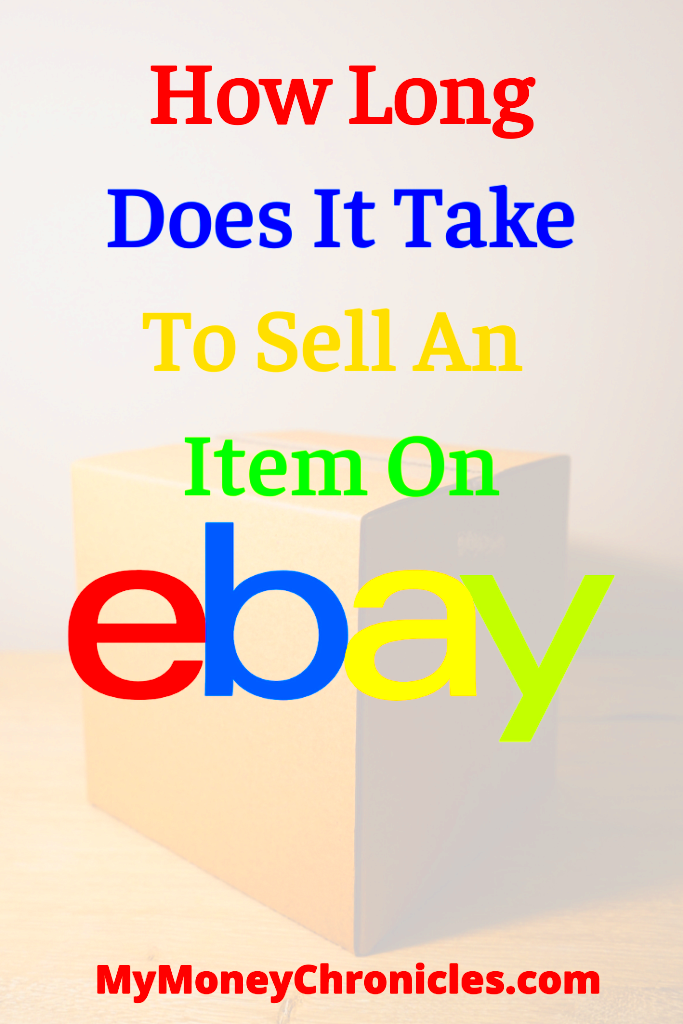
 admin
admin








