Reversing colors in
images is a fun and creative way to give your visuals a fresh perspective. Whether you're looking to make your photos stand out or simply experimenting with design, color reversal can transform ordinary
images into something unique. In this post, we'll explore how to reverse colors, the benefits it brings, and the tools you can use to get started.
Understanding Color Reversal Techniques
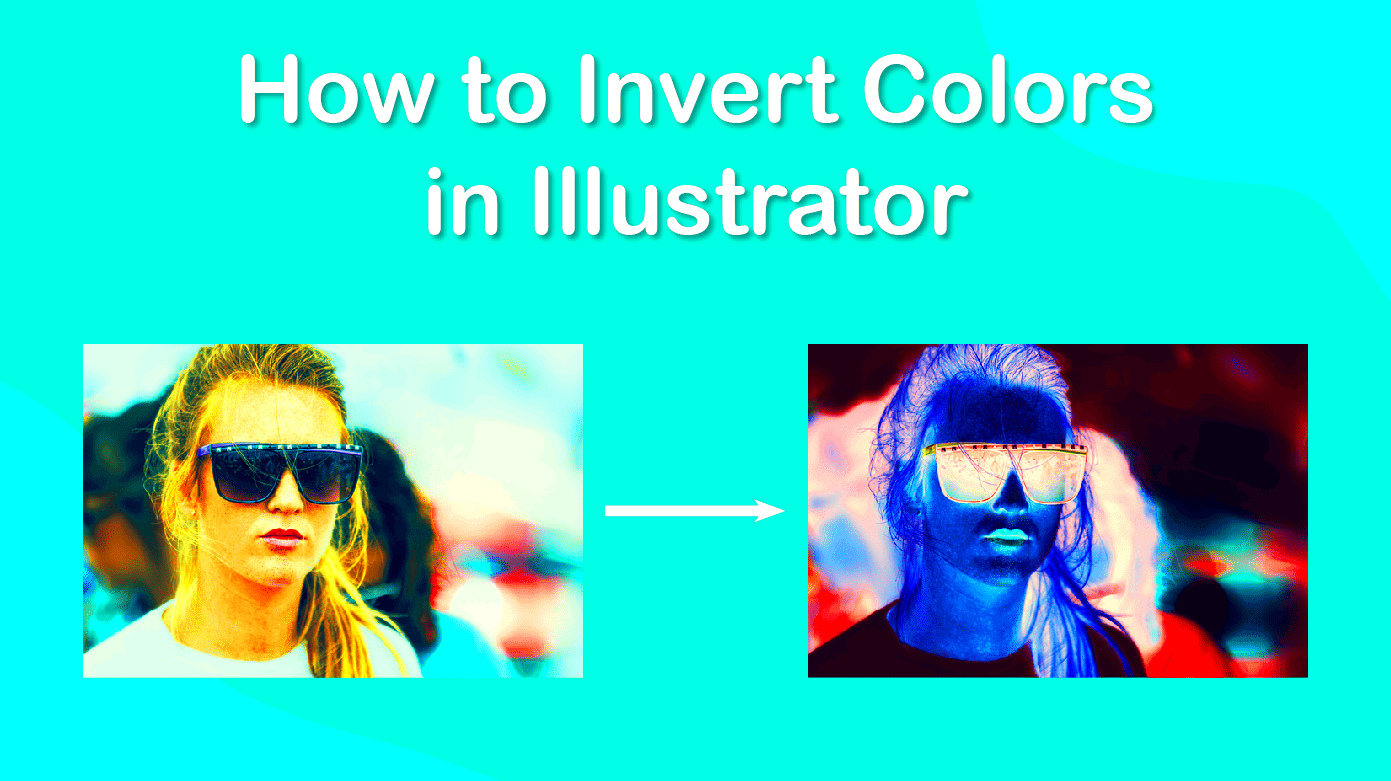
Color reversal involves switching the colors in an image to their opposites. This technique can vary based on the tools and methods used. Here are a few common techniques:
- Invert Colors: This method flips colors to their complementary counterparts. For example, white becomes black, and blue becomes orange.
- Channel Adjustments: Adjusting individual color channels (like red, green, and blue) allows for more nuanced changes in color, leading to interesting effects.
- Filters and Effects: Many photo editing software and apps offer filters that can quickly apply color reversal without the need for manual adjustments.
Understanding these techniques will help you choose the right approach for your project and achieve the desired effects.
Benefits of Reversing Colors in Images
Reversing colors can offer several advantages in photography and graphic design. Here are some key benefits:
- Enhanced Visual Appeal: Color reversal can make images pop, attracting viewers' attention more effectively.
- Creative Expression: It allows for artistic experimentation, enabling you to create striking and unconventional designs.
- Highlighting Details: Some details may be more visible in a reversed color scheme, which can enhance the overall composition of your image.
- Unique Branding: Businesses can use color reversal to develop a distinctive visual style, setting themselves apart from competitors.
Incorporating color reversal into your design process can lead to exciting results and help convey your message in a compelling way.
Step-by-Step Guide to Reverse Colors in Images
Reversing colors in
images can be a straightforward process. Whether you’re a beginner or an experienced user, following these simple steps will help you achieve great results:
- Select Your Image: Choose the image you want to work with. Make sure it’s high quality for the best results.
- Open Editing Software: Use software like Photoshop, GIMP, or even online tools. Load your image into the program.
- Locate Color Adjustment Options: Look for options like "Invert Colors" or "Color Adjustment." This is usually found under the 'Image' or 'Adjustments' menu.
- Apply Color Reversal: Click the option to invert or adjust colors. You should see an immediate change in your image.
- Fine-Tune Settings: If your software allows, tweak the individual color channels for more customized effects.
- Save Your Work: Once satisfied, save your new image in the desired format. Consider saving a copy of the original for comparison.
With these steps, you can easily explore the world of color reversal and enhance your
images creatively!
Tools and Software for Color Reversal
There are many tools available for reversing colors in
images, ranging from professional software to user-friendly apps. Here’s a list of popular options:
| Tool/Software | Type | Features |
|---|
| Adobe Photoshop | Professional | Advanced editing, layer support, various color adjustments |
| GIMP | Free Software | Robust editing tools, customizable interface, open-source |
| Canva | Online Tool | User-friendly interface, templates, basic color adjustments |
| Pixlr | Online Tool | Easy-to-use, supports layers, quick color inversion |
Choose a tool that fits your skill level and needs. Each of these options can help you easily reverse colors and enhance your
images.
Common Mistakes to Avoid When Reversing Colors
When reversing colors, it’s easy to make a few common mistakes that can hinder your results. Here’s what to watch out for:
- Not Working with High-Quality Images: Using low-resolution images can lead to poor-quality results after color reversal.
- Ignoring Color Balance: Simply inverting colors can sometimes create unwanted color casts. Always check the overall balance.
- Neglecting to Save Originals: Always keep a copy of your original image. You might want to revert back or try different adjustments.
- Overusing Effects: While it’s fun to experiment, too many effects can make an image look cl
Examples of Color Reversal in Different Contexts
Color reversal can be used in various contexts, each offering unique results and effects. Here are some exciting examples of where you might apply this technique:- Fashion Photography: In fashion shoots, reversing colors can create striking visuals that stand out in magazines and online portfolios.
- Advertising: Brands often use color reversal to grab attention. A product shot with reversed colors can make the ad more memorable.
- Artistic Projects: Artists frequently experiment with color reversal in their digital art. It can lead to imaginative and unconventional pieces.
- Social Media: Eye-catching reversed images are popular on platforms like Instagram. They can help your posts stand out in crowded feeds.
- Web Design: Websites sometimes use color reversal for banners or backgrounds to create a modern, stylish look.
In all these contexts, color reversal serves as a powerful tool to enhance visual appeal and communicate a message more effectively.FAQ about Reversing Colors in Images
Got questions about reversing colors? You're not alone! Here are some frequently asked questions that might help clarify things:- What is color reversal? Color reversal is the process of switching colors in an image to their complementary counterparts.
- Can I reverse colors in any image? Yes, as long as you have access to editing software that supports this feature, you can reverse colors in any digital image.
- Will color reversal work on black and white images? Generally, yes. It can create an interesting effect, making blacks white and vice versa.
- Do I need advanced skills to reverse colors? Not at all! Many tools offer simple ways to reverse colors, making it accessible for everyone.
- How can I enhance my images after reversing colors? You can adjust brightness, contrast, and saturation to improve the overall look of your reversed image.
These FAQs should help demystify the process and encourage you to try color reversal in your own projects!Conclusion and Final Thoughts
Reversing colors in images is a fun and creative way to give your visuals a fresh look. Whether you’re a photographer, designer, or just someone looking to spice up their images, understanding this technique can open up new possibilities.
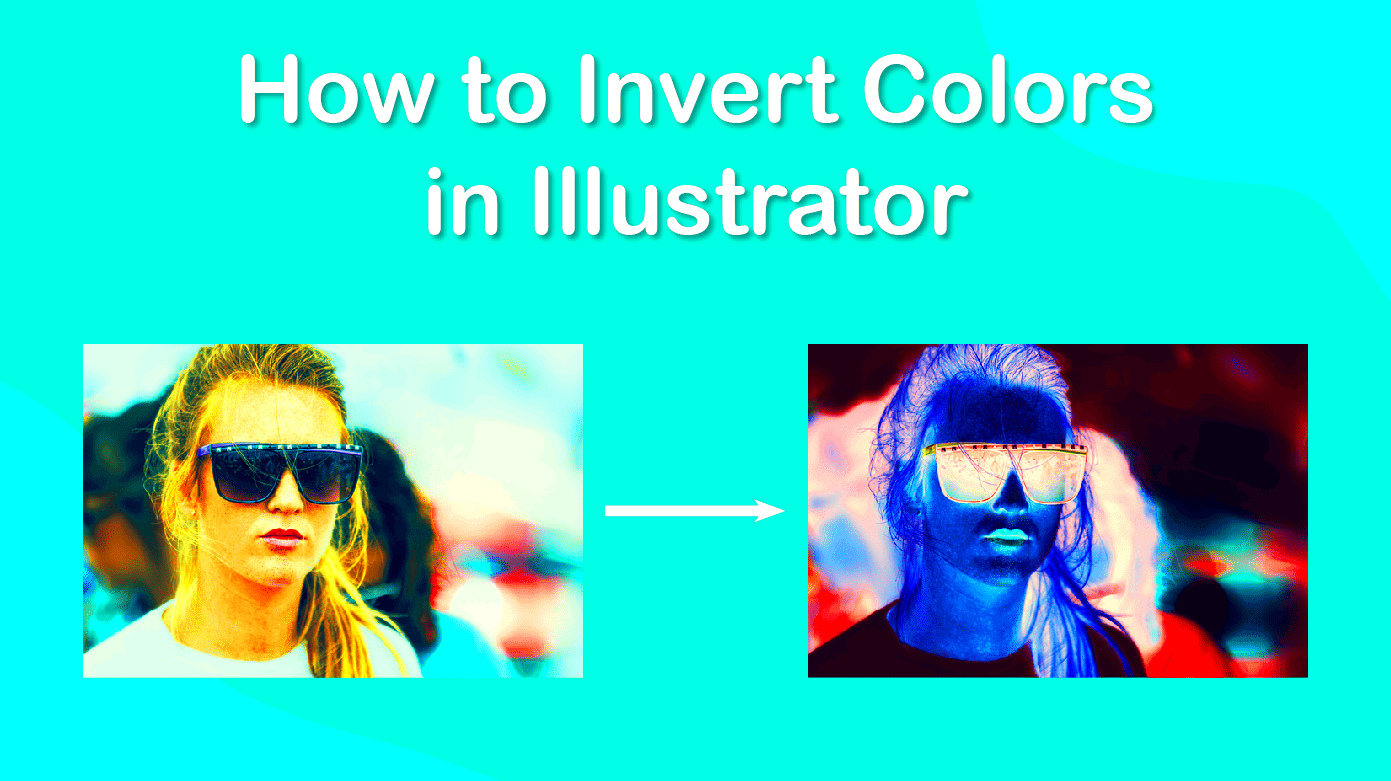 Color reversal involves switching the colors in an image to their opposites. This technique can vary based on the tools and methods used. Here are a few common techniques:
Color reversal involves switching the colors in an image to their opposites. This technique can vary based on the tools and methods used. Here are a few common techniques: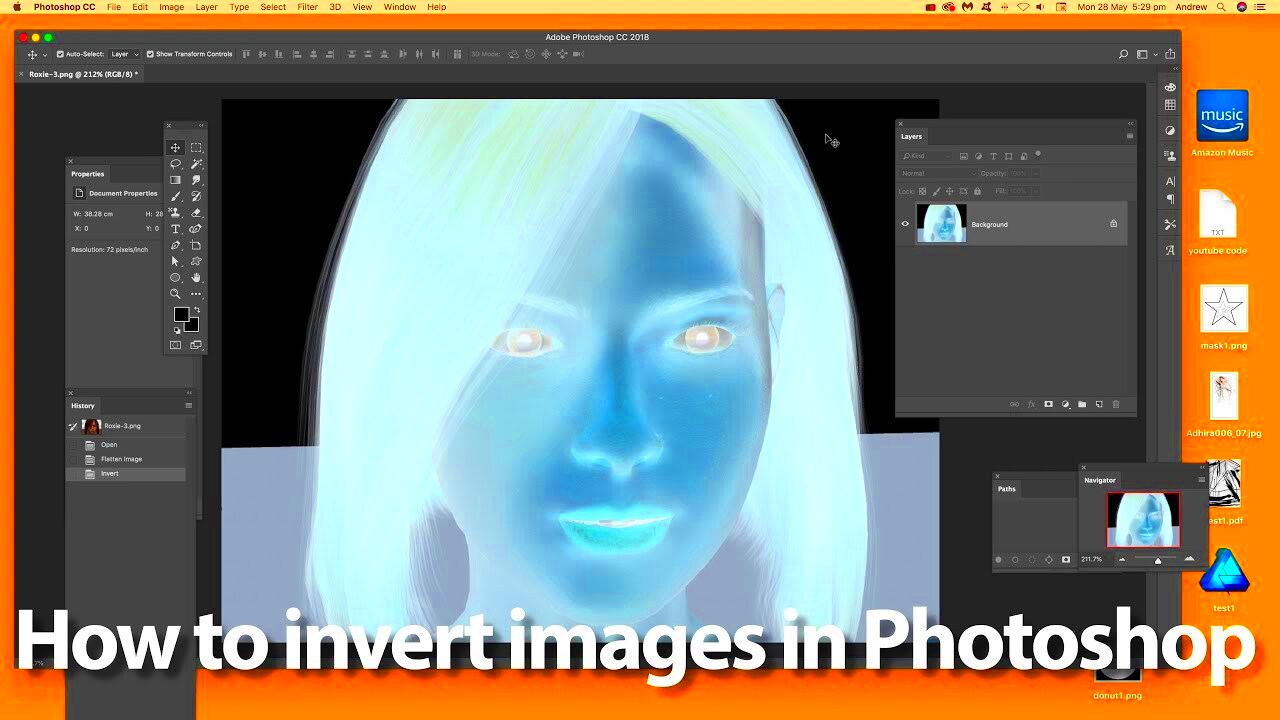
 admin
admin








