Returning a product on
Flipkart can be a bit daunting, especially if you're doing it for the time. Trust me, I've been there. I recall ordering a gadget I had been eyeing for months only to discover it wasn't quite what I expected. That's when I first delved into Flipkarts return policy. It's a lifesaver for those moments when the product doesn't meet your expectations or you've simply changed your mind. The policy is pretty user friendly but it's essential to understand the details before starting the process. Let's go through it together so you can return your product smoothly.
Checking Eligibility for Product Returns

Here’s what you should look for:
- Return Window: Check the number of days within which you need to initiate the return. It usually ranges from 7 to 30 days.
- Condition of the Product: The product should be unused, with all original tags, packaging, and accessories intact.
- Product Type: Items like personal care products, innerwear, and certain electronics might not be returnable.
If your product ticks all the boxes you’re in the clear. But if it falls short don’t be disheartened reaching out to
Flipkart’s support team can often offer you alternatives or exceptions. Just keep in mind that verifying eligibility is an important step to prevent any letdowns down the line.
Steps to Initiate a Return on Flipkart
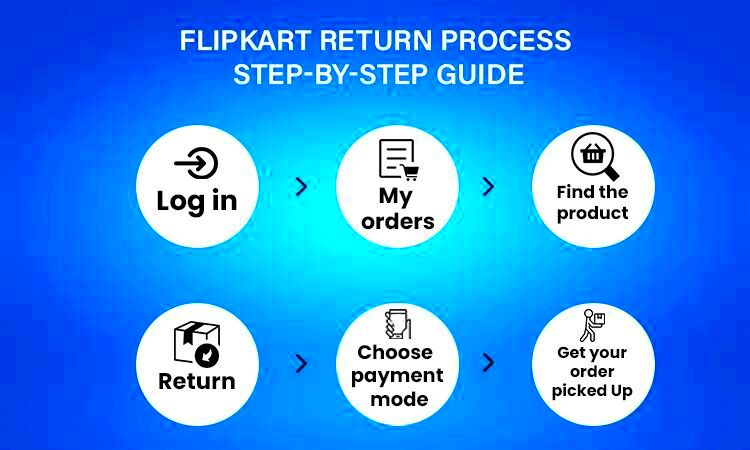
Once you’ve confirmed that your item can be returned starting the return process is pretty easy. I remember feeling a bit unsure when I first tried it thinking I might make a mistake. But it ended up being easier than I thought. Here’s a guide on how you can go about it:
- Log into Your Account: Open the Flipkart app or website and log in using your credentials.
- Go to ‘My Orders’: Click on the ‘My Orders’ section, where you’ll find a list of all your recent purchases.
- Select the Product: Find the product you want to return and click on the ‘Return’ button next to it.
- Choose a Reason: You’ll be asked to select a reason for the return. Be honest here; it helps Flipkart improve their services.
- Pick a Return Method: Depending on your location, you might be able to schedule a pickup or drop off the item at a nearby Flipkart authorized store.
- Confirm the Return: Review your return request and confirm it. You’ll receive a confirmation message and email with all the details.
And that’s all there is to it! After your return is approved simply sit back and wait for the pickup or drop off the item following the provided instructions. The whole process is meant to be smooth sailing, allowing you to concentrate on receiving the product you want. Don’t worry if you feel a bit uncertain about it initially each return experience boosts your confidence a bit more!
Preparing Your Product for Return

So, you’ve made up your mind to send back your
Flipkart order. Now it’s time to ensure that your item is packed and set for return. This step may appear to be straightforward but believe me it’s worthwhile to put in some extra care. I recall my experience when I returned a product thinking I could simply toss it into any box and call it a day. That turned out to be a blunder! The return process got held up due to inadequate packaging. So here’s what I’ve discovered about getting it done, the way.Here are a few actions you can take to ensure that your product is well equipped and ready for use.
- Use Original Packaging: If possible, always use the original box or packaging that the product came in. It’s not just about looks—original packaging ensures the product is protected during transit.
- Include All Accessories: Make sure you’ve included everything that came with the product. This could be chargers, manuals, or any additional components. I once forgot to include a small cable that came with a device, and it delayed my return process significantly.
- Secure the Package: Use sturdy tape to seal the box properly. No one wants their package to open up in transit, and trust me, neither do you. A little extra tape goes a long way in ensuring your return reaches Flipkart safely.
- Attach Return Label: If Flipkart has provided a return label, make sure it’s attached securely to the outside of the package. Double-check that it’s legible and that your address isn’t showing.
While it may seem excessive to go through these steps they hold significance. A carefully assembled return package not only streamlines the process but also demonstrates your accountability as a buyer. Plus paying attention to the little things could potentially expedite your refund!
Scheduling a Pickup or Dropping Off Your Return
Once your product is set to be returned, the next move is sending it back to
Flipkart.
Flipkart provides a few handy choices based on your location. You can either arrange for a pickup or personally drop off the return. I’ve experienced both methods and they each come with their own advantages depending on your circumstances.If you choose to go with a pickup here's some important information to keep in mind.
- Pickup Availability: In many cities, Flipkart offers free doorstep pickup for returns. You’ll usually get a time window, and the delivery person comes to collect the package. I usually go for this option when I’m swamped with work or just not in the mood to step out.
- Preparing for Pickup: Once you schedule the pickup, make sure someone is home during the time slot you’re given. Keep the package by the door to avoid any last-minute rush. It’s always a good idea to get the pickup person’s contact number in case of any delays.
If you prefer to return the item in person here's a simple guide for you to follow.
- Find a Drop-off Location: Flipkart often partners with local stores where you can drop off returns. These locations are usually nearby, and you can choose the one most convenient for you. I sometimes prefer this option, especially if I’m out running errands anyway.
- Get a Receipt: Always ask for a receipt when you drop off your package. This serves as proof that you’ve returned the item and can be useful if there are any disputes later.
Flipkarts return process is designed to be smooth sailing, whether you opt for pickup or drop off. I really value the convenience it offers, especially during busy times. No matter what you choose you can feel assured that your return is making its way back to its origin.
Tracking Your Return and Refund Status
Once you've sent back your item the next thing you might wonder is, When will my refund come through? I totally get that feeling. Waiting for a refund can be stressful, especially when you need it for a purchase. Luckily
Flipkart has a system in place to help you track the status of your return and refund giving you some reassurance, during the process.Here’s how you can keep tabs on your return:
- Check Your Email or SMS: After your return is picked up or dropped off, you’ll receive a confirmation message. This usually contains a tracking number or a link that you can use to monitor the status of your return. I always make it a habit to check these messages right away, just to be sure everything’s on track.
- Log into Flipkart: You can also track the status directly from the Flipkart app or website. Go to ‘My Orders’ and click on the returned product. Here, you’ll see updates on where your return is in the process—whether it’s in transit, received by Flipkart, or under quality check.
- Tracking Refunds: Once Flipkart confirms they’ve received the product and it passes the quality check, the refund process starts. The refund can take anywhere from a few hours to a few days, depending on your payment method. I’ve noticed that refunds to wallets or Flipkart credits are usually quicker, while bank refunds can take a little longer.
Patience is crucial in this situation. Even if there’s a hold up, Flipkart typically keeps you informed throughout the process. If you ever have any questions feel free to contact their customer support. Personally I find it comforting to have visibility on the status of my return and the timeline for receiving my refund. It’s akin to tracking a delivery except in this case the delivery is your peace of mind!
Common Issues and How to Resolve Them
Returning items on Flipkart usually goes smoothly but let’s be real there are times when things don’t quite work out. I’ve encountered my share of bumps along the way like delayed pickups and missing refunds and I understand how exasperating it can be. The silver lining is that most issues have straightforward solutions if you know where to find them. Allow me to share some common challenges I’ve faced and how I successfully navigated through them.
1. Pickup Delays: This is probably the most common issue. You’ve scheduled a pickup, but the delivery person doesn’t show up. It’s annoying, especially if you’ve set aside time for it. What I usually do is contact Flipkart’s customer service right away. They’re quite responsive, and often, they’ll reschedule the pickup for the next day without any fuss.
2. Return Request Rejected: Sometimes, your return request might get rejected due to ineligible reasons. This happened to me once with a pair of headphones. Turns out, I had missed the return window by just a day. If this happens, don’t panic. Reach out to Flipkart’s customer service and explain your situation. They’ve been known to make exceptions, especially if it’s a close call.
3. Refund Delays: You’ve sent the product back, but the refund is taking forever. This can be particularly stressful, especially if you’re waiting to make another purchase. In my experience, checking the refund status regularly helps. If it’s stuck at any stage, a quick call or email to customer service usually speeds things up. They might ask for additional information, so keep your order details handy.Addressing these problems is primarily a matter of taking action. Flipkarts support team tends to be helpful, so dont hesitate to get in touch if anything seems off. Keep in mind that you are not in this alone and with some patience and determination most issues can be resolved.
FAQs About Returning Products on Flipkart
Returning products on Flipkart can raise quite a few queries, particularly if its your initial attempt. Throughout the years I've encountered my share of return situations and gathered some valuable insights. Here are some commonly asked questions that could assist in addressing any uncertainties you may have.
Q1: How long do I have to return a product?
The timeframe for returns typically falls between 7 to 30 days based on the type of product. Its important to verify the exact return duration indicated on the product page when making a purchase.
Q2: Can I return an opened product?
Certainly you can send back a product that has been opened as long as it’s still in its original state with all the accessories and packaging undamaged. For instance I once returned a cell phone after unboxing it but I ensured that everything was neatly packed just as it was when it arrived.
Q3: What should I do if I lost the original packaging?
When returning a product its ideal to use the original packaging. However if you no longer have it on hand opt for a box that provides adequate protection for the item during shipping. Just remember to include all the accessories and manuals as well.
Q4: How do I track my return?
You can monitor the progress of your return using the Flipkart app or website. Simply navigate to 'My Orders' find the item you returned and click on it to view status updates.
Q5: What if my return request is rejected?
In case your return request gets denied reach out to Flipkart customer support right away. Share your situation with them and they may provide a resolution or an option.While these frequently asked questions address common issues feel free to contact Flipkarts support if you have a specific concern. They are typically quite assistance and its always wiser to inquire rather than make assumptions.
Final Thoughts on Returning Products to Flipkart
Returning a product on Flipkart may seem intimidating at first glance but in my experience the process is quite smooth thanks to their customer centric policies. Whether you receive the size a defective item or just change your mind having the option to return provides a sense of reassurance. I vividly recall my initial return it felt significant back then but now it's simply an aspect of online shopping.Here’s my takeaway from this experience: Before buying something, it’s wise to familiarize yourself with the return policy. Always verify if the item is eligible for return and don’t hesitate to contact service if things don’t work out as expected. Returning a product isn’t just about getting a refund; it’s about ensuring that you’re satisfied with your purchase.Ultimately it’s the details that matter whether it’s packing your return carefully or selecting the pickup time that works best for you. These small actions can really enhance the overall experience. Plus a seamless return process can boost your confidence when it comes to online shopping. So when you find yourself needing to make a return on Flipkart treat it as a chance to polish your abilities. Enjoy your shopping and may your returns be even more enjoyable!
 Here’s what you should look for:
Here’s what you should look for: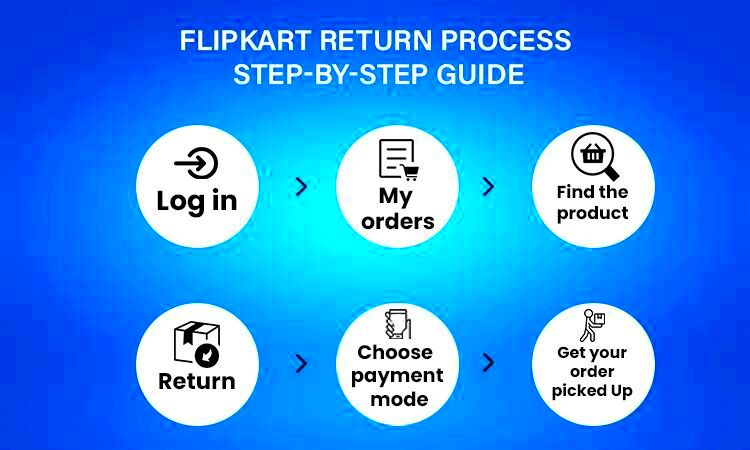 Once you’ve confirmed that your item can be returned starting the return process is pretty easy. I remember feeling a bit unsure when I first tried it thinking I might make a mistake. But it ended up being easier than I thought. Here’s a guide on how you can go about it:
Once you’ve confirmed that your item can be returned starting the return process is pretty easy. I remember feeling a bit unsure when I first tried it thinking I might make a mistake. But it ended up being easier than I thought. Here’s a guide on how you can go about it: So, you’ve made up your mind to send back your Flipkart order. Now it’s time to ensure that your item is packed and set for return. This step may appear to be straightforward but believe me it’s worthwhile to put in some extra care. I recall my experience when I returned a product thinking I could simply toss it into any box and call it a day. That turned out to be a blunder! The return process got held up due to inadequate packaging. So here’s what I’ve discovered about getting it done, the way.Here are a few actions you can take to ensure that your product is well equipped and ready for use.
So, you’ve made up your mind to send back your Flipkart order. Now it’s time to ensure that your item is packed and set for return. This step may appear to be straightforward but believe me it’s worthwhile to put in some extra care. I recall my experience when I returned a product thinking I could simply toss it into any box and call it a day. That turned out to be a blunder! The return process got held up due to inadequate packaging. So here’s what I’ve discovered about getting it done, the way.Here are a few actions you can take to ensure that your product is well equipped and ready for use.
 admin
admin








