Memory cards are small but essential storage devices used in cameras, smartphones, and other gadgets. They allow you to save photos, videos, and other important data. However, data loss is a common issue that many users face. Whether it’s due to accidental deletion, corruption, or physical damage, losing your precious images can be frustrating. Understanding how data loss happens on memory cards is the first step toward recovery.
When data is deleted or lost, it’s not immediately erased from the card. Instead, the space occupied by the data is marked as available, but the data itself remains until it is overwritten by new files. This means there is a good chance to retrieve your deleted images if you act quickly and use the right methods.
Reasons Why Images Are Deleted from Memory Cards
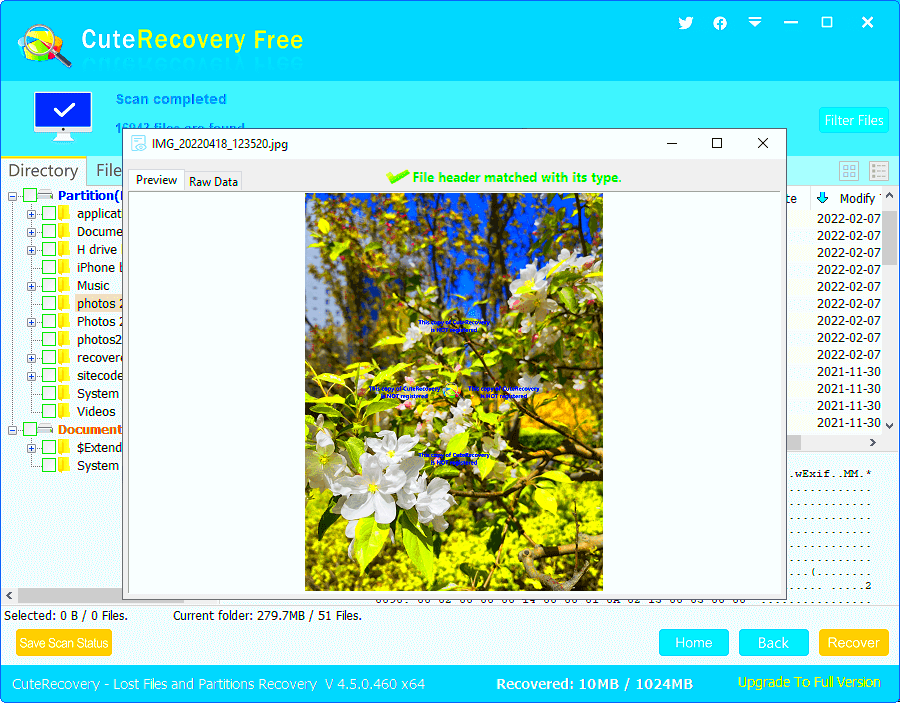
There are several reasons why images get deleted from memory cards. Some are due to user error, while others are the result of technical problems or malfunctions. Below are the common reasons for image deletion:
- Accidental Deletion: You may have unintentionally deleted images while managing files on your device.
- Formatting the Memory Card: Formatting a memory card erases all the data on it, including images.
- Corruption: File system corruption can happen if the card is removed from a device while it’s still writing data.
- Physical Damage: Memory cards can suffer from physical damage like bending, cracking, or exposure to extreme conditions.
- Virus or Malware: A virus or malware can damage the data stored on your memory card, leading to loss of files.
- Power Failure: Interruptions during data writing or transferring images can cause file corruption or loss.
Steps to Take Immediately After Deleting Images
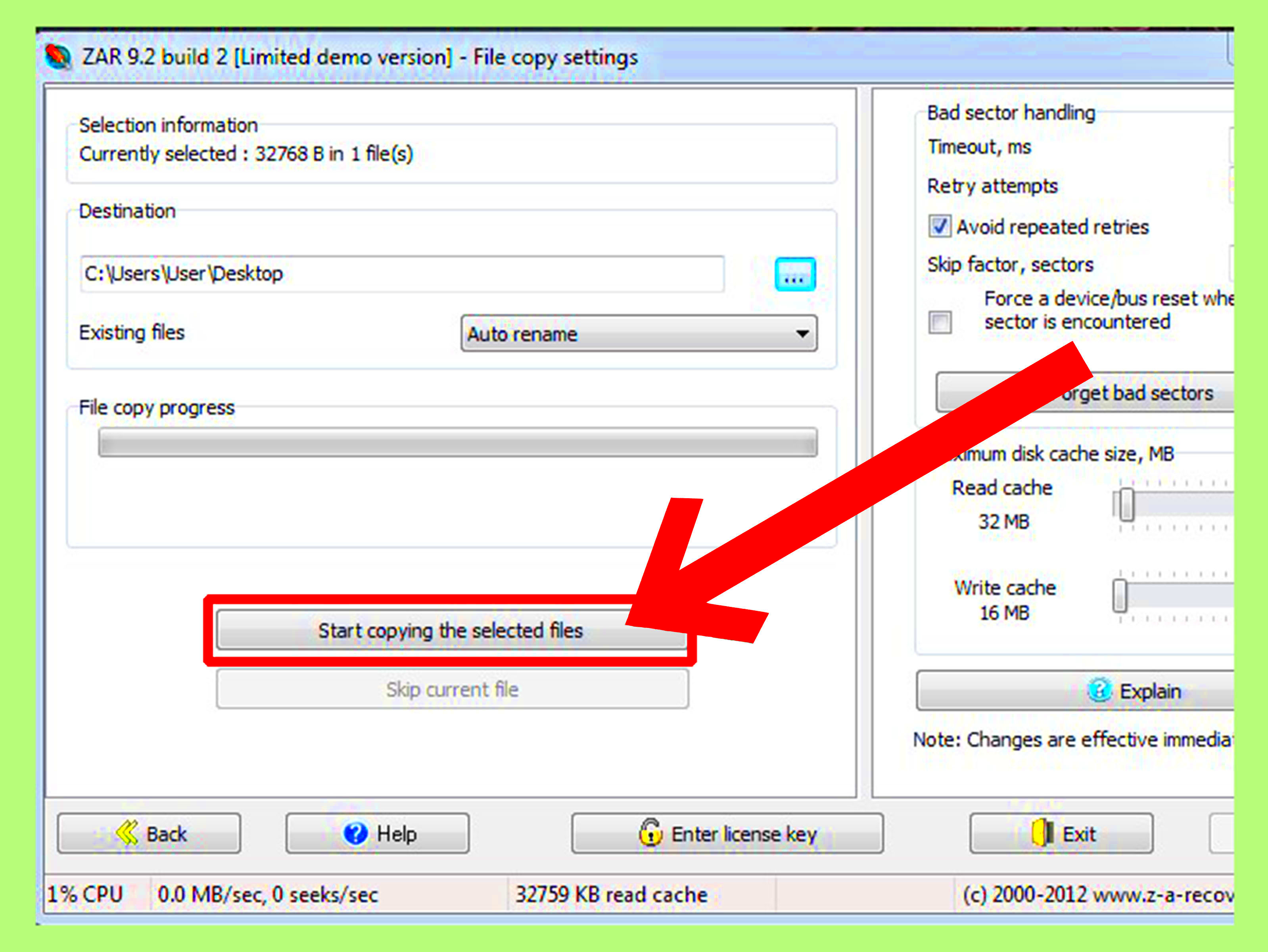
When you realize your images are deleted from your memory card, it’s important to act quickly. The sooner you attempt recovery, the higher the chance of getting your images back. Here are the steps to follow immediately after deleting your images:
- Stop Using the Memory Card: Do not take any more photos or save files to the memory card. New data can overwrite the deleted images, making recovery more difficult.
- Remove the Memory Card: If you were using the memory card in a device like a camera or smartphone, remove it immediately. This prevents accidental overwriting of the deleted data.
- Use a Card Reader: If possible, connect the memory card to a computer using a card reader for easier data recovery.
- Check the Trash/Recycle Bin: In some cases, deleted images may end up in the Trash or Recycle Bin on your device. Check there first before attempting more complicated recovery methods.
- Start Recovery Software: If the images are not in the Trash, use reliable data recovery software to scan the memory card for deleted files. Make sure to choose software that supports your card's file system (e.g., FAT32, exFAT).
By following these steps, you give yourself the best chance of recovering lost images before the data becomes overwritten or corrupted beyond repair.
How to Retrieve Deleted Images Using Software
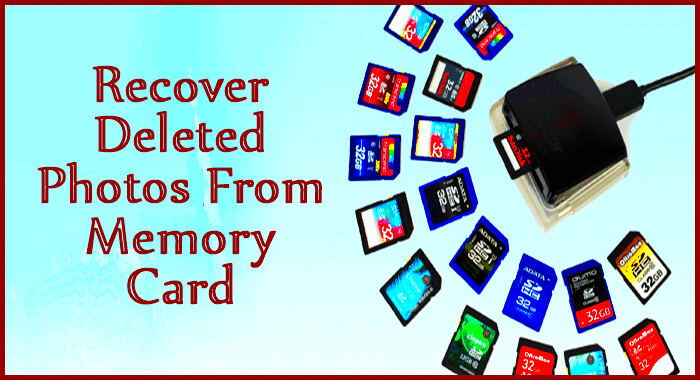
When images are deleted from your memory card, using specialized data recovery software is often the most effective way to retrieve them. These programs scan your card for any leftover traces of deleted files and attempt to restore them. While it may sound complicated, the process is straightforward if you use the right tools and follow the steps carefully.
Here’s how you can retrieve deleted images using recovery software:
- Choose a Reliable Recovery Program: Select a trusted recovery software like Recuva, EaseUS Data Recovery, or Disk Drill. Make sure it supports memory cards and can handle the file formats you’re trying to recover.
- Install the Software: Download and install the recovery program on your computer. Make sure you don’t install it on the same drive where your memory card is connected to avoid overwriting any deleted data.
- Connect Your Memory Card: Insert the memory card into your computer using a card reader or directly connect it via your device if possible.
- Run the Scan: Launch the recovery software and select the memory card as the source for the scan. Choose the deep scan option for a more thorough search if available.
- Preview and Recover: After the scan completes, the software will display a list of recoverable files. Preview the images and select the ones you wish to recover. Save them to a different storage device (e.g., your computer’s hard drive) to prevent overwriting.
Recovery software is a powerful tool, but it’s important to act quickly and carefully to maximize your chances of successfully retrieving deleted images.
Using Professional Data Recovery Services
If your attempts to recover deleted images using software don’t work, or if the memory card is physically damaged, professional data recovery services may be your next best option. These experts specialize in retrieving data from damaged, corrupted, or inaccessible storage devices. While it can be more expensive, it’s often the only way to recover important files when other methods fail.
Here’s what to expect when using a professional data recovery service:
- Assessment: The service will first assess the condition of your memory card. This may involve diagnosing whether the data is corrupted, physically damaged, or affected by other issues.
- Data Recovery Process: Depending on the issue, the recovery team will use specialized equipment and techniques to recover your deleted images. This can include repairing the card's hardware or bypassing corrupted sectors to retrieve the data.
- Recovery Guarantee: Many services offer a “no data, no fee” policy, meaning you only pay if they successfully recover your data.
- Cost: Professional recovery services can be pricey, with costs ranging from $100 to over $1,000 depending on the complexity of the recovery. However, they offer a much higher chance of success compared to DIY methods.
- Delivery: Once your data is recovered, the service will typically provide your files on a new storage device or send them to you via download.
If the images are irreplaceable and other methods have failed, using a professional service may be the best way to get your images back.
Preventing Future Data Loss on Memory Cards
While recovering deleted images is possible, prevention is always better than cure. Taking steps to protect your memory card from data loss can save you time, effort, and stress. Here are some simple practices to prevent future data loss:
- Back Up Your Files Regularly: Always back up your important images to a secondary device like a computer, cloud storage, or external hard drive. This ensures you have copies in case of accidental deletion or damage.
- Avoid Unnecessary Formatting: Only format your memory card when necessary and avoid doing so regularly. Unnecessary formatting can erase important files.
- Handle Your Card Carefully: Memory cards are fragile. Always handle them with care, avoiding physical damage like bending, cracking, or exposure to moisture. Store them in protective cases when not in use.
- Use the Right Card for Your Device: Ensure your memory card is compatible with the device you're using. Using the wrong card type can cause file corruption and data loss.
- Safely Eject the Card: Always eject your memory card safely by using the “eject” function on your device. Removing the card without proper ejection can lead to data corruption.
- Keep Your Card Free from Viruses: Protect your memory card from malware or viruses by using antivirus software on your devices. A virus infection can corrupt the files on the card, leading to loss or damage.
By following these steps, you can reduce the chances of future data loss and protect your images from accidental deletion or corruption.
Common Issues During Image Recovery
While data recovery software and professional services are powerful tools, the process of recovering deleted images from a memory card is not always straightforward. There are several common issues that users might face during the recovery process, which can impact the success rate. Being aware of these challenges can help you better understand the recovery process and take the necessary steps to overcome them.
Here are some common issues you may encounter:
- Overwritten Data: One of the biggest obstacles in recovering deleted images is overwriting. When new data is written to the memory card after deletion, it can overwrite the space where your deleted images were stored, making recovery impossible.
- File Corruption: If the memory card was corrupted due to sudden power loss, improper ejection, or physical damage, the files may not be recoverable. Corruption can render the files unreadable even by recovery software.
- Physical Damage: In cases of physical damage (e.g., water exposure, cracking), the memory card might not function properly, making recovery difficult or impossible. In such cases, professional recovery services may have to physically repair the card before proceeding with data recovery.
- Unsupported File Formats: Some recovery software may not support certain file formats, making it difficult to retrieve specific image types. It's important to choose software that supports the file system used on your memory card.
- Incomplete Recovery: Sometimes, recovery software may recover only partial files or low-resolution versions of images. This is more common with severely corrupted or damaged memory cards.
While these issues can make recovery challenging, it's important to stay patient. Depending on the severity of the problem, there may still be a chance to recover your files using the right methods or professional services.
Frequently Asked Questions
If you’re new to data recovery, you might have a lot of questions about the process. Here are some frequently asked questions that can help clarify the steps involved in retrieving deleted images from a memory card:
- Can I recover deleted images from a formatted memory card?
Yes, it is often possible to recover images from a formatted memory card, as long as the data hasn’t been overwritten. Use a reputable data recovery tool to scan the card and attempt recovery. - Is it safe to use recovery software on my memory card?
Yes, as long as you choose trusted software. Avoid installing recovery software on the same device or memory card to prevent overwriting any deleted files. - What should I do if my memory card is physically damaged?
If your memory card is physically damaged, it’s best to seek professional recovery services. They have the tools and expertise to handle such situations and may be able to repair the card before recovery. - How long does it take to recover deleted images?
The time it takes depends on the size of the memory card, the amount of data to be recovered, and the method used. Software recovery typically takes a few hours, while professional services may take several days depending on the complexity of the recovery. - Can I prevent future image loss on my memory card?
Yes! Regular backups, careful handling of your memory card, and using a reliable antivirus can help prevent future data loss. Always safely eject the memory card and avoid formatting it unless necessary.
Conclusion
Losing images from a memory card can be a stressful experience, but it’s not always the end of the road. With the right tools and a clear understanding of the recovery process, there’s a good chance of retrieving your precious photos. Whether you use recovery software or seek professional data recovery services, acting quickly is key to maximizing your chances of success.
While there are some common issues you might encounter during recovery, such as overwritten data or file corruption, being aware of these challenges can help you take proactive steps. Always remember to back up your files regularly and handle your memory card with care to prevent future data loss.
If you’ve already tried software recovery and it didn’t work, don’t give up hope—professional services may still be able to help. By following these best practices and knowing what to do when data loss occurs, you can significantly reduce the stress that comes with the situation and improve your chances of a successful recovery.

 admin
admin








