Accidentally losing precious photos from a memory card can be a frustrating experience. Whether it's a family vacation, a special event, or a beautiful landscape, once an image is gone, it can feel impossible to get back. But the good news is that in many cases, you can restore lost images from a memory card. This blog post will guide you through the process of recovering your images and provide tips to avoid data loss in the future. Restoring images can be easy if you know the right steps, and you don't need to be a tech expert to do it.
Why Do Images Get Lost from a Memory Card?

Images can get lost from a memory card for a variety of reasons. Understanding these causes can help you prevent future data loss and take the right steps when recovery is necessary. Here are some common reasons why images get lost:
- Accidental Deletion: One of the most common reasons for losing photos is accidentally deleting them. Whether it's a mistake on your part or a mix-up while managing files, deleted images can often be recovered.
- Corruption: Memory cards are prone to file corruption, especially if they are removed improperly from a camera or computer. Corruption can happen when a card is removed before files are fully written or if it gets exposed to physical damage.
- File System Errors: Sometimes, the file system of the memory card can become unreadable. This might happen due to software crashes, virus infections, or incorrect formatting.
- Physical Damage: If the memory card is physically damaged, such as being dropped or exposed to water, it can result in the loss of data stored on the card. In some cases, even a cracked card may make recovery possible with the right tools.
- Improper Ejection: Removing the card from a camera or computer without safely ejecting it can cause data corruption, leading to image loss.
If your images are lost due to any of these reasons, don't panic. There are methods available to recover your lost photos, but it's crucial to act quickly to avoid overwriting the data.
Understanding the Types of Memory Cards
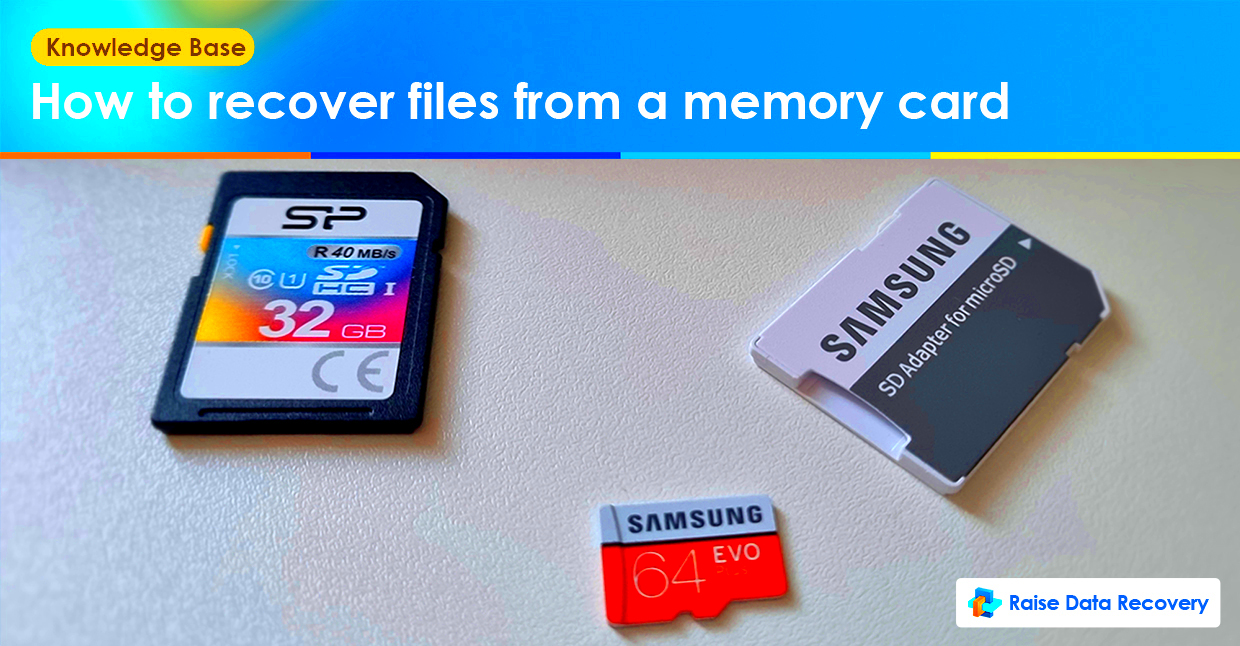
Before diving into recovery methods, it's important to understand the different types of memory cards that you may encounter. Each type of card serves different devices and has varying levels of compatibility and capacity. Here's an overview of the most common types of memory cards:
| Memory Card Type | Common Uses | Capacity |
|---|---|---|
| SD Card (Secure Digital) | Used in digital cameras, video cameras, and smartphones. | Typically ranges from 2GB to 512GB. |
| microSD Card | Common in smartphones, tablets, and action cameras (like GoPro). | Ranges from 2GB to 1TB. |
| CompactFlash (CF) Card | Used in professional DSLR cameras and other high-end devices. | Ranges from 4GB to 256GB. |
| Memory Stick | Often used in older Sony devices, including cameras and handheld consoles. | Ranges from 128MB to 64GB. |
| XQD Card | Used in high-end cameras, especially in Nikon and Sony models. | Ranges from 32GB to 512GB. |
Each of these memory cards has its own specific features, including varying read and write speeds, capacities, and compatibility with different devices. Knowing which type of card you're working with can help you choose the right recovery method and software. For example, SD cards are the most common, and most recovery tools are designed with SD cards in mind, making recovery easier for those cards compared to others.
Understanding your memory card will also help when troubleshooting. If your memory card isn’t being recognized by a device or recovery tool, it could be due to compatibility issues, physical damage, or a corrupted file system. In these cases, you may need specialized tools or services to restore your lost images.
Steps to Recover Images from a Memory Card
Recovering lost images from a memory card doesn't have to be a complicated process. If you act quickly, you can significantly improve your chances of success. Here's a simple step-by-step guide to help you recover your photos:
- Stop Using the Memory Card: As soon as you realize your images are lost, stop using the memory card. Continuing to take photos or transfer files can overwrite the lost data, making recovery more difficult or even impossible.
- Check the Card on a Different Device: Sometimes, the issue lies with the device you're using to view the images. Try inserting the memory card into another camera, computer, or card reader to see if the images are still accessible.
- Use Data Recovery Software: There are various recovery tools available that can scan your memory card for lost or deleted images. These tools are designed to retrieve files that haven't been overwritten. Popular options include Recuva, PhotoRec, and EaseUS Data Recovery Wizard.
- Preview and Select Recoverable Files: After scanning your memory card, most recovery software will display a list of files that can be restored. Preview these files to ensure that they are indeed the images you're looking for. Select the files you want to recover and proceed with the restoration process.
- Save the Recovered Files to a Different Location: Always save your recovered files to a different storage device to avoid overwriting any remaining data on the memory card. Use your computer’s hard drive, an external drive, or another memory card.
Following these steps can significantly increase your chances of successfully restoring your lost images. However, if you’re unable to recover the files yourself, you may need to seek professional data recovery services.
Using Data Recovery Software for Image Restoration
Data recovery software is one of the most common and effective methods for recovering lost images from a memory card. These programs work by scanning the card for fragments of deleted or lost files and attempting to restore them. Here’s how you can use data recovery software to recover your images:
- Choose the Right Software: There are several data recovery programs available, both free and paid. Some popular choices include:
- Recuva: A free, user-friendly tool that’s effective for recovering lost photos from SD cards and other types of memory cards.
- PhotoRec: An open-source recovery tool that can recover a wide range of file types, including images. It’s particularly good for dealing with file system corruption.
- EaseUS Data Recovery Wizard: A comprehensive, paid tool that supports many file formats and is known for its high success rate in image restoration.
- Install and Launch the Software: After selecting your recovery software, download and install it on your computer. Once installed, open the program and connect your memory card using a card reader.
- Select the Memory Card for Scanning: In the software, choose your memory card as the location to scan for lost files. Make sure you select the correct drive to avoid scanning the wrong device.
- Perform a Deep Scan: Most recovery software offers both quick and deep scan options. A deep scan will thoroughly check the memory card for recoverable files. While it may take longer, it’s more likely to find deleted images.
- Preview and Recover Images: After the scan is complete, the software will display a list of recoverable images. Preview these images to ensure they are the ones you need. Once satisfied, select the files and choose a location to save them—preferably not on the same memory card to prevent data overwriting.
Data recovery software can save the day when you’ve lost images, but success depends on factors such as the type of data loss and how much the card has been used since the images were lost. If recovery software doesn’t work, professional data recovery services may be necessary.
Precautions to Take Before Using Recovery Tools
Before diving into the process of recovering your images, it's essential to take certain precautions to ensure the best possible outcome. These precautions help prevent further damage and improve the chances of a successful recovery:
- Avoid Using the Memory Card: As mentioned earlier, stop using the memory card as soon as you realize the images are missing. New data can overwrite the lost files, making recovery much harder. The more you use the card, the less likely it is to recover your lost images.
- Ensure the Memory Card is Not Physically Damaged: Check your memory card for any physical damage, such as cracks, bends, or scratches. If the card appears damaged, using it in a card reader could make things worse. In such cases, it's best to consult a professional data recovery service.
- Use Trusted Data Recovery Software: There are many data recovery tools out there, but not all are trustworthy or effective. Stick to well-known software with positive reviews to avoid downloading malware or ineffective programs. Free versions of recovery tools may have limitations, so check the full version if you need more advanced features.
- Make a Backup of Recovered Files: Once you’ve recovered your files, it’s a good idea to make an additional backup on a different storage device. This ensures that your recovered images are safely stored and won’t be lost again in the future.
- Don’t Use the Same Card for Recovery: When using data recovery software, always save the recovered files to a different device or storage medium. Writing new data to the same memory card can overwrite the deleted files, making them unrecoverable.
By taking these precautions, you can help protect your data during the recovery process and avoid making the problem worse. Always act cautiously and thoughtfully to maximize your chances of getting back your valuable images.
How to Prevent Future Data Loss from Memory Cards
Preventing future data loss from memory cards is easier than you think. By taking a few simple steps, you can protect your images and ensure your memory cards last longer. Here are some effective ways to prevent data loss:
- Regular Backups: The best way to protect your photos is by backing them up regularly. Store your images on external hard drives, cloud storage, or other devices. Cloud services like Google Photos or Dropbox can automatically back up your images, reducing the risk of losing them if something happens to your memory card.
- Safely Eject Your Memory Card: Always use the "eject" or "safely remove hardware" feature on your computer before removing the memory card. Abruptly removing a memory card without properly ejecting it can cause data corruption or file system errors.
- Use High-Quality Memory Cards: Cheap or low-quality memory cards are more prone to failure. Opt for reliable brands with good reviews to ensure the card can handle your photos and videos over time. Look for cards that offer high read and write speeds, especially if you shoot in high resolutions.
- Store Cards Properly: When not in use, store your memory cards in a safe, dry place. Avoid exposing them to extreme temperatures, moisture, or physical pressure. Keeping them in a protective case can prevent damage from dirt, moisture, or physical impacts.
- Format Your Memory Card Properly: Before using a memory card for the first time or after transferring files, always format it in the camera or device that will be using it. This ensures the card is ready for use and reduces the chance of errors that can lead to data loss.
By following these simple precautions, you can significantly reduce the likelihood of losing data in the future and keep your memory cards in good working condition for years to come.
Frequently Asked Questions (FAQ)
If you're still unsure about recovering your images or preventing future data loss, here are answers to some frequently asked questions that might help clarify your doubts:
- Q: Can I recover images from a memory card that has been formatted?
A: Yes, it's possible to recover images from a formatted memory card, as long as the card hasn't been overwritten with new data. Using data recovery software can help retrieve these files, but acting quickly increases the chances of success. - Q: How long does it take to recover lost images?
A: The time it takes to recover lost images depends on factors like the size of the memory card, the type of recovery software you're using, and the extent of the data loss. A standard scan can take anywhere from a few minutes to several hours. - Q: What should I do if recovery software can't find my files?
A: If recovery software is unable to find your files, it's possible that the data is too damaged or overwritten. In such cases, seeking professional data recovery services may be your best option. These services have specialized tools and expertise to handle complex recovery tasks. - Q: Is there any risk to using recovery software?
A: Generally, recovery software is safe to use, but you should always download it from trusted sources to avoid malware. Additionally, make sure to recover files to a different storage location to prevent overwriting any remaining data on the memory card. - Q: Can data recovery software recover images from a physically damaged card?
A: Data recovery software can only recover images from cards with logical issues, such as accidental deletion or corruption. If the card is physically damaged (e.g., cracked or waterlogged), you may need to seek professional data recovery services.
Conclusion: Safeguarding Your Images and Data
Restoring lost images from a memory card is possible, but it’s always better to prevent data loss before it happens. By taking simple precautions like regular backups, safely ejecting your memory card, and using high-quality storage media, you can ensure that your photos are protected for the long term. If data loss does occur, remember that there are effective ways to recover your images using data recovery software. However, acting quickly and following the right steps is key to maximizing your chances of success.
Ultimately, safeguarding your images requires a combination of good habits, proper storage, and the right tools. Taking the time to care for your memory cards and regularly backing up your data will save you from frustration and heartache down the road. With these tips, you can enjoy your memories without worrying about losing them!

 admin
admin








